| Concepteur: | Monochoria Design Co.,Ltd (1) | ||
| Prix: | $2.99 | ||
| Classements: | 0 | ||
| Avis: | 0 Rédiger un avis | ||
| Listes: | 0 + 0 | ||
| Points: | 0 + 0 ¡ | ||
| Mac App Store | |||
Description
Key Features
- Effortless Screen Capturing
Simply press a hotkey, and the entire screen capture is displayed instantly. You can then use your mouse to select the desired area, which is saved as a snippet. No complex processes or technical expertise are required.
- Always-On-Top Snippets
Snippets remain visible and won’t get hidden behind other windows. You can keep important information readily accessible, making it ideal for referencing documents during meetings, coding while reviewing notes, or comparing design drafts.
- Customizable Snippets
Snippets can be resized, rotated, and adjusted for transparency, giving you complete control over their appearance. Double-click to collapse them into a compact form when not needed and easily restore them to their original size.
- Snippet History with Scrapbook
Closed snippets are saved in the Scrapbook, where they’re displayed with thumbnails for easy access. Even if you accidentally close a snippet, you can quickly restore it without any hassle.
- Convenient Right-Click Menu
Right-click on any snippet to access a range of options, including copying, saving, sharing, and extracting text. This functionality allows you to seamlessly integrate the information into your workflow.
- Real-Time Updates with Live Snippets
The live snippet feature lets you capture dynamic content in real time. Whether you’re tracking changes on a webpage or monitoring a live application, the snippet will continually update and display the latest information. You can even adjust the coordinates as needed.
Experience a New Way to Work
Say goodbye to wasting time searching for information or switching between multiple windows. Utsusemi Capture organizes your workspace by keeping vital data visible at all times, leading to improved productivity and reduced downtime.
Utsusemi Capture is the simple yet powerful tool you’ve been looking for to make your working environment more efficient and enjoyable. Give it a try and see the difference for yourself!
Captures d'écran
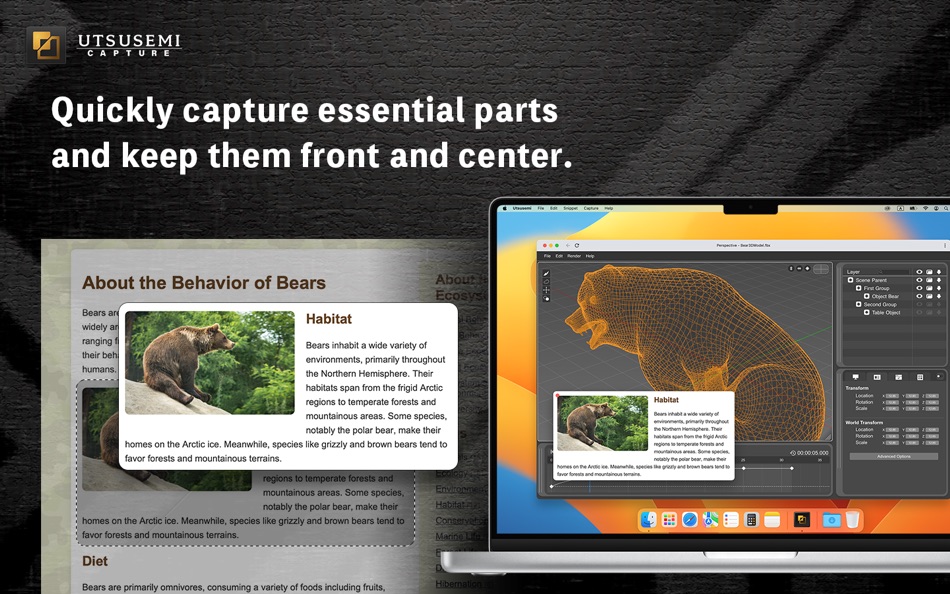
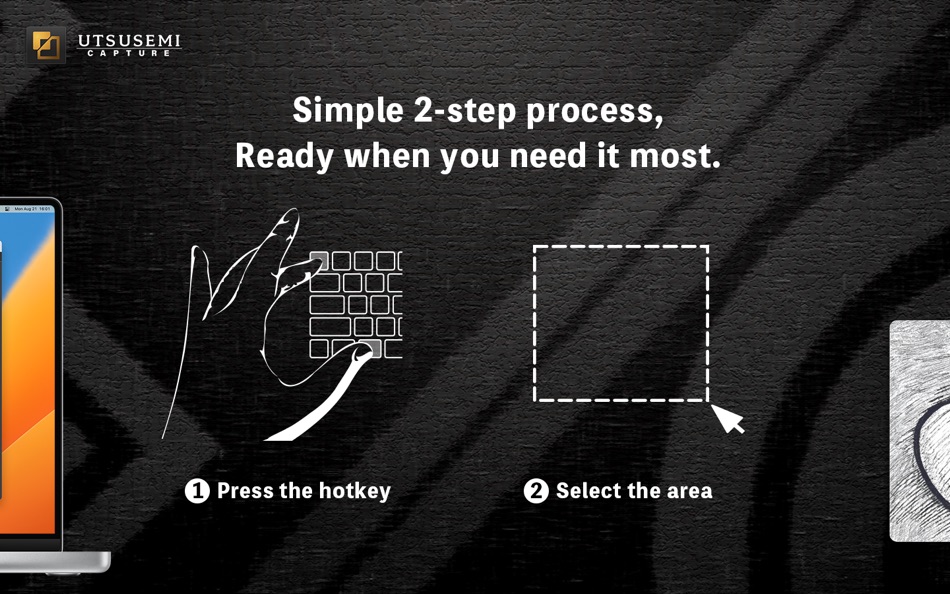
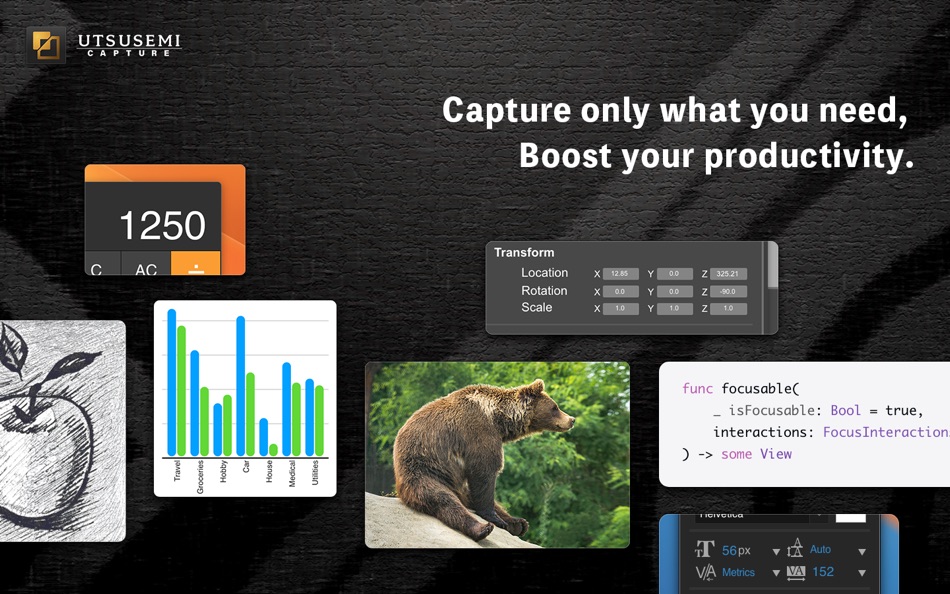
Nouveautés
- Version: 1.1.2
- Mis à jour:
- - Fixed an issue where the toolbar was not displayed during screen capture
- Various other bug fixes
Prix
- Aujourd’hui: $2.99
- Minimum: $1.99
- Maximum: $4.99
Suivre l'évolution des prix
Concepteur
- Monochoria Design Co.,Ltd
- Plateformes: macOS Applications (1)
- Listes: 0 + 0
- Points: 0 + 0 ¡
- Classements: 0
- Avis: 0
- Remises: 0
- Vidéos: 0
- RSS: S'abonner
Points
0 ☹️
Classements
0 ☹️
Listes
0 ☹️
Avis
Soyez le premier à donner votre avis 🌟
Informations supplémentaires
- Version: 1.1.2
- ID: jp.co.monochoria.Utsusemi
- Catégorie:
macOS Applications›Productivité - Systèmes d'exploitation:
macOS,macOS 10.14 ou version ultérieure - Taille:
6 Mb - Langues prises en charge:
English,Japanese - Classification du contenu:
4+ - Mac App Store Note:
0 - Mis à jour:
- Date de sortie:
Contacts
- Site Web:
https://utsusemi.monochoria.com/en/
Découvrez également
-
- Quick Notes - Capture
- macOS Applications: Productivité De: Furkan Simsir
- Gratuit
- Listes: 0 + 0 Classements: 0 Avis: 0
- Points: 3 + 139 (4.9) Version: 2.3 Capture's intuitive interface and smart features turn your mobile device into a powerful thought organizer, letting you seize, sort, and execute your ideas with unprecedented ease. ... ⥯
-
- Capture Note - Note On Screen
- macOS Applications: Productivité De: Jaeil Roh
- Gratuit
- Listes: 0 + 0 Classements: 0 Avis: 0
- Points: 1 + 0 Version: 0.1.15 "Capture Note" provides fastest and easiest way to make notes over the screenshot. You can easily take screenshots and writes notes on them. You can easily save it image file or copy ... ⥯
-
- Quick Notes
- macOS Applications: Productivité De: loay setrak
- $0.99
- Listes: 0 + 0 Classements: 0 Avis: 0
- Points: 0 + 0 Version: 2.0.1 Quick Notes is a simple note taking App and Menu bar widget Features: - 15 Notes - Today View Widget - 13 Font Colours - 27 Font Sizes - Text Alignment options - iCloud Sync - App and ... ⥯
-
- Quick Join: Google Meet & Zoom
- macOS Applications: Productivité De: Erik Wegener
- Gratuit
- Listes: 1 + 0 Classements: 0 Avis: 0
- Points: 4 + 0 Version: 1.7.1 Quick Join lets you join your meetings faster - no more digging around for that invite link! Quick Join retrieves the upcoming events over the next seven days from your calendar and ... ⥯
-
- Quick Tab: App Switcher
- macOS Applications: Productivité De: Sergii Gerasimenko
- $1.99
- Listes: 1 + 0 Classements: 0 Avis: 0
- Points: 8 + 0 Version: 1.0 How many times a day do you press Command+Tab, only to endlessly click Tab until you find the application you're looking for? How much valuable time do you spend on such maneuvers? ... ⥯
-
- Quick Blackout Redactor
- macOS Applications: Productivité De: Teus Benschop
- Gratuit
- Listes: 0 + 0 Classements: 0 Avis: 0
- Points: 1 + 0 Version: 1.01 Use Quick Blackout Redactor to quickly and safely black out certain parts of your images and PDF files. Drag and drop an image file or a PDF file into the application. Use the mouse to ⥯
-
- Quick Reminder 3: Tasks & ToDo
- macOS Applications: Productivité De: Aviel Gross
- Gratuit
- Listes: 0 + 0 Classements: 0 Avis: 0
- Points: 5 + 1 (5.0) Version: 1.5.4 Quick Reminder 3 is the fastest way to create, and manage your Reminders! Launch the app and instantly start typing or dictating. Use natural language: try "in 2 hours", "10am", ... ⥯
-
- Quick Note
- macOS Applications: Productivité De: Diigo Inc.
- Gratuit
- Listes: 1 + 0 Classements: 0 Avis: 0
- Points: 2 + 0 Version: 1.3.11 Quick Note is especially designed for lightweight note-taking. 【Quick to add and edit 】 Add and edit note in the app 【Quick to search 】 Instant search for all notes 【Quick to access ... ⥯
-
- Quick Sticky Notes
- macOS Applications: Productivité De: Prakash Joshi
- * Gratuit
- Listes: 0 + 0 Classements: 0 Avis: 0
- Points: 1 + 0 Version: 1.32 Quick Sticky Notes brings modern note-taking to your Mac. Create floating notes that stay visible while you work. KEY FEATURES: Always-on-top notes Beautiful color themes Markdown ... ⥯
-
- Quick App Launcher (QAL) Lite
- macOS Applications: Productivité De: Baser Kandehir
- Gratuit
- Listes: 0 + 0 Classements: 0 Avis: 0
- Points: 0 + 0 Version: 1.4.9 Quick App Launcher (QAL) is a fast, minimalistic, customizable app launcher. There are 2 versions available: QAL Lite, the free version, has the core functionality and then some. QAL ... ⥯
-
- Quick Note Taking – Type
- macOS Applications: Productivité De: Papercones Inc.
- * Gratuit
- Listes: 2 + 0 Classements: 0 Avis: 0
- Points: 11 + 0 Version: 1.5 Type lets you quickly capture notes from anywhere. Type does quick note-taking better than Quick Notes Justin Pot, Lifehacker Being able to quickly note without being taken out of my ... ⥯
-
- Quick Switcher-Set Resolution
- macOS Applications: Productivité De: 雅 田
- $1.99
- Listes: 2 + 0 Classements: 0 Avis: 0
- Points: 10 + 0 Version: 1.4.1 Use Quick Switcher to hide desktop icons with one click, prevent computer from sleeping, modify computer screen resolution (support HIDPI (Retina) and non-HIPID (non-Retina) settings), ⥯
-
- Quick Capture Notepad
- macOS Applications: Productivité De: Stefan Wittwer
- $3.99
- Listes: 0 + 1 Classements: 0 Avis: 0
- Points: 2 + 0 Version: 2.0 Get ideas, to-dos and thoughts quickly out of your head using Quick Capture. The notepad editor that is always just one keystore away. With a beautifully minimalistic interface, Quick ... ⥯
-
- Quick Launcher - Easy Launch
- macOS Applications: Productivité De: 经纬 宛
- Gratuit
- Listes: 3 + 0 Classements: 0 Avis: 0
- Points: 3 + 0 Version: 1.1 Are you upset about the messy icons on the Dock? Quick Launcher can solve this problem very well. Place a floating window on your desktop, add "applications, system preferences, ... ⥯