描述
customizes and extends the default right-click functionality of the system, providing users with a range of convenient and quick operation options. Below is a partial list of the main functions of the "Super Right-click" software based on historical information aggregation:
·Function Overview:
·Create a new file
·Quick open
·Common directory
·Move files to
·Copy files to
·Copy path
·Thoroughly delete
·Clean up the trash
·Cut
·Copy file (folder) name
·File size
·File information
·Send desktop shortcut
·Hide already iterated files
·Cancel hide selected files
·Create a new file
·Quick open
·Common directory
·Move files to
·Copy files to
·Copy path
·Hide all files in the current directory
·Indicate all files in the current directory
·Thoroughly delete
·Clean up the trash
·Enter terminal
·Enter iTerm2
·Cut
·Copy file (folder) name
·File size
·File information
·Send desktop shortcut
·Hide already selected files
·Cancel hide selected files
·Color picker
·Go to desktop
·Custom icon
Features introduction:
1. Create a new file: Users can directly create files in various formats in the current directory through the right-click menu, including but not limited to XT, RTF, XML, Microsoft Office series (Word, Excel, PPT), WPS Office series (WPS Text, WPS Table, WPS Presentation), Apple iWork series (Pages, Numbers, Keynote), and other professional formats such as Ai, PSD, Markdown, etc.
2. Copy/move files: Since Mac OS does not have the cut operation natively, xClick provides similar functions to copy and move files in Windows systems, simplifying the operation of transferring files between different folders.
3. Customize file (folder) icons: Allow users to change the default icons of files or folders, personalize the desktop and file management system.
4. One-click access path: Integrate terminal commands into the right-click menu, allowing users to quickly open the current path in the terminal.
5. Common directory shortcuts: Users can set common directory paths to directly access them in the right-click menu, improving work efficiency.
6. Cut and paste files: Implement cut and paste operations similar to Windows systems, enhancing file management flexibility.
7. Copy path: Easily obtain and copy the complete path of the current file or folder.
8. Hide/show files: Quickly switch the visibility status of files or folders.
9. Thoroughly delete files: Provide a secure and thorough deletion option for files, different from the system trash mechanism.
10. Navigate to desktop: One-click navigation to the desktop.
11. Copy file (folder) name: Quickly copy the name of the selected file or folder, facilitating naming or other operations.
12. File size: Display the size information of the selected file or folder, helping users understand the storage space occupied by the file.
13. File information: Provide detailed information about the file, such as creation date, modification date, etc., helping users better understand the file properties.
14. Send desktop shortcut: Create a shortcut to the selected file or folder on the desktop for quick access.
15. Hide selected files: Hide selected files or folders to protect privacy or organize views.
16. Cancel hide selected files: Restore the visibility of selected files or folders, making them reappear in the file manager.
17. Color picker: Provide a convenient color picker tool for users to easily select the desired color.
18. Go to desktop: One-click navigation to the desktop, facilitating quick access to files or folders on the desktop.
19. Custom icon: Allow users to change the default icons of files or folders to meet personalized needs and beautify the desktop and file management system.
The difference between the in-app purchase xClick Pro version and the regular version: https://smart-paste.gitee.io/app-site/xclick/xClick_vs_xClickPro_en.html
螢幕擷取畫面
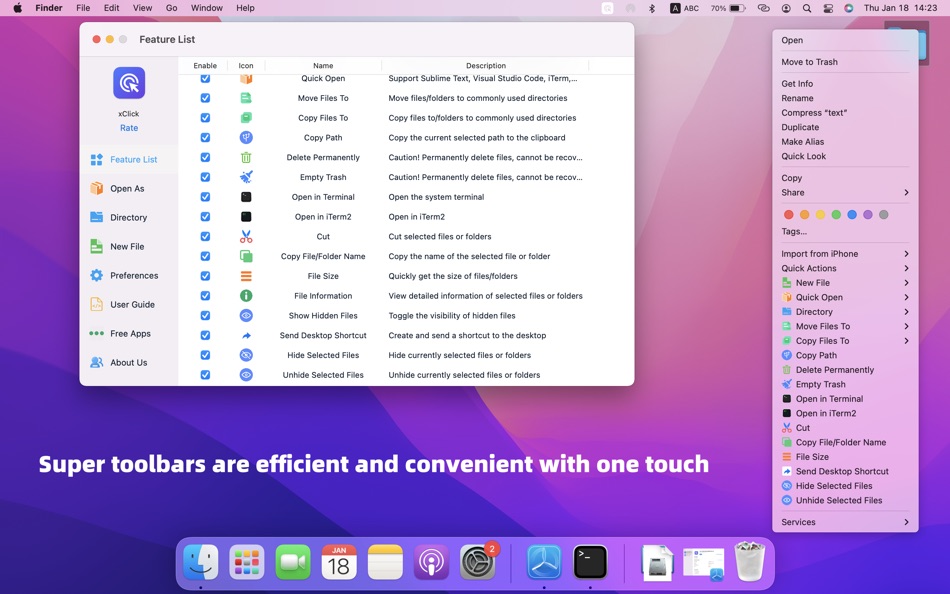
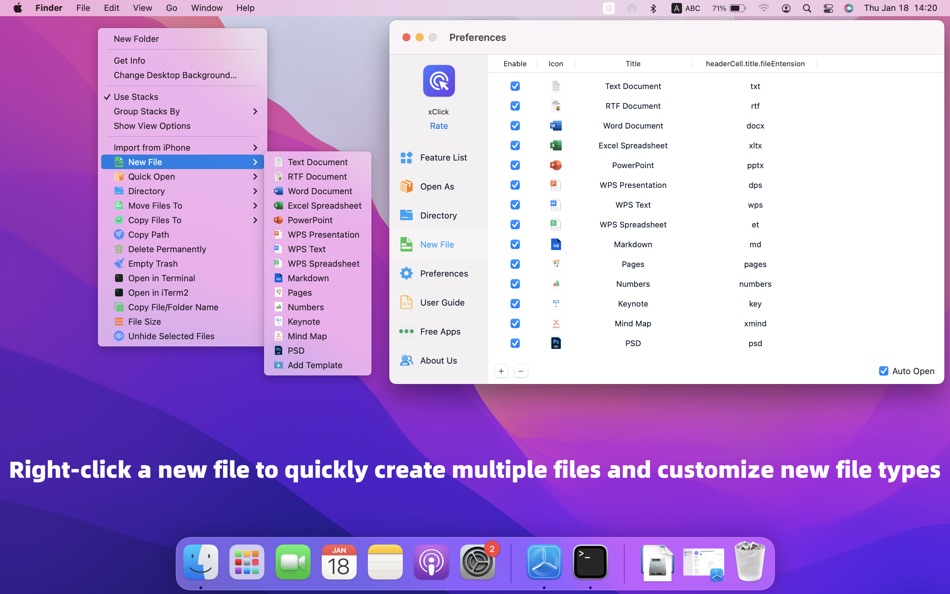
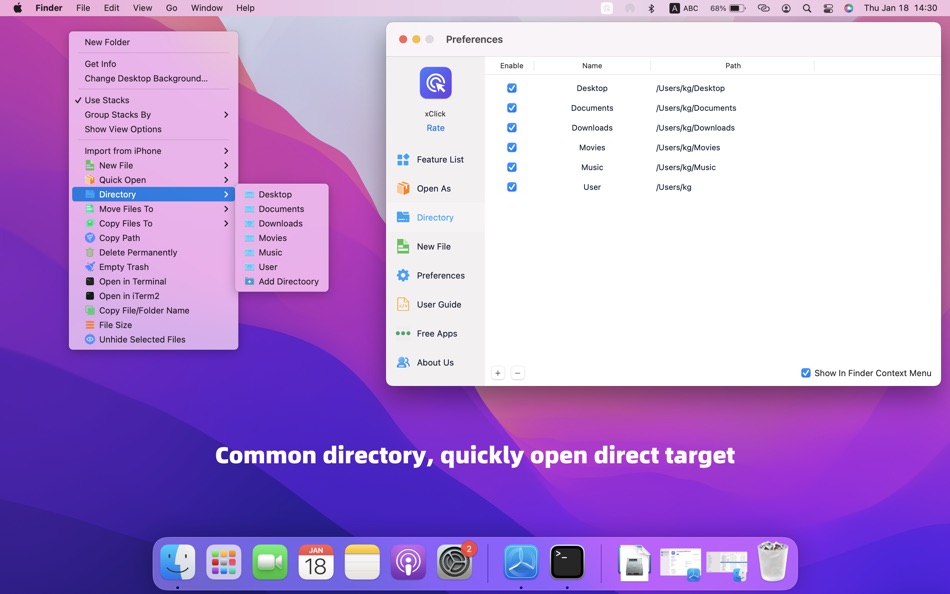
價錢
-
* 應用內購買 - 今天: 免費
- 最小值: 免費
- 最大值: 免費
追蹤票價
開發人員
- 昌容 代
- 平台: iOS 應用程式 (3) macOS 應用程式 (5)
- 清單: 0 + 1
- 點數: 7 + 0 ¡
- 排名: 0
- 評測: 0
- 折扣: 0
- 影片: 0
- RSS: 訂閱
排名
0 ☹️
清單
0 ☹️
評測
成為第一個評論 🌟
其他資訊
- 🌟 分享
- Mac App Store
你可能還喜歡
-
- Notability: Smarter AI Notes
- macOS 應用程式: 生產應用 由: Ginger Labs
- * 免費
- 清單: 30 + 19 排名: 5 (2) 評測: 0
- 點數: 28 + 432,391 (4.8) 版本: 15.2.2 Notes that move you forward. The award-winning note-taking app loved by millions is free to download, simple to use, and powerful enough to support your everyday goals. Whether you re ... ⥯
-
- Goodnotes: AI Notes, Docs, PDF
- macOS 應用程式: 生產應用 由: Goodnotes Limited
- 免費
- 清單: 42 + 32 排名: 0 評測: 0
- 點數: 32 + 374,491 (4.7) 版本: 7.0.20 Goodnotes has always been the place to capture your ideas from quick notes to big plans. Now, it goes further. With powerful AI and new ways to capture information, Goodnotes helps you ⥯
-
- Structured - Daily Planner
- macOS 應用程式: 生產應用 由: unorderly GmbH
- 免費
- 清單: 4 + 2 排名: 0 評測: 0
- 點數: 5 + 149,837 (4.8) 版本: 4.3.12 Finally take control of your day. Plan with a clear visual timeline that brings your calendar, to-dos, routines, and habits together. Join over 1.5 million active planners who feel ... ⥯
-
- AI Chat Assistant – ChatNow
- macOS 應用程式: 生產應用 由: tappz
- 免費
- 清單: 0 + 0 排名: 0 評測: 0
- 點數: 5 + 122,455 (4.8) 版本: 5.4.0 ChatNow - Make AI Your Advantage Get more done with ChatNow, the #1 AI assistant designed for busy people. Write emails and reports, check facts, compare products, create images or ... ⥯
-
- Best VPN : Unlimited VPN Proxy
- macOS 應用程式: 生產應用 由: VPN LLC US
- 免費
- 清單: 4 + 1 排名: 0 評測: 0
- 點數: 14 + 121,871 (4.6) 版本: 4.042 Best VPN - Unlimited VPN Proxy: Your Privacy Companion Protect your privacy, secure your connection, and surf the internet freely with Best VPN. No sign ups. No logins. One tap to ... ⥯
-
- Calendars: Schedule Planner
- macOS 應用程式: 生產應用 由: Readdle Technologies Limited
- 免費
- 清單: 2 + 0 排名: 0 評測: 0
- 點數: 7 + 116,240 (4.7) 版本: 5.37.12 Calendars by Readdle is the all-in-one calendar, task manager, daily planner, and habit tracker seamlessly working across all your Apple devices: Mac, iPhone, iPad, and Apple Watch. ... ⥯
-
- Dashlane Password Manager
- macOS 應用程式: 生產應用 由: Dashlane
- 免費
- 清單: 1 + 1 排名: 0 評測: 0
- 點數: 3 + 100,659 (4.8) 版本: 6.2549.0 SECURE YOUR DAILY DIGITAL LIFE - Create a strong, unique password for every account - Share passwords and data securely (instead of over text or email) - Lock down sensitive info and ... ⥯
-
- iLovePDF - PDF Editor & Scan
- macOS 應用程式: 生產應用 由: iLovePDF
- 免費
- 清單: 1 + 0 排名: 0 評測: 0
- 點數: 1 + 45,950 (4.8) 版本: 3.12.5 Read, convert, annotate and sign PDF in just a few seconds with this handy document scanner and editor. Boost your productivity with every tool you need to work on the go. PHONE ... ⥯
-
- Authenticator App
- macOS 應用程式: 生產應用 由: 2Stable
- 免費
- 清單: 0 + 0 排名: 0 評測: 0
- 點數: 0 + 42,286 (4.6) 版本: 3.39.1 Authenticator App helps you keep your online accounts safe by giving you secure two-factor authentication codes for all your accounts. Key Features of the Authenticator App: - Secure & ⥯
-
- Form for Google Forms
- macOS 應用程式: 生產應用 由: Amad Marwat
- 免費
- 清單: 0 + 0 排名: 0 評測: 0
- 點數: 0 + 36,749 (4.8) 版本: 1.8.2 Create, edit, and manage all your Google forms on your iOS, iPhone, iPod or iPad with the free FormApp. With this app you can: Create new forms: Create new forms on your iOS device. ... ⥯
-
- Shapr 3D CAD modeling
- macOS 應用程式: 生產應用 由: Shapr3D Zrt
- 免費
- 清單: 2 + 1 排名: 0 評測: 0
- 點數: 7 + 32,345 (4.7) 版本: 5.1011 From design to manufacturing. Teams collaborate with more impact. Instinctive design meets multidevice capability and full interoperability for the ultimate 3D design workflow. All ... ⥯
-
- ScreenZen- Screen Time Control
- macOS 應用程式: 生產應用 由: ScreenZen LLC
- 免費
- 清單: 0 + 0 排名: 0 評測: 0
- 點數: 2 + 28,348 (4.8) 版本: 1.2.173 Multiple strategies to reduce your screentime 1. Delay before opening your app: A bit of time before choosing if you need to open your distracting app. You can have the wait time ... ⥯
