| デベロッパー: | Ebey Tech LLC (45) | ||
| 価格: | $4.99 | ||
| ランキング: | 0 | ||
| レビュー: | 0 レビューを書く | ||
| リスト: | 1 + 1 | ||
| ポイント: | 7 + 0 ¡ | ||
| Mac App Store | |||
説明
To utilize Ace - Jump Lists’ Dock Menu features, the Ace - Jump Lists app MUST be running. It CAN be minimized or hidden though, so it appears out of sight.
Click the '+' button to add a new Jump Item. Jump Items can be a Group, File/Folder, or a URL. If adding a Group, click Group, enter in a Group Name, then click Add button. \r\nIf adding a File/Folder, click File/Folder, if you have already created a Group, you can select a 'Parent' (Group). This will nest your new File/Folder under that Group. If you've selected a Parent and change your mind, click on Group or URL to clear the UI selections, then you can click File/Folder again and the Parent field should be cleared. To browse to a File/Folder, click 'Add' button. This will launch the macOS Finder File/Folder picker. Choose whatever items needed. You can also select multiple Files/Folders. Click 'Open' when complete. New items are added to the main view list.
Ace - Jump Lists supports drag/drop for Files and Folders from macOS Finder. Locate desired File/Folder, then drag to Ace - Jump Lists. Drop either over the blank UI canvas, or existing Files/Folders, or drop on top of a Group. Dropping over canvas or existing Files/Folders will place the content at the root level of the list. Dropping over a Group will nest the content under that Group.
Ace's primary mechanism to usefulness is the Dock menu. Any content built out (Groups, Files/Folders, URLs) will be ported automatically over to the Dock menu. Access the Dock menu by right-clicking the Ace app icon. There, all items mirroring the Ace main UI list will be present. You can click on whatever item you want to 'launch' the content.
In Ace's main view list, double-click a File/Folder/URL 'name' to launch the content. Clicking on the icon or path will NOT launch the content. From the Dock menu right-click content, click any item to launch the content. For Groups, hovering over the menu item will expand its list of children (if it has any).
From the main view list, right-click any item and choose 'Edit' menu item. This will launch the item's appropriate type editing view. For Groups, there will be the 'name' field. Type in an appropriate name and click 'Done' button. If you want to revert to original value, use 'Edit>Undo Typing' (or CMD-Z shortcut). \r\nFor editing File/Folder parents', the Editing view will show a list of available Groups. Select a Group or click the 'Clear Parent' to not nest item in a Group. \r\nURLs can be edited in the same manner, enter in a label and URL. URLs are NOT verified, so be sure to enter in valid website URLs.
Click the Delete Button (trash can icon) to remove a Jump Item. To bypass the Delete confirmation prompt - hold down the 'option' key and click Delete Button. Delete is also available from each Jump Items' right-click menu. Hold 'option' key while clicking that Delete menu will also bypass the Delete Confirmation prompt.
スクリーンショット
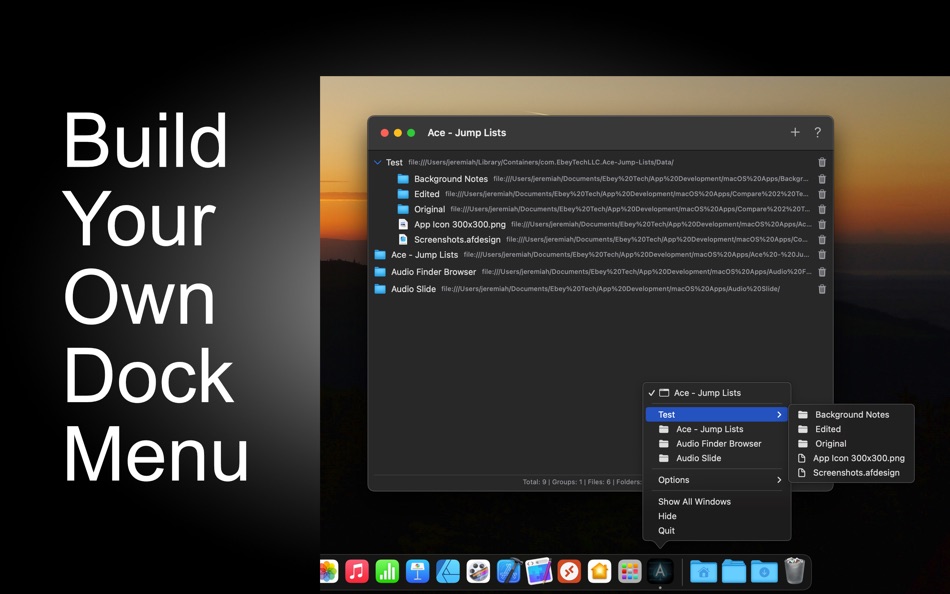




新機能
- バージョン: 1.2
- アップデート:
- -Adjusted list spacing.
-Removed Path text for Group items.
-Fixed Total counts for files/folders, counts were flipped.
-Updated Help Topics (grammar, spelling).
価格
- 今日: $4.99
- 最小値: フリー
- 最大: $4.99
料金のチェック
デベロッパー
- Ebey Tech LLC
- プラットフォーム: iOS アプリ (1) macOS アプリ (29) Windows アプリ (15)
- リスト: 4 + 5
- ポイント: 163 + 29 ¡
- ランキング: 0
- レビュー: 0
- 割引: 6
- 動画: 0
- RSS: 購読する
ポイント
ランキング
0 ☹️
リスト
レビュー
最初のクチコミを書こう 🌟
情報
連絡先
- ウェブサイト:
https://ebeytech.com
- 🌟 シェア
- Mac App Store
あなたも好きかも
-
- ACE-Editor
- macOS アプリ: ユーティリティ 作者: Post River Software
- フリー
- リスト: 0 + 0 ランキング: 0 レビュー: 0
- ポイント: 0 + 5 (5.0) バージョン: 1.0 A checklist editor for Garmin avionics that support the ACE checklist file format (such as the G3X Touch). ⥯
-
- Nifty File Lists
- macOS アプリ: ユーティリティ 作者: publicspace.net
- $19.99
- リスト: 0 + 1 ランキング: 0 レビュー: 0
- ポイント: 0 + 0 バージョン: 1.24 Nifty File Lists allows you to save file lists in MS Excel, Numbers & Pages-friendly CSV (Comma-Separated Values), TSV (Tab-Separated Values) and even HTML formats. COMPREHENSIVE ... ⥯
-
- Chronos Logger
- macOS アプリ: ユーティリティ 作者: Ace AUTHORS
- フリー
- リスト: 0 + 0 ランキング: 0 レビュー: 0
- ポイント: 0 + 0 バージョン: 1.2.0 Universal stopwatch and countdown on your iPhone, iPad, or Mac. Quickly capture a moment as stopwatch event or create a countdown to future event. Easy and user-friendly to edit and ... ⥯
-
- XYZoom
- macOS アプリ: ユーティリティ 作者: Super Jump Pty Ltd
- * フリー
- リスト: 0 + 0 ランキング: 0 レビュー: 0
- ポイント: 1 + 0 バージョン: 1.05 Transform Your Camera Control Experience Take full control of your Pan, Tilt, and Zoom (PTZ) IP cameras with ease using our versatile iOS and macOS app. Whether you're managing ... ⥯
-
- Mena VPN: UAE, KSA, Oman
- macOS アプリ: ユーティリティ 作者: MenaVPN Holding BV
- フリー
- リスト: 0 + 0 ランキング: 0 レビュー: 0
- ポイント: 2 + 22,754 (4.6) バージョン: 3.0.29 Secure Your Online Presence with MenaVPN Welcome to MenaVPN, the ultimate shield for your digital life. Mena VPN service is committed to fortifying your online privacy, ensuring that ... ⥯
-
- Actions
- macOS アプリ: ユーティリティ 作者: Sindre Sorhus
- フリー
- リスト: 5 + 4 ランキング: 0 レビュー: 0
- ポイント: 4 + 306 (4.9) バージョン: 3.8.0 Supercharge your shortcuts with lots of useful actions. It provides additional actions for the Shortcuts app. IMPORTANT: Because of an iOS bug, to make the actions show up in the ... ⥯
-
- Data Jar
- macOS アプリ: ユーティリティ 作者: Simon B. Støvring
- フリー
- リスト: 8 + 1 ランキング: 0 レビュー: 0
- ポイント: 2 + 772 (4.9) バージョン: 1.1.4 Data Jar is a data store designed to be used with Shortcuts. The data store lets you persist key-value pairs. If you have used dictionaries and lists in Shortcuts, then you ll find ... ⥯
-
- Clip Log
- macOS アプリ: ユーティリティ 作者: WARNER WEB DEVELOPMENT LLC
- * フリー
- リスト: 1 + 0 ランキング: 0 レビュー: 0
- ポイント: 16 + 0 バージョン: 3.3.82 Clip Log The Clipboard Manager You ve Been Waiting For! Say goodbye to losing important snippets of text and images! Clip Log is the ultimate clipboard manager, combining intelligent ... ⥯
- -85%
- Universal Media Player
- macOS アプリ: ユーティリティ 作者: 泳诗 陈
- $1.99
$12.99-85% - リスト: 1 + 0 ランキング: 0 レビュー: 0
- ポイント: 12 + 0 バージョン: 1.0.5 Universal Media Player is a video and audio player can play almost any video or audio file you input, without the need for additional codecs, and can easily create and control ... ⥯
-
- ContactsMate
- macOS アプリ: ユーティリティ 作者: Cisdem Inc.
- * フリー
- リスト: 1 + 0 ランキング: 0 レビュー: 0
- ポイント: 12 + 0 バージョン: 6.8.1 Cisdem ContactsMate is a great contacts manager that helps you easily sync contacts from Google, Outlook, iCloud, Exchange, Facebook, Twitter, LinkedIn, etc. and manage contacts to ... ⥯
-
- PasteNow - Instant Clipboard
- macOS アプリ: ユーティリティ 作者: Hangzhou Tulading Technology Co., Ltd.
- フリー
- リスト: 3 + 1 ランキング: 0 レビュー: 0
- ポイント: 6 + 32 (3.7) バージョン: 2.25 PasteNow is a cross-platform clipboard management tool that focuses on privacy and simplicity, it supports syncing clipboard records across all iOS and macOS devices via iCloud. You ... ⥯
-
- Vidimote for Safari
- macOS アプリ: ユーティリティ 作者: IOSPIRIT GmbH
- $2.99
- リスト: 3 + 2 ランキング: 0 レビュー: 0
- ポイント: 3 + 45 (4.2) バージョン: 1.8.6 Control playback, speed (& more) of web videos in Safari - with this clever web extension. The Vidimote upgrades for your video watching experience: SPEEEED: watch videos at up to 2 x ... ⥯
-
- RAR Extractor - Unzip File
- macOS アプリ: ユーティリティ 作者: 万林 彭
- * フリー
- リスト: 1 + 0 ランキング: 0 レビュー: 0
- ポイント: 7 + 0 バージョン: 12.8 Extract 7Z, ZIP, RAR, TAR, GZIP, BZIP2, GZ, XZ, LZIP, ACE, ISO, LZMA, CBR, EXE, MSI, LZH, CPIO, CAB, JAR, PAK, PKG, APK, ACE, ARJ, LQR, SPK, SWF, NSA, RPM, CPT, etc Create ... ⥯
-
- ForgetNot 2-Routine checklists
- macOS アプリ: ユーティリティ 作者: Thilina Solomons
- $7.99
- リスト: 2 + 0 ランキング: 0 レビュー: 0
- ポイント: 8 + 5 (4.2) バージョン: 2.2 As cool as a pilot going through a checklist before takeoff, Go through a checklist before you travel, hit the gym, or prepare your BnB for a guest. Never forget the details check the ... ⥯
