| Desarrollador: | AnyMP4 Studio (31) | ||
| Precio: | * $19.99 | ||
| Clasificaciones: | 0 | ||
| Opiniones: | 0 Escribir una opinión | ||
| Listas: | 1 + 0 | ||
| Puntos: | 10 + 0 ¡ | ||
| Mac App Store | |||
Descripción

1. Convert PDF file to Word, Doc, RTF, and TXT
It helps you convert PDF to Word, and Rich Text Format. You are able to choose page range to convert, for example, you can choose all pages, customize the output page, and choose only on page to convert. Also, you are able to choose the output format, set the output folder, and rename the PDF file or remove those you don’t want.
2. Support OCR technology to recognize the PDF more clearly
It supports OCR and you can choose any mode like Accuracy, Balance and Speed at your disposal. Accuracy can provide you with the best quality for recognition; the speed provides 2-2.5 times faster recognition speed at the cost of a moderately increased error rate (1.5-2 times more errors); Balance is an intermediate mode between accuracy and speed. Also, there are many kinds of languages for you to choose, which will be used for better recognition in OCR. What’s more, this special software supports to convert different PDF files at the same time with high speed and quality.
3. Select output page range and easy to operate
This PDF Word Converter has the ability to select the output page range and set the output formats or folder. With the popular OCR technology, it can improve the output file effect and the recognition accuracy and speed. What’s more, it supports batch conversion; you are able to convert many PDF files at the same time. There is no any limitation to convert any PDF file.
*** It works with OS X 10.7 or later! ***
Need help? Please contact us via http://www.anymp4.com/app-store/contact.html and you will receive a reply within 24 hours.
If you love this app, do not hesitate to leave a review.
Capturas...
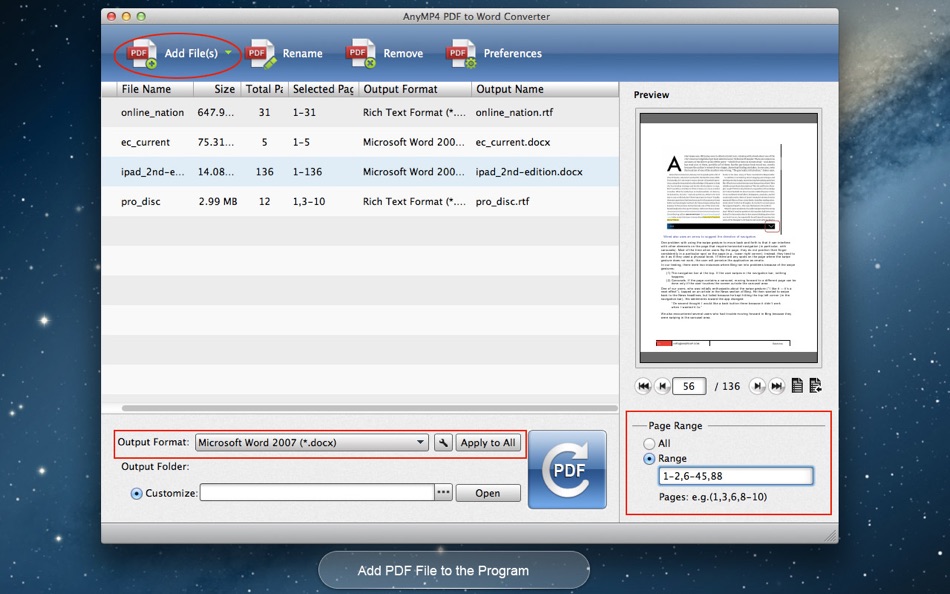



Precio
-
* Compras en la aplicación - Hoy: $19.99
- Mínimo: Gratis
- Máximo: $19.99
Realizar un seguimiento de los precios
Desarrollador
- AnyMP4 Studio
- Plataformas: macOS Aplicaciones (31)
- Listas: 1 + 1
- Puntos: 128 + 0 ¡
- Clasificaciones: 3 (1)
- Opiniones: 3 (1)
- Descuentos: 0
- Vídeos: 0
- RSS: Suscribirse
Puntos
Clasificaciones
0 ☹️
Listas
Opiniones
Sé el primero en escribir una reseña 🌟
Información adicional
- Versión: 3.1.35
- ID: com.anymp4.anymp4-pdf-to-word-converter
- Categoría:
macOS Aplicaciones›Utilidades - Sistemas operativos:
macOS,macOS 10.7 y versiones posteriores - Tamaño:
462 Mb - Clasificación de contenido:
4+ - Mac App Store Puntuación:
0 - Actualizado:
- Fecha de lanzamiento:
Contactos
También te puede interesar
-
- PDF Reader Pro: Convert & Edit
- macOS Aplicaciones: Utilidades De: PDF Technologies, Inc.
- * Gratis
- Listas: 0 + 0 Clasificaciones: 0 Opiniones: 0
- Puntos: 2 + 0 Versión: 5.2.1 PDF Reader Pro, available on Mac, iPad, and iPhone, will fulfill all your document needs across all platforms. Building on solid features such as AI tool, comment, text and image edit, ⥯
-
- EML to PDF - Mail Converter
- macOS Aplicaciones: Utilidades De: Cleverson
- * Gratis
- Listas: 0 + 0 Clasificaciones: 0 Opiniones: 0
- Puntos: 0 + 0 Versión: 1.2.0 Easily convert your EML emails into polished, shareable PDFs. Whether you re organizing important communications, preparing evidence for legal or financial matters, or just want a neat ⥯
-
- PDF Split-Page Number Split
- macOS Aplicaciones: Utilidades De: 崴 杨
- * Gratis
- Listas: 0 + 0 Clasificaciones: 0 Opiniones: 0
- Puntos: 0 + 0 Versión: 1.1.5 "PDF Split" can split PDF files in batches. Support splitting all pages of PDF files and save all pages separately. Support page number input, you can input a certain page or ... ⥯
-
- PDF to XLSX Converter - Aisee
- macOS Aplicaciones: Utilidades De: Aiseesoft
- * $19.99
- Listas: 1 + 0 Clasificaciones: 0 Opiniones: 0
- Puntos: 8 + 0 Versión: 1.0.79 PDF to XLSX Converter is the fast and best PDF to Excel Converter, and the PDF files include scanned and encrypted PDF. If you want to convert PDF documents to editable Excel ... ⥯
-
- PDF Protector
- macOS Aplicaciones: Utilidades De: Daniel Witt
- $9.99
- Listas: 0 + 2 Clasificaciones: 1 (1) Opiniones: 0
- Puntos: 0 + 0 Versión: 1.6 PDF Protector is an easy-to-use tool to encrypt or decrypt your PDF documents. Set a password and let PDF Protector encrypt your documents to hinder others from opening it. You can ... ⥯
-
- PDF文献点读
- macOS Aplicaciones: Utilidades De: 勋才 王
- $0.99
- Listas: 0 + 0 Clasificaciones: 0 Opiniones: 0
- Puntos: 0 + 0 Versión: 1.0 PDF文献点读支持可编辑型PDF的即点即读。 很多优秀的文献期刊、最新的IT技术书籍都是英文的 阅读起来经常被某些单词卡住 这时翻词典查意思和 读音容易打断思路。PDF文献点读可以快速单击朗读 点击工具栏还可以查词义 这极大地提高了我们的学习速度和体验。 注意 本软件不提供任何PDF资源。 【适用情景】 如果你 正在学习英语 经常啃外文文献 经常看IT文档 ... ⥯
-
- PDF Metadata Editor
- macOS Aplicaciones: Utilidades De: Matusalem Marques
- $3.99
- Listas: 0 + 0 Clasificaciones: 0 Opiniones: 0
- Puntos: 0 + 0 Versión: 1.11 PDF Metadata Editor lets you gain control of the hidden metadata on your PDF files. Metadata helps your computer find documents for you, both in your system and online. Metadata is ... ⥯
-
- PDF Compressor
- macOS Aplicaciones: Utilidades De: HurryApp LTD
- Gratis
- Listas: 0 + 0 Clasificaciones: 0 Opiniones: 0
- Puntos: 1 + 51 (4.2) Versión: 1.9.3 Introducing the ultimate tool for compressing your PDF documents. With this app, you can easily compress, merge and share your PDF files from anywhere, anytime. ⥯
- -100%
- Converter
- macOS Aplicaciones: Utilidades De: Nic Kolbe
- ▼ Gratis
$4.99-100% - Listas: 1 + 0 Clasificaciones: 0 Opiniones: 0
- Puntos: 13 + 2 (5.0) Versión: 1.2 Your ultimate measurement calculator for accurate conversions across multiple categories. Discover over 14,000 possible conversions with 30 conversion groups, covering various fields. ... ⥯
-
- PDF Pro Editor
- macOS Aplicaciones: Utilidades De: Alex Gameli Heyman
- Gratis
- Listas: 0 + 0 Clasificaciones: 0 Opiniones: 0
- Puntos: 3 + 0 Versión: 1.0.2 Introducing our powerful PDF Editor app that lets you edit, annotate, and manage your PDF documents on-the-go! With a user-friendly interface and a wide range of features, our app is ... ⥯
-
- PDF±
- macOS Aplicaciones: Utilidades De: Ruizheng Liu
- $14.99
- Listas: 0 + 0 Clasificaciones: 0 Opiniones: 0
- Puntos: 0 + 0 Versión: 6.0 SUMMARY 1. PDF± never change your original PDF document. 2. Batch merge multiple PDF files with drag & drop support. 3. Flexible ways to split PDF files: Split to multiple single page ... ⥯
-
- PDF to Image Converter Expert
- macOS Aplicaciones: Utilidades De: 路 张
- Gratis
- Listas: 1 + 0 Clasificaciones: 0 Opiniones: 0
- Puntos: 1 + 0 Versión: 3.1.0 PDF to Image Converter Expert is a program that is developed for converting PDF to image.The program can convert PDF to JPEG, GIF, PNG, BMP, TIFF. It also supports extract images from ... ⥯
-
- PDF Form Filler
- macOS Aplicaciones: Utilidades De: 科 姚
- $3.99
- Listas: 0 + 0 Clasificaciones: 0 Opiniones: 0
- Puntos: 0 + 0 Versión: 3.3 PDF Form Filler is an easy app where you can fill out PDF forms effortlessly. Your PDF is not an interactive PDF form? Don't worry. With PDF Form Filler, you can easily fill out forms ... ⥯
-
- PDF Merge+Split
- macOS Aplicaciones: Utilidades De: 群群 刘
- $1.99
- Listas: 0 + 0 Clasificaciones: 0 Opiniones: 0
- Puntos: 0 + 0 Versión: 1.1.0 PDF Merge+Split: the best tool to merge multiple PDF files into one PDF, split a PDF to multiple PDF files, reorder the pages of a PDF, keep or remove the specified pages of a PDF. KEY ⥯
