| Προγραμματιστής: | Voros Innovation (40) | ||
| Τιμή: | $6.99 | ||
| Κατατάξεις: | 0 | ||
| Κριτικές: | 0 Γράψτε μια κριτική | ||
| Λίστες: | 0 + 0 | ||
| Βαθμοί: | 0 + 0 ¡ | ||
| Mac App Store | |||
Περιγραφή
Key Features:
• Time-based Schedule: Set backups from every 10 minutes to once a week
• Idle-based Schedule: Initiate backups when your Mac is inactive
• Combined Schedules: Create advanced backup rules using time and idle conditions
• Backup Time Windows: Define specific periods for allowed backups
• Customizable Interface: Option to hide dock/menubar icons
Why Choose Backup Scheduler: Time Editor?
- Optimize Performance: Schedule backups during idle times to avoid slowdowns
- Energy Efficient: Ideal for laptops - backup while sleeping with Power Nap support
- Flexible Options: Combine time and idle conditions for personalized backup strategies
- User-Friendly: Simple interface with powerful customization
- Enhanced Features: Optional free Helper enables automatic backups and statistics
How It Works:
1. Set your desired backup schedule in the app
2. Turn off the default backup option in System Preferences
3. Let Backup Scheduler: Time Editor manage your backups
Pro Tip: Install our free Helper (from our website) for automatic backups and detailed statistics.
Schedule Examples:
1. "Start backup every 6 hours AND when idle for at least 5 minutes"
Backups occur every 6 hours, but only when the computer is idle for 5+ minutes.
2. "Start backup every 6 hours OR when idle for at least 5 minutes"
Backups happen every 6 hours OR when idle for 5+ minutes (potentially more frequent).
3. "Start backup: never and/or when idle for at least 10 minutes"
Backups only initiate when the computer is idle for 10+ minutes.
4. "Start backup every 1 day and/or when idle: never"
Daily backups, regardless of idle status.
5. "Start backup every 1 day and/or when idle for 3+ minutes" AND "Backup between 5pm and 10pm"
Daily backups between 5pm-10pm, if idle for 3+ minutes.
Note: Sleep mode backups require Power Nap support.
Frequently Asked Questions:
1. Where do I set up a new backup disk?
All disk settings are in System Preferences / Time Machine. Our app handles scheduling only.
2. How does the app work?
It instructs the system to start backups based on your custom schedule.
3. Why is a helper needed?
The helper restores full functionality after a macOS update changed how backups are initiated.
4. How do I uninstall helpers?
Delete this folder: ~/Library/Application Scripts/com.vinnov.Time-Machine-Scheduler
5. Where can I see backup progress?
With the Helper installed, the app shows progress. Otherwise, check the Time Machine app.
6. How do I open preferences if icons are disabled?
Relaunch the app from Applications or LaunchPad to open preferences.
Take charge of your Mac's backup strategy today. Download Time Machine Backup Scheduler for peace of mind and optimized data protection.
Στιγμιότυπα οθόνης
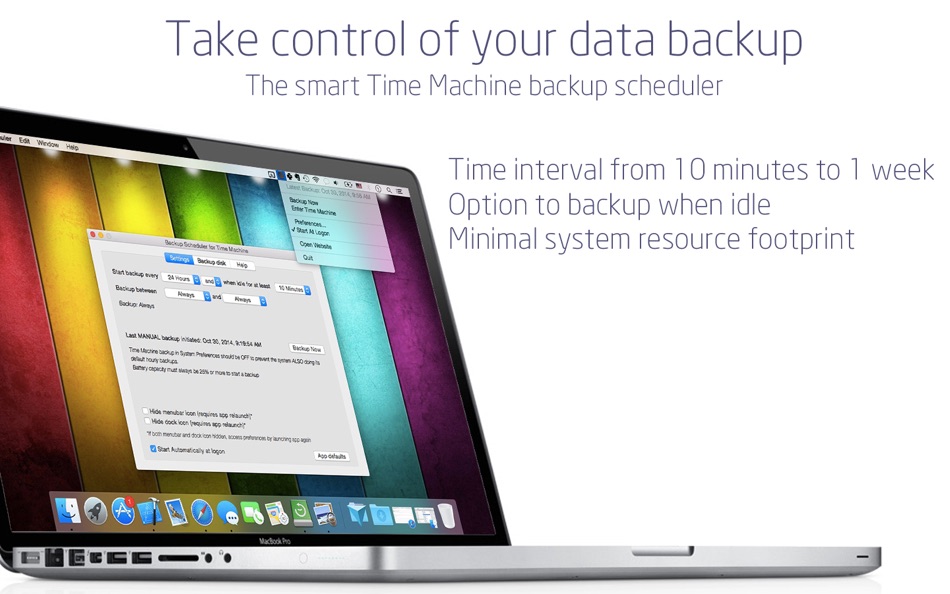




Τιμή
- Σήμερα: $6.99
- Ελάχιστο: $6.99
- Μέγιστο: $6.99
Παρακολούθηση τιμών
Προγραμματιστής
- Voros Innovation
- Πλατφόρμες: iOS Εφαρμογές (17) iOS Παιχνίδια (1) macOS Εφαρμογές (20) macOS Παιχνίδια (2)
- Λίστες: 3 + 2
- Βαθμοί: 24 + 107,429 ¡
- Κατατάξεις: 5 (2)
- Κριτικές: 0
- Εκπτώσεις: 0
- Βίντεο: 0
- RSS: Εγγραφή
Βαθμοί
0 ☹️
Κατατάξεις
0 ☹️
Λίστες
0 ☹️
Κριτικές
Γίνε ο πρώτος που θα αξιολογήσει 🌟
Πρόσθετες πληροφορίες
- Εκδοχή: 1.11.0
- Κατηγορία:
macOS Εφαρμογές›Βοηθητικά προγράμματα - Λειτουργικό σύστημα:
macOS,macOS 10.13 και νεότερες εκδόσεις - Μέγεθος:
26 Mb - Υποστηριζόμενη γλώσσα:
English - Αξιολόγηση περιεχομένου:
4+ - Mac App Store Εκτίμηση:
0 - Ενημερώθηκε:
- Ημερομηνία έκδοσης:
Επαφές
- 🌟 Κοινή χρήση
- Mac App Store
Μπορεί επίσης να σας αρέσει
-
- Backup
- macOS Εφαρμογές: Βοηθητικά προγράμματα Με: Jonathan Clark
- $9.99
- Λίστες: 0 + 1 Κατατάξεις: 0 Κριτικές: 0
- Βαθμοί: 0 + 0 Εκδοχή: 2.4 Backup copies individual files or entire folder structures to a target destination. It duplicates the content of a source folder or file to a target folder. - Manually back up the ... ⥯
-
- Backup Guru LE
- macOS Εφαρμογές: Βοηθητικά προγράμματα Με: FelixDev
- Δωρεάν
- Λίστες: 0 + 0 Κατατάξεις: 0 Κριτικές: 0
- Βαθμοί: 0 + 0 Εκδοχή: 1.2 Backup Guru LE provides backup and sync of folders. The App Store version is limited to backup and sync of files which you own (not system files). The website version provides bootable ⥯
-
- Time Calc - Time Calculator
- macOS Εφαρμογές: Βοηθητικά προγράμματα Με: Ottorino Bruni
- Δωρεάν
- Λίστες: 0 + 0 Κατατάξεις: 0 Κριτικές: 0
- Βαθμοί: 1 + 215 (4.5) Εκδοχή: 1.0.25 TimeCalc The Simple and Accurate Time Calculator Need to add, subtract or compare times? TimeCalc makes it easy to calculate hours, minutes, and seconds perfect for logging flight ... ⥯
-
- Time Calibrator
- macOS Εφαρμογές: Βοηθητικά προγράμματα Με: Atomtime Suisse S.A.
- Δωρεάν
- Λίστες: 0 + 0 Κατατάξεις: 0 Κριτικές: 0
- Βαθμοί: 1 + 0 Εκδοχή: 1.0.4 This app is designed for i-Atomic watches users Welcome to Time Calibrator! Time Calibrator has been specifically designed to deliver accurate time information to people all around the ⥯
-
- Time Lines - World Clock
- macOS Εφαρμογές: Βοηθητικά προγράμματα Με: Mathieu Dutour
- Δωρεάν
- Λίστες: 0 + 0 Κατατάξεις: 0 Κριτικές: 0
- Βαθμοί: 1 + 8 (4.5) Εκδοχή: 1.1.0 Time Lines is a practical app to know WHEN all your friends, colleagues, and family are. With a quick glance, you can check the time of the day anywhere in the world. * Sync across all ⥯
-
- Backup Disk
- macOS Εφαρμογές: Βοηθητικά προγράμματα Με: Muharrem Ozkan
- Δωρεάν
- Λίστες: 1 + 0 Κατατάξεις: 0 Κριτικές: 0
- Βαθμοί: 0 + 0 Εκδοχή: 1.2 Backup Disk is a utility that turns iPhone and iPad into a reliable backup device for your Mac. You can easily back up selected folders on your computer by syncing them with your ... ⥯
-
- Time Calculator - Work Hours
- macOS Εφαρμογές: Βοηθητικά προγράμματα Με: Oval Software Oy
- Δωρεάν
- Λίστες: 0 + 0 Κατατάξεις: 0 Κριτικές: 0
- Βαθμοί: 1 + 2,459 (4.7) Εκδοχή: 7.2 Time Calculator is the ultimate all-in-one toolkit for managing time, dates, schedules, and more. Whether you re tracking work hours, planning shifts, or converting time formats, this ... ⥯
-
- Time’s Up! — Visual Timer
- macOS Εφαρμογές: Βοηθητικά προγράμματα Με: Overdesigned, LLC
- Δωρεάν
- Λίστες: 0 + 0 Κατατάξεις: 0 Κριτικές: 0
- Βαθμοί: 2 + 356 (4.6) Εκδοχή: 1.9.4 Time s Up! is a fun, visual timer that you ll actually want to use. Whether it s for you, your kids, or someone else, Time s Up! will make counting down much more engaging. Timers can ... ⥯
-
- Time Up
- macOS Εφαρμογές: Βοηθητικά προγράμματα Με: Rbcafe
- Δωρεάν
- Λίστες: 1 + 0 Κατατάξεις: 0 Κριτικές: 0
- Βαθμοί: 1 + 0 Εκδοχή: 1.0.5 Time up is your countdown timer. - Fine tune your times, activity and start. - Manage your times, export import to CSV - Select differents alarms : Voice, Sound, Visual, Flash. ⥯
-
- Time to Paste
- macOS Εφαρμογές: Βοηθητικά προγράμματα Με: Filipe Sa
- $2.99
- Λίστες: 2 + 1 Κατατάξεις: 0 Κριτικές: 0
- Βαθμοί: 15 + 0 Εκδοχή: 1.2 Paste the current date and/or time anywhere you like, Easily. No copy-paste. Just press Cmd+Option+V anywhere, to generate the time stamp... Then paste it (cmd+v). Or... Just launch ... ⥯
-
- Backup Message Pro
- macOS Εφαρμογές: Βοηθητικά προγράμματα Με: Emanuele Floris
- $2.99
- Λίστες: 1 + 0 Κατατάξεις: 0 Κριτικές: 0
- Βαθμοί: 3 + 0 Εκδοχή: 1.3 Don t miss our new App in the Mac App Store! "Messages Backup Pro" allows you to easily backup and restore your chats on your Mac or any other Mac. With just one touch you can create a ⥯
-
- Time and Expense Center
- macOS Εφαρμογές: Βοηθητικά προγράμματα Με: Starkode Limited Company
- * Δωρεάν
- Λίστες: 0 + 0 Κατατάξεις: 0 Κριτικές: 0
- Βαθμοί: 1 + 9 (4.2) Εκδοχή: 26.06 Tired of keeping track of your expenses and work hours? This amazing app keeps all your records organized on the go. Avoid all the mess of keeping your receipts and save time by ... ⥯
-
- Time Zone Pro
- macOS Εφαρμογές: Βοηθητικά προγράμματα Με: Friendly Studio
- $2.99
- Λίστες: 0 + 1 Κατατάξεις: 0 Κριτικές: 0
- Βαθμοί: 1 + 27 (4.9) Εκδοχή: 1.0.10 We know how difficult it can be keeping track of lots of different time zones. Add your friends, family, clients or team and never schedule a call over dinner or bath time again! ... ⥯
-
- Time Calculator Simple&Easy
- macOS Εφαρμογές: Βοηθητικά προγράμματα Με: YOSHIHIRO NAKAJIMA
- Δωρεάν
- Λίστες: 0 + 0 Κατατάξεις: 0 Κριτικές: 0
- Βαθμοί: 0 + 122 (4.8) Εκδοχή: 1.9 A calculator app that is good at calculating time. version 1.9 - The decimal and thousands separators are now compliant with each country's locale. - An in-app settings screen has been ⥯