| مطوّر البرامج: | Michel Fortin (6) | ||
| السعر: | $18.99 | ||
| لتصنيفات: | 0 | ||
| المراجعات: | 0 أكتب مراجعة | ||
| قوائم: | 0 + 0 | ||
| النقاط: | 1 + 0 ¡ | ||
| Mac App Store | |||
الوصف
COMPOSE YOUR EFFECTS
Each effect can include a mix of dimming, tinting, clipping, gamma shift. It can also invert colors and make an adjustment for HDTV luminance. Create the effects you need. Invert and make the screen all-red if you’re into astronomy. Tint with orange-yellow to help you sleep better or blue to keep you awake.
• Dimming: Reduce screen luminosity by dimming each pixel. Useful to reduce the luminosity of LCD screens beyond the minimal value of the back light.
• Tinting: Simulation of a color filter of a chosen color put in front of the screen. Lets you change the tint by setting the white point. Useful to give your screen an orange glow and reduce blue light at night, but works with any color.
• Clipping (Underexposure & Overexposure): Replace dark grays under a chosen threshold with black, or light grays to white. Darker or lighter colors might change hue slightly.
• Gamma Shift: Makes grays lighter or darker, but without saturating at a threshold (unlike clipping). Useful to make subtle dark or light details more visible, in a dark game for instance.
• Invert Screen: Reverse blacks and whites, giving you a negative of the image on your screen.
• HDTV Luminance Adjustment: Adapt image for the 16–235 luminance range used by some high-definition television sets when connected by HDMI. Normally, your computer should be capable of automatically adjusting output values accordingly, but this isn't always possible when the TV is connected through an adapter.
TIMER, SUNRISE & SUNSET ACTIVATION
Effects can be automatically triggered based on your Mac’s clock or your local sunrise and sunset time. You can chain multiple transitions to change colors as you like throughout the day.
APP-SPECIFIC EFFECTS
Always want to use a specific effect while watching videos or playing games? You can associate effects with certain apps and Black Light will automatically switch to those effects while the app is frontmost… and automatically switch back when the app is no longer frontmost.
COMPREHENSIVE MULTI-SCREEN SUPPORT
Have more than one screen? No problem. While an effect applies to all screen, you can customize its settings separately for each screen. An easy way to make the secondary screen less visible during certain tasks for instance.
INACTIVITY AND MOUSE TRACKING
Black Light effects can have different settings after a certain time with no mouse or keyboard input. Use the "Vary for Inactivity" button to specify what the inactive version of an effect should look like.
If you have multiple screens, you can also use inactivity to highlight one screen the mouse pointer is currently on.
HOT KEYS
Each effect can be activated from any app by assigning it a global hot key. In addition, you can adjust various aspects of the currently active effect using more configurable hot keys.
ON THE MENU
The dock menu will show you the list of available effects. From there, you can make effects active or inactive even if they don’t have a hot key. You can also move the Black Light icon to the menu bar, freeing space in your dock.
LIMITATIONS
Black Light will not work with screen connected using certain USB DisplayLink adapters, or with an iPad connected using Sidecar.
لقطات
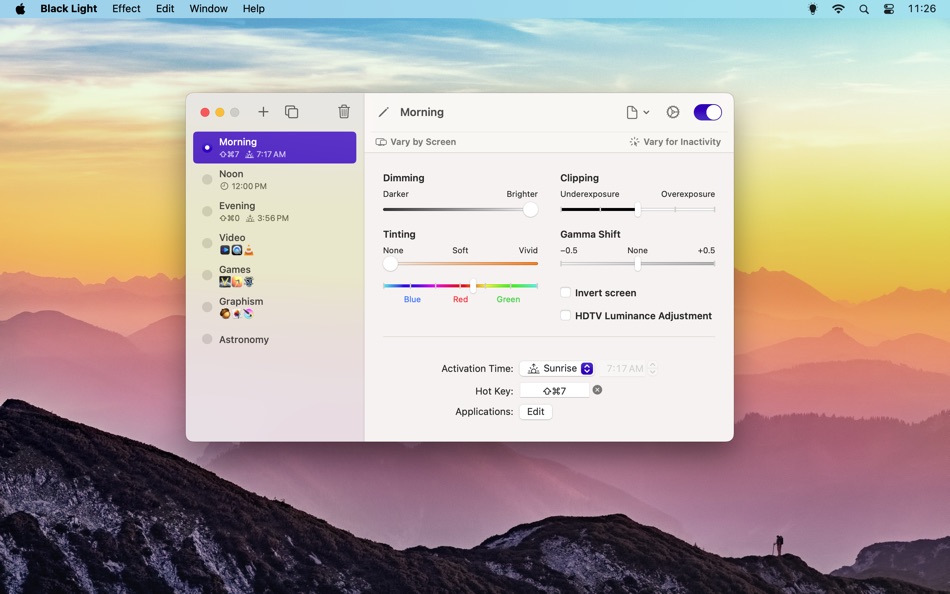



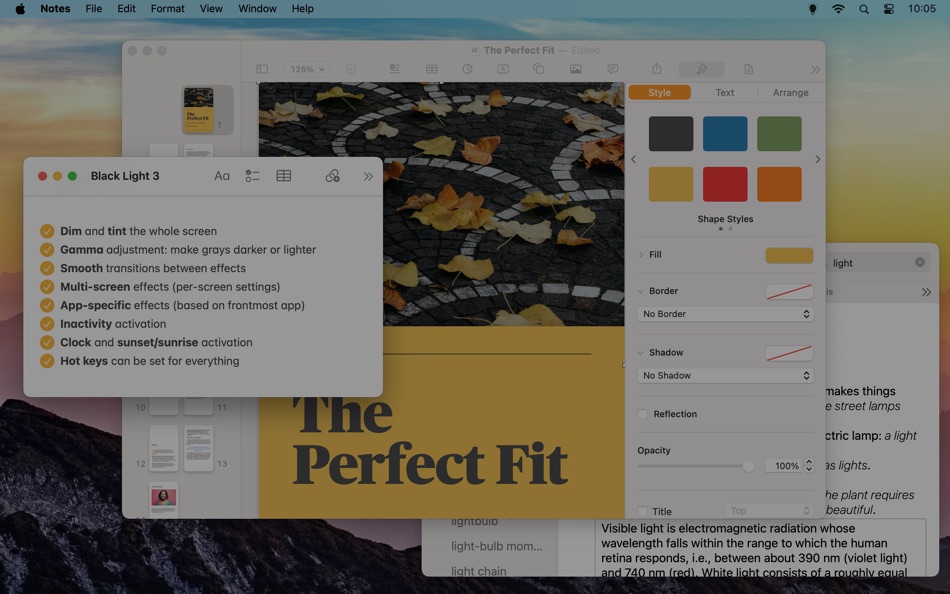
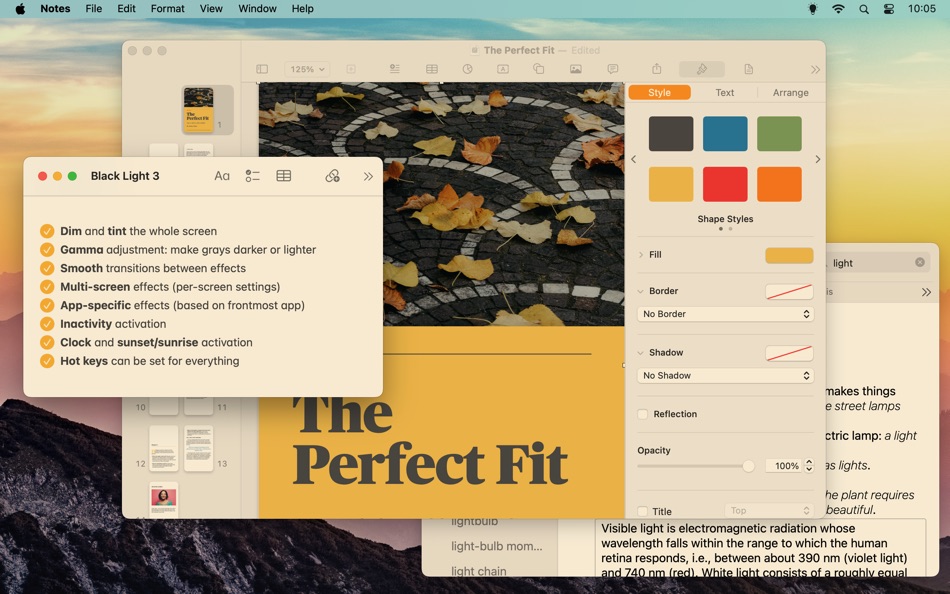
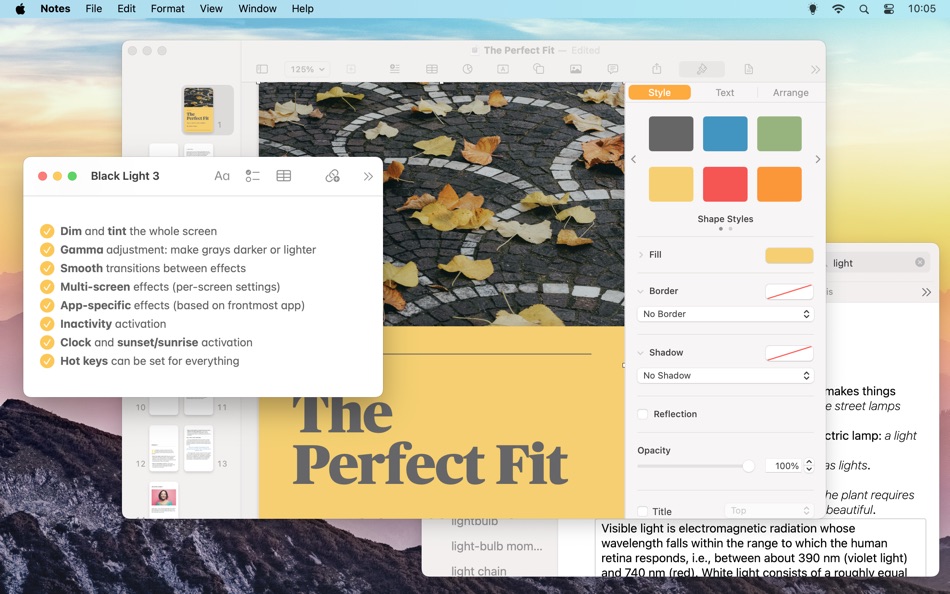
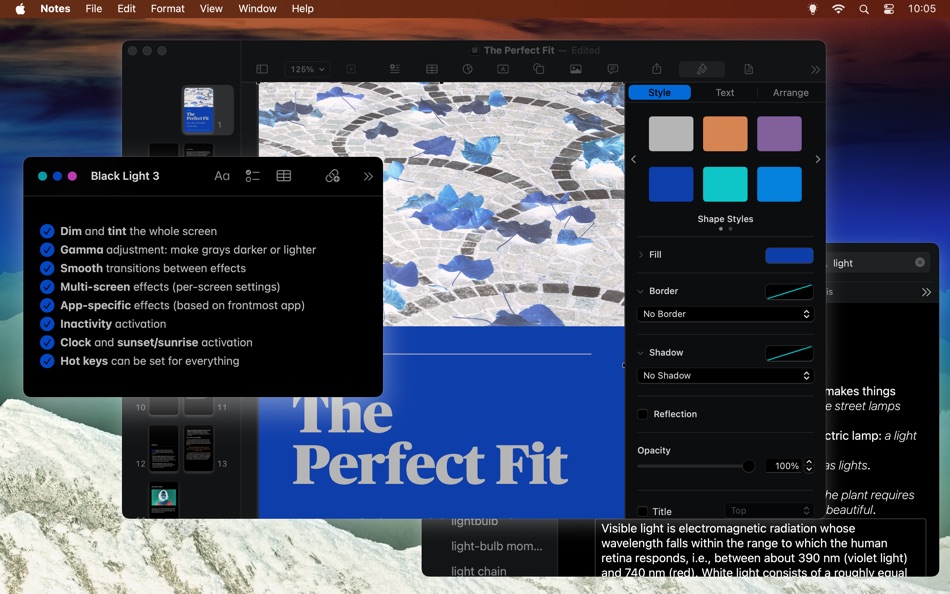
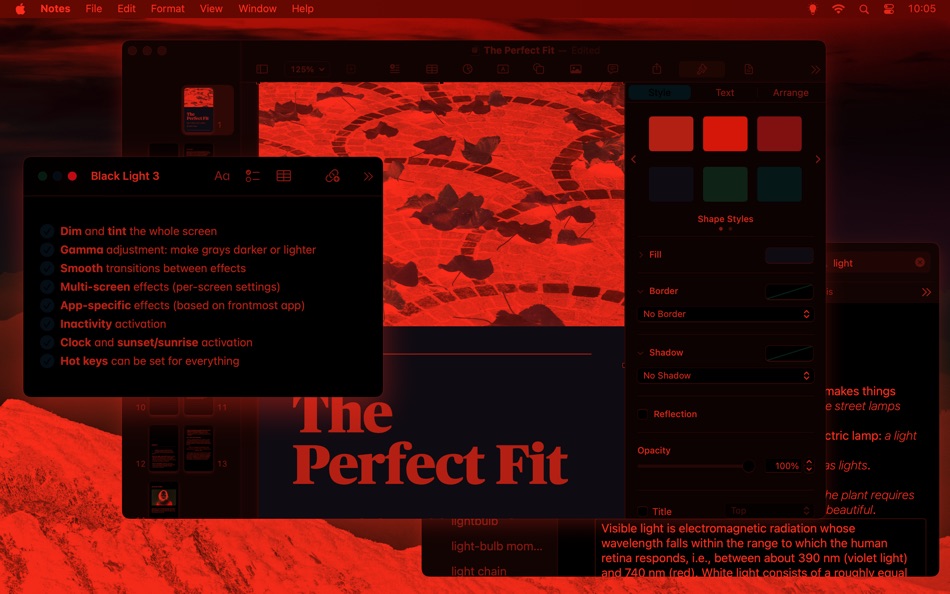
الميزات الجديدة
- الإصدار: 3.0
- تم التحديث:
السعر
- اليوم: $18.99
- الحد الأدنى: $18.99
- الحد الأقصى: $18.99
تتبّع الأسعار
مطوّر البرامج
- Michel Fortin
- المنصات: iOS تطبيقات (3) macOS تطبيقات (3)
- قوائم: 0 + 0
- النقاط: 1 + 153 ¡
- لتصنيفات: 0
- المراجعات: 0
- تخفيضات: 0
- أشرطة فيديو: 0
- RSS: اشتراك
النقاط
-

- 641 Erin
- +1
لتصنيفات
0 ☹️
قوائم
0 ☹️
المراجعات
كن الأول لمراجعة هذا المنتج 🌟
معلومات إضافية
- الإصدار: 3.0
- ID: ca.michelf.BlackLight.3
- الفئة:
macOS تطبيقات›الأدوات المساعدة - نظام التشغيل:
macOS,macOS 10.13 والأحدث - الحجم:
2 Mb - اللغة المعتمدة:
English,French - تقييم المحتوى:
4+ - Mac App Store تقييم:
0 - تم التحديث:
- تاريخ الإصدار:
جهات الاتصال
- الموقع الإلكتروني:
https://michelf.ca/projets/black-light/
قد يعجبك ايضا
-
- Black Screens
- macOS تطبيقات: الأدوات المساعدة بواسطة: Roberto Piccirilli
- $0.99
- قوائم: 0 + 0 لتصنيفات: 0 المراجعات: 0
- النقاط: 1 + 0 الإصدار: 1.0 Useful app when you have multiple monitors and want to watch a video without having to turn off the others to reduce the light nuisance or just to protect your privacy quickly with a ... ⥯
-
- Light Shades
- macOS تطبيقات: الأدوات المساعدة بواسطة: Alteru Inc.
- $0.99
- قوائم: 0 + 0 لتصنيفات: 0 المراجعات: 0
- النقاط: 1 + 0 الإصدار: 1.3 Is the Mac screen too bright for you? Light Shades is the solution. Light Shades is the utility for lowering the brightness of your Mac monitor. When you use the Mac at night, you ... ⥯
-
- Dim-Light
- macOS تطبيقات: الأدوات المساعدة بواسطة: Dylan Zaoui
- * مجاني
- قوائم: 1 + 1 لتصنيفات: 5 (1) المراجعات: 0
- النقاط: 8 + 0 الإصدار: 1.0.10 Dim-Light is the ideal solution to reduce your screen's brightness beyond the standard limits, providing optimal visual comfort even in low-light environments. Whether you're reading, ... ⥯
-
- Led light Control
- macOS تطبيقات: الأدوات المساعدة بواسطة: Andreas Lorentsen
- $3.99
- قوائم: 0 + 0 لتصنيفات: 0 المراجعات: 0
- النقاط: 0 + 0 الإصدار: 2.99 The app is designed to run in the background. App functionality is tightly integrated with its accompanying macOS notification center widget, which is convenient for switching colors, ... ⥯
-
- Network Light - Speed test
- macOS تطبيقات: الأدوات المساعدة بواسطة: Holger Krupp
- $5.99
- قوائم: 1 + 0 لتصنيفات: 0 المراجعات: 0
- النقاط: 8 + 0 الإصدار: 1.0.9 Small menu bar App to regularly perform a speed test and check your network quality. Made for problem solving, not for permanently use. The App allows you to set your maximum network ... ⥯
-
- Wake Up Light – Sunrise Alarm
- macOS تطبيقات: الأدوات المساعدة بواسطة: Andreas Ganske
- مجاني
- قوائم: 0 + 0 لتصنيفات: 0 المراجعات: 0
- النقاط: 0 + 92 (3.6) الإصدار: 4.17.6 Wake up more naturally with your wake-up light based on your smart HomeKit lights, and improve your morning routine with Wake Up Light. Are you tired in the morning? Does your body ... ⥯
-
- Strip Light
- macOS تطبيقات: الأدوات المساعدة بواسطة: 虹宇 衣
- * مجاني
- قوائم: 0 + 1 لتصنيفات: 0 المراجعات: 0
- النقاط: 2 + 0 الإصدار: 1.4.0 Add interest to your monotonous screen, as if a constantly looping strip of lights surrounded your screen. Lighting Choose from a variety of colors to create unique lighting effects. ... ⥯
-
- Blue Light Filter
- macOS تطبيقات: الأدوات المساعدة بواسطة: Rivia Corp s.r.o.
- مجاني
- قوائم: 0 + 0 لتصنيفات: 0 المراجعات: 0
- النقاط: 0 + 97 (3.2) الإصدار: 1.8.3 Blue Light Filter is your all-in-one solution for a comfortable and productive digital experience on iOS. Equip your device with our adjustable blue light filter to alleviate eye ... ⥯
-
- Dr.Web Light
- macOS تطبيقات: الأدوات المساعدة بواسطة: Doctor Web, Ltd
- $16.99
- قوائم: 0 + 0 لتصنيفات: 0 المراجعات: 0
- النقاط: 0 + 0 الإصدار: 11.1.4 Dr.Web Light is a reliable product that uses the most innovative Dr.Web technologies to protect your Mac from viruses and malware. A built-in scanner will scan your system and quickly ... ⥯
-
- Lumi - Key Light for Nanoleaf
- macOS تطبيقات: الأدوات المساعدة بواسطة: Red Davis
- مجاني
- قوائم: 0 + 0 لتصنيفات: 0 المراجعات: 0
- النقاط: 0 + 0 الإصدار: 1.0 Lights, camera, action! Look your best during a conference call. Lumi transforms your Nanoleaf devices into a key light! Lumi will automatically engage your Nanoleaf into key light ... ⥯
-
- myPoint Light S
- macOS تطبيقات: الأدوات المساعدة بواسطة: Code Race
- $4.99
- قوائم: 1 + 1 لتصنيفات: 0 المراجعات: 0
- النقاط: 0 + 0 الإصدار: 2.35 myPoint combines three tools in one - mouse locator, crosshair and mouse halo. Momentary mouse locator is a visual effect active up to a few seconds. It can be an animated or static ... ⥯
-
- Night light & sounds
- macOS تطبيقات: الأدوات المساعدة بواسطة: michael dardol
- * مجاني
- قوائم: 1 + 0 لتصنيفات: 0 المراجعات: 0
- النقاط: 5 + 7 (4.9) الإصدار: 1.1.0 Baby Night: Sweetness and dreams for every night Every child deserves a peaceful night, and Baby Night is here to ensure just that. Crafted specifically for modern parents and their ... ⥯
-
- Amby - Light recorder
- macOS تطبيقات: الأدوات المساعدة بواسطة: Stanislas Chevallier
- $0.99
- قوائم: 1 + 0 لتصنيفات: 0 المراجعات: 0
- النقاط: 1 + 0 الإصدار: 1.3 Born out of necessity, Amby is a simple app to record relative luminance through your iPhone or iPad camera. The generated graphs can be exported in CSV or PNG to your computer for ... ⥯
-
- Theta-Meter Light
- macOS تطبيقات: الأدوات المساعدة بواسطة: Mikhail Fedorov
- مجاني
- قوائم: 0 + 0 لتصنيفات: 0 المراجعات: 0
- النقاط: 0 + 1 (5.0) الإصدار: 3.1 Application displays data from Theta-Meter devices (Wi-Fi and Bluetooth 4.0BLE connection) which measures human body galvanic skin response. Skin conductance, also known as galvanic ... ⥯