| Concepteur: | Appersian (14) | ||
| Prix: | Gratuit | ||
| Classements: | 0 | ||
| Avis: | 0 Rédiger un avis | ||
| Listes: | 0 + 0 | ||
| Points: | 2 + 0 ¡ | ||
| Mac App Store | |||
Description
Chef Folder orders all files by file’s format into categorized folders :
Texts
Documents
Images
Videos
Sounds
Ebooks
Archives
That's it ! you have a clean up folder !
We love your positive feedback , please be kind in your app reviews and tell us what you expect from Chef Folder and stay tuned for new future updates !
Captures d'écran
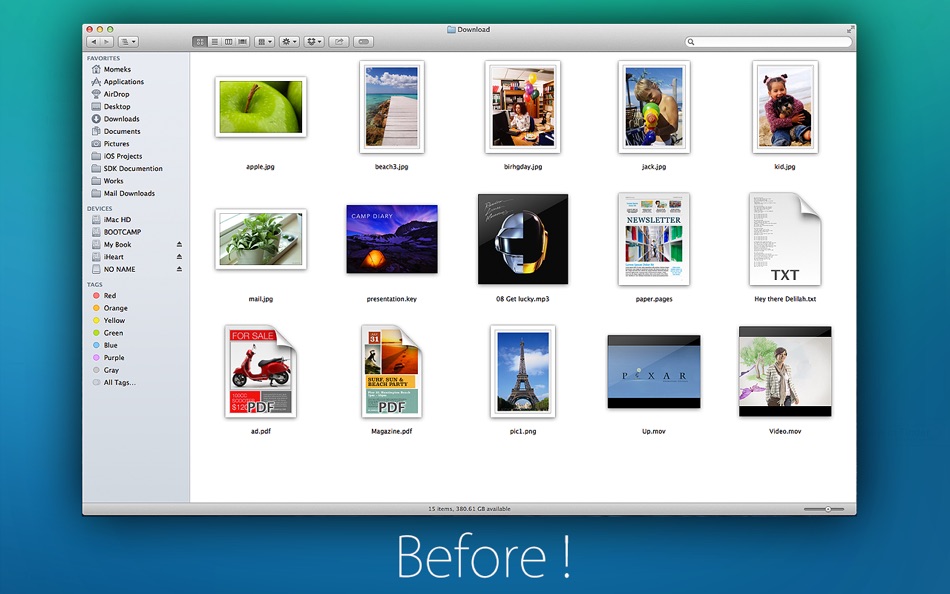


Nouveautés
- Version: 1.1
- Mis à jour:
- + Compatible wish macOS Sierra
+ Ability to add custom file Extension
Prix
- Aujourd’hui: Gratuit
- Minimum: Gratuit
- Maximum: Gratuit
Suivre l'évolution des prix
Concepteur
- Appersian
- Plateformes: iOS Applications (4) macOS Applications (10)
- Listes: 3 + 1
- Points: 20 + 150 ¡
- Classements: 0
- Avis: 0
- Remises: 0
- Vidéos: 0
- RSS: S'abonner
Classements
0 ☹️
Listes
0 ☹️
Avis
Soyez le premier à donner votre avis 🌟
Informations supplémentaires
- Version: 1.1
- Catégorie:
macOS Applications›Utilitaires - Systèmes d'exploitation:
macOS,macOS 10.9 ou version ultérieure - Taille:
999 Kb - Langues prises en charge:
English - Classification du contenu:
4+ - Mac App Store Note:
0 - Mis à jour:
- Date de sortie:
Contacts
- Site Web:
http://appersian.net
- 🌟 Partager
- Mac App Store
Découvrez également
-
- One Click Translate for Safari
- macOS Applications: Utilitaires De: Dmitry Rodin
- $1.99
- Listes: 1 + 1 Classements: 0 Avis: 0
- Points: 5 + 0 Version: 1.1 Safari extension to translate web pages in one click. You can set your preferred translation engine and language in the main app. ⥯
-
- Quick Info - One click info
- macOS Applications: Utilitaires De: Kauntey Suryawanshi
- * Gratuit
- Listes: 0 + 0 Classements: 0 Avis: 0
- Points: 2 + 0 Version: 2.1.2 Quick Info will help you search your info with a spotlight like search view. Features - Launch with shortcut - Store records in folder - Preview record - Copy records to clipboard ... ⥯
-
- Desktop Folder - Organize File
- macOS Applications: Utilitaires De: 裕涛 兰
- Gratuit
- Listes: 0 + 0 Classements: 0 Avis: 0
- Points: 0 + 0 Version: 1.0.1 Desktop Folder is a lightweight macOS utility that lets you bookmark frequently used folders and access them directly from your desktop. No more digging through Finder windows just add ⥯
-
- Folder Tidy
- macOS Applications: Utilitaires De: Tunabelly Software Inc.
- $2.99
- Listes: 0 + 4 Classements: 0 Avis: 0
- Points: 4 + 0 Version: 2.9.7 Continuously Featured on the Mac App Store for Over Six Years Transform disorganized folders into neatly organized subfolders effortlessly. Choose from the 22 built-in rules or craft ... ⥯
-
- Folder Changer
- macOS Applications: Utilitaires De: Lucas Raggers
- Gratuit
- Listes: 0 + 0 Classements: 0 Avis: 0
- Points: 1 + 0 Version: 1.0 Say goodbye to boring, identical folder icons and hello to a beautifully customized file system that reflects your personal style and workflow. Custom Folder Icons - Choose from ... ⥯
-
- One Bookmark
- macOS Applications: Utilitaires De: 栋 陈
- * Gratuit
- Listes: 2 + 1 Classements: 0 Avis: 0
- Points: 9 + 0 Version: 1.7.2 One Bookmark: Ultimate Bookmark Management for Mac One Bookmark is a bookmark manage application for Mac, it designed to manage all bookmarks from Safari, Chrome, Firefox, Opera, ... ⥯
-
- Folder Color Changer:RightMenu
- macOS Applications: Utilitaires De: 奕琦 冯
- Gratuit
- Listes: 2 + 0 Classements: 0 Avis: 0
- Points: 4 + 0 Version: 1.4.0 [Folder Icon Customization Artifact] - Right click to replace folder icon Just right-click on the folder to change the icon - Batch operation Multi-select folders can also be quickly ... ⥯
-
- Folder by Color - Change color
- macOS Applications: Utilitaires De: 清碧 饶
- Gratuit
- Listes: 1 + 1 Classements: 0 Avis: 0
- Points: 6 + 0 Version: 1.7.8 [Folder by Color] is a folder color changing tool. Using different colored folder icons can keep your files well organized, thereby increasing the efficiency of file management. you ... ⥯
-
- Folder Snapshot Utility
- macOS Applications: Utilitaires De: David Gradwell
- $4.99
- Listes: 0 + 0 Classements: 0 Avis: 0
- Points: 0 + 0 Version: 2021.06.11 Folder Snapshot Utility will make a rapid backup copy (a snapshot ) of anything you throw at it. This is much faster than a traditional backup copy (think ~1200x faster) and uses ... ⥯
-
- Folder Dater
- macOS Applications: Utilitaires De: Dalamser
- $2.99
- Listes: 1 + 0 Classements: 0 Avis: 0
- Points: 0 + 0 Version: 2.3.2 Folder Dater sets a folder s modification date or creation date attributes based on the attributes of its descendants. All changes can be previewed in the Finder and undone before ... ⥯
-
- Folder Peek
- macOS Applications: Utilitaires De: Sindre Sorhus
- Gratuit
- Listes: 5 + 2 Classements: 0 Avis: 0
- Points: 9 + 0 Version: 1.12.0 Quickly access documents, files, folders, and apps from the menu bar. Think of it as an alternative to Dock folders, just more powerful and customizable. Each folder you add gets its ... ⥯
-
- Folder - Colorful folder maker
- macOS Applications: Utilitaires De: 余 张
- * Gratuit
- Listes: 2 + 0 Classements: 0 Avis: 0
- Points: 12 + 0 Version: 1.3.1 How many folders do you have on your computer? Scores of them? Hundreds? Thousands? Are all of them are alike: default folder, default folder, default folder, default folder... It's so ⥯
-
- Folder Analyze
- macOS Applications: Utilitaires De: 培基 王
- * Gratuit
- Listes: 0 + 0 Classements: 0 Avis: 0
- Points: 1 + 0 Version: 2.0.1 A powerful and easy-to-use folder content analysis tool that displays content as charts, making the size and number of files clearly visible. It also supports an edit mode, where you ... ⥯
-
- Folder Crazy Desktop
- macOS Applications: Utilitaires De: Steve Mills
- $0.99
- Listes: 0 + 0 Classements: 0 Avis: 0
- Points: 0 + 0 Version: 1.5.3 Remember how great the Desktop image feature in macOS was before they removed the Tile option? Just like Folder Crazy vastly improves the screensaver experience, Folder Crazy Desktop ... ⥯
