| Nhà phát triển: | Smart-Byte GmbH (4) | ||
| Giá bán: | $1.99 | ||
| Xếp hạng: | 0 | ||
| Đánh giá: | 0 Viết đánh giá | ||
| Danh sách: | 0 + 1 | ||
| Điểm: | 10 + 0 ¡ | ||
| Mac App Store | |||
Mô tả
SAVE FAVORITES AND BOOKMARKS
Save and organize your favorite items and bookmarks for easy access whenever you need them.
DRAG & DROP AND ONE-CLICK PASTE
Copy items to your clipboard using intuitive drag and drop actions, or with a simple keyboard shortcut.
AUTOMATIC CATEGORIZATION
More than a clipboard history, it's your ultimate bookmark manager. Enjoy automatic categorization and easily save items as favorites.
QUICK SEARCH AND FILTERING
Easily find items by filtering with categories and the powerful search field.
POSSIBLE PASSWORD DETECTION
For password detection, the app automatically hides potential passwords to protect them from unauthorized viewing.
TEXT ENTRY EDITING
Edit text elements quickly and easily, without any unnecessary steps directly within the app.
PAUSE CLIPBOARD TRACKING
Take control of your clipboard tracking with the ability to pause and resume as needed.
CUSTOM DISPLAY OPTIONS
Customize your viewing and select list view, single-column view, or up to three columns view.
AND MUCH MORE
- Avoiding duplicate entries in clipboard history
- Your favorites stay secure, even when clearing your history
- Autostart preferences directly from the app settings
- Supporting both Dark and Light themes
Ảnh chụp màn hình


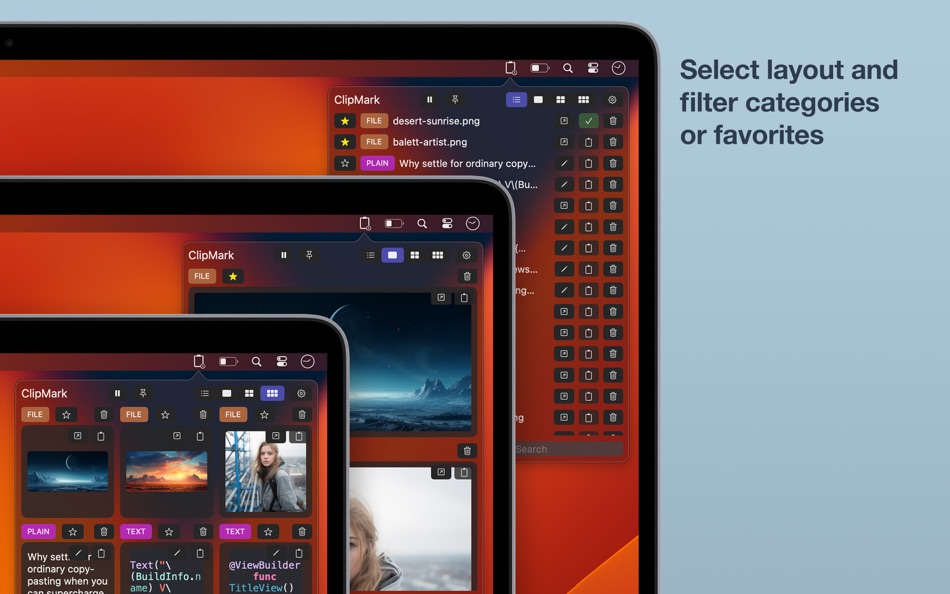

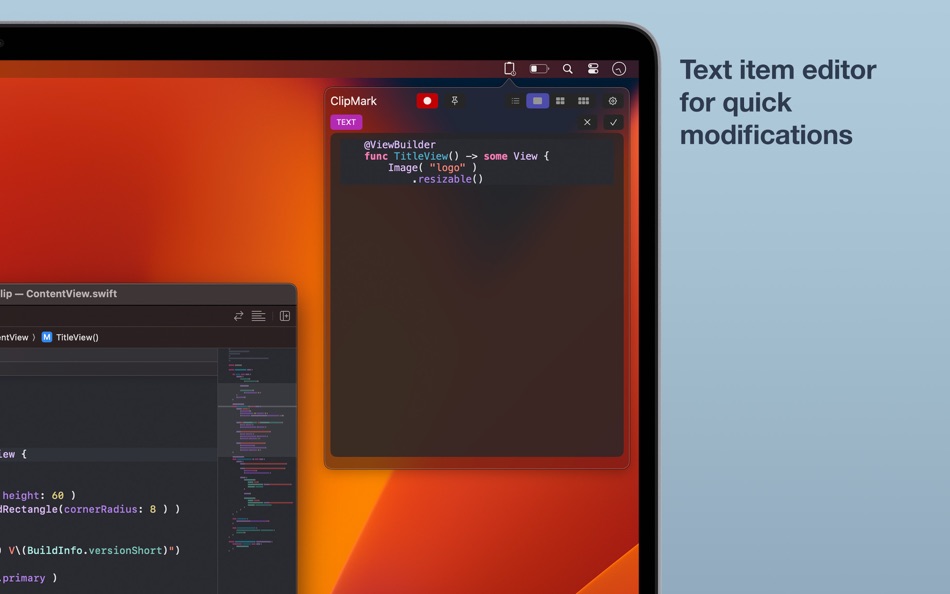

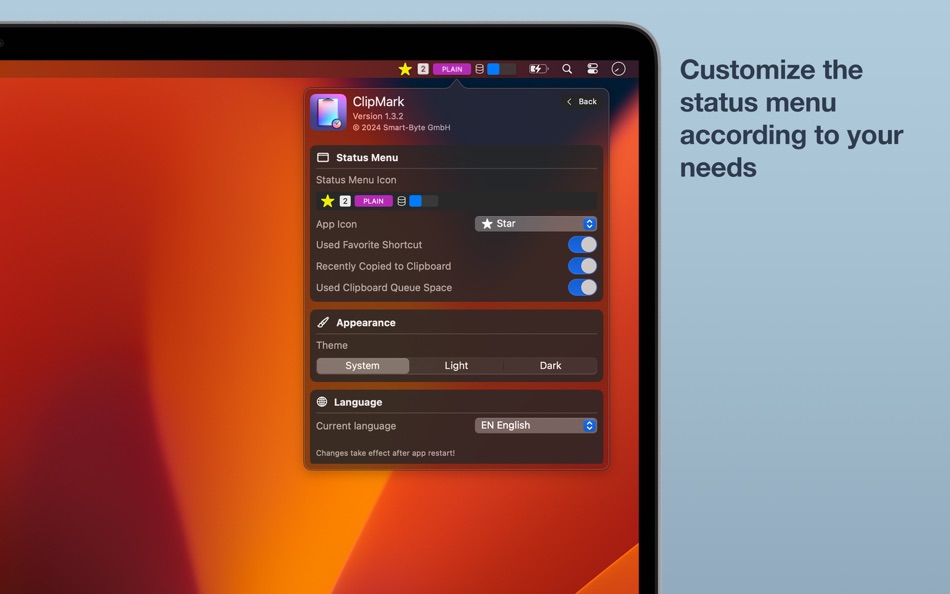
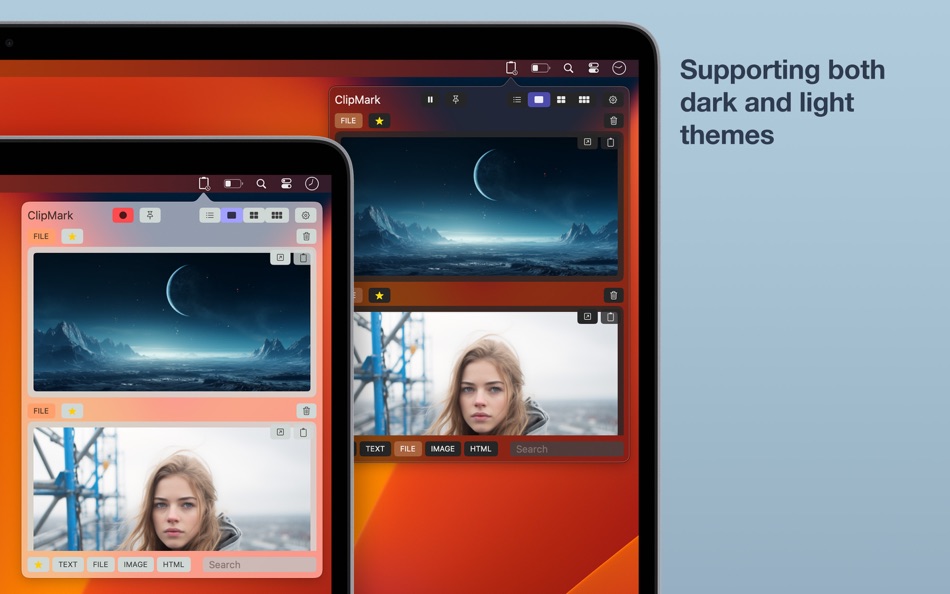
Tính năng mới
- Phiên bản: 1.3.4
- Cập nhật:
- ClipMark Update – Faster, Smarter, More Reliable!
We’re excited to present the latest update of ClipMark – your ultimate clipboard manager designed to boost productivity. In this release, we’ve squashed annoying bugs and further refined practical shortcuts to make your workflow even smoother.
How to use the new shortcuts:
• Quick Access Shortcuts:
Using ⌘1 through ⌘9, you can instantly retrieve your most important clips and paste them with ⌘V. Your must-have clips are always at hand.
• Enhanced Favorites Management:
With the redesigned context menu, you can mark clips as favorites with a right-click – keeping your most important elements readily accessible.
• Direct Clipboard Copy:
Press ⌘⌃⇧4 to copy content directly to the clipboard, which is automatically transmitted to ClipMark. Efficiency redefined!
• Bugfixes & Stability:
We’ve fixed minor bugs so that ClipMark runs even more smoothly and reliably, allowing you to focus on what matters most.
Whether you’re saving bookmarks (the basic function is already robust – but we’re working on an extensive bookmark manager), organizing digital content, or using drag & drop and one-click paste – ClipMark revolutionizes your workflow.
Happy clipboarding and thank you for using ClipMark!
Giá bán
- Hôm nay: $1.99
- Tối thiểu: $0.99
- Tối đa: $3.99
Theo dõi giá
Nhà phát triển
- Smart-Byte GmbH
- Nền tảng: Android Trò chơi (1) iOS Trò chơi (1) macOS Ứng dụng (2)
- Danh sách: 0 + 1
- Điểm: 10 + 2 ¡
- Xếp hạng: 0
- Đánh giá: 0
- Giảm giá: 0
- Video: 1
- RSS: Đăng ký
Điểm
-

- 566 MichaelTheGeek
- +1
-

- 894 Net
- +1
-

- 52 Geoff B
- +1
-

- 2,041 Alan
- +1
-

- 207 Christopher Espero
- +1
-

- 672 IMO FUCASHI
- +1
Xếp hạng
0 ☹️
Danh sách
0 ☹️
Đánh giá
Hãy là người đầu tiên đánh giá 🌟
Thông tin bổ sung
- Phiên bản: 1.3.4
- ID: com.smartbyte.utilities.SmartClip
- Danh mục:
macOS Ứng dụng›Tiện ích - HĐH:
macOS,macOS 12.0 trở lên - Kích thước:
6 Mb - Ngôn ngữ được hỗ trợ:
English,French,German,Italian,Portuguese,Spanish - Xếp hạng nội dung:
4+ - Mac App Store Xêp hạng:
0 - Cập nhật:
- Ngày phát hành:
Danh bạ
- Trang web:
https://utilities.smartbyte.app/clipmark/
Bạn cũng có thể thích
- -100%
- Clip Log
- macOS Ứng dụng: Tiện ích Bởi: WARNER WEB DEVELOPMENT LLC
- ▼ * Miễn phí
$2.99-100% - Danh sách: 1 + 0 Xếp hạng: 0 Đánh giá: 0
- Điểm: 15 + 0 Phiên bản: 3.3.70 Clip Log The Clipboard Manager You ve Been Waiting For! Say goodbye to losing important snippets of text and images! Clip Log is the ultimate clipboard manager, combining intelligent ... ⥯
-
- Clip-It Your Clipboard History
- macOS Ứng dụng: Tiện ích Bởi: Balint Kelen
- Miễn phí
- Danh sách: 0 + 0 Xếp hạng: 0 Đánh giá: 0
- Điểm: 1 + 0 Phiên bản: 2.1.0 Clip-it is a local, offline and private clipboard history, where you can take control of your copied data. Boost your productivity with this app that should come pre-installed with ... ⥯
-
- Mark And Scribble
- macOS Ứng dụng: Tiện ích Bởi: Dharasis Behera
- Miễn phí
- Danh sách: 2 + 0 Xếp hạng: 5 (2) Đánh giá: 0
- Điểm: 9 + 0 Phiên bản: 2.0 Mark and Scribble is a handy tool that helps you to annotate. It is loaded with tools like scribble, lines, arrow, ellipse, text, rectangle and whiteboard. This eases your job by its ... ⥯
-
- Mark For Later
- macOS Ứng dụng: Tiện ích Bởi: Christos Bountalis
- Miễn phí
- Danh sách: 0 + 0 Xếp hạng: 0 Đánh giá: 0
- Điểm: 1 + 3 (5.0) Phiên bản: 1.12.2 Introducing Mark For Later the ultimate iOS app for efficient link management! Mark For Later lets you save, organize, and access your favorite links effortlessly. Never miss an ... ⥯
-
- Clip Conservator
- macOS Ứng dụng: Tiện ích Bởi: Yannik Bloscheck
- Miễn phí
- Danh sách: 0 + 0 Xếp hạng: 0 Đánh giá: 0
- Điểm: 0 + 0 Phiên bản: 1.1.6 Easily access previous text clips from the clipboard via the menu bar and worry less about losing text when copying ⥯
-
- Clip Van Winkle
- macOS Ứng dụng: Tiện ích Bởi: Vision Runner LLC
- $4.99
- Danh sách: 0 + 0 Xếp hạng: 0 Đánh giá: 0
- Điểm: 0 + 0 Phiên bản: 1.0 Featuring 3 applications in one: Clipboard, recent clipboard, temporary note, and a note that's tied to the app. ⥯
-
- Copy History Mark Ⅱ
- macOS Ứng dụng: Tiện ích Bởi: kazutoshi miyasaka
- Miễn phí
- Danh sách: 1 + 0 Xếp hạng: 0 Đánh giá: 0
- Điểm: 2 + 0 Phiên bản: 2.0.6 Functions ・ Searching copy histories with texts at the Menu bar ・ Filtering copy histories with the star-mark ・ Adding a label to a copied item ・ Deleting Items ・ Shortcuts for ... ⥯
-
- Togetter Clip!
- macOS Ứng dụng: Tiện ích Bởi: Togetter Inc.
- Miễn phí
- Danh sách: 0 + 0 Xếp hạng: 0 Đánh giá: 0
- Điểm: 0 + 0 Phiên bản: 1.0.26 Safari用の拡張機能 エクステンション です。iOSのSafariに拡張機能を追加することで、誰でも簡単にTwitterのサイト上からツイートをワンクリックで収集して、Togetterやmin.tに取り込むことができます。 ⥯
-
- HTML clip to markdown: hmk
- macOS Ứng dụng: Tiện ích Bởi: Pierre Stanislas
- $1.99
- Danh sách: 0 + 0 Xếp hạng: 0 Đánh giá: 0
- Điểm: 1 + 1 (5.0) Phiên bản: 1.0 hmk is the ultimate Safari extension for anyone who loves Markdown. Whether you're a developer, writer, researcher, or productivity enthusiast, hmk helps you effortlessly capture and ... ⥯
-
- SpellList
- macOS Ứng dụng: Tiện ích Bởi: Mark Noble
- $0.59
- Danh sách: 1 + 0 Xếp hạng: 0 Đánh giá: 0
- Điểm: 5 + 0 Phiên bản: 2.0.3 Complete ground-up rewrite. Two major functions, a Pathfinder® RPG spell list with a semi-natural language filter and a semi-random (user guided) spell selector. ⥯
-
- cClip
- macOS Ứng dụng: Tiện ích Bởi: Clip Apps LLC
- Miễn phí
- Danh sách: 0 + 0 Xếp hạng: 0 Đánh giá: 0
- Điểm: 0 + 8 (5.0) Phiên bản: 1.1.8 cClip is an easy-to-use and seamless text and file transfer agent built with fluidity and security in mind. cClip allows you to share any text or files through a completely encrypted ... ⥯
-
- AES67 Test Tone
- macOS Ứng dụng: Tiện ích Bởi: Mark Gilbert
- Miễn phí
- Danh sách: 1 + 0 Xếp hạng: 0 Đánh giá: 0
- Điểm: 1 + 0 Phiên bản: 1.11 AES67 Test Tone is a really simple app that can be used for experimentation and troubleshooting AES67 audio over IP installations. It creates a simple modulating SineWave, at 1kHz for ... ⥯
-
- Casi
- macOS Ứng dụng: Tiện ích Bởi: Mark Gallegly
- Miễn phí
- Danh sách: 0 + 0 Xếp hạng: 0 Đánh giá: 0
- Điểm: 0 + 0 Phiên bản: 1.1 Bulk calculate hashes (checksums) for files using MD5, SHA1, SHA256, SHA384, and/or SHA512 algorithms. Casi saves hashes to text files and JSON in user specified output folder. ⥯
-
- HNDark
- macOS Ứng dụng: Tiện ích Bởi: Mark Fayngersh
- Miễn phí
- Danh sách: 0 + 0 Xếp hạng: 0 Đánh giá: 0
- Điểm: 0 + 0 Phiên bản: 1.0 Safari Web Extension that enables dark mode when browsing Hacker News. ⥯