| Utvikler: | kazutoshi miyasaka (4) | ||
| Pris: | Gratis | ||
| Rangeringer: | 0 | ||
| Anmeldelser: | 0 Skrive en omtale | ||
| Lister: | 1 + 0 | ||
| Poeng: | 2 + 0 ¡ | ||
| Mac App Store | |||
Beskrivelse
・ Searching copy histories with texts at the Menu bar
・ Filtering copy histories with the star-mark
・ Adding a label to a copied item
・ Deleting Items
・ Shortcuts for functions
・ Switching between Light and Dark mode
■ Privacy
・This app doesn't collect any personal data.
・Your copy histories are stored in your local storage.
Skjermbilder
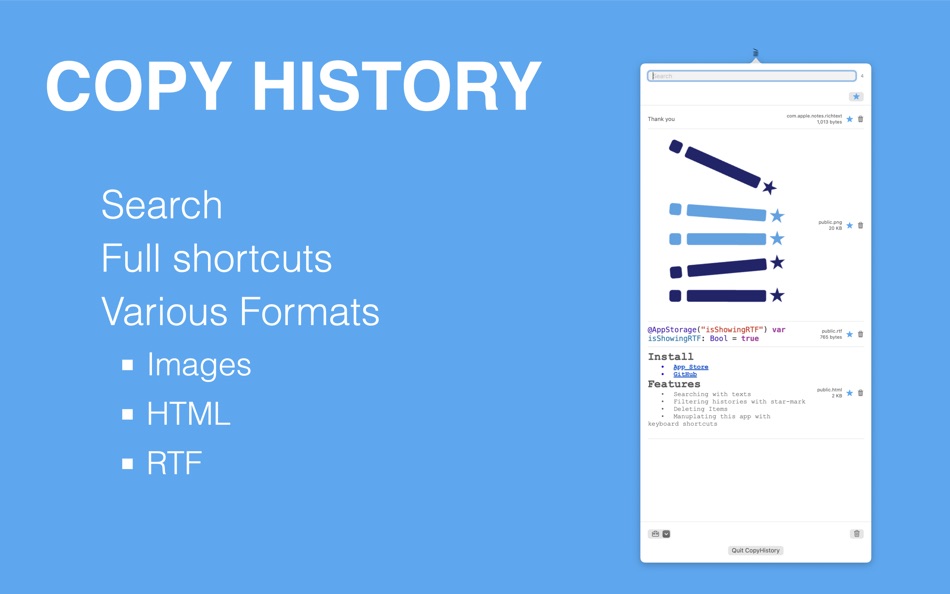
Dette er nytt
- Versjon: 2.0.6
- Oppdatert:
- * Improving performance
* Adding a shortcut for writing memo
* Fixing bugs
Pris
- I dag: Gratis
- Minimum: Gratis
- Maksimalt: $0.99
Spor priser
Utvikler
- kazutoshi miyasaka
- Plattformer: iOS Apper (2) macOS Apper (2)
- Lister: 1 + 0
- Poeng: 4 + 0 ¡
- Rangeringer: 0
- Anmeldelser: 0
- Rabatter: 0
- Videoer: 0
- RSS: Abonner
Poeng
-

- 2,584 Dragon
- +1
-

- 9,754 Simon Chan
- +1
Rangeringer
Ikke funnet ☹️
Lister
Anmeldelser
Bli den første til å vurdere 🌟
Tilleggsinformasjon
- Versjon: 2.0.6
- ID: jp.po-miyasaka.CopyHistory.CopyHistory
- Kategori:
macOS Apper›Verktøy - OS:
macOS,macOS 12.0 og nyere - Størrelse:
390 Kb - Språk som støttes:
English - Egnethet:
4+ - Mac App Store Vurdering:
0 - Oppdatert:
- Utgivelsesdato:
Kontakter
Du vil kanskje også like
-
- Mark And Scribble
- macOS Apper: Verktøy Av: Dharasis Behera
- Gratis
- Lister: 2 + 0 Rangeringer: 5 (2) Anmeldelser: 0
- Poeng: 9 + 0 Versjon: 2.0 Mark and Scribble is a handy tool that helps you to annotate. It is loaded with tools like scribble, lines, arrow, ellipse, text, rectangle and whiteboard. This eases your job by its ... ⥯
-
- copy everything
- macOS Apper: Verktøy Av: ALEVLA SOFTWARE SOLUTIONS S.R.L.
- Gratis
- Lister: 0 + 0 Rangeringer: 0 Anmeldelser: 0
- Poeng: 0 + 0 Versjon: 1.0 copy everything lets you do one simple thing: copy text that is not copiable. And it does this very well. With simple interface and simple control, you can get hold of any type of ... ⥯
-
- Copy Random Files
- macOS Apper: Verktøy Av: Chapman Shoop
- Gratis
- Lister: 0 + 0 Rangeringer: 0 Anmeldelser: 0
- Poeng: 0 + 0 Versjon: 1.0 Copy a random sample of files from a source folder to a destination folder. ⥯
-
- Copy+-Manage clipboard history
- macOS Apper: Verktøy Av: 万林 彭
- Gratis
- Lister: 1 + 0 Rangeringer: 0 Anmeldelser: 0
- Poeng: 3 + 0 Versjon: 1.2 Automatically save your clipboard history Quickly preview recorded content Double click to copy the history content you selected Quickly search for records with keywords Rename the ... ⥯
-
- Copy & Paste Clipboard: OneTap
- macOS Apper: Verktøy Av: Alexander Picard
- Gratis
- Lister: 0 + 1 Rangeringer: 0 Anmeldelser: 0
- Poeng: 4 + 124 (4.6) Versjon: 7.0 At OneTap, our mission is to reinvent how we share content and utilize the keyboard on our iOS devices. OneTap Keyboard elevates your iOS experience with innovative OneTap Keyboard ... ⥯
-
- Mark For Later
- macOS Apper: Verktøy Av: Christos Bountalis
- Gratis
- Lister: 0 + 0 Rangeringer: 0 Anmeldelser: 0
- Poeng: 1 + 3 (5.0) Versjon: 1.12.2 Introducing Mark For Later the ultimate iOS app for efficient link management! Mark For Later lets you save, organize, and access your favorite links effortlessly. Never miss an ... ⥯
-
- Copy URLs and Titles
- macOS Apper: Verktøy Av: Yoshiko Sato
- $1.99
- Lister: 2 + 1 Rangeringer: 0 Anmeldelser: 0
- Poeng: 1 + 1 (5.0) Versjon: 2.0.0 This extension copies the URL and title. URLs and titles of multiple tabs can also be retrieved at once. This extension works on Safari. How to use the template setup screen ・Set the ... ⥯
-
- Plain Copy for Safari
- macOS Apper: Verktøy Av: Denk Alexandru
- $1.99
- Lister: 0 + 1 Rangeringer: 0 Anmeldelser: 0
- Poeng: 1 + 1 (1.0) Versjon: 1.4.1 Plain Copy is a simple Safari extension that can copy any text from your browser to the clipboard without formatting. It will automatically reset the size, color, font, weight and ... ⥯
-
- Clipboard - Copy Paste & Notes
- macOS Apper: Verktøy Av: 啸 胡
- Gratis
- Lister: 0 + 1 Rangeringer: 0 Anmeldelser: 0
- Poeng: 10 + 0 Versjon: 1.2.3 Record and manage your clipboard history to find the text you have copied at any time. More importantly, it can sync data in real-time across Mac, Android, and the web. Visit the ... ⥯
-
- Easy Drag - File Move and Copy
- macOS Apper: Verktøy Av: Simon Chivers
- * Gratis
- Lister: 0 + 0 Rangeringer: 0 Anmeldelser: 0
- Poeng: 0 + 0 Versjon: 1.0 Finding it difficult to drag and drop files to specific folders and locations in Finder? Easy Drag provides an Always on Top window, easy to find location to drag and drop files to ... ⥯
-
- Clipboard-History
- macOS Apper: Verktøy Av: Coding Minds, Inc.
- Gratis
- Lister: 0 + 0 Rangeringer: 0 Anmeldelser: 0
- Poeng: 3 + 0 Versjon: 1.0 Clipboard Keeper Easily manage your clipboard history with this lightweight menubar app! Save and Reuse Clipboard Content: Automatically tracks your text clipboard history. Quick ... ⥯
-
- Tab Copy - LinkTab Copier
- macOS Apper: Verktøy Av: Harshad Jadav
- $0.99
- Lister: 0 + 1 Rangeringer: 5 (1) Anmeldelser: 0
- Poeng: 0 + 0 Versjon: 1.3 [Introduction] Tab Copy is most use to copy all pages tabs links. [Features] Copy current tab Copy right side pages Copy left side pages Copy all window tabs Close Duplicate tabs ... ⥯
-
- Clipboard History Manager
- macOS Apper: Verktøy Av: Abderrahim Ahelshaba
- $0.99
- Lister: 0 + 0 Rangeringer: 0 Anmeldelser: 0
- Poeng: 1 + 0 Versjon: 3 Clipboard History Manager Save & Organize Your Clipboard Clipboard History Manager is a powerful and lightweight tool that helps you keep track of everything you copy. Whether it's ... ⥯
-
- Easy Copy Path
- macOS Apper: Verktøy Av: wei jiang
- $0.99
- Lister: 1 + 0 Rangeringer: 0 Anmeldelser: 0
- Poeng: 4 + 0 Versjon: 1.1 『Easy Copy Path』 is a lightweight utility that allows you to copy file paths quickly in Finder. 『Easy Copy Path』 makes it easy to copy the full paths or file and directory names of the ⥯