| Προγραμματιστής: | AppYogi Software (29) | ||
| Τιμή: | $9.99 | ||
| Κατατάξεις: | 0 | ||
| Κριτικές: | 0 Γράψτε μια κριτική | ||
| Λίστες: | 0 + 1 | ||
| Βαθμοί: | 12 + 0 ¡ | ||
| Mac App Store | |||
Περιγραφή
TransData is a lightweight and powerful menu bar utility that gives you real-time insight into your Mac’s network usage. Whether you're on a data-limited connection or just curious about your traffic, TransData keeps you informed without being intrusive.
No more guessing. Stay in control of your upload and download activity with a clean, always-visible indicator.
■ TransData is the perfect solution to control and supervise your network usage.
≈ Features: ≈
◉ Shows network data transfer rate in Kbps/Mbps with up/down speed on your menu bar.
◉ Display the total data used by Mac from the start of the session.
◉ Monitor and reset Internet data usage.
◉ Displays connected Wi-Fi network in the menu.
◉ A Beautiful widget or graph that shows upload & download internet speed per second.
◉ Display refresh rate can be set in preferences.
◉ Internet data can be displayed in two formats either KB/s(Bytes) or kb/s(bits).
◉ Dark/Light mode for all macOS versions.
Ideal For
— Mac users with metered or limited internet plans
— Remote workers tracking network performance
— Developers and power users watching background traffic
— Anyone who wants better insight into Mac data usage
TransData works with MacBook Air(M1), MacBook Pro(M1), iMac, MacBook, MacPro, Mac Mini.
≈ Basics: ≈
◎ Up/Down Speed: Upload/Download internet transfer rate per second (Kbps/Mbps)
◎ Up/Down Data: Total Upload & Download internet data used over a period of time.
◎ Micro View: Floating widget on the desktop with an Up/Down internet data transfer rate.
Why Choose TransData?
◎ Macro View: Graph which shows internet data transfer rate in detail.
Why Choose TransData?
Most Mac apps don’t show your real-time data usage. TransData does it seamlessly and beautifully—no clutter, no bloat. Just clear, reliable network stats.
≈ Menubar Preferences: ≈
◎ Total Internet data used: Display the total of data sent and received.
◎ Upload speed: Display only upload internet speed.
◎ Download Speed: Display only download internet speed.
◎ Up & Down Speed: Show both upload and download speed.
◎ Active Speed: Shows upload or download, whichever is highest.
Download TransData now and take control of your Mac’s internet usage.
We'd love to answer your questions or just hear what you think about TransData. Find us online at support@appyogi.com
Privacy Policy: https://appyogi.com/legal/privacy
Στιγμιότυπα οθόνης
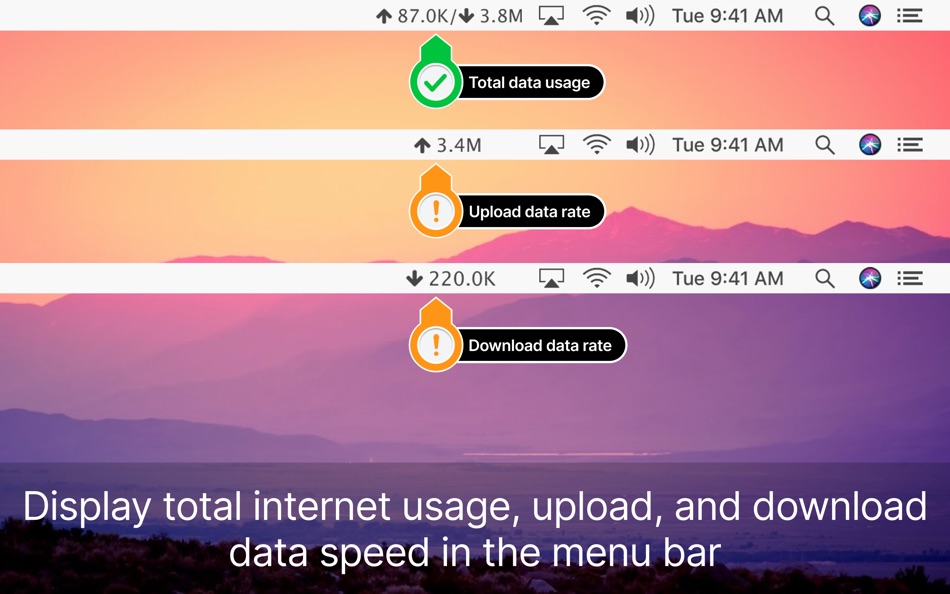
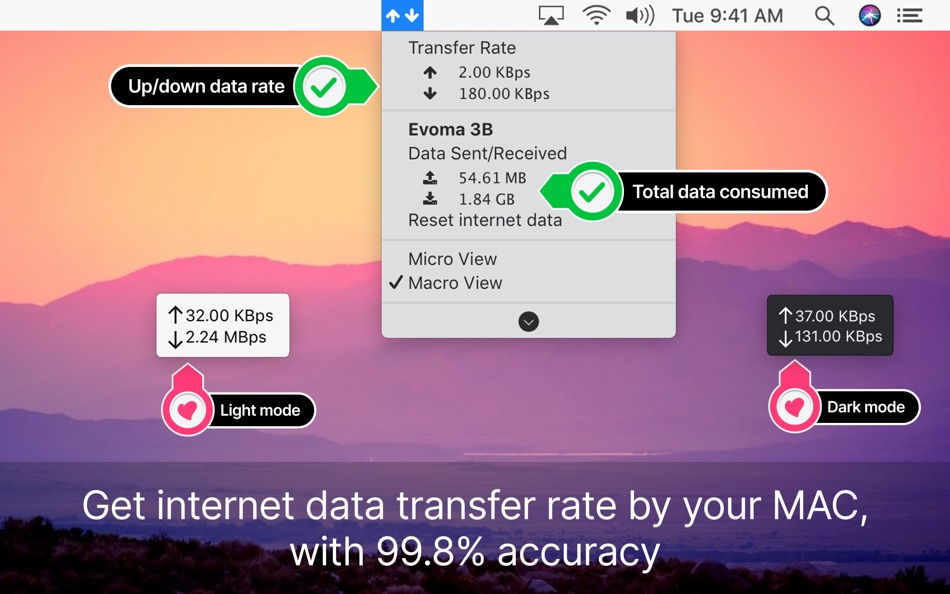
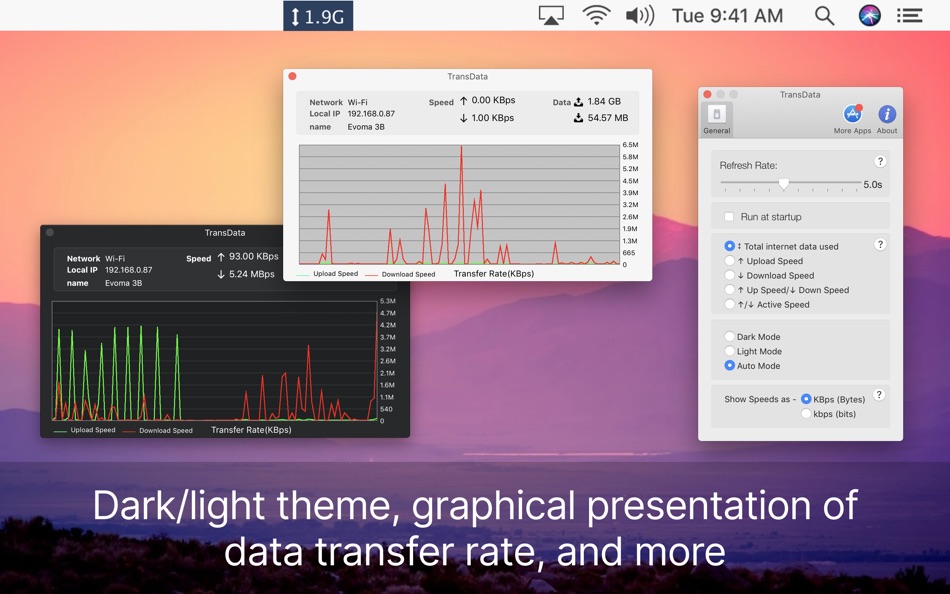
Τι νέο υπάρχει
- Εκδοχή: 3.3
- Ενημερώθηκε:
- — Enhanced compatibility with macOS Sonoma
— New usage chart view with daily breakdown
— Improved data accuracy and sync stability
— Bug fixes and UI performance optimizations
Τιμή
- Σήμερα: $9.99
- Ελάχιστο: Δωρεάν
- Μέγιστο: $14.99
Παρακολούθηση τιμών
Προγραμματιστής
- AppYogi Software
- Πλατφόρμες: iOS Εφαρμογές (5) iOS Παιχνίδια (1) macOS Εφαρμογές (23)
- Λίστες: 5 + 5
- Βαθμοί: 235 + 2,417 ¡
- Κατατάξεις: 0
- Κριτικές: 0
- Εκπτώσεις: 0
- Βίντεο: 0
- RSS: Εγγραφή
Βαθμοί
-

- 2,359 Kras-s-savchiK
- +1
-

- 3,330 Dragon
- +1
-

- 14 Erin
- +1
-

- 115 Денис
- +1
-

- 10,876 Simon Chan
- +1
-

- 1,349 first241
- +1
Κατατάξεις
0 ☹️
Λίστες
0 ☹️
- Data tracker Widget :TransData
Κριτικές
Γίνε ο πρώτος που θα αξιολογήσει 🌟
Πρόσθετες πληροφορίες
- Εκδοχή: 3.3
- Κατηγορία:
macOS Εφαρμογές›Βοηθητικά προγράμματα - Λειτουργικό σύστημα:
macOS,macOS 10.11 και νεότερες εκδόσεις - Μέγεθος:
2 Mb - Υποστηριζόμενη γλώσσα:
Chinese,Danish,Dutch,English,Finnish,French,German,Greek,Gujarati,Indonesian,Italian,Japanese,Korean,Malay,Norwegian,Polish,Portuguese,Russian,Spanish,Swedish,Telugu,Thai,Turkish,Vietnamese - Αξιολόγηση περιεχομένου:
4+ - Mac App Store Εκτίμηση:
0 - Ενημερώθηκε:
- Ημερομηνία έκδοσης:
- 🌟 Κοινή χρήση
- Mac App Store
Μπορεί επίσης να σας αρέσει
-
- Data Transformer
- macOS Εφαρμογές: Βοηθητικά προγράμματα Με: GEO SYSTEMS DEV PTY LTD
- $7.99
- Λίστες: 0 + 0 Κατατάξεις: 0 Κριτικές: 0
- Βαθμοί: 0 + 0 Εκδοχή: 1.4 Data Transformer is an offline desktop app for converting between popular data formats. Do you need to send a JSON or YML file to your colleagues when your data is in a spreadsheet? Do ⥯
-
- Data recovery for messages
- macOS Εφαρμογές: Βοηθητικά προγράμματα Με: 妍 李
- $5.99
- Λίστες: 0 + 0 Κατατάξεις: 0 Κριτικές: 0
- Βαθμοί: 0 + 0 Εκδοχή: 1.0 Data recovery for messages help you backup your messages data and recover your messages data with just one click. Why do you need Data recovery for messages? 1>> If important ... ⥯
-
- Tracker Detector
- macOS Εφαρμογές: Βοηθητικά προγράμματα Με: Jeremy Yablan
- $0.99
- Λίστες: 0 + 0 Κατατάξεις: 0 Κριτικές: 0
- Βαθμοί: 0 + 3 (5.0) Εκδοχή: 2.2 Take control of your personal security with our powerful Bluetooth tracker detection app. Designed to help you identify and locate unwanted tracking and other Bluetooth devices that ... ⥯
-
- Data Jar
- macOS Εφαρμογές: Βοηθητικά προγράμματα Με: Simon B. Støvring
- Δωρεάν
- Λίστες: 7 + 2 Κατατάξεις: 0 Κριτικές: 0
- Βαθμοί: 2 + 798 (4.9) Εκδοχή: 1.1.4 Data Jar is a data store designed to be used with Shortcuts. The data store lets you persist key-value pairs. If you have used dictionaries and lists in Shortcuts, then you ll find ... ⥯
-
- Widget Launcher Pro
- macOS Εφαρμογές: Βοηθητικά προγράμματα Με: 泳诗 陈
- $2.99
- Λίστες: 0 + 1 Κατατάξεις: 0 Κριτικές: 0
- Βαθμοί: 2 + 0 Εκδοχή: 3.6.2 Widget Launcher is a modern desktop application launcher that provides users with a highly customizable work environment, allowing you to easily organize and access various ... ⥯
-
- Data Recovery GP
- macOS Εφαρμογές: Βοηθητικά προγράμματα Με: Zhongshan Gaoping Technology Co.,Ltd.
- $20.99
- Λίστες: 0 + 0 Κατατάξεις: 0 Κριτικές: 0
- Βαθμοί: 0 + 0 Εκδοχή: 5.5 Data Recovery BC is a professional data recovery software. It seeks to maximize the accidental deletion, emptying the Trash, format, re-partition, delete partition, software errors or ... ⥯
-
- Data Recovery EX
- macOS Εφαρμογές: Βοηθητικά προγράμματα Με: 帆 杨
- $9.99
- Λίστες: 0 + 0 Κατατάξεις: 0 Κριτικές: 0
- Βαθμοί: 0 + 0 Εκδοχή: 1.10.1 Data Recovery EX resulting in a success rate close to 100% for SD card recovery. Data Recovery 101 Immediately stop saving to the affected drive. When you notice that you've ... ⥯
-
- Data Recovery for BB
- macOS Εφαρμογές: Βοηθητικά προγράμματα Με: Dong Chen
- $35.99
- Λίστες: 0 + 0 Κατατάξεις: 0 Κριτικές: 0
- Βαθμοί: 0 + 0 Εκδοχή: 1.5.8 Data Recovery for BB is a useful and easy-to-use application which enables you to recover lost data or extract information from a BlackBerry phone backup. Main features of Data ... ⥯
-
- Data Burner
- macOS Εφαρμογές: Βοηθητικά προγράμματα Με: 松平 洪
- $2.99
- Λίστες: 0 + 0 Κατατάξεις: 0 Κριτικές: 0
- Βαθμοί: 0 + 0 Εκδοχή: 1.1 Data Burner is burning tool for you burning your Data. It can help you to create normal data CD/DVD with any kind of file or folder. You can record a data quickly and easily by ... ⥯
-
- Tracker Blocker
- macOS Εφαρμογές: Βοηθητικά προγράμματα Με: Lucas Exequiel Di Tomase
- * Δωρεάν
- Λίστες: 0 + 2 Κατατάξεις: 0 Κριτικές: 0
- Βαθμοί: 5 + 0 Εκδοχή: 11.0 Protect your privacy by blocking invisible scripts and cookies with our most advanced update to date. Featuring a new customizable engine and a redesigned interface, you can now view ... ⥯
-
- Data Processor
- macOS Εφαρμογές: Βοηθητικά προγράμματα Με: Vladislav Yerofieiev
- $0.99
- Λίστες: 0 + 0 Κατατάξεις: 0 Κριτικές: 0
- Βαθμοί: 0 + 0 Εκδοχή: 1.0 The Data Processor gives you the possibility to encode/encrypt UTF8 string to a different format and build a processors chain. You can convert data to Base64, apply XOR encoding, apply ⥯
-
- Calendar-Widget
- macOS Εφαρμογές: Βοηθητικά προγράμματα Με: Ebey Tech LLC
- $0.99
- Λίστες: 0 + 1 Κατατάξεις: 0 Κριτικές: 0
- Βαθμοί: 11 + 0 Εκδοχή: 1.0 Great for when you just need to eyeball a calendar. Calendar-Widget is a lightweight app to show a calendar view of a month. Switch to other months by using the Previous/Next buttons. ... ⥯
-
- Countdown Widget: Day count
- macOS Εφαρμογές: Βοηθητικά προγράμματα Με: Simone Montalto
- * Δωρεάν
- Λίστες: 0 + 0 Κατατάξεις: 0 Κριτικές: 0
- Βαθμοί: 3 + 42 (4.7) Εκδοχή: 1.4.0 Countdown Widget is your ultimate companion for keeping track of life s most exciting moments. Whether it s a birthday, anniversary, vacation, or any other important date, Countdown ... ⥯
- Νέα
- Notch Widget
- macOS Εφαρμογές: Βοηθητικά προγράμματα Με: 亚兰 郑
- * Δωρεάν
- Λίστες: 0 + 0 Κατατάξεις: 0 Κριτικές: 0
- Βαθμοί: 0 + 0 Εκδοχή: 1.0 Notch Widget is a powerful macOS utility that lets you pin small, useful widgets near the notch area so key information and quick actions are always within reach. What it does - Useful ⥯