| Desarrollador: | Reiji Kobayashi (11) | ||
| Precio: | $1.99 | ||
| Clasificaciones: | 0 | ||
| Opiniones: | 0 Escribir una opinión | ||
| Listas: | 1 + 1 | ||
| Puntos: | 1 + 0 ¡ | ||
| Mac App Store | |||
Descripción
You can share files among Mac, iPhone and iPad with iOS app.
# Easy - Stash files in three ways.
- Just Drag & Drop files you want to move.
- Double tap option⌥ to appear the spot.(You can change the hotkey)
- Stash files to the spot then drag & drop.
- Directory Shortcuts folders.
- Menubar icon
# Sharing items among devices via iCloud while stashing
- You can see stashed items from other devices while stashing.
- To share from iPhone and iPad, copy items to iCloud DropSpot folder.
# Manage each stashed files(Press SPACE to toggle).
- Drag & Drop each files.
- Delete from stashed.
- Show in Finder.
# Support many types of data and applications.
You can drag & drop data from/to Finder, Web Browsers and More!
# Other feature
- Shortcuts folders.
- You can drag & drop files to bookmarked folder.
- You can access shortcuts folder quickly.
- Change HotKey.
- Support Dark mode.
Capturas...
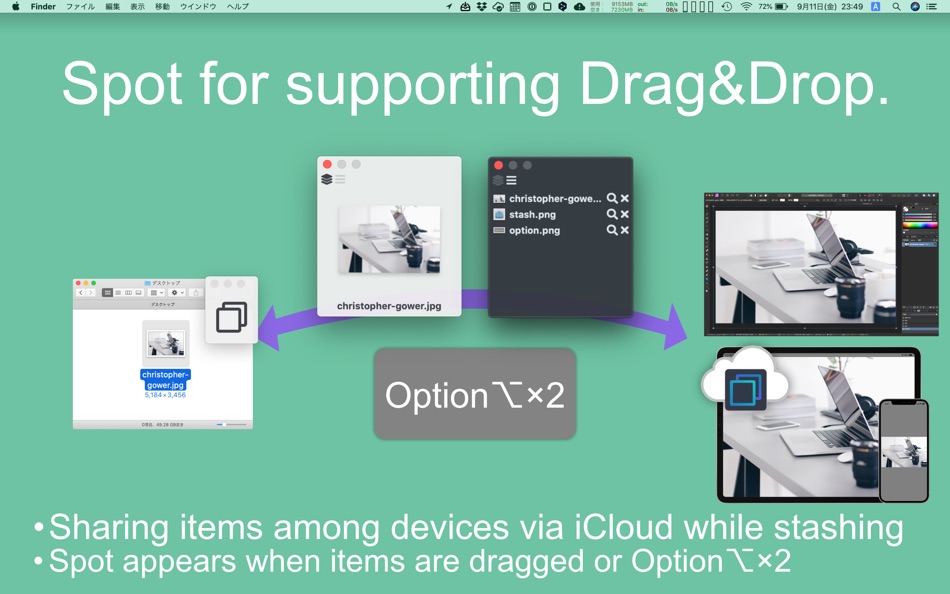


Novedades
- Versión: 5.4.10
- Actualizado:
- Fix the problem of the app is displayed with a wide range even if drop area is set to hidden.
Fix the problem that settings for visibility of Drop Area is initialized after restarting the app.
Precio
- Hoy: $1.99
- Mínimo: $1.99
- Máximo: $1.99
Realizar un seguimiento de los precios
Desarrollador
- Reiji Kobayashi
- Plataformas: iOS Aplicaciones (5) macOS Aplicaciones (6)
- Listas: 6 + 2
- Puntos: 6 + 68 ¡
- Clasificaciones: 0
- Opiniones: 0
- Descuentos: 0
- Vídeos: 0
- RSS: Suscribirse
Puntos
-

- 66 Kai Lee
- +1
Clasificaciones
0 ☹️
Opiniones
Sé el primero en escribir una reseña 🌟
Información adicional
- Versión: 5.4.10
- Categoría:
macOS Aplicaciones›Utilidades - Sistemas operativos:
macOS,macOS 10.15 y versiones posteriores - Tamaño:
1 Mb - Idiomas admitidos:
English,Japanese - Clasificación de contenido:
4+ - Mac App Store Puntuación:
0 - Actualizado:
- Fecha de lanzamiento:
- 🌟 Compartir
- Mac App Store
También te puede interesar
-
- DropSpotLite Support File Move
- macOS Aplicaciones: Utilidades De: Reiji Kobayashi
- Gratis
- Listas: 1 + 1 Clasificaciones: 0 Opiniones: 0
- Puntos: 3 + 0 Versión: 2.4.10 DropSpotLite supports Drag & Drop. You can share files among Mac, iPhone and iPad with iOS app. # Easy - Stash files in three ways. - Just Drag & Drop files you want to move. - Double ... ⥯
-
- Easy Drag - File Move and Copy
- macOS Aplicaciones: Utilidades De: Simon Chivers
- * Gratis
- Listas: 0 + 0 Clasificaciones: 0 Opiniones: 0
- Puntos: 0 + 0 Versión: 1.1 Finding it difficult to drag and drop files to specific folders and locations in Finder? Easy Drag provides an Always on Top window, easy to find location to drag and drop files to ... ⥯
-
- File Time
- macOS Aplicaciones: Utilidades De: 方成 印
- $2.99
- Listas: 0 + 0 Clasificaciones: 0 Opiniones: 0
- Puntos: 0 + 0 Versión: 2.3 File Time: Effortlessly Change File and Folder Dates File Time is the perfect tool for modifying the creation and modification dates of your files and folders in just a few clicks. ... ⥯
-
- File Cabinet Pro
- macOS Aplicaciones: Utilidades De: App Tyrant Corp
- $29.99
- Listas: 0 + 1 Clasificaciones: 0 Opiniones: 0
- Puntos: 4 + 0 Versión: 8.7 File Cabinet Pro is the file manager for the macOS menu bar. Quickly navigate to files without cluttering your desktop. Open, move, rename, compress, tag, trash, copy and paste files, ... ⥯
-
- File Rename Pro
- macOS Aplicaciones: Utilidades De: Gavin Matthews
- * $12.99
- Listas: 1 + 0 Clasificaciones: 0 Opiniones: 0
- Puntos: 1 + 0 Versión: 2025.3 File Rename Pro lets you rename a number of files quickly and easily, saving you time and effort. Drag and drop one or more files or folders from Finder onto the app and you're ready ... ⥯
-
- File Transfer Secure Drop
- macOS Aplicaciones: Utilidades De: Huizhou Kingtog Technology Co., Ltd
- * Gratis
- Listas: 0 + 0 Clasificaciones: 0 Opiniones: 0
- Puntos: 1 + 10 (4.8) Versión: 1.0.24 Looking for an ultra-fast and secure way to transfer photos and videos across devices? This powerful cross-device photo & video transfer app is exactly what you need! Whether you want ... ⥯
-
- File Viewer for Dummies
- macOS Aplicaciones: Utilidades De: 刚刚 孔
- $2.99
- Listas: 1 + 0 Clasificaciones: 0 Opiniones: 0
- Puntos: 10 + 0 Versión: 5.6 Meet 2 major requirements: * View almost all types of files with waterfall layout just in a SINGLE app, including images, videos, gifs/webp, pdf, Microsoft word/excel, iWorks ... ⥯
-
- File Peek
- macOS Aplicaciones: Utilidades De: Tunabelly Software Inc.
- Gratis
- Listas: 2 + 0 Clasificaciones: 0 Opiniones: 0
- Puntos: 1 + 0 Versión: 1.1 Use the built-in hex editor, get MD5, SHA1, SHA256 hashes and Base64 with one click, or change the modified and created dates. The built-in hex editor supports find/replace for easy ... ⥯
-
- File Content Finder
- macOS Aplicaciones: Utilidades De: GEO SYSTEMS DEV PTY LTD
- $12.99
- Listas: 0 + 0 Clasificaciones: 0 Opiniones: 0
- Puntos: 2 + 0 Versión: 3.0 Highlights: - Searches files by their contents, not just names; - Supports all popular document types (PDF, MS Word, Excel, etc.); - Works in real time without indexing; - Advanced ... ⥯
-
- File Zip & Encryptor
- macOS Aplicaciones: Utilidades De: 成浩 吴
- $4.99
- Listas: 2 + 1 Clasificaciones: 0 Opiniones: 0
- Puntos: 4 + 0 Versión: 1.0.6 If you need convenient encryption for your private files, try FileEncryption. FileEncryption provides you with the following convenient and useful features. - Normal mode: One-click ... ⥯
-
- File Viewer
- macOS Aplicaciones: Utilidades De: Sharpened Productions
- Gratis
- Listas: 4 + 0 Clasificaciones: 0 Opiniones: 0
- Puntos: 6 + 3 (3.7) Versión: 1.1 File Viewer is an easy-to-use file viewer opens over 100 file types, including PDFs, Office documents, images, videos, audio, and compressed archives. Browse and view files on your ... ⥯
-
- File Xterminator
- macOS Aplicaciones: Utilidades De: Alessandro Gimenes Ferri
- * Gratis
- Listas: 1 + 0 Clasificaciones: 0 Opiniones: 0
- Puntos: 2 + 0 Versión: 4.30 File Xterminator Industry-Standard File Deletion for Ultimate Data Security When it comes to protecting your privacy, File Xterminator ensures that your files are completely and ... ⥯
-
- File Archiver
- macOS Aplicaciones: Utilidades De: Khoa Tran Anh
- Gratis
- Listas: 1 + 0 Clasificaciones: 0 Opiniones: 0
- Puntos: 1 + 0 Versión: 1.0 File Archiver is an easy way to compress & extract files. Features: File Archiver can extract most of common archive formats such as zip, rar, tar, gz, xz, bz2, 7z... File Archiver can ⥯
-
- File Info Professional
- macOS Aplicaciones: Utilidades De: Rocky Sand Studio Ltd.
- $0.99
- Listas: 1 + 0 Clasificaciones: 0 Opiniones: 0
- Puntos: 0 + 0 Versión: 1.3 File Info Professional shows you advanced information about your files. Quickly access the following information about any file: - Checksums: SHA1, SHA256, MD2, MD5 - HEX Dump: raw ... ⥯