| Nhà phát triển: | 龙 金 (15) | ||
| Giá bán: | * Miễn phí | ||
| Xếp hạng: | 0 | ||
| Đánh giá: | 0 Viết đánh giá | ||
| Danh sách: | 1 + 0 | ||
| Điểm: | 3 + 0 ¡ | ||
| Mac App Store | |||
Mô tả
## Key Features
+ 12 Sets of Common Drawing Tools: Including brush (freehand curve), line, arrow (single-direction, double-direction), directional arrow, rectangle (rounded, straight), circle, solid rectangle (rounded, straight), solid circle, text, spotlight (circular, rectangular), preset icons (green checkmark, red cross), screenshot (area screenshot, full-screen screenshot), selection tool, eraser, and magnifying glass. The drawing tools are grouped and integrated, with the same shortcut key used for tools in the same group. You can cycle through sub-tools using the Tab key.
+ 8 Brush Sizes: Ranging from thin to thick, which can be quickly switched using the - and = keys.
+ 24 Carefully Selected Colors: These colors are well-suited for both dark and light modes. It also supports customizing 10 colors with shortcuts, with the default being Command + number keys.
+ 5 Graphic Effects: Shadow, dashed line, outline, semi-transparency, and Ink Fade. Shadow, dashed line, and outline are common graphic effects. Semi-transparency, when used with solid rectangles, can be used for highlighting key text. Ink Fade allows drawn graphics to automatically disappear after a certain period, eliminating the need to "erase the blackboard." The first four effects support exclusive activation: holding down the Option key while clicking an effect button can cancel others and only enable the selected effect.
+ Fully Customizable Shortcuts: Including drawing tools, graphic effects, custom colors, and common operations. Almost all operations can be customized with shortcuts.
+ 2 Drawing Modes: In addition to the regular screen drawing mode, it also supports a dynamic and flexible dynamic mode. Dynamic mode is typically used for sporadic, small-scale, and temporary drawing. You can draw by holding down the fn key when needed, and release it to continue interacting with other software.
+ 3 Visual Command Modes: In addition to shortcuts, you can access tool commands at any time through the toolbar, quick panel, and context menu. If the shortcut hint option is enabled, the software will automatically display the shortcuts for each tool and operation to help you remember them.
+ Multiple Spotlights: Supports drawing multiple spotlights simultaneously to highlight multiple key areas on the screen. When erasing spotlights with the eraser, clicking the shadow area between spotlights can delete all spotlights at once; otherwise, only the clicked spotlight will be deleted.
+ Paginated Blackboard and Whiteboard: Both blackboard and whiteboard support up to 9 pages each, and will automatically save and load the content you draw on the blackboard.
+ Break Timer: Supports customization and quick settings.
## In app purchase
Free trial for 4 days from the first download (no subscription required). After the trial expires, some drawing tools will be disabled and will be released after purchasing or subscribing to the full version.
Terms of Use: https://www.apple.com/legal/internet-services/itunes/dev/stdeula/
Privacy Policy: https://ioeapp.github.io/2018/10/24/privacy-policy/
**NOTE: The first time you run this app for take a screenshot, the system will prompt you to grant the app Screen Recording permission. After you grant permission, you need to restart the app to enable capture.
Ảnh chụp màn hình
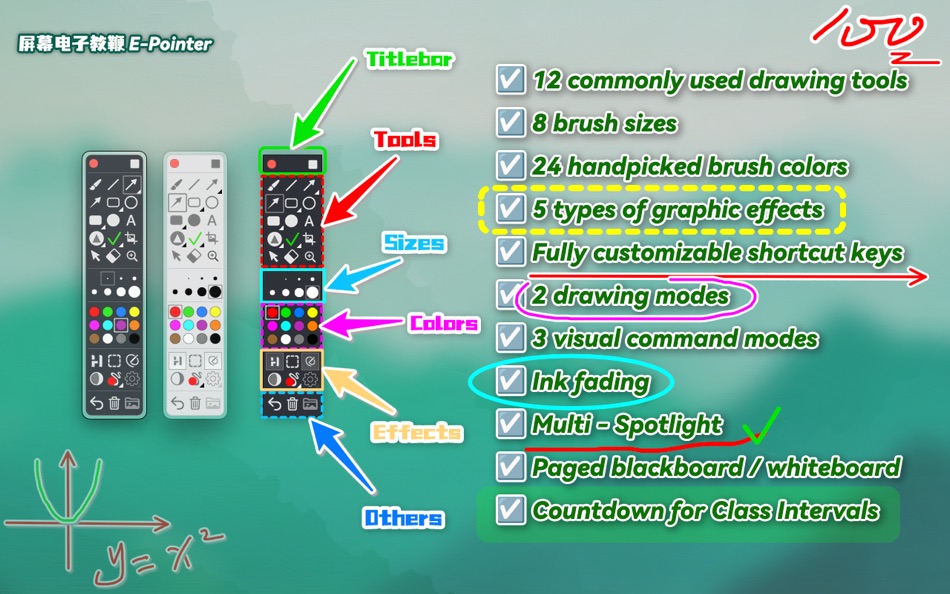
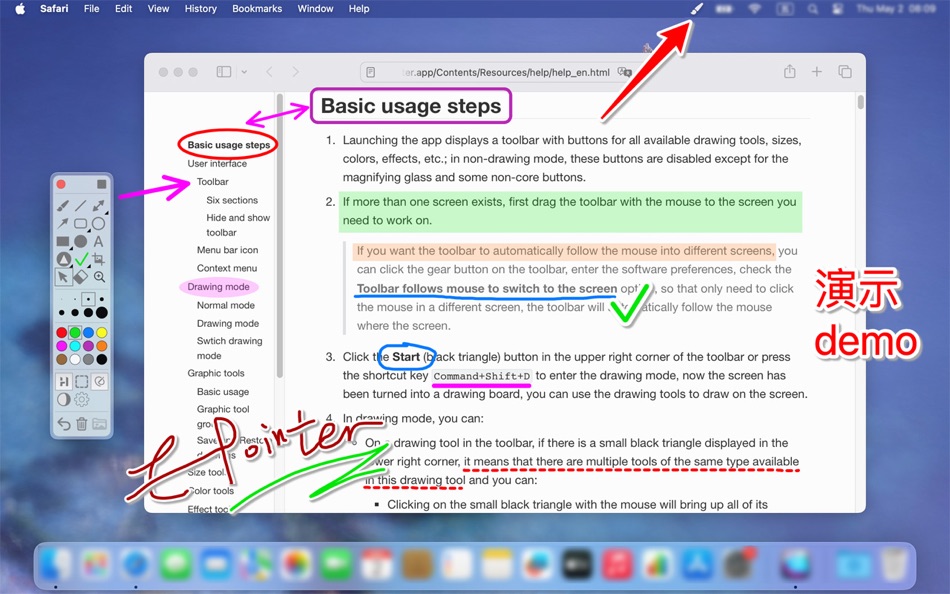

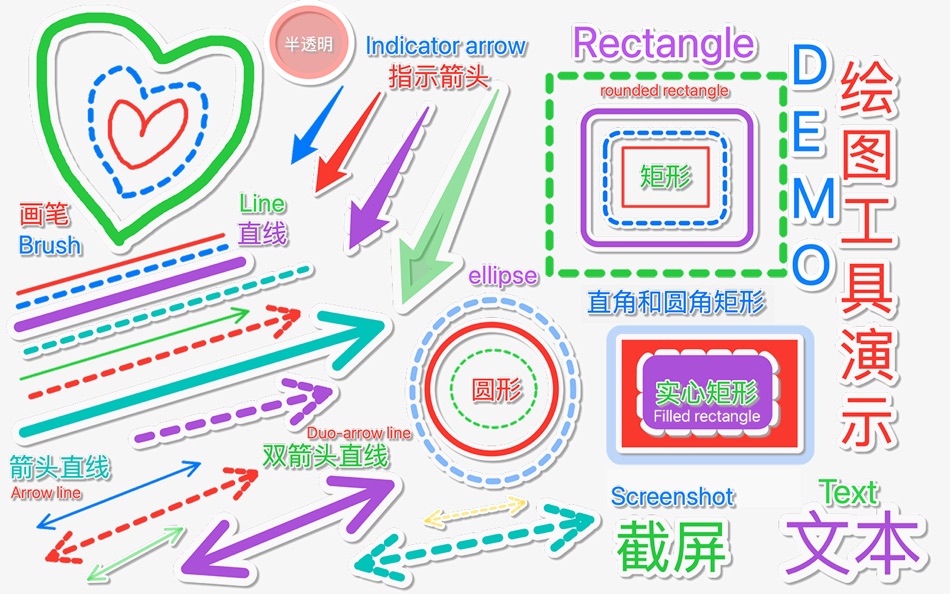

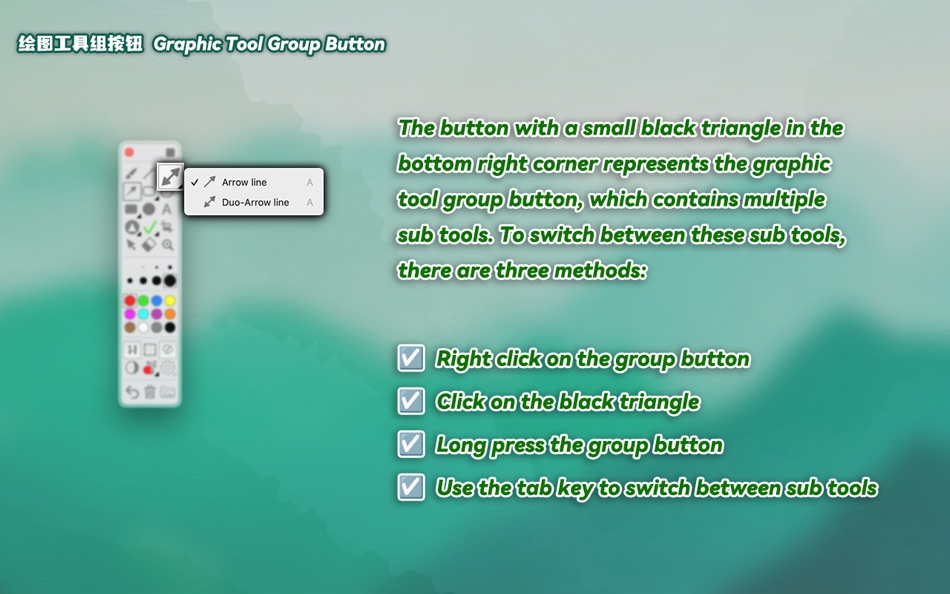
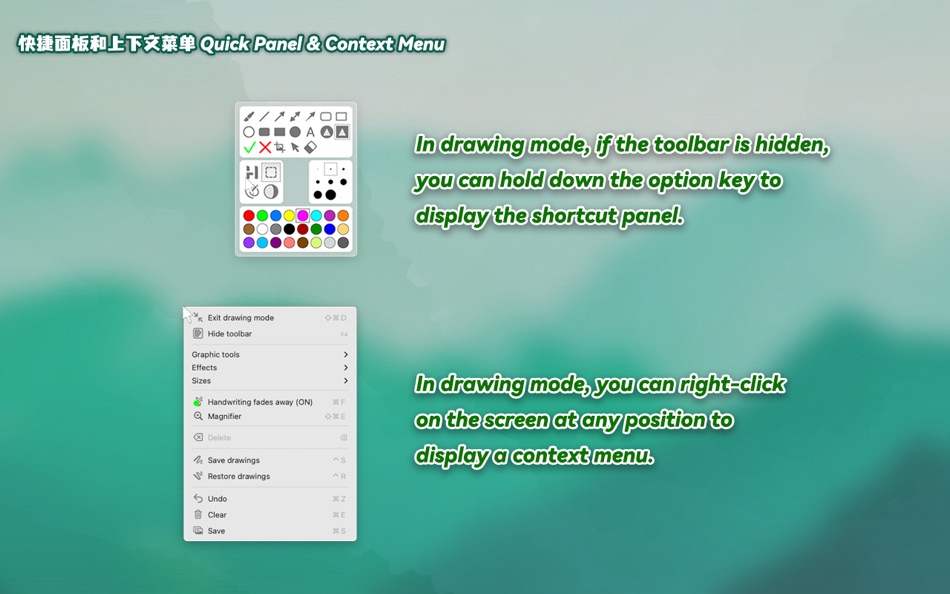

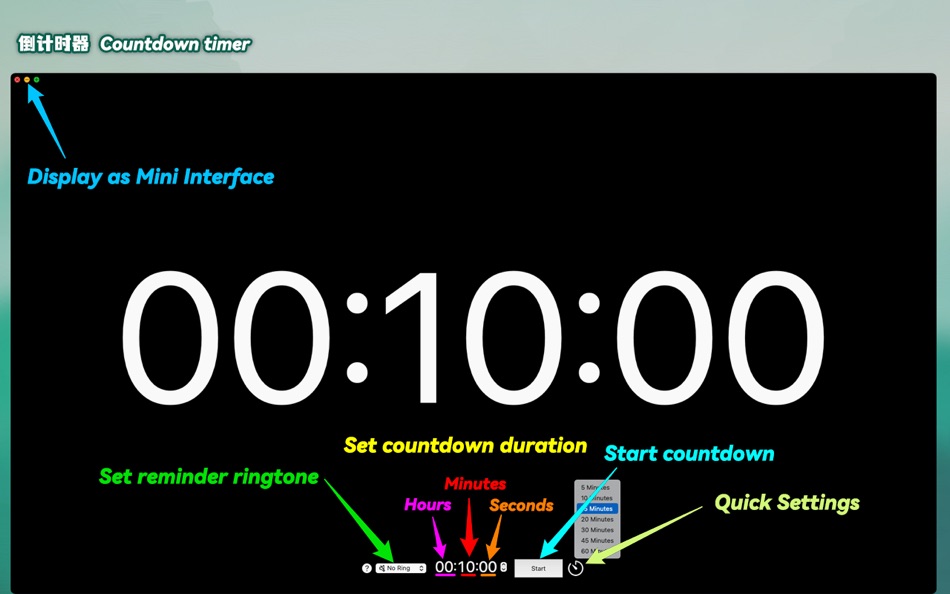
Tính năng mới
- Phiên bản: 5.3
- Cập nhật:
- + Straight Line & Arrow Line: Continuous line segments are now supported. You can draw multiple consecutive segments by following the "click - move - click again - move again - ……" sequence. To end the drawing, simply right-click (via auxiliary click) or press the Esc key. To enable this feature, click the settings button (gear icon) at the bottom right of the toolbar, go to the settings window, and check the option [Allow Line Tools to Draw Continuous Segments].
+ Interface Adjustment: The "Open Screenshot Folder" button has been removed from the main interface and integrated into the drop-down menu of the app icon in the system status bar at the top right corner. It is replaced by the "Settings" button. The original position of the "Settings" button is now occupied by the "Pager" toggle button for on-screen drawing.
+ Fixed other known issues.
Giá bán
-
* Trong ứng dụng mua hàng - Hôm nay: Miễn phí
- Tối thiểu: Miễn phí
- Tối đa: Miễn phí
Theo dõi giá
Nhà phát triển
- 龙 金
- Nền tảng: iOS Ứng dụng (3) macOS Ứng dụng (12)
- Danh sách: 2 + 1
- Điểm: 12 + 10 ¡
- Xếp hạng: 0
- Đánh giá: 0
- Giảm giá: 0
- Video: 0
- RSS: Đăng ký
Điểm
-

- 104 윤대남
- +1
-

- 1 Zerek Aimurat
- +1
-

- 11 Arthur Nunziata
- +1
Xếp hạng
0 ☹️
Danh sách
Đánh giá
Hãy là người đầu tiên đánh giá 🌟
Thông tin bổ sung
- Phiên bản: 5.3
- Danh mục:
macOS Ứng dụng›Tiện ích - HĐH:
macOS,macOS 13.0 trở lên - Kích thước:
2 Mb - Ngôn ngữ được hỗ trợ:
Chinese,English,French,Japanese,Russian,Spanish,Vietnamese - Xếp hạng nội dung:
4+ - Mac App Store Xêp hạng:
0 - Cập nhật:
- Ngày phát hành:
- 🌟 Chia sẻ
- Mac App Store
Bạn cũng có thể thích
-
- Smart Pointer PRO
- macOS Ứng dụng: Tiện ích Bởi: Alexander Utbanov
- Miễn phí
- Danh sách: 0 + 0 Xếp hạng: 0 Đánh giá: 0
- Điểm: 1 + 0 Phiên bản: 1.8.0 Smart Pointer PRO makes your presentations clear, expressive, and effortless. It highlights your cursor with customizable shapes, adds a smooth motion trail, and gives you powerful ... ⥯
-
- Giant Cursor - Large Pointer
- macOS Ứng dụng: Tiện ích Bởi: Clement Rousseau
- Miễn phí
- Danh sách: 0 + 0 Xếp hạng: 0 Đánh giá: 0
- Điểm: 3 + 0 Phiên bản: 1.3 Ever struggle to find your cursor on the screen? Giant Cursor makes it easy! With the press of a shortcut, the regular cursor transforms into a giant one for a few seconds, making it ... ⥯
-
- Pointerly
- macOS Ứng dụng: Tiện ích Bởi: Luigi Di Muzio
- Miễn phí
- Danh sách: 0 + 0 Xếp hạng: 0 Đánh giá: 0
- Điểm: 0 + 0 Phiên bản: 1.1.0 Pointerly Point. Highlight. Guide your audience. Pointerly is a macOS tool for making presentations, tutorials, and live demos more engaging. Highlight your cursor, dim distractions, ... ⥯
-
- Mouse Jiggler – Mouse Mover
- macOS Ứng dụng: Tiện ích Bởi: Bohdan Bilous
- * Miễn phí
- Danh sách: 0 + 2 Xếp hạng: 0 Đánh giá: 0
- Điểm: 8 + 0 Phiên bản: 2.7 Mouse Jiggler - Mouse Mover is a simple utility that generates subtle cursor movements to assist accessibility and interaction needs. It performs smoothly and efficiently without ... ⥯
-
- Folders Factory for Mac OS X
- macOS Ứng dụng: Tiện ích Bởi: George Lyakhov
- $2.99
- Danh sách: 3 + 0 Xếp hạng: 0 Đánh giá: 0
- Điểm: 0 + 0 Phiên bản: 1.8 Are you fed up with common boring blue folders? With Folders Factory, you can easily change their colour, add pictures, include text, assign textures or even make them look like ... ⥯
-
- Displays
- macOS Ứng dụng: Tiện ích Bởi: Jean-Baptiste ZEDDA
- $6.99
- Danh sách: 0 + 1 Xếp hạng: 0 Đánh giá: 0
- Điểm: 0 + 0 Phiên bản: 1.3 Warning: retina resolutions not supported on macOS Sierra ** Please read our statement on www.jibapps.com if you'd like to continue using Displays ** Displays is your new toolbox to ... ⥯
-
- myPoint Light S
- macOS Ứng dụng: Tiện ích Bởi: Code Race
- $4.99
- Danh sách: 1 + 1 Xếp hạng: 0 Đánh giá: 0
- Điểm: 0 + 0 Phiên bản: 2.35 myPoint combines three tools in one - mouse locator, crosshair and mouse halo. Momentary mouse locator is a visual effect active up to a few seconds. It can be an animated or static ... ⥯
-
- Focus & ADHD Reading - Glide
- macOS Ứng dụng: Tiện ích Bởi: Applorium Ltd
- $6.99
- Danh sách: 0 + 3 Xếp hạng: 0 Đánh giá: 0
- Điểm: 8 + 0 Phiên bản: 3.6 Glide is a focus pointer which dims parts of your screen for better focus and reading experience. You can still interact with everything on your screen while the app is active. Option ... ⥯
-
- Mouse skin effects
- macOS Ứng dụng: Tiện ích Bởi: 济南飞鸟文化传媒有限公司
- Miễn phí
- Danh sách: 0 + 0 Xếp hạng: 0 Đánh giá: 0
- Điểm: 0 + 0 Phiên bản: 1.0.2 Unleash your mouse's potential and light up every click with CursorPlus! CursorPlus is a mouse enhancement tool meticulously crafted for macOS users, poised to revolutionize how you ... ⥯
-
- CenterMouse
- macOS Ứng dụng: Tiện ích Bởi: Isaac Halvorson
- Miễn phí
- Danh sách: 0 + 1 Xếp hạng: 0 Đánh giá: 0
- Điểm: 1 + 0 Phiên bản: 1.1.1 CenterMouse is a simple macOS utility app. It runs silently in the background, and responds to certain events wake from sleep, exit screensaver, custom keyboard shortcut by moving the ... ⥯
- -100%
- Zone Share:Screen Sharing Tool
- macOS Ứng dụng: Tiện ích Bởi: Kevin Schell
- ▼ * Miễn phí
$17.99-100% - Danh sách: 0 + 1 Xếp hạng: 0 Đánh giá: 0
- Điểm: 9 + 0 Phiên bản: 2.0.7 Zone Share - Screen Sharing for Ultrawide Monitors - is the essential screen sharing solution for macOS ultrawide monitor users, lecturers, remote workers and anyone that needs to ... ⥯
-
- Image Text OCR Photo, PDF Scan
- macOS Ứng dụng: Tiện ích Bởi: Pranoy Chowdhury
- * Miễn phí
- Danh sách: 0 + 3 Xếp hạng: 0 Đánh giá: 0
- Điểm: 4 + 0 Phiên bản: 26 All processing is done on the Mac itself and your image/PDF data never leaves your Mac. 100% private. Very simple OCR app. Drag any image/PDF with text into the menu bar icon and it ... ⥯
-
- MakeItHome - Screen extender
- macOS Ứng dụng: Tiện ích Bởi: Riccardo Cecchini
- Miễn phí
- Danh sách: 0 + 2 Xếp hạng: 0 Đánh giá: 0
- Điểm: 5 + 0 Phiên bản: 2.0.5 Welcome to MakeItHome: Your Personal Open Source Workspace Revolution MakeItHome transforms your workspace into a personalized sanctuary, where your most-used applications are just a ... ⥯
-
- Wonder Wallpapers - 3D HD etc.
- macOS Ứng dụng: Tiện ích Bởi: 小利 薛
- * Miễn phí
- Danh sách: 0 + 1 Xếp hạng: 0 Đánh giá: 0
- Điểm: 7 + 0 Phiên bản: 9.9.3 Welcome to Wonder Wallpapers, a wonderful application that satisfies all your fantasies about Mac desktop wallpapers! We strive to become synonymous with desktop aesthetics for Mac ... ⥯