| 開發人員: | Xelaton Software (11) | ||
| 價錢: | $5.99 | ||
| 排名: | 0 | ||
| 評測: | 0 寫評論 | ||
| 清單: | 0 + 0 | ||
| 點數: | 0 + 0 ¡ | ||
| Mac App Store | |||
描述
1. Add book information:
Name of the book, author, an image for the book cover, publisher's website and other details can be entered. There is no need to fill in all fields, but at least a name for the book must be assigned.
2. Add text files as chapters to the book project:
Each individual text file added to the book project will be treated as a single chapter. Give the chapters a title and arrange the order by drag'n drop according to your wishes.
3. Create your eBook:
Just click the "Bind book" button and eBookBinder will create your personal eBook. Already the eBook is ready!
The details:
# What can be added to eBookBinder?
eBookBinder supports various types of text files. Besides simple text files, doc, odt, rtf, rtfd, html, Textbundle and Textpack files are also supported. But that's not all!
# Markup language support
eBookBinder can also process plain text files formatted using any of the following markup languages: Markdown, MultiMarkdown, Textile, Wikitext, BBCode and Smark.
When these documents are added to the book project, they are automatically converted. In the preferences you can specify which files with corresponding file extension should be treated with the conversion. After specifying the file extensions, all files with the corresponding file extension will be automatically converted when imported into the book project.
# The output format
When the book project is compiled, eBookBinder saves the book in an ePub file. ePub files can be read by a variety of eBook readers, including the iBook app for iOS devices as well as Mac computers.
Additionally, by setting up the kindlegen tool, eBookBinder can create mobipocket files that can be read by Kindle devices and apps.
# Project management
On the left side of the eBookBinder main window, all book projects are listed. Any number of book projects can be created and also removed.
# Built-in chapter editor
eBookBinder also offers a small editor that can be used to edit the individual chapters. Aside from the basic functions to set text bold, italic, underline as well the alignment, there is also a "shorten" function which is the special feature of this editor. Simply select the text you want to keep and press the shorten button, everything else will be removed. This is especially handy for web articles to quickly remove advertisements and navigation that normally surround the article.
# Advanced functions
Advanced expert features include the ability to define your own HTML header and add your own styles to the eBook's CSS file.
# Other features:
- International character support (Chinese, Russian, Greek, etc.).
- Image, video and audio files in chapters (RTFD, Textbundle and Textpack only)
- import of DRM-free ePub files
- suitable for VoiceOver
- export of projects to share with others
- sorting functions for chapters
- automatic (optional) table of contents creation
- automatic splitting of markup-formatted text into chapters based on headings
### Questions?
You can get more information about eBookBinder at Xelaton.com. There you can also send me a message via the contact form in case of problems or questions!
螢幕擷取畫面
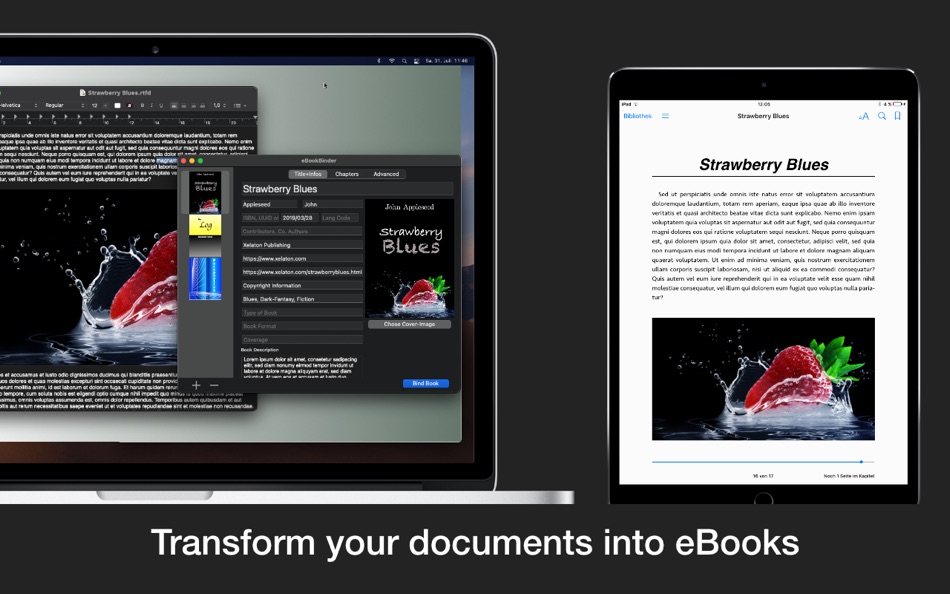
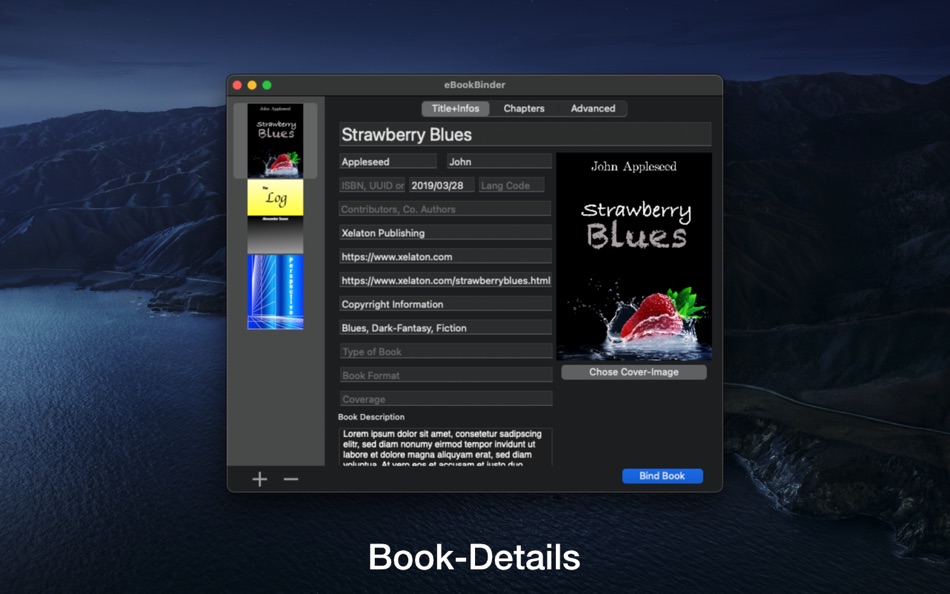
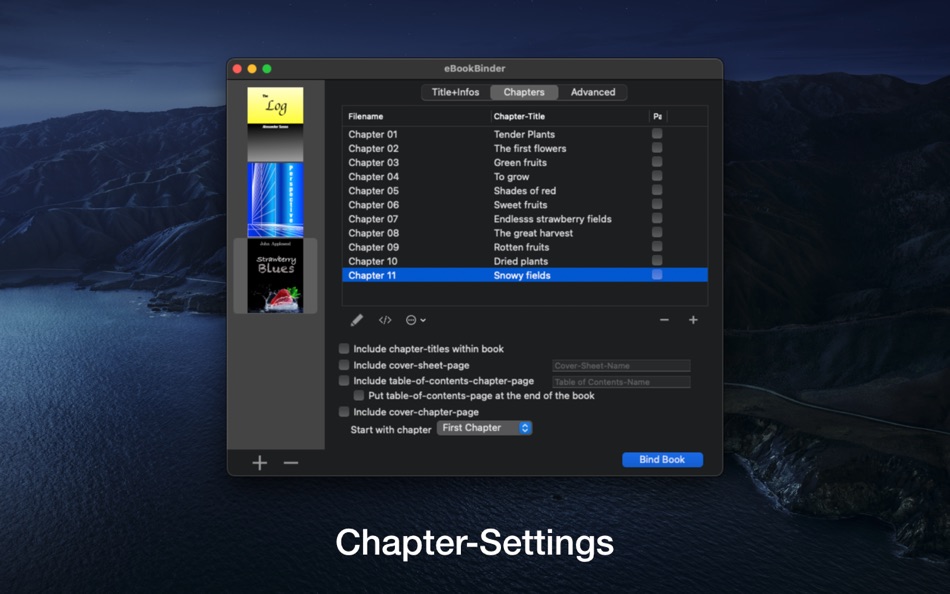
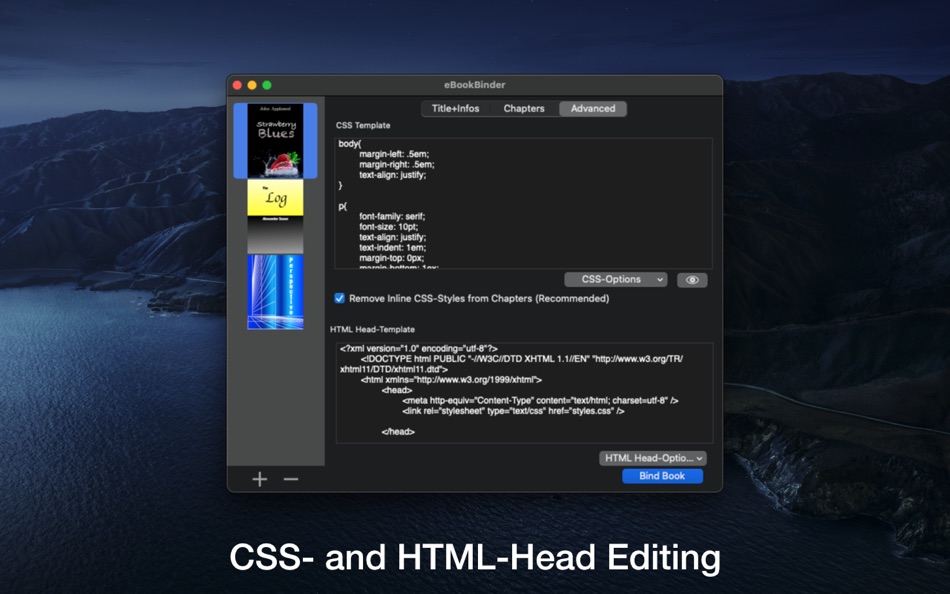
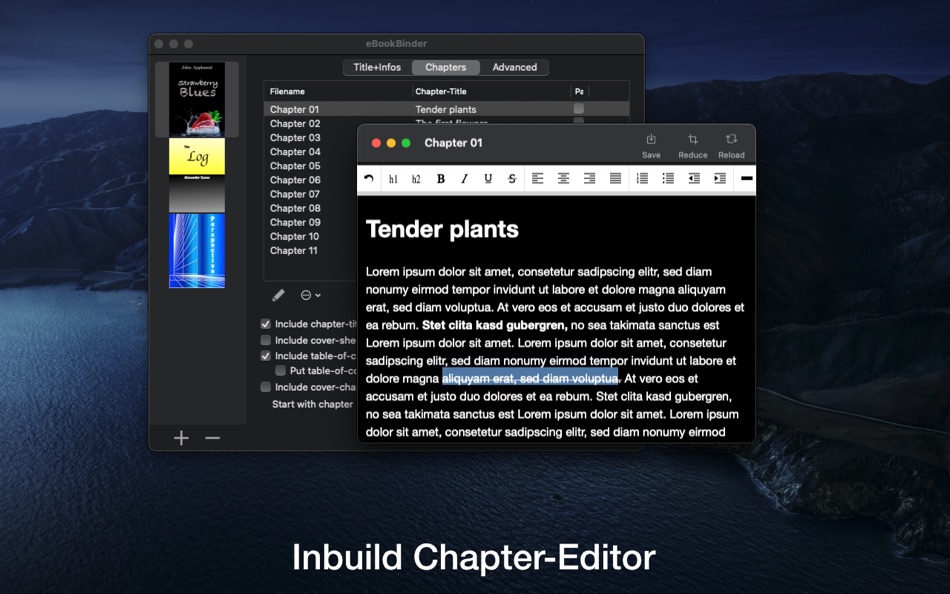
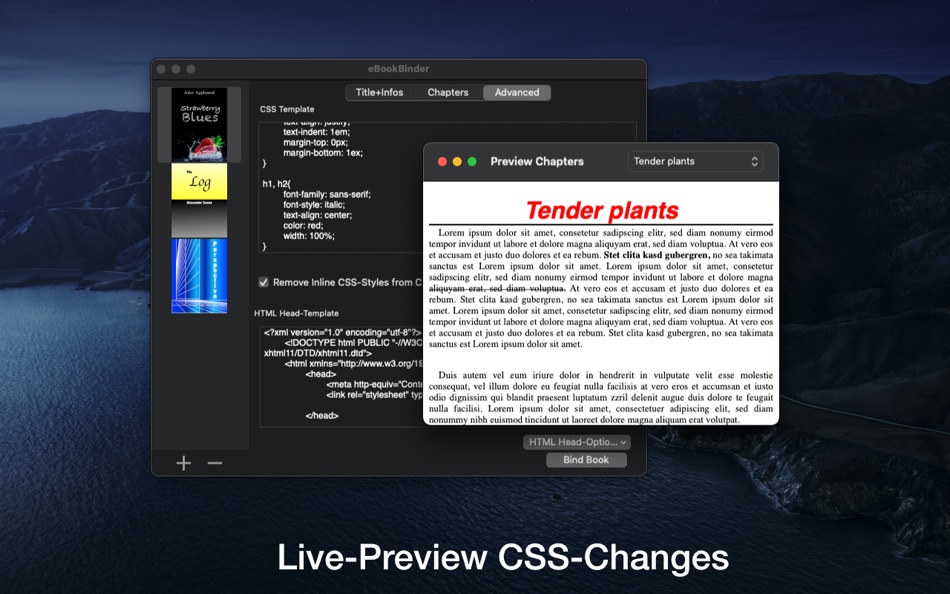
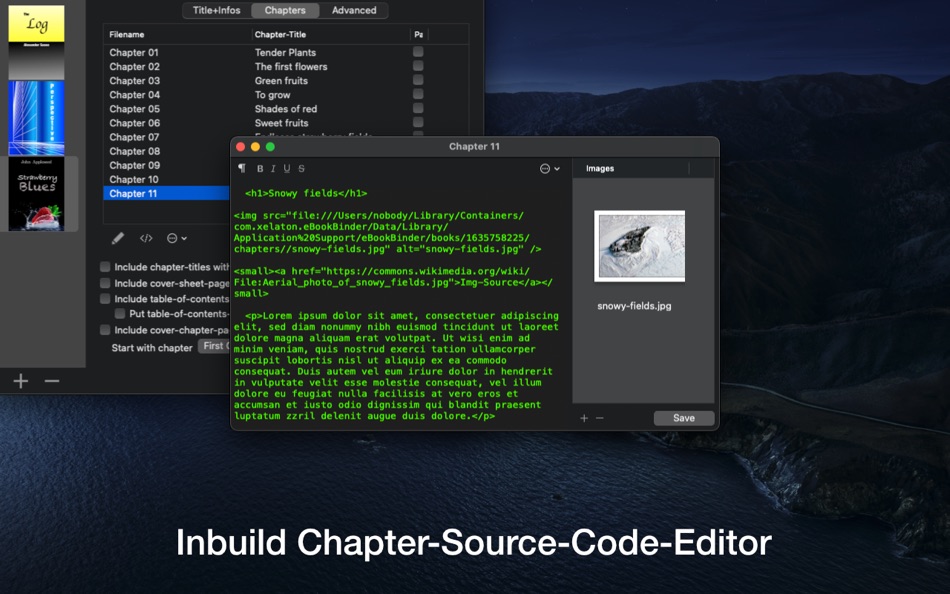
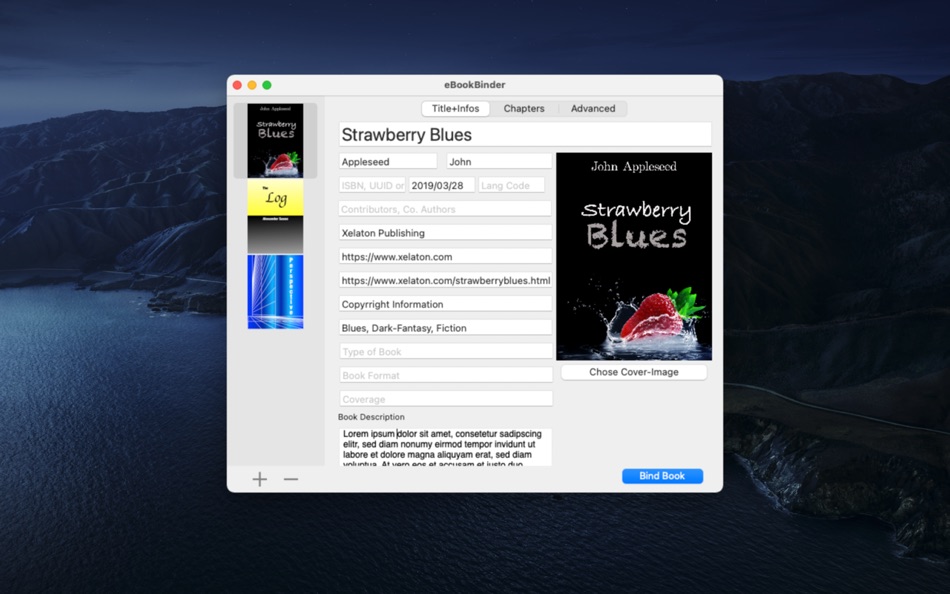
新功能
- 版本: 1.12.9
- 發佈日期:
- ## Improvements:
* Minor adjustments to improve compatibility with macOS26
* Revised eBook template to improve correct insertion of all metadata
* Updated CSS style for eBook generation
## Internal Markup Parser
### MultiMarkdown
* Meta variable case sensitivity is now ignored
* Improvements to TOC generation, which is now enclosed by the corresponding div tag
### MultiMarkdown, MarkdownExtra
* Improvements in recognizing footnotes at the end of the text
### Markdown, MultiMarkdown, MarkdownExtra
* Minor improvements in handling paragraphs
* Improved underscore markups, which now require a leading and trailing space
* Escaping of opening and closing square brackets is now possible
### Smark
* Various optimizations in Table of Contents generation
價錢
- 今天: $5.99
- 最小值: $5.99
- 最大值: $5.99
追蹤票價
開發人員
- Xelaton Software
- 平台: macOS 應用程式 (11)
- 清單: 2 + 1
- 點數: 3 + 0 ¡
- 排名: 0
- 評測: 0
- 折扣: 0
- 影片: 0
- RSS: 訂閱
點數
0 ☹️
排名
0 ☹️
清單
0 ☹️
評測
成為第一個評論 🌟
其他資訊
- 版本: 1.12.9
- 類別 :
macOS 應用程式›公用程式與工具 - OS:
macOS,macOS 10.13 以上版本 - 大小:
2 Mb - 支援的語言 :
English,German - 內容分級:
4+ - Mac App Store 評分:
0 - 發佈日期:
- 發行日期:
- 🌟 分享
- Mac App Store
你可能還喜歡
-
- DuckDuckGo, Duck.ai (optional)
- macOS 應用程式: 公用程式與工具 由: DuckDuckGo, Inc.
- * 免費
- 清單: 10 + 4 排名: 0 評測: 0
- 點數: 12 + 2,252,460 (4.9) 版本: 7.199.1 At DuckDuckGo, we believe the best way to protect your personal information from hackers, scammers, and privacy-invasive companies is to stop it from being collected at all. That's why ⥯
-
- NordVPN: VPN Fast & Secure
- macOS 應用程式: 公用程式與工具 由: Nordvpn S.A.
- 免費
- 清單: 0 + 4 排名: 0 評測: 0
- 點數: 4 + 649,408 (4.7) 版本: 8.59.1 Looking for a way to have more privacy online? Here it is! With NordVPN, one tap is all you need to change your IP address, protect your browsing from snoopers, and enjoy the internet ... ⥯
-
- Color Widgets
- macOS 應用程式: 公用程式與工具 由: MM Apps, Inc.
- 免費
- 清單: 0 + 2 排名: 0 評測: 0
- 點數: 6 + 497,202 (4.6) 版本: 8.0.5 Color Widgets makes adding aesthetic and handy widgets to your Home Screen and Lock Screen easy. Browse thousands of predesigned widgets or, better yet, design your own with the ... ⥯
-
- Free VPN by Free VPN .org™
- macOS 應用程式: 公用程式與工具 由: Free VPN LLC
- 免費
- 清單: 0 + 1 排名: 0 評測: 0
- 點數: 2 + 437,299 (4.5) 版本: 4.040 Free VPN, #1 - VPN for secure browsing on iPhone, iPad & Mac. Tired of slow connections, privacy risks or can't access your favorite shows and videos. Free VPN by Free VPN.org™ gives ... ⥯
-
- ExpressVPN · Secure & Fast VPN
- macOS 應用程式: 公用程式與工具 由: Express VPN
- 免費
- 清單: 0 + 1 排名: 0 評測: 0
- 點數: 2 + 407,390 (4.7) 版本: 12.36.0 ExpressVPN: Premium VPN for Security, Privacy, and Blazing Fast Streaming Surf the web safely with just a few taps. ExpressVPN is a premium VPN service designed for ultra-fast ... ⥯
-
- VPNIFY - Unlimited VPN
- macOS 應用程式: 公用程式與工具 由: Neonetworks solution ltd
- 免費
- 清單: 0 + 0 排名: 0 評測: 0
- 點數: 2 + 100,583 (4.5) 版本: 2.3.44 vpnify is the best VPN & UNLIMITED 100% FREE high speed VPN Proxy on for your iOS device. It is highly secure with military-grade encryption so you can safely navigate public, business ⥯
-
- V2Box - V2ray Client
- macOS 應用程式: 公用程式與工具 由: techlaim
- 免費
- 清單: 3 + 0 排名: 0 評測: 0
- 點數: 16 + 84,221 (4.7) 版本: 9.8.7 V2box - VPN Internet network proxy , Supports multiple proxy protocols, such as Shadowsocks, V2ray, Vmess, Trojan , SSH , Socks Features: - Support for adding custom servers proxy ... ⥯
-
- VPN - Free VPN Potato ™
- macOS 應用程式: 公用程式與工具 由: FREE VPN POTATO PTE. LTD.
- * 免費
- 清單: 0 + 0 排名: 0 評測: 0
- 點數: 2 + 67,096 (4.6) 版本: 22.9.7 PotatoVPN protects your online privacy as an unlimited VPN proxy, offering a super service for those seeking a free VPN for your iPhone. Enjoy ultra-fast speeds, unlimited bandwidth, ... ⥯
-
- AdBlock Pro for Safari
- macOS 應用程式: 公用程式與工具 由: Crypto Inc.
- 免費
- 清單: 3 + 4 排名: 0 評測: 0
- 點數: 31 + 65,768 (4.5) 版本: 12.0.4 Since 2015, AdBlock Pro for Safari has been trusted by millions of users and featured by Apple multiple times. Enhance your browsing experience on iPhone, iPad, Mac, and Vision Pro ... ⥯
-
- Flip Clock - digital widgets
- macOS 應用程式: 公用程式與工具 由: 翠玲 施
- 免費
- 清單: 0 + 0 排名: 0 評測: 0
- 點數: 5 + 63,336 (4.6) 版本: 6.16 Flip Clock is a classic desktop digital clock. The desktop clock widget supports displaying seconds and a calendar. Clock can be displayed on lock screen and standby screen. - Show ... ⥯
-
- Deliveries: a package tracker
- macOS 應用程式: 公用程式與工具 由: Junecloud LLC
- 免費
- 清單: 3 + 9 排名: 0 評測: 0
- 點數: 10 + 34,289 (4.7) 版本: 9.6.1 Deliveries helps you keep track of all your packages, so you always know when they re going to arrive. Whether it's the latest gadget you've preordered online, or a new graphic novel ... ⥯
-
- VPN Lumos: Open & Connect USA
- macOS 應用程式: 公用程式與工具 由: LUMOS, OOO
- 免費
- 清單: 0 + 0 排名: 0 評測: 0
- 點數: 4 + 33,596 (4.5) 版本: 2.23 VPN Lumos offers you a fast, private and secure internet connection. Change your IP address, access social networks, streaming, watch TV, browse movie websites, play games and more ... ⥯
-
- Planet Free VPN ™ Super Proxy
- macOS 應用程式: 公用程式與工具 由: FREE VPN PLANET S R L
- 免費
- 清單: 1 + 0 排名: 0 評測: 0
- 點數: 1 + 31,612 (4.6) 版本: 4.9.17(1) Planet VPN - 100% Free, unlimited and secure VPN. There are no alternatives to our app in all of AppStore. The safety and anonymity of our users is a priority for us! Unlike other VPN ... ⥯
-
- Authenticator App - OneAuth
- macOS 應用程式: 公用程式與工具 由: Zoho Corporation
- 免費
- 清單: 0 + 0 排名: 0 評測: 0
- 點數: 1 + 30,646 (4.7) 版本: 4.1.8 OneAuth is an industry standard authenticator app developed by Zoho. You can now enable TFA and secure all your online accounts like Twitter, Facebook, LinkedIn, and more. Over 1 ... ⥯