| 開發人員: | Peter Kamb (1) | ||
| 價錢: | $14.99 | ||
| 排名: | 0 | ||
| 評測: | 0 寫評論 | ||
| 清單: | 0 + 0 | ||
| 點數: | 0 + 0 ¡ | ||
| Mac App Store | |||
描述
The app prevents you from ever accidentally losing your cursor into a rarely-used secondary display, or from overshooting as you flick to an OS X hotcorner or the menu bar.
When you do want to switch to another screen, EdgeCase provides several shortcuts that allow you to cross screen edges manually. Simply perform a 'bounce' gesture, wait for ½ second, or hold a hotkey. Your cursor will then move into the next screen freely.
> "I’ve found EdgeCase to be useful on my multiple-display setup." - Dan Frakes, Senior Editor at Macworld
> "A pretty good solution to this problem." - Marco Arment, Creator of Instapaper (dot com)
> "Once you have more than one monitor, instead of hitting the edge, the mouse moves to the other screen. EdgeCase solves this problem. With EdgeCase, the edge returns, and works as if you only had one monitor." - Lukas Mathis, Ignore the Code
EdgeCase prevents your mouse from moving between multiple monitors by putting a temporary barrier between the edges of your screens.
EdgeCase makes it easy to work with a single screen. It's better than closing your Mac laptop (aka clamshell mode) because running your laptop while closed leads to increased heat and fan output.
- You will never accidentally lose your cursor in a secondary monitor.
- Hot corners are easier to hit.
- Easily click on scrollbars or other widgets located on the edge of the screen.
- Never "overshoot" the Spotlight or Apple menus again.
When you do want to move your cursor into the secondary monitor, there are several crossing shortcuts:
- Bounce your cursor on the screen edge.
- Hold [ctrl] or [⌘].
- Wait for ½ second.
- Cross when dragging.
The barrier will unlock and your cursor will cross into the other monitor.
EdgeCase is an unobtrusive menubar app that works in the background. Click the menubar icon to access the app's options. Turn the crossing options On/Off, or temporarily disable the app.
EdgeCase: Fitts' Law infinite width screen edges for your OS X multiple monitors.
---------------------------------
Press and Awards
---------------------------------
Macworld - "Mac Gem"
About.com - Tom's Mac Software Picks 2012
/r/MacApps - APP OF THE MONTH – June 2012
---------------------------------
New features in EdgeCase version 1.1
---------------------------------
"Inverse Hotkey" mode. EdgeCase's evil twin: cursor is bounded only when holding hotkey.
New "Cross when dragging" setting for easier drag-and-drop of windows and files.
Option to use EdgeCase only on your main menu bar screen. Allows uninterrupted crossing from a secondary screen back to the main screen.
New menu bar icons for "Inverse Hotkey" and "Disable EdgeCase" modes.
New global keyboard shortcut ^⌘E to toggle "Disable EdgeCase" mode. Turn EdgeCase off temporarily, on the fly.
The "Bounce" and "Wait" crossing gestures are now easier to perform.
---------------------------------
Support
---------------------------------
Twitter: @EdgeCaseApp -- https://twitter.com/edgecaseapp
Email: EdgeCaseApp@gmail.com
螢幕擷取畫面
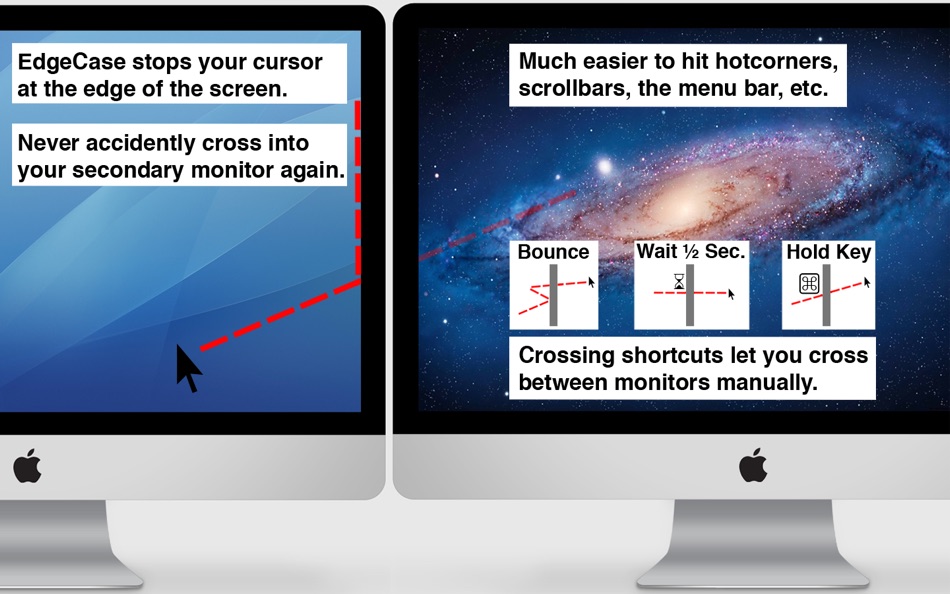
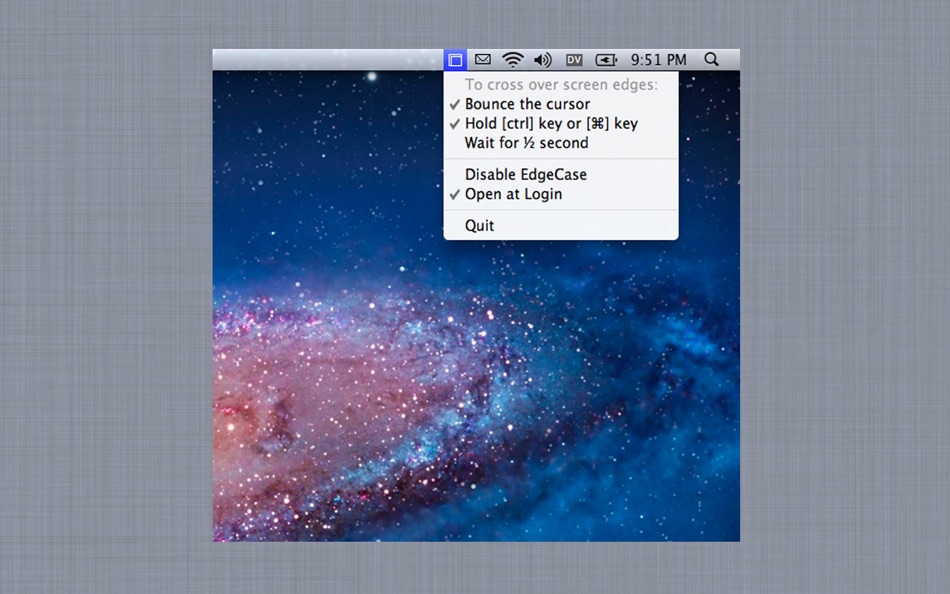
價錢
- 今天: $14.99
- 最小值: $14.99
- 最大值: $14.99
追蹤票價
開發人員
- Peter Kamb
- 平台: macOS 應用程式 (1)
- 清單: 0 + 0
- 點數: 0 + 0 ¡
- 排名: 0
- 評測: 0
- 折扣: 0
- 影片: 0
- RSS: 訂閱
點數
0 ☹️
排名
0 ☹️
清單
0 ☹️
評測
成為第一個評論 🌟
其他資訊
- 版本: 1.2.1
- 類別 :
macOS 應用程式›公用程式與工具 - OS:
macOS,macOS 10.6 以上版本 - 大小:
1 Mb - 支援的語言 :
English - 內容分級:
4+ - Mac App Store 評分:
0 - 發佈日期:
- 發行日期:
聯絡人
- X: edgecaseapp
- 🌟 分享
- Mac App Store
你可能還喜歡
-
- Edge Recording Manager
- macOS 應用程式: 公用程式與工具 由: GeoVision inc
- * 免費
- 清單: 0 + 0 排名: 0 評測: 0
- 點數: 0 + 0 版本: 1.3.1 The GV-Edge Recording Manger (Mac version) is a tool designed for recording management of remote GV-IP Cameras and GV-Target Cameras. It is an integrated interface from which you can ... ⥯
-
- Case Converter: Text Phrase
- macOS 應用程式: 公用程式與工具 由: Thiem Nguyen
- 免費
- 清單: 0 + 0 排名: 0 評測: 0
- 點數: 0 + 0 版本: 1.0 Case Converter: Text Phrase is a versatile macOS utility enabling effortless conversion of phrases into various standard cases. With options for lower, upper, title, sentence, capital, ⥯
-
- Case Flip Widget
- macOS 應用程式: 公用程式與工具 由: YMMV
- 免費
- 清單: 1 + 0 排名: 0 評測: 0
- 點數: 0 + 0 版本: 0.4 Easily convert your text to different letter cases with CaseFlip! This simple and intuitive app allows you to transform your text into a variety of case styles with just a tap. ... ⥯
-
- Text Case
- macOS 應用程式: 公用程式與工具 由: Christopher R Hannah
- 免費
- 清單: 1 + 3 排名: 0 評測: 0
- 點數: 7 + 0 版本: 2023.3 Text Case is a text transformation utility, that can be as powerful as you make it, and accessible throughout iOS. Flows These are customisable combinations of formats, that can be put ⥯
-
- Ziti Desktop Edge
- macOS 應用程式: 公用程式與工具 由: NetFoundry Inc
- 免費
- 清單: 0 + 0 排名: 0 評測: 0
- 點數: 0 + 0 版本: 2.52 The Ziti Desktop Edge connects your device to global OpenZiti mesh networks, providing secure, reliable, and performant connectivity across the Internet. See ... ⥯
-
- BatteryBar :Always on Edge
- macOS 應用程式: 公用程式與工具 由: Masaharu Tsukamoto
- $1.99
- 清單: 0 + 0 排名: 0 評測: 0
- 點數: 2 + 0 版本: 1.0.2 BatteryBar is an application that constantly displays a battery level meter at the top of the screen. The design makes it easy to grasp the remaining battery level and does not get in ... ⥯
-
- CleanMaster: Remove Junk Files
- macOS 應用程式: 公用程式與工具 由: Any Case Solutions
- * 免費
- 清單: 0 + 0 排名: 0 評測: 0
- 點數: 3 + 0 版本: 2.3.2 Extremely powerful app designed to remove useless files on your Mac. Free up space for new files and applications and increase the system performance. SMART CLEAN Clear junk files in ... ⥯
-
- Kryon VPN: Fast & Secure
- macOS 應用程式: 公用程式與工具 由: Fusion Edge
- * 免費
- 清單: 0 + 0 排名: 0 評測: 0
- 點數: 0 + 0 版本: 1.11.0 Kryon VPN is a next-gen VPN service designed for speed, privacy, and total control. With ultra-fast servers, strong encryption, and zero tracking, Kryon VPN protects your identity, ... ⥯
-
- Authenticator App - OneAuth
- macOS 應用程式: 公用程式與工具 由: Zoho Corporation
- 免費
- 清單: 0 + 0 排名: 0 評測: 0
- 點數: 1 + 30,300 (4.7) 版本: 4.1.7 OneAuth is an industry standard authenticator app developed by Zoho. You can now enable TFA and secure all your online accounts like Twitter, Facebook, LinkedIn, and more. Over 1 ... ⥯
-
- Yoink - Better Drag and Drop
- macOS 應用程式: 公用程式與工具 由: Matthias Gansrigler-Hrad
- * $8.99
- 清單: 6 + 12 排名: 0 評測: 0
- 點數: 10 + 0 版本: 3.6.106 Yoink simplifies and improves drag and drop between windows, apps, spaces and fullscreen apps, by providing a temporary "shelf" for your files and app-content. It frees up your mouse, ... ⥯
-
- Boom2:Volume Boost & Equalizer
- macOS 應用程式: 公用程式與工具 由: Global Delight Technologies Pvt. Ltd
- * 免費
- 清單: 6 + 4 排名: 0 評測: 0
- 點數: 11 + 0 版本: 1.7.19 Boom 2 is an award-winning pro audio app that gives you finer, higher precision control over all the audio on your Mac, with a cutting-edge 31 band equalizer, an unbeatable volume ... ⥯
-
- Text Workflow: Text Converter
- macOS 應用程式: 公用程式與工具 由: Georgios Trigonakis
- $9.99
- 清單: 2 + 2 排名: 0 評測: 0
- 點數: 15 + 0 版本: 2.6 A powerful and easy-to-use tool that will help you transform your text. Text Workflow removes the need to perform repetitive tasks manually on your text. Combine transformation actions ⥯
-
- Fair VPN
- macOS 應用程式: 公用程式與工具 由: UltraReach Internet Corp
- 免費
- 清單: 5 + 0 排名: 0 評測: 0
- 點數: 14 + 1,361 (4.2) 版本: 1.3.4 Free VPN client that supports v2ray, vmess, vless, xtls, trojan, shadowsocks and shadowsocksR protocols. Browser features: - Read content from our sponsors. - Swipe from left or right ... ⥯
-
- B VPN: Fast VPN Tunnel Smoke
- macOS 應用程式: 公用程式與工具 由: iElement B.V
- 免費
- 清單: 0 + 0 排名: 0 評測: 0
- 點數: 1 + 9,035 (4.6) 版本: 4.2 If you're looking for the best VPN service on the market, look no further than Backbone VPN. Our cutting-edge technology, Smoke Tunnel, sets us apart from the competition and our ... ⥯