| Προγραμματιστής: | Benjamin Mayo (6) | ||
| Τιμή: | $1.99 | ||
| Κατατάξεις: | 0 | ||
| Κριτικές: | 0 Γράψτε μια κριτική | ||
| Λίστες: | 0 + 1 | ||
| Βαθμοί: | 0 + 0 ¡ | ||
| Mac App Store | |||
Περιγραφή
EjectBar lives in your Mac menu bar. Click to reveal a list of all connected drives. Right-click on the icon to eject all drives at once.
At the end of the day, you have to remember to eject any drives connected to your Mac before unplugging. With Ejector for Mac, you don't have to remember. Make "Disk Not Ejected Properly" errors a thing of the past.
Set a schedule in Preferences and EjectBar can automatically eject your drives, at your chosen time of day.
EjectBar is designed to be discreet with a simple monochrome menu bar icon. It even dims when no drives are connected.
EjectBar is designed to be lightweight and secure. And it fits right in with light and dark system themes.
EjectBar: disconnect drives fast.
Στιγμιότυπα οθόνης
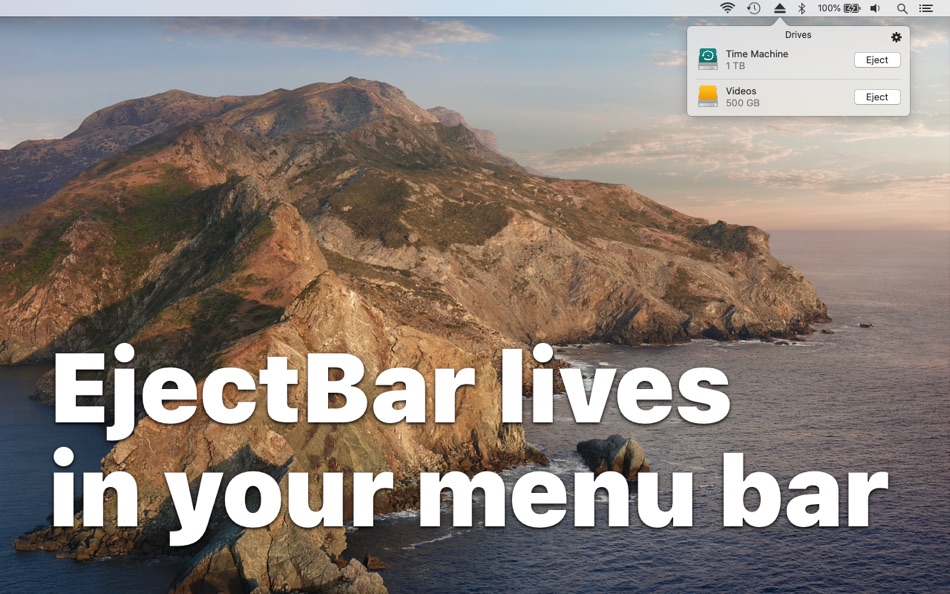

Τι νέο υπάρχει
- Εκδοχή: 1.0.3
- Ενημερώθηκε:
- When using the right-click shortcut, the menu now automatically dismisses when drives eject successfully.
Τιμή
- Σήμερα: $1.99
- Ελάχιστο: $1.99
- Μέγιστο: $1.99
Παρακολούθηση τιμών
Προγραμματιστής
- Benjamin Mayo
- Πλατφόρμες: iOS Εφαρμογές (2) iOS Παιχνίδια (1) macOS Εφαρμογές (2) macOS Παιχνίδια (1)
- Λίστες: 3 + 4
- Βαθμοί: 0 + 1,083 ¡
- Κατατάξεις: 0
- Κριτικές: 0
- Εκπτώσεις: 0
- Βίντεο: 0
- RSS: Εγγραφή
Βαθμοί
0 ☹️
Κατατάξεις
0 ☹️
Λίστες
0 ☹️
Κριτικές
Γίνε ο πρώτος που θα αξιολογήσει 🌟
Πρόσθετες πληροφορίες
- Εκδοχή: 1.0.3
- Κατηγορία:
macOS Εφαρμογές›Βοηθητικά προγράμματα - Λειτουργικό σύστημα:
macOS,macOS 10.15 και νεότερες εκδόσεις - Μέγεθος:
1 Mb - Υποστηριζόμενη γλώσσα:
English - Αξιολόγηση περιεχομένου:
4+ - Mac App Store Εκτίμηση:
0 - Ενημερώθηκε:
- Ημερομηνία έκδοσης:
Επαφές
- Ιστοσελίδα:
https://ejectbar.com
- 🌟 Κοινή χρήση
- Mac App Store
Μπορεί επίσης να σας αρέσει
-
- Quick Disk Space Recover
- macOS Εφαρμογές: Βοηθητικά προγράμματα Με: Roberto Piccirilli
- $0.99
- Λίστες: 0 + 0 Κατατάξεις: 0 Κριτικές: 0
- Βαθμοί: 1 + 0 Εκδοχή: 1.0 Simple and fast tool for searching and deleting unnecessary files. This software searches and lists the contents of the user's Cache, Logs and Recycle Bin folders. With a single click ... ⥯
-
- Menu Bar Quick Links
- macOS Εφαρμογές: Βοηθητικά προγράμματα Με: Florian Schweizer
- Δωρεάν
- Λίστες: 3 + 0 Κατατάξεις: 0 Κριτικές: 0
- Βαθμοί: 4 + 0 Εκδοχή: 1.2 Easily access your most important links right in the menu bar. Add a link via the textfields. Copy links with a single button press or directly open it by right clicking the link's ... ⥯
-
- Disk Diag
- macOS Εφαρμογές: Βοηθητικά προγράμματα Με: Rocky Sand Studio Ltd.
- * Δωρεάν
- Λίστες: 5 + 0 Κατατάξεις: 5 (1) Κριτικές: 0
- Βαθμοί: 15 + 0 Εκδοχή: 2.0.7 Disk Diag is an amazing all-in-one disk cleaner to help you clean up your hard drive with ease. First time I ve been speechless & husband is amazed" It works with just two clicks and ... ⥯
-
- Disk Unmounter
- macOS Εφαρμογές: Βοηθητικά προγράμματα Με: woojooin
- $0.99
- Λίστες: 1 + 0 Κατατάξεις: 0 Κριτικές: 0
- Βαθμοί: 0 + 0 Εκδοχή: 1.61 Disk Mounter is simple utility that gives you easier way to manage external disks & volumes. You can unmount and eject disk volume by just one-click. When disk gets mounted, unmounted ... ⥯
-
- Disk Decipher
- macOS Εφαρμογές: Βοηθητικά προγράμματα Με: Richard Huveneers
- * $0.99
- Λίστες: 2 + 2 Κατατάξεις: 0 Κριτικές: 0
- Βαθμοί: 3 + 82 (4.5) Εκδοχή: 6.1.9 Disk Decipher allows mobile access to your encrypted virtual disks. Do you have your passwords or other sensitive information stored in a VeraCrypt or TrueCrypt container or LUKS, DMG ... ⥯
-
- Eject
- macOS Εφαρμογές: Βοηθητικά προγράμματα Με: Shiro Wilde
- $3.99
- Λίστες: 0 + 0 Κατατάξεις: 0 Κριτικές: 0
- Βαθμοί: 0 + 0 Εκδοχή: 1.8.5 Eject is an extremely simple and convenient menu that allows you to eject removable disk volumes with a single click from within any application. Visual notifications can also be ... ⥯
-
- Quick Translate Pro for Mac OS X
- macOS Εφαρμογές: Βοηθητικά προγράμματα Με: Bastian Roessler
- $1.99
- Λίστες: 0 + 0 Κατατάξεις: 0 Κριτικές: 0
- Βαθμοί: 0 + 0 Εκδοχή: 2.0.0 Quick Translate Pro is an intuitive and easy to use translation tool for quick translations into 80 languages. Thereby Quick Translate lives in your Mac's menu bar, so it is never more ⥯
-
- Quick Stopwatch
- macOS Εφαρμογές: Βοηθητικά προγράμματα Με: Hong Wee Teo
- $0.99
- Λίστες: 0 + 0 Κατατάξεις: 0 Κριτικές: 0
- Βαθμοί: 0 + 0 Εκδοχή: 1.0.1 Quick Stopwatch is a beautifully designed stopwatch that's easy to setup and use. #features include: - eye catching stopwatch with multiple colors - able to run multiple stopwatches at ⥯
-
- Disk Graph
- macOS Εφαρμογές: Βοηθητικά προγράμματα Με: Nicolas Kick
- $5.99
- Λίστες: 1 + 0 Κατατάξεις: 0 Κριτικές: 0
- Βαθμοί: 12 + 4 (4.0) Εκδοχή: 1.2 Inspect your disk and find the files that occupy the most space or that haven t been modified in a long time. Only directories reachable in the Files app can be opened. ⥯
-
- Disk Care: Drive Space Cleaner
- macOS Εφαρμογές: Βοηθητικά προγράμματα Με: Appgrammers LLC
- Δωρεάν
- Λίστες: 2 + 0 Κατατάξεις: 0 Κριτικές: 0
- Βαθμοί: 4 + 0 Εκδοχή: 3.0.2 #1 DISK CLEANER APP Apple: Apps We Love This 5-star app has saved thousands of people space on their drive - The reviews are in and they are unanimously positive! "Within a minute I ... ⥯
-
- Disk Analyzer Pro
- macOS Εφαρμογές: Βοηθητικά προγράμματα Με: Shrishail Rana
- $5.99
- Λίστες: 0 + 0 Κατατάξεις: 0 Κριτικές: 0
- Βαθμοί: 3 + 0 Εκδοχή: 4.6.0 50% Discount for limited time Fast and Easy Disk Space Analyzer and Disk Cleanup App NOW GET YOUR SPACE BACK JUST BY ONE CLICK >>>>> GET RID OF LARGE AND OBSOLETE FILES >>>>> FIND AND ... ⥯
-
- Disk Buddy
- macOS Εφαρμογές: Βοηθητικά προγράμματα Με: Aleksandra Lazarevic
- Δωρεάν
- Λίστες: 0 + 0 Κατατάξεις: 0 Κριτικές: 0
- Βαθμοί: 0 + 0 Εκδοχή: 1.0.1 Are you overwhelmed by unnecessary files and running out of space on your Mac? Do you search online every time you want to free up disk space and locate system data on a Mac and clear ... ⥯
-
- Disk Space Inspector
- macOS Εφαρμογές: Βοηθητικά προγράμματα Με: Ruchira Ramesh
- $4.99
- Λίστες: 0 + 0 Κατατάξεις: 0 Κριτικές: 0
- Βαθμοί: 0 + 0 Εκδοχή: 4.0 If you have ever faced Low Disk Space issue, this application will prove to be very helpful in cleaning up Disk Space. The application helps to free up disk space by quickly finding ... ⥯
-
- Disk Usage Widgets
- macOS Εφαρμογές: Βοηθητικά προγράμματα Με: Sergei Saliukov
- Δωρεάν
- Λίστες: 0 + 0 Κατατάξεις: 0 Κριτικές: 0
- Βαθμοί: 1 + 0 Εκδοχή: 26.0.3 Stay informed with Disk Usage Widgets right from your home screen! The app provides real-time storage data through convenient widgets, eliminating the need to open settings. Keep your ... ⥯