| مطوّر البرامج: | 志振 杨 (3) | ||
| السعر: | * مجاني | ||
| لتصنيفات: | 0 | ||
| المراجعات: | 0 أكتب مراجعة | ||
| قوائم: | 0 + 0 | ||
| النقاط: | 0 + 0 ¡ | ||
| Mac App Store | |||
الوصف
eMouse is the most powerful right-click menu tool on Mac, rich functions make your right-click menu efficient and fast, and help you greatly improve your MacOSX experience!
Function:
- Right-click to create a new file (support customization)
- Open common directory (support customization)
- Open common software (support customization)
- Extract RAR archives
- copy path
- go to terminal
- hidden files
- show files
- translate
This basic function can be customized and used by users to increase the user experience of MacOSX.
If the right button fails to take effect after installation, you can deal with it in the following ways:
Method 1. Restart the system.
Method 2: "Permission Opening Settings(System Preferences->Extensions->“Finder Extensions”)[eMouse], uncheck it and select it again.
If the above methods cannot be solved, you can contact the email: a26225737@gmail.com
لقطات

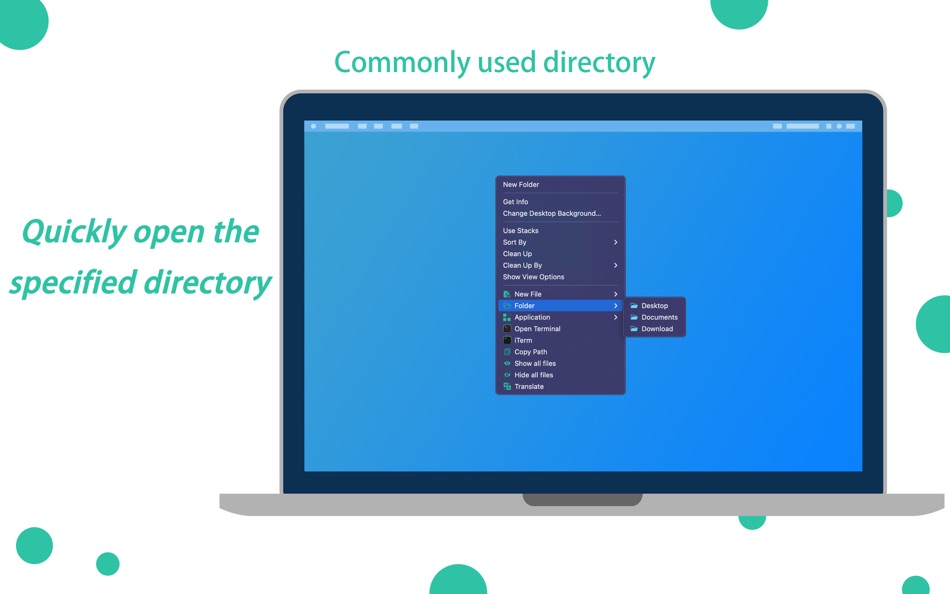

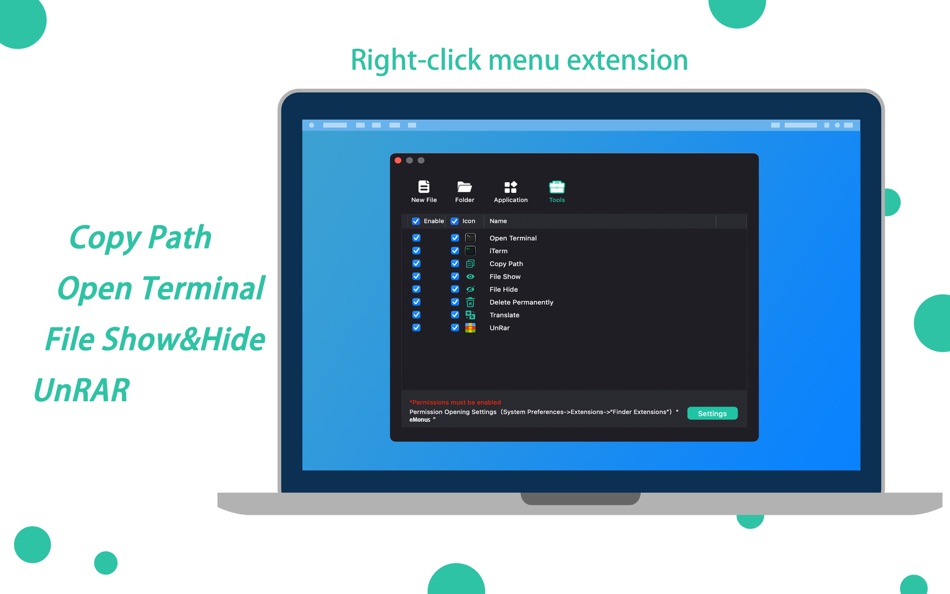
السعر
-
* عمليات الشراء داخل التطبيق - اليوم: مجاني
- الحد الأدنى: مجاني
- الحد الأقصى: مجاني
تتبّع الأسعار
مطوّر البرامج
- 志振 杨
- المنصات: iOS تطبيقات (1) macOS تطبيقات (2)
- قوائم: 0 + 0
- النقاط: 0 + 0 ¡
- لتصنيفات: 0
- المراجعات: 0
- تخفيضات: 0
- أشرطة فيديو: 0
- RSS: اشتراك
النقاط
0 ☹️
لتصنيفات
0 ☹️
قوائم
0 ☹️
المراجعات
كن الأول لمراجعة هذا المنتج 🌟
معلومات إضافية
- الإصدار: 1.4.1
- ID: com.MyMouseRight.Ex
- الفئة:
macOS تطبيقات›الأدوات المساعدة - نظام التشغيل:
macOS,macOS 10.12 والأحدث - الحجم:
10 Mb - اللغة المعتمدة:
Chinese,English,Japanese,Korean - تقييم المحتوى:
4+ - Mac App Store تقييم:
0 - تم التحديث:
- تاريخ الإصدار:
قد يعجبك ايضا
-
- MenuEx - menu extension
- macOS تطبيقات: الأدوات المساعدة بواسطة: 志振 杨
- $4.99
- قوائم: 0 + 0 لتصنيفات: 0 المراجعات: 0
- النقاط: 0 + 0 الإصدار: 1.1.1 A must for Mac installation! MenuEx is the most powerful right-click menu tool on Mac, rich functions make your right-click menu efficient and fast, and help you greatly improve your ... ⥯
-
- Mouse Jiggler – Mouse Mover
- macOS تطبيقات: الأدوات المساعدة بواسطة: Bohdan Bilous
- * مجاني
- قوائم: 1 + 0 لتصنيفات: 0 المراجعات: 0
- النقاط: 8 + 0 الإصدار: 2.4 Mouse Jiggler - Mouse Mover is a simple and focused utility that simulates subtle cursor movement to support professional workflows where user input is required. Whether you're running ⥯
-
- Menu Bar Manager
- macOS تطبيقات: الأدوات المساعدة بواسطة: 泳诗 陈
- $5.99
- قوائم: 1 + 0 لتصنيفات: 0 المراجعات: 0
- النقاط: 14 + 0 الإصدار: 1.7 With Menu Bar Manager, you can customize the display or hiding of your menu bar to help users solve the problem of cluttered menu bar icons. 1. Drag the Menu Bar Manager icon to the ... ⥯
-
- Extension AI
- macOS تطبيقات: الأدوات المساعدة بواسطة: Pierre Stanislas
- $1.99
- قوائم: 0 + 0 لتصنيفات: 0 المراجعات: 0
- النقاط: 0 + 0 الإصدار: 1.0 Transform your browsing experience with Extension AI, a powerful Safari extension that brings ChatGPT's capabilities right to your fingertips. Whether you select specific text or ... ⥯
-
- Menu World Time
- macOS تطبيقات: الأدوات المساعدة بواسطة: Steve Foster
- مجاني
- قوائم: 0 + 0 لتصنيفات: 0 المراجعات: 0
- النقاط: 1 + 0 الإصدار: 1.12 Get times for cities around the world straight from the menu bar. - Show a clock for each city right in the menu bar - Click the icon in the menu bar to quickly see city times - ... ⥯
- جديد
- Mouse Smoothy
- macOS تطبيقات: الأدوات المساعدة بواسطة: Nha Ho
- * مجاني
- قوائم: 0 + 0 لتصنيفات: 0 المراجعات: 0
- النقاط: 0 + 0 الإصدار: 1.0 Mouse Smoothy makes your mouse scroll like Apple s Magic Mouse smooth, natural, and fluid. Works across all apps, including creative and editor tools Ideal for designers, ... ⥯
-
- Mouse Gestures
- macOS تطبيقات: الأدوات المساعدة بواسطة: George MacKerron
- $1.99
- قوائم: 0 + 1 لتصنيفات: 0 المراجعات: 0
- النقاط: 1 + 0 الإصدار: 1.1.1 Mouse Gestures is a tiny macOS menu-bar app. It enables simple mouse gestures for navigation. Mouse Gestures recognises two gestures. Hold the right mouse button and drag leftwards to ... ⥯
-
- Menu Box
- macOS تطبيقات: الأدوات المساعدة بواسطة: Snailed It Development Ltd
- * مجاني
- قوائم: 0 + 0 لتصنيفات: 0 المراجعات: 0
- النقاط: 5 + 12 (4.5) الإصدار: 2025.3 Menu Box allows you to create beautiful menus in Shortcuts, further customising your advanced Automations. Menus can be created using emojis, SF Symbols App Icons or your own custom ... ⥯
-
- Menu Wifi - Signal Monitor
- macOS تطبيقات: الأدوات المساعدة بواسطة: Z9Apps LLC
- مجاني
- قوائم: 1 + 0 لتصنيفات: 0 المراجعات: 0
- النقاط: 3 + 0 الإصدار: 1.0.4 Menu Wifi is a system menu bar app that provides real-time insights into your Wi-Fi connection, helping you monitor signal strength, troubleshoot issues, and optimize network ... ⥯
-
- Mouse Clicker
- macOS تطبيقات: الأدوات المساعدة بواسطة: 波 冯
- مجاني
- قوائم: 0 + 0 لتصنيفات: 0 المراجعات: 0
- النقاط: 0 + 0 الإصدار: 3.0.0 Mouse Clicker 是一个简单的自动点击器 支持多种单击 双击 次数 间隔等设置。它可以帮助您自动执行重复的鼠标点击操作 节省时间和精力。无论是游戏还是其他需要频繁点击的场景 Mouse Clicker 都能为您提供便利。 ⥯
-
- Menu Mirror
- macOS تطبيقات: الأدوات المساعدة بواسطة: Alexander Brunner
- مجاني
- قوائم: 0 + 0 لتصنيفات: 0 المراجعات: 0
- النقاط: 1 + 0 الإصدار: 1.0 Menu Mirror lets you quickly toggle the camera from your menu bar ⥯
-
- Menu Calendar
- macOS تطبيقات: الأدوات المساعدة بواسطة: Roberto Panetta
- $1.99
- قوائم: 0 + 0 لتصنيفات: 0 المراجعات: 0
- النقاط: 0 + 0 الإصدار: 1.5.5 Menu Calendar brings a convenient and easily accessible calendar to your menu bar, no matter which application you are using. With a simple click, you can bring up a small calendar ... ⥯
-
- Mouse Clicker & Shaker
- macOS تطبيقات: الأدوات المساعدة بواسطة: Wise Tech Labs Private Limited
- $7.99
- قوائم: 1 + 0 لتصنيفات: 0 المراجعات: 0
- النقاط: 5 + 0 الإصدار: 2.3 We've all faced this: You're playing a game and you need to click a lot for taking some coins or for another game play. Or you have an app that functions with clicks and you need to do ⥯
-
- Mouse++ & New File Menu
- macOS تطبيقات: الأدوات المساعدة بواسطة: 威 蒋
- * مجاني
- قوائم: 2 + 1 لتصنيفات: 0 المراجعات: 0
- النقاط: 3 + 0 الإصدار: 3.4 You can directly create new documents and other content on the desktop. It has rich functions to make your right-click menu even more powerful. The deeply rooted interactive design ... ⥯