| 開發人員: | George Sargunaraj C (2) | ||
| 價錢: | 免費 | ||
| 排名: | 0 | ||
| 評測: | 0 寫評論 | ||
| 清單: | 0 + 0 | ||
| 點數: | 1 + 0 ¡ | ||
| Mac App Store | |||
描述
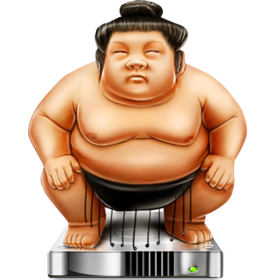
■ Keep your Mac light and running smoothly always
■ Scan entire Mac, a folder or an external drive
■ Intelligent file scan process with instant results
"Found over 87GB of unused files in my Mac in just seconds. This is magic." - A FileSumo Pro User
FileSumo Pro is an awesome utility app which helps you to discover and handle huge files that are cluttering and slowing down your Mac in just a few seconds.
Find Top 10 / 50 /100 Huge Files
FileSumo provides the list of top 10/50/100 huge files and their sizes along with the options to view each file in finder, add the file to an exception list or delete the file directly from the app.
Top 50 and 100 files require a FileSumo Pro Subscription. Please find details below.
Find Huge Files in Seconds
FileSumo searches for huge files in your Mac within seconds. The app has very finetuned search logics and algorithms to ensure that identify the huge files instantly.
Search Whole Mac or a Specific Folder or an External Drive
FileSumo provides the option to search for top huge files in the whole Mac or within a selected folder or an external drive. Easily toggle between both the modes in a single click.
Folder and Drive Search require a FileSumo Pro Subscription. Please find details below.
Exception to Important Files
FileSumo provides an option to ignore a huge file in the top 100 list and add it to a exception list. You can access the exception file list anytime to remove the exception.
Adding exception requires a FileSumo Pro Subscription. Please find details below.
Automatic File Scan
FileSumo Pro app enables you to configure automatic background file scan for the timing configured to ensure that the huge files are shown in an instant to you.
Automatic file scan requires a FileSumo Pro Subscription. Please find details below.
View in Finder or Instant Delete
FileSumo provides the option to view any huge file in the list in the finder for review or delete the file permanently from within the app itself.
Filter Huge Files by Category
The app also provides the ability to easily filter the huge files by type. The current categories available are Music, Video, Image, App, Zip and Others.
Launch on Start
You can configure the FileSumo app to launch on start so that the app is launched automatically everytime the system starts is ready in the menubar.
-------
FileSumo Pro - Subscription
1. Access Top 50 and Top 100 files
2. Ignore Huge files that you want to keep
3. Search Huge files in a specific folder or external drive
4. Automatic Scan for Huge files
5. Support further development of keep getting awesome new features
$0.99 monthly, $9.99 annually
-------
Price may vary by location. Subscriptions will be charged to your credit card through your iTunes account. Your subscription will automatically renew unless canceled at least 24 hours before the end of the current period. You will not be able to cancel the subscription once activated. Manage your subscriptions in Account Settings after purchase. Any unused portion of a free trial period, will be forfeited when the user purchases a subscription.
We'd love to answer your questions or just hear what you think about FileSumo.Find us online at:
Mailto : support@macappstudio.com
Our forum : https://macappstudio.com/filesumo-clean-huge-files-mac-app/
Privacy Policy :- https://macappstudio.com/privacy/privacy.pdf
Terms of Service :- https://macappstudio.com/terms/filesumoterms.html
-------
WE ARE JUST A CLICK AWAY
If you have questions about the app or face an issue while installing, configuring, updating or using the app please send us an email at support@macappstudio.com.We usually respond within minutes of receiving the issue report. Almost all of the issues that are reported are resolved in the same day. We have no way of contacting you or resolving the issue you are facing if you post an issue as a review.
-------
螢幕擷取畫面


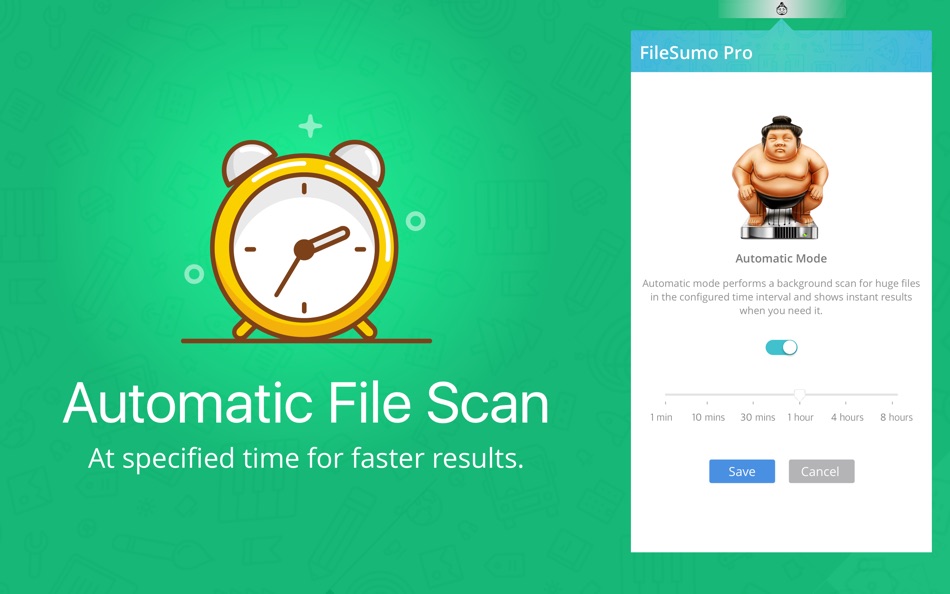


新功能
- 版本: 1.3
- 發佈日期:
- - Bugs fixed for macOS High Sierra.
- Automatic file scanning updation.
- Fixed minor bugs.
價錢
- 今天: 免費
- 最小值: 免費
- 最大值: 免費
追蹤票價
開發人員
- George Sargunaraj C
- 平台: macOS 應用程式 (2)
- 清單: 0 + 0
- 點數: 1 + 0 ¡
- 排名: 0
- 評測: 0
- 折扣: 0
- 影片: 0
- RSS: 訂閱
點數
-

- 2,870 Dragon
- +1
排名
0 ☹️
清單
0 ☹️
評測
成為第一個評論 🌟
其他資訊
- 版本: 1.3
- 類別 :
macOS 應用程式›公用程式與工具 - OS:
macOS,macOS 10.11 以上版本 - 大小:
50 Mb - 支援的語言 :
English - 內容分級:
4+ - Mac App Store 評分:
0 - 發佈日期:
- 發行日期:
聯絡人
- 個人網站:
http://macappstudio.com
- 🌟 分享
- Mac App Store
你可能還喜歡
-
- File Cabinet Pro
- macOS 應用程式: 公用程式與工具 由: App Tyrant Corp
- $29.99
- 清單: 0 + 1 排名: 0 評測: 0
- 點數: 4 + 0 版本: 8.7 File Cabinet Pro is the file manager for the macOS menu bar. Quickly navigate to files without cluttering your desktop. Open, move, rename, compress, tag, trash, copy and paste files, ... ⥯
-
- File Rename Pro
- macOS 應用程式: 公用程式與工具 由: Gavin Matthews
- * $12.99
- 清單: 1 + 0 排名: 0 評測: 0
- 點數: 1 + 0 版本: 2025.3 File Rename Pro lets you rename a number of files quickly and easily, saving you time and effort. Drag and drop one or more files or folders from Finder onto the app and you're ready ... ⥯
-
- File Transfer Secure Drop
- macOS 應用程式: 公用程式與工具 由: Huizhou Kingtog Technology Co., Ltd
- * 免費
- 清單: 0 + 0 排名: 0 評測: 0
- 點數: 1 + 10 (4.8) 版本: 1.0.24 Looking for an ultra-fast and secure way to transfer photos and videos across devices? This powerful cross-device photo & video transfer app is exactly what you need! Whether you want ... ⥯
-
- File Content Finder
- macOS 應用程式: 公用程式與工具 由: GEO SYSTEMS DEV PTY LTD
- $12.99
- 清單: 0 + 0 排名: 0 評測: 0
- 點數: 2 + 0 版本: 3.0 Highlights: - Searches files by their contents, not just names; - Supports all popular document types (PDF, MS Word, Excel, etc.); - Works in real time without indexing; - Advanced ... ⥯
-
- File Zip & Encryptor
- macOS 應用程式: 公用程式與工具 由: 成浩 吴
- $4.99
- 清單: 2 + 1 排名: 0 評測: 0
- 點數: 4 + 0 版本: 1.0.6 If you need convenient encryption for your private files, try FileEncryption. FileEncryption provides you with the following convenient and useful features. - Normal mode: One-click ... ⥯
-
- File Viewer
- macOS 應用程式: 公用程式與工具 由: Sharpened Productions
- 免費
- 清單: 4 + 0 排名: 0 評測: 0
- 點數: 6 + 3 (3.7) 版本: 1.1 File Viewer is an easy-to-use file viewer opens over 100 file types, including PDFs, Office documents, images, videos, audio, and compressed archives. Browse and view files on your ... ⥯
-
- File Xterminator
- macOS 應用程式: 公用程式與工具 由: Alessandro Gimenes Ferri
- * 免費
- 清單: 1 + 0 排名: 0 評測: 0
- 點數: 2 + 0 版本: 4.30 File Xterminator Industry-Standard File Deletion for Ultimate Data Security When it comes to protecting your privacy, File Xterminator ensures that your files are completely and ... ⥯
-
- File Archiver
- macOS 應用程式: 公用程式與工具 由: Khoa Tran Anh
- 免費
- 清單: 1 + 0 排名: 0 評測: 0
- 點數: 1 + 0 版本: 1.0 File Archiver is an easy way to compress & extract files. Features: File Archiver can extract most of common archive formats such as zip, rar, tar, gz, xz, bz2, 7z... File Archiver can ⥯
-
- File Info Professional
- macOS 應用程式: 公用程式與工具 由: Rocky Sand Studio Ltd.
- $0.99
- 清單: 1 + 0 排名: 0 評測: 0
- 點數: 0 + 0 版本: 1.3 File Info Professional shows you advanced information about your files. Quickly access the following information about any file: - Checksums: SHA1, SHA256, MD2, MD5 - HEX Dump: raw ... ⥯
-
- File Time
- macOS 應用程式: 公用程式與工具 由: 方成 印
- $2.99
- 清單: 0 + 0 排名: 0 評測: 0
- 點數: 0 + 0 版本: 2.3 File Time: Effortlessly Change File and Folder Dates File Time is the perfect tool for modifying the creation and modification dates of your files and folders in just a few clicks. ... ⥯
-
- File Renamer Lite: Batch file rename
- macOS 應用程式: 公用程式與工具 由: FMX CO., LTD.
- 免費
- 清單: 0 + 0 排名: 0 評測: 0
- 點數: 0 + 0 版本: 1.0 File Renamer it is quite easy to rename a number of files or folders quickly and easily, saving you time and effort. Drag one or more folders from Finder into the ring icon and you're ... ⥯
-
- File Backup
- macOS 應用程式: 公用程式與工具 由: Zhongshan Gaoping Technology Co.,Ltd.
- $3.99
- 清單: 0 + 0 排名: 0 評測: 0
- 點數: 0 + 0 版本: 1.3 File Backup software is a design file backup software for individual users, It has Concise Mode and Professional Mode . The Concise Mode is designed for most users, It will ... ⥯
-
- File Viewer for Dummies
- macOS 應用程式: 公用程式與工具 由: 刚刚 孔
- $2.99
- 清單: 1 + 0 排名: 0 評測: 0
- 點數: 10 + 0 版本: 5.6 Meet 2 major requirements: * View almost all types of files with waterfall layout just in a SINGLE app, including images, videos, gifs/webp, pdf, Microsoft word/excel, iWorks ... ⥯
-
- File Peek
- macOS 應用程式: 公用程式與工具 由: Tunabelly Software Inc.
- 免費
- 清單: 2 + 0 排名: 0 評測: 0
- 點數: 1 + 0 版本: 1.1 Use the built-in hex editor, get MD5, SHA1, SHA256 hashes and Base64 with one click, or change the modified and created dates. The built-in hex editor supports find/replace for easy ... ⥯