| デベロッパー: | Nemesys Software, LLC (3) | ||
| 価格: | $7.99 | ||
| ランキング: | 0 | ||
| レビュー: | 0 レビューを書く | ||
| リスト: | 0 + 1 | ||
| ポイント: | 0 + 0 ¡ | ||
| Mac App Store | |||
説明
FULLY COMPATIBLE WITH macOS Ventura (13.0).
The real true bidirectional synchronization tool! Many other synchronization apps here use the Unix tool rsync to do their job but they can't offer bidirectional sync. Ask them before buying, you'll see!
File Synchronization synchronizes multiple pairs of folders or files. It has been designed to be easy to use: choose 2 folders to synchronize then click the Synchronize button and you're done! However, there are multiple options when your needs get a little more complicated. The interface is easy to use and the application is quick to do any synchronization that you might need.
3 different synchronization modes to use depending on what you want to achieve:
• Automatic mode: whenever the content of one of the folder you synchronize changes, the synchronization is performed so you can be sure that the 2 folders are always synchronized. You set it once and then forget about it
• Repeat mode: the synchronization is performed at a regular interval that you set in the preferences. Good when you're constantly making changes and don't want the folders to be continuously synchronized
• Manual mode: whenever you want to perform the synchronization, you select the pair in the list and click Synchronize. Ideal if you synchronize a folder that is on a remote volume that might not always be available
2 different synchronization directions:
• Bidirectional: changes in both folders that are synchronized are duplicated in both folders. Best when changes can occur in each folder that you synchronize
• Unidirectional: changes that occur in one of the folder you synchronize are duplicated in the other folder. If you want to have an exact backup of a folder, that's the synchronization mode to use. You can choose to backup the folder on the left or on the right
Preview window:
• See how many items are going to be copied and deleted and what the sizes of those items to copy and delete are
• Check what is going to happen if the synchronization is performed
• Decide which item is going to replace the other
• Remove some items from the list from being synchronized
• Delete items you don't want to be synchronized
Synchronization options for each pair:
• Select the synchronization mode
• Choose the synchronization direction of that pair
• Set filters to ignore certain items
• Decide what happens with orphaned files and recently modified files
• Ignore warnings when both copies of the same file have been modified since the last synchronization
• Include or not invisible items
• See the status of the last synchronization session and when it was last synchronized
Multiple sources for the synchronization:
• Local disks
• Remote volumes shared by another Mac on your network or by a Windows computer
• USB flash drive
• Store login information for remote volumes so that they can be automatically mounted the next time they are needed
• Any volume you can access in the Finder can be used
Additional information:
• Can generate a log each time a synchronization is performed
• Error reporting gives you a description of an error so you can fix it
• Hierarchical views show you exactly where an item is in any list. Double-click an item and it will be selected in the Finder
Note: if you have an issue with the new version, please contact us instead of stating that you're not pleased. We strive to make everybody happy with their purchase but we can't help if you complain here without ever contacting us! Some people obviously post comments while they're missing some important features. Let us help you. You won't have any help by posting comments here.
スクリーンショット
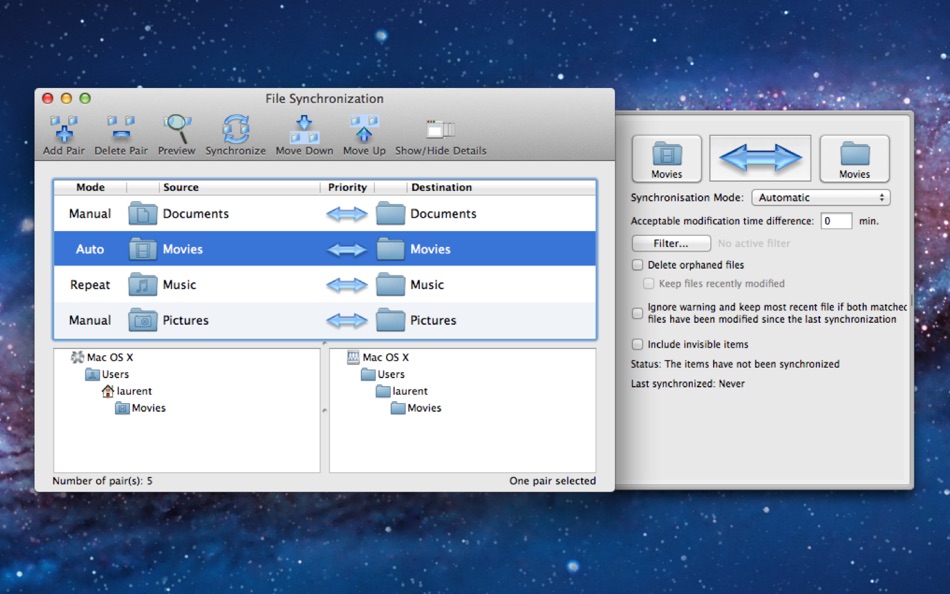
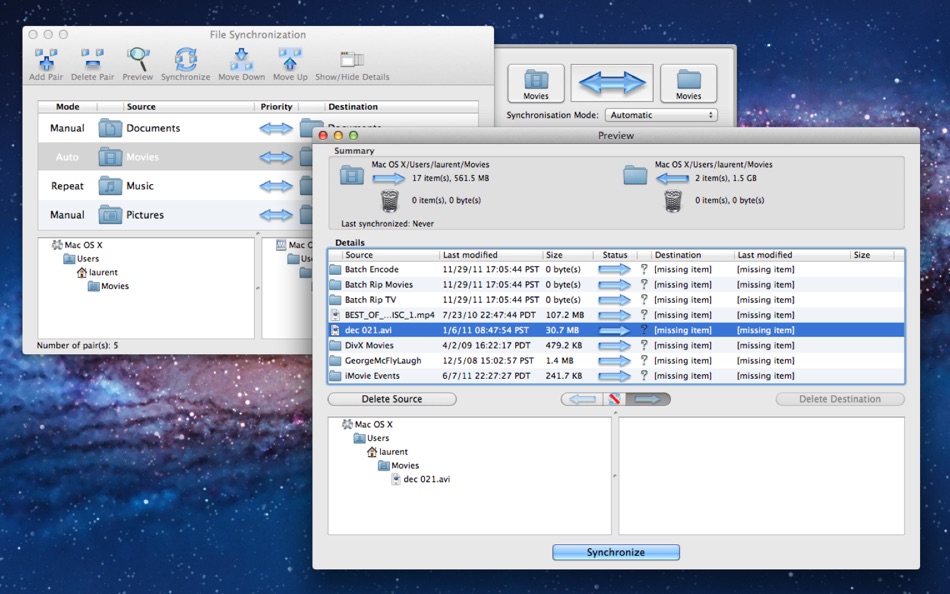
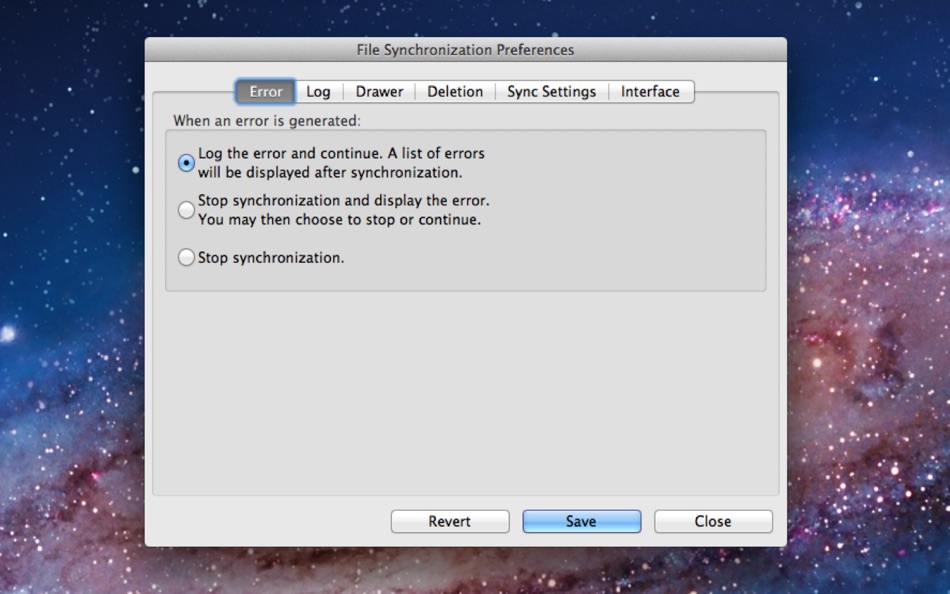
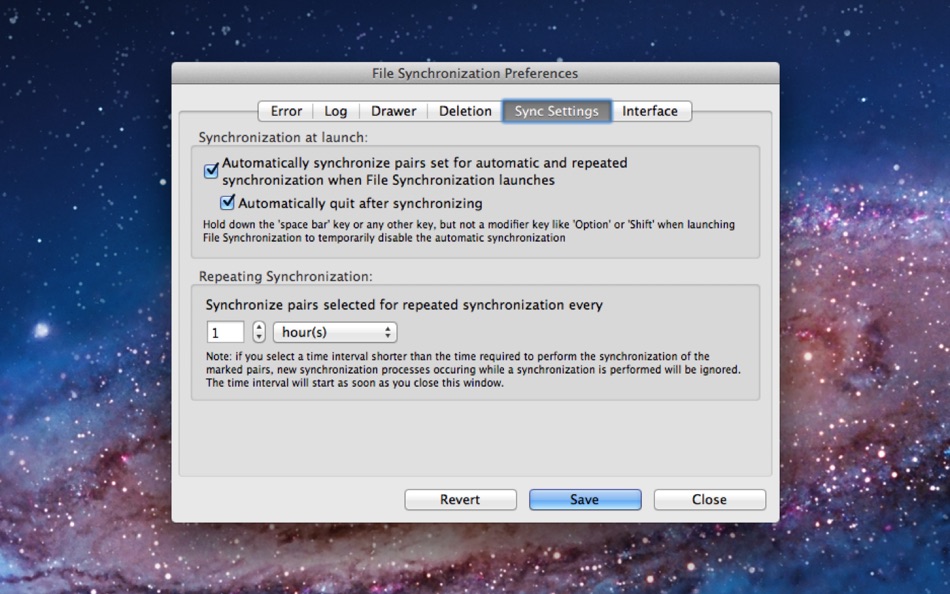
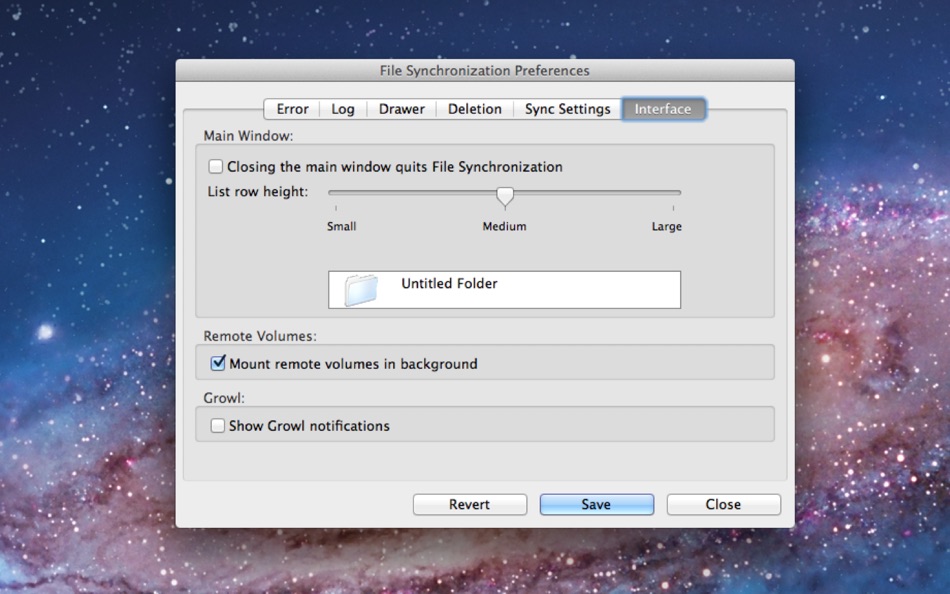
新機能
- バージョン: 1.6.6
- アップデート:
- • Include executable binary for Apple silicon
• Fixes the app becoming non-responsive when browsing a large number of files in the Preview window
• Other minor fixes
価格
- 今日: $7.99
- 最小値: $7.99
- 最大: $7.99
料金のチェック
デベロッパー
- Nemesys Software, LLC
- プラットフォーム: iOS アプリ (1) iOS ゲーム (1) macOS アプリ (1)
- リスト: 0 + 1
- ポイント: 0 + 3 ¡
- ランキング: 0
- レビュー: 0
- 割引: 0
- 動画: 0
- RSS: 購読する
ポイント
0 ☹️
ランキング
0 ☹️
リスト
0 ☹️
レビュー
最初のクチコミを書こう 🌟
情報
- 🌟 シェア
- Mac App Store
あなたも好きかも
-
- File Cabinet Pro
- macOS アプリ: ユーティリティ 作者: App Tyrant Corp
- $29.99
- リスト: 0 + 1 ランキング: 0 レビュー: 0
- ポイント: 4 + 0 バージョン: 8.7 File Cabinet Pro is the file manager for the macOS menu bar. Quickly navigate to files without cluttering your desktop. Open, move, rename, compress, tag, trash, copy and paste files, ... ⥯
-
- File Rename Pro
- macOS アプリ: ユーティリティ 作者: Gavin Matthews
- * $12.99
- リスト: 1 + 0 ランキング: 0 レビュー: 0
- ポイント: 1 + 0 バージョン: 2025.3 File Rename Pro lets you rename a number of files quickly and easily, saving you time and effort. Drag and drop one or more files or folders from Finder onto the app and you're ready ... ⥯
-
- File Transfer Secure Drop
- macOS アプリ: ユーティリティ 作者: Huizhou Kingtog Technology Co., Ltd
- * フリー
- リスト: 0 + 0 ランキング: 0 レビュー: 0
- ポイント: 1 + 10 (4.8) バージョン: 1.0.24 Looking for an ultra-fast and secure way to transfer photos and videos across devices? This powerful cross-device photo & video transfer app is exactly what you need! Whether you want ... ⥯
-
- File Content Finder
- macOS アプリ: ユーティリティ 作者: GEO SYSTEMS DEV PTY LTD
- $12.99
- リスト: 0 + 0 ランキング: 0 レビュー: 0
- ポイント: 2 + 0 バージョン: 3.0 Highlights: - Searches files by their contents, not just names; - Supports all popular document types (PDF, MS Word, Excel, etc.); - Works in real time without indexing; - Advanced ... ⥯
-
- File Zip & Encryptor
- macOS アプリ: ユーティリティ 作者: 成浩 吴
- $4.99
- リスト: 2 + 1 ランキング: 0 レビュー: 0
- ポイント: 4 + 0 バージョン: 1.0.6 If you need convenient encryption for your private files, try FileEncryption. FileEncryption provides you with the following convenient and useful features. - Normal mode: One-click ... ⥯
-
- File Viewer
- macOS アプリ: ユーティリティ 作者: Sharpened Productions
- フリー
- リスト: 4 + 0 ランキング: 0 レビュー: 0
- ポイント: 6 + 3 (3.7) バージョン: 1.1 File Viewer is an easy-to-use file viewer opens over 100 file types, including PDFs, Office documents, images, videos, audio, and compressed archives. Browse and view files on your ... ⥯
-
- File Xterminator
- macOS アプリ: ユーティリティ 作者: Alessandro Gimenes Ferri
- * フリー
- リスト: 1 + 0 ランキング: 0 レビュー: 0
- ポイント: 2 + 0 バージョン: 4.30 File Xterminator Industry-Standard File Deletion for Ultimate Data Security When it comes to protecting your privacy, File Xterminator ensures that your files are completely and ... ⥯
-
- File Archiver
- macOS アプリ: ユーティリティ 作者: Khoa Tran Anh
- フリー
- リスト: 1 + 0 ランキング: 0 レビュー: 0
- ポイント: 1 + 0 バージョン: 1.0 File Archiver is an easy way to compress & extract files. Features: File Archiver can extract most of common archive formats such as zip, rar, tar, gz, xz, bz2, 7z... File Archiver can ⥯
-
- File Info Professional
- macOS アプリ: ユーティリティ 作者: Rocky Sand Studio Ltd.
- $0.99
- リスト: 1 + 0 ランキング: 0 レビュー: 0
- ポイント: 0 + 0 バージョン: 1.3 File Info Professional shows you advanced information about your files. Quickly access the following information about any file: - Checksums: SHA1, SHA256, MD2, MD5 - HEX Dump: raw ... ⥯
-
- File Time
- macOS アプリ: ユーティリティ 作者: 方成 印
- $2.99
- リスト: 0 + 0 ランキング: 0 レビュー: 0
- ポイント: 0 + 0 バージョン: 2.3 File Time: Effortlessly Change File and Folder Dates File Time is the perfect tool for modifying the creation and modification dates of your files and folders in just a few clicks. ... ⥯
-
- File Renamer Lite: Batch file rename
- macOS アプリ: ユーティリティ 作者: FMX CO., LTD.
- フリー
- リスト: 0 + 0 ランキング: 0 レビュー: 0
- ポイント: 0 + 0 バージョン: 1.0 File Renamer it is quite easy to rename a number of files or folders quickly and easily, saving you time and effort. Drag one or more folders from Finder into the ring icon and you're ... ⥯
-
- File Backup
- macOS アプリ: ユーティリティ 作者: Zhongshan Gaoping Technology Co.,Ltd.
- $3.99
- リスト: 0 + 0 ランキング: 0 レビュー: 0
- ポイント: 0 + 0 バージョン: 1.3 File Backup software is a design file backup software for individual users, It has Concise Mode and Professional Mode . The Concise Mode is designed for most users, It will ... ⥯
-
- File Viewer for Dummies
- macOS アプリ: ユーティリティ 作者: 刚刚 孔
- $2.99
- リスト: 1 + 0 ランキング: 0 レビュー: 0
- ポイント: 10 + 0 バージョン: 5.6 Meet 2 major requirements: * View almost all types of files with waterfall layout just in a SINGLE app, including images, videos, gifs/webp, pdf, Microsoft word/excel, iWorks ... ⥯
-
- File Peek
- macOS アプリ: ユーティリティ 作者: Tunabelly Software Inc.
- フリー
- リスト: 2 + 0 ランキング: 0 レビュー: 0
- ポイント: 1 + 0 バージョン: 1.1 Use the built-in hex editor, get MD5, SHA1, SHA256 hashes and Base64 with one click, or change the modified and created dates. The built-in hex editor supports find/replace for easy ... ⥯