| مطوّر البرامج: | Business Follows srl (2) | ||
| السعر: | * مجاني | ||
| لتصنيفات: | 0 | ||
| المراجعات: | 0 أكتب مراجعة | ||
| قوائم: | 0 + 0 | ||
| النقاط: | 6 + 0 ¡ | ||
| Mac App Store | |||
الوصف
RemoteDrive functions by mounting cloud storage services as virtual hard drives on your computer, tailored specifically for Mac users. It offers a convenient and unnoticeable solution, allowing users to interact with their cloud storage accounts effortlessly from their Mac, eliminating the need to log in separately for each account.
By embracing the complete Mac aesthetic and departing from the traditional FileZilla Pro UI, RemoteDrive offers Mac users a smooth and natural experience. Once you've configured your connections, RemoteDrive operates transparently, seamlessly integrating all your cloud storage connections directly into Finder. It's as if you've mounted an external disk or drive, giving you effortless access to all your files without the need for additional software or complex setups.
Simply click the RemoteDrive icon in the menu bar to connect to a server or cloud service provider. Once configured, you can effortlessly access these drives from Finder, just like any other network drive. No need to log into your cloud storage accounts individually; you can interact with them seamlessly from your Mac.
Configurable speed limits let you throttle RemoteDrive if you need bandwidth for other purposes. RemoteDrive is ready for the Internet of the future with complete IPv6 support. Compatible with HTTP/1.1 and SOCKS5 proxies.
Supported protocols and cloud service providers include:
FTP/FTPS/SFTP servers
Amazon AWS S3
Backblaze B2
Box
Cloudflare R2
Dropbox
Google Cloud
Google Drive
Microsoft OneDrive
Microsoft Azure File
Microsoft Azure Blob
OpenStack Swift
Rackspace
WebDAV
Developer's note:
Our product has been developed utilizing Apple's File Provider extension, which is an Apple-approved framework for seamlessly integrating remote files into macOS and displaying them within the Finder. Leveraging Apple’s revamped File Provider API ensures a more seamless user experience. However, it's important to note that feedback from major cloud storage service providers has been varied among their users and customers. Therefore, we encourage you to take full advantage of the trial period to assess whether our product meets your specific needs.
Subscription information:
FileZilla Pro RemoteDrive requires a subscription to use.
Subscribe to FileZilla Pro RemoteDrive to begin your 7 days free trial. You can cancel during the free trial up to 24 hours before the end of your 7 days trial, and you won't be charged.
After 7 days, you'll automatically be billed 12.99 dollars (or the equivalent in your country) through an auto-renewing subscription. The exact price in your currency is shown during the subscription process.
An active subscription entitles you to unlimited FileZilla Pro RemoteDrive app updates, including minor and major updates.
You can cancel your subscription at any time. If you do, once you reach the end of your subscription period, the app will no longer function. Restart your subscription if you need it again, your data won't be lost.
Terms of use (EULA): https://www.apple.com/legal/internet-services/itunes/dev/stdeula/
لقطات
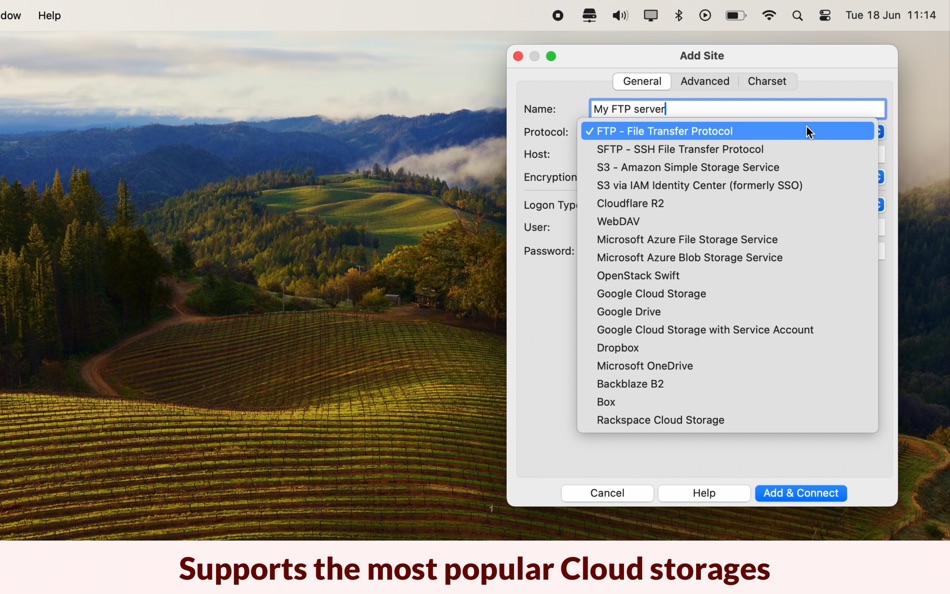
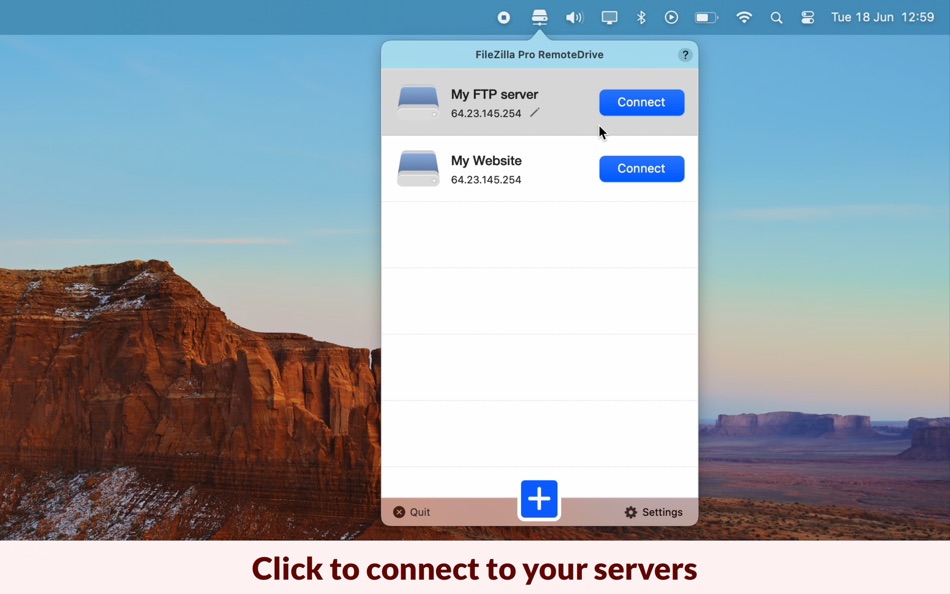
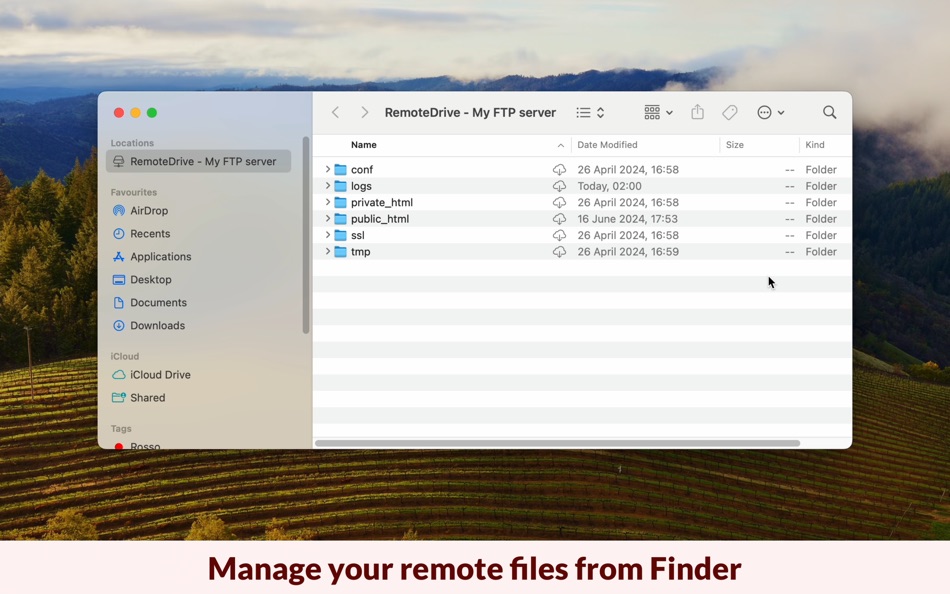
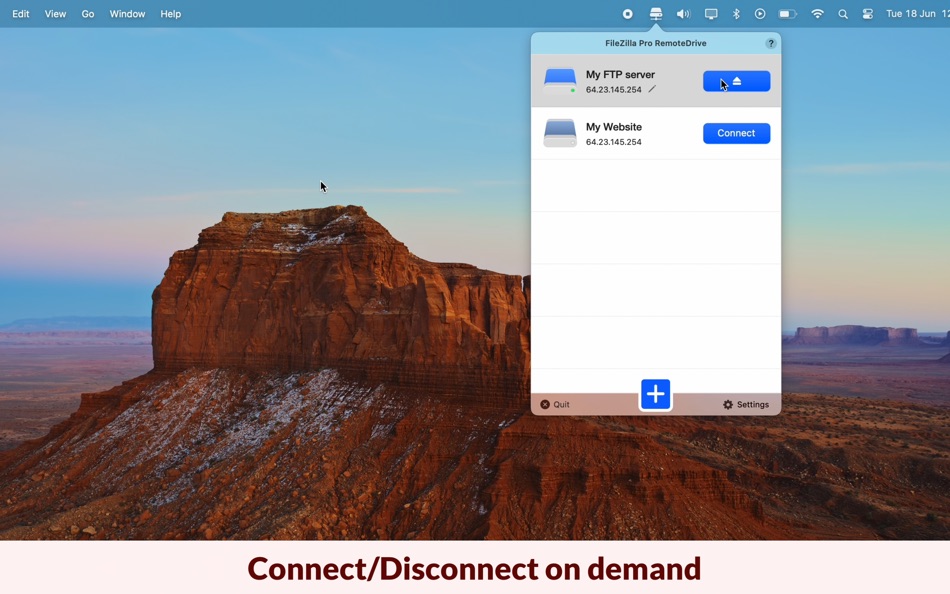
الميزات الجديدة
- الإصدار: 1.4.2
- تم التحديث:
- * Fixed import of sites configured to use SFTP key files
* Fixed saving of custom S3 provider configuration
السعر
-
* عمليات الشراء داخل التطبيق - اليوم: مجاني
- الحد الأدنى: مجاني
- الحد الأقصى: $49.99
تتبّع الأسعار
مطوّر البرامج
- Business Follows srl
- المنصات: macOS تطبيقات (2)
- قوائم: 3 + 2
- النقاط: 15 + 0 ¡
- لتصنيفات: 0
- المراجعات: 0
- تخفيضات: 0
- أشرطة فيديو: 0
- RSS: اشتراك
النقاط
-

- 663 Mudu
- +1
-

- 11 David Holloway
- +1
-

- 27 TeQuide
- +1
-

- 2,300 Kras-s-savchiK
- +1
-

- 111 Bülent
- +1
-

- 2,870 Dragon
- +1
لتصنيفات
0 ☹️
قوائم
0 ☹️
المراجعات
كن الأول لمراجعة هذا المنتج 🌟
معلومات إضافية
- الإصدار: 1.4.2
- الفئة:
macOS تطبيقات›الأدوات المساعدة - نظام التشغيل:
macOS,macOS 12.3 والأحدث - الحجم:
21 Mb - اللغة المعتمدة:
English - تقييم المحتوى:
4+ - Mac App Store تقييم:
0 - تم التحديث:
- تاريخ الإصدار:
جهات الاتصال
- الموقع الإلكتروني:
https://filezillapro.com/remotedrive/
- 🌟 مشاركة
- Mac App Store
قد يعجبك ايضا
-
- File Cabinet Pro
- macOS تطبيقات: الأدوات المساعدة بواسطة: App Tyrant Corp
- $29.99
- قوائم: 0 + 1 لتصنيفات: 0 المراجعات: 0
- النقاط: 4 + 0 الإصدار: 8.7 File Cabinet Pro is the file manager for the macOS menu bar. Quickly navigate to files without cluttering your desktop. Open, move, rename, compress, tag, trash, copy and paste files, ... ⥯
-
- File Rename Pro
- macOS تطبيقات: الأدوات المساعدة بواسطة: Gavin Matthews
- * $12.99
- قوائم: 1 + 0 لتصنيفات: 0 المراجعات: 0
- النقاط: 1 + 0 الإصدار: 2025.3 File Rename Pro lets you rename a number of files quickly and easily, saving you time and effort. Drag and drop one or more files or folders from Finder onto the app and you're ready ... ⥯
-
- File Transfer Secure Drop
- macOS تطبيقات: الأدوات المساعدة بواسطة: Huizhou Kingtog Technology Co., Ltd
- * مجاني
- قوائم: 0 + 0 لتصنيفات: 0 المراجعات: 0
- النقاط: 1 + 10 (4.8) الإصدار: 1.0.24 Looking for an ultra-fast and secure way to transfer photos and videos across devices? This powerful cross-device photo & video transfer app is exactly what you need! Whether you want ... ⥯
-
- File Content Finder
- macOS تطبيقات: الأدوات المساعدة بواسطة: GEO SYSTEMS DEV PTY LTD
- $12.99
- قوائم: 0 + 0 لتصنيفات: 0 المراجعات: 0
- النقاط: 2 + 0 الإصدار: 3.0 Highlights: - Searches files by their contents, not just names; - Supports all popular document types (PDF, MS Word, Excel, etc.); - Works in real time without indexing; - Advanced ... ⥯
-
- File Zip & Encryptor
- macOS تطبيقات: الأدوات المساعدة بواسطة: 成浩 吴
- $4.99
- قوائم: 2 + 1 لتصنيفات: 0 المراجعات: 0
- النقاط: 4 + 0 الإصدار: 1.0.6 If you need convenient encryption for your private files, try FileEncryption. FileEncryption provides you with the following convenient and useful features. - Normal mode: One-click ... ⥯
-
- File Viewer
- macOS تطبيقات: الأدوات المساعدة بواسطة: Sharpened Productions
- مجاني
- قوائم: 4 + 0 لتصنيفات: 0 المراجعات: 0
- النقاط: 6 + 3 (3.7) الإصدار: 1.1 File Viewer is an easy-to-use file viewer opens over 100 file types, including PDFs, Office documents, images, videos, audio, and compressed archives. Browse and view files on your ... ⥯
-
- File Xterminator
- macOS تطبيقات: الأدوات المساعدة بواسطة: Alessandro Gimenes Ferri
- * مجاني
- قوائم: 1 + 0 لتصنيفات: 0 المراجعات: 0
- النقاط: 2 + 0 الإصدار: 4.30 File Xterminator Industry-Standard File Deletion for Ultimate Data Security When it comes to protecting your privacy, File Xterminator ensures that your files are completely and ... ⥯
-
- File Archiver
- macOS تطبيقات: الأدوات المساعدة بواسطة: Khoa Tran Anh
- مجاني
- قوائم: 1 + 0 لتصنيفات: 0 المراجعات: 0
- النقاط: 1 + 0 الإصدار: 1.0 File Archiver is an easy way to compress & extract files. Features: File Archiver can extract most of common archive formats such as zip, rar, tar, gz, xz, bz2, 7z... File Archiver can ⥯
-
- File Info Professional
- macOS تطبيقات: الأدوات المساعدة بواسطة: Rocky Sand Studio Ltd.
- $0.99
- قوائم: 1 + 0 لتصنيفات: 0 المراجعات: 0
- النقاط: 0 + 0 الإصدار: 1.3 File Info Professional shows you advanced information about your files. Quickly access the following information about any file: - Checksums: SHA1, SHA256, MD2, MD5 - HEX Dump: raw ... ⥯
-
- File Time
- macOS تطبيقات: الأدوات المساعدة بواسطة: 方成 印
- $2.99
- قوائم: 0 + 0 لتصنيفات: 0 المراجعات: 0
- النقاط: 0 + 0 الإصدار: 2.3 File Time: Effortlessly Change File and Folder Dates File Time is the perfect tool for modifying the creation and modification dates of your files and folders in just a few clicks. ... ⥯
-
- File Renamer Lite: Batch file rename
- macOS تطبيقات: الأدوات المساعدة بواسطة: FMX CO., LTD.
- مجاني
- قوائم: 0 + 0 لتصنيفات: 0 المراجعات: 0
- النقاط: 0 + 0 الإصدار: 1.0 File Renamer it is quite easy to rename a number of files or folders quickly and easily, saving you time and effort. Drag one or more folders from Finder into the ring icon and you're ... ⥯
-
- File Backup
- macOS تطبيقات: الأدوات المساعدة بواسطة: Zhongshan Gaoping Technology Co.,Ltd.
- $3.99
- قوائم: 0 + 0 لتصنيفات: 0 المراجعات: 0
- النقاط: 0 + 0 الإصدار: 1.3 File Backup software is a design file backup software for individual users, It has Concise Mode and Professional Mode . The Concise Mode is designed for most users, It will ... ⥯
-
- File Viewer for Dummies
- macOS تطبيقات: الأدوات المساعدة بواسطة: 刚刚 孔
- $2.99
- قوائم: 1 + 0 لتصنيفات: 0 المراجعات: 0
- النقاط: 10 + 0 الإصدار: 5.6 Meet 2 major requirements: * View almost all types of files with waterfall layout just in a SINGLE app, including images, videos, gifs/webp, pdf, Microsoft word/excel, iWorks ... ⥯
-
- File Peek
- macOS تطبيقات: الأدوات المساعدة بواسطة: Tunabelly Software Inc.
- مجاني
- قوائم: 2 + 0 لتصنيفات: 0 المراجعات: 0
- النقاط: 1 + 0 الإصدار: 1.1 Use the built-in hex editor, get MD5, SHA1, SHA256 hashes and Base64 with one click, or change the modified and created dates. The built-in hex editor supports find/replace for easy ... ⥯