| デベロッパー: | Thomas Tempelmann (2) | ||
| 価格: | $8.00 | ||
| ランキング: | 0 | ||
| レビュー: | 0 レビューを書く | ||
| リスト: | 5 + 2 | ||
| ポイント: | 1 + 0 ¡ | ||
| Mac App Store | |||
説明

Unhappy with Spotlight because it does not find files that you know to be there? Use FAF to find every file on your disks, including those usually hidden. By file name, date, size, and even plain text content (including RTF, Word and Excel files, but not PDF files – see note below).
• Recover a file whose name you partially remember?
• See what files got changed in the past 5 minutes?
• Find all the largest files on your disk?
• Uninstall software that leaves files in hidden places where Spotlight doesn't look?
• Search with regular expressions?
Find Any File (FAF) is the perfect tool for these tasks.
You can even search on disks that are not indexed by Spotlight, including network server (NAS) volumes.
Find Any File can find files that Spotlight doesn't, e.g. those inside bundles and packages, and inside system folders that are usually excluded from Spotlight search.
Contrary to Spotlight, it does not use a database but instead searches the data on disk directly. This lets you search for file properties such as name, creation and modification dates, file size, even plain text inside files, but also makes it slightly slower. However, since FAF now includes Spotlight results where possible, you'll still get such results as quickly as with Spotlight search in Finder.
Another useful feature is its hierarchical results view (see screenshots). It lets you view the found items within their respective folders, making it often much easier to browse through 100s of found items.
•• Note about text search inside files ••
FAF can search file content only in plain (unformatted and RTF) and in zip-compressed text files (as used by Word and Excel for instance), and with less freedom than what Spotlight search offers in this regard. For instance, limit your search to single words, and use several "Text content" rules if you look for multiple words in a file. Also, while it's not as fast as Spotlight, it's still much faster than using Unix tools such as grep, because FAF uses all available CPUs for the search concurrently.
For finding text in PDF and other files that encode or compress the text in other formats, FAF can still find text in them, provided that Spotlight has indexed the files, because FAF includes Spotlight results by default.
•• Here's what users say about FAF ••
“FAF goes where Spotlight's can't easily reach.”
“As the administrator for about 50 school Macs, I often need to look for some file misplaced by a novice or, while troubleshooting a system, I often need to search for obscure operating system files. Find Any File is in my arsenal of tools when things files or folders go astray.”
“I use it when I want to find a specific kind of file or to see and eliminate or compare the double and redundant files. I surely use it 4-5 times a week.”
“I keep FAF as an icon in the toolbar of every Finder window. When I have to actually find something, I use FAF instead of the Finder.”
スクリーンショット
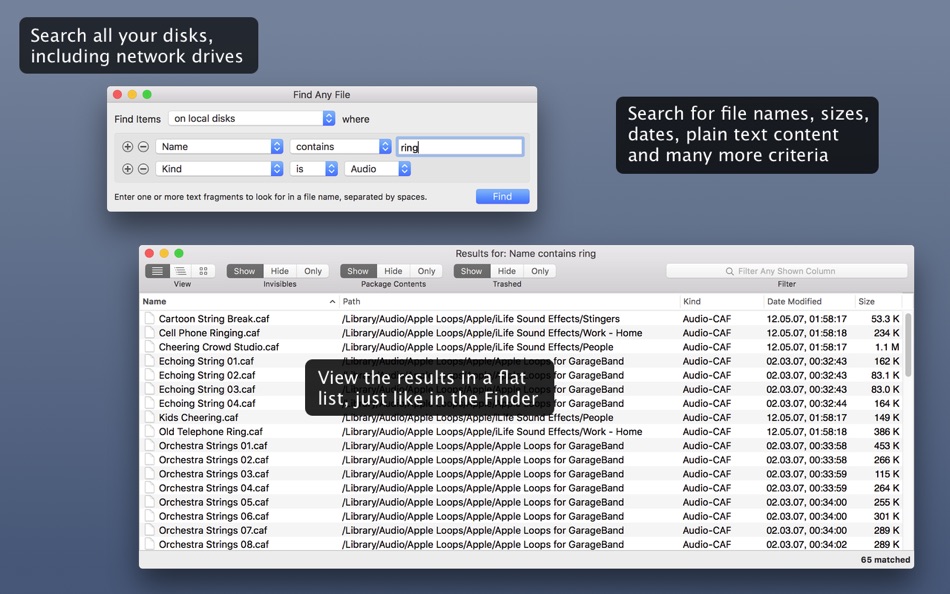






新機能
- バージョン: 2.5.7
- アップデート:
- • Time Machine backups (APFS snapshots) can now be searched as well (they can be chosen in the Find window). Note that this can take a very long time because each snapshot is its own volume, and each has to be searched independently.
• Rules can now be rearranged by holding down the cmd key (note the (+) button turning in a moving handle).
• The results update properly when deleting or trashing items.
• Does not report a (harmless) error "Not correctly identified as a volume" any more.
• Search for File Extensions works now on Synology NAS when using Spotlight.
• Does not lose all settings any more when using "Find All" on recent macOS version.
• Fixes a few crashing bugs.
価格
- 今日: $8.00
- 最小値: $2.99
- 最大: $8.00
料金のチェック
デベロッパー
- Thomas Tempelmann
- プラットフォーム: macOS アプリ (2)
- リスト: 5 + 2
- ポイント: 2 + 0 ¡
- ランキング: 0
- レビュー: 0
- 割引: 0
- 動画: 0
- RSS: 購読する
ポイント
-

- 78 Randall Bruder
- +1
ランキング
0 ☹️
リスト
レビュー
最初のクチコミを書こう 🌟
情報
連絡先
- ウェブサイト:
https://findanyfile.app
- 🌟 シェア
- Mac App Store
あなたも好きかも
-
- Any File Info-EXIF&MEDIA Info
- macOS アプリ: ユーティリティ 作者: 奇鹏 于
- フリー
- リスト: 1 + 0 ランキング: 0 レビュー: 0
- ポイント: 1 + 0 バージョン: 1.6.0 Any File Info is a professional tool to view and browse files information. It supports multiple types of files documents, images, audios and videos. Any File Info enables you to access ⥯
-
- Open Any File
- macOS アプリ: ユーティリティ 作者: Rocky Sand Studio Ltd.
- フリー
- リスト: 4 + 1 ランキング: 0 レビュー: 0
- ポイント: 5 + 0 バージョン: 1.2.6 Open Any File shows compatible apps installed on your Mac and helps you to search on the web with the click of a button Open Any File also shows advanced information about your files: ... ⥯
-
- Search Any File
- macOS アプリ: ユーティリティ 作者: 仁超 张
- $6.99
- リスト: 1 + 0 ランキング: 0 レビュー: 0
- ポイント: 8 + 0 バージョン: 5.5.5 Search Any File is a powerful file search tool designed to quickly find files stored on various storage devices. Whether your files are stored on a local hard drive, external storage ... ⥯
-
- Extract Any File
- macOS アプリ: ユーティリティ 作者: Pocket Bits LLC
- フリー
- リスト: 1 + 0 ランキング: 0 レビュー: 0
- ポイント: 1 + 0 バージョン: 1.0 #1 FREE solution to unarchive ANY file 100% FOREVER FREE. No ads. No in-app purchases. FREE lifetime updates and support. NO MONTHLY FEES OR HIDDEN COSTS. Unzip, Unrar, Unarchive, ... ⥯
-
- Rocket Transfer - Any file
- macOS アプリ: ユーティリティ 作者: Shanghai Troll Technology Co., Ltd.
- * フリー
- リスト: 1 + 0 ランキング: 0 レビュー: 0
- ポイント: 12 + 0 バージョン: 4.3.3 Rocket Transfer can help you quickly transfer data from other computers or mobile phones (iPhone/Android/Others) to macOS, just open this app on the macBook, then connect the same WiFi ⥯
-
- File Cabinet Pro
- macOS アプリ: ユーティリティ 作者: App Tyrant Corp
- $29.99
- リスト: 0 + 1 ランキング: 0 レビュー: 0
- ポイント: 4 + 0 バージョン: 8.7 File Cabinet Pro is the file manager for the macOS menu bar. Quickly navigate to files without cluttering your desktop. Open, move, rename, compress, tag, trash, copy and paste files, ... ⥯
-
- File Rename Pro
- macOS アプリ: ユーティリティ 作者: Gavin Matthews
- * $12.99
- リスト: 1 + 0 ランキング: 0 レビュー: 0
- ポイント: 1 + 0 バージョン: 2025.3 File Rename Pro lets you rename a number of files quickly and easily, saving you time and effort. Drag and drop one or more files or folders from Finder onto the app and you're ready ... ⥯
-
- Any-Make MP4 Converter
- macOS アプリ: ユーティリティ 作者: Tipard Studio
- * フリー
- リスト: 1 + 0 ランキング: 0 レビュー: 0
- ポイント: 1 + 0 バージョン: 5.3.51 Any-Make MP4 Converter - a free tool that converts videos to MP4 quickly Looking for a free and powerful video conversion tool that can convert your favorite videos to MP4 format? Look ⥯
-
- File Transfer Secure Drop
- macOS アプリ: ユーティリティ 作者: Huizhou Kingtog Technology Co., Ltd
- * フリー
- リスト: 0 + 0 ランキング: 0 レビュー: 0
- ポイント: 1 + 10 (4.8) バージョン: 1.0.24 Looking for an ultra-fast and secure way to transfer photos and videos across devices? This powerful cross-device photo & video transfer app is exactly what you need! Whether you want ... ⥯
-
- File Vault
- macOS アプリ: ユーティリティ 作者: Yong Chen
- $2.99
- リスト: 0 + 0 ランキング: 0 レビュー: 0
- ポイント: 0 + 0 バージョン: 2.0.0 Special offer, 40% price off for first several days File Vault is a tool which help you to manage your private files and keep them secure with one password. With it you can protect ... ⥯
-
- File Content Finder
- macOS アプリ: ユーティリティ 作者: GEO SYSTEMS DEV PTY LTD
- $12.99
- リスト: 0 + 0 ランキング: 0 レビュー: 0
- ポイント: 2 + 0 バージョン: 3.0 Highlights: - Searches files by their contents, not just names; - Supports all popular document types (PDF, MS Word, Excel, etc.); - Works in real time without indexing; - Advanced ... ⥯
-
- File Zip & Encryptor
- macOS アプリ: ユーティリティ 作者: 成浩 吴
- $4.99
- リスト: 2 + 1 ランキング: 0 レビュー: 0
- ポイント: 4 + 0 バージョン: 1.0.6 If you need convenient encryption for your private files, try FileEncryption. FileEncryption provides you with the following convenient and useful features. - Normal mode: One-click ... ⥯
-
- Any Media Info
- macOS アプリ: ユーティリティ 作者: Anand
- $0.99
- リスト: 1 + 0 ランキング: 0 レビュー: 0
- ポイント: 5 + 0 バージョン: 2.1.2 Super simple to use. Just Drag & Drop any number of video or audio files. All the vital information of any Video or Audio file are displayed beautifully. Supports all types of video & ... ⥯
-
- Find My Cursor - Mouse Finder
- macOS アプリ: ユーティリティ 作者: Clement Rousseau
- * フリー
- リスト: 0 + 0 ランキング: 0 レビュー: 0
- ポイント: 0 + 0 バージョン: 1.1 Have you ever struggled to find your cursor on a large screen or during a presentation? Find My Cursor solves that problem with a simple and elegant solution: a dynamic ripple effect ... ⥯