描述
## Flower Password is used for what
Flower Password provides a simple password management method, you only need to remember a "Password", and set different "Code" for different accounts, then you will get the complicated password.
## How to use Flower Password
1. Click on the Flower Password icon in the status bar;
2. Enter your "Password";
3. Fill in the "Code" for the account that needs to be encrypted;
4. Change the password of the original account to the final password calculated by Flower Password;
5. Log in to your account using the "Flower Password".
In the future, each time you log in to this account, you need to use Flower Password to generate the final password.
"Password" can be composed of numbers, uppercase and lowercase letters, symbols or Chinese characters. "Password" is the only password you need to remember. To prevent social engineering from cracking, please make sure that this password is not related to your personal information and the length is More than 6 digits, such as birthday, name pinyin, cell phone number, etc., cannot be used to form a memory password.
"Code" can be composed of numbers, uppercase and lowercase letters, symbols or Chinese characters. For example, the code of Amazon account can be set to "amazon.com", "az", "Amazon", etc. Note that different distinguishing codes will generate completely different final password.
For more information, please visit https://flowerpassword.com/
## Feedback
If you encounter any problems or have suggestions, please feel free to contact us through the following methods.
E-mail: KiligLab@outlook.com
螢幕擷取畫面
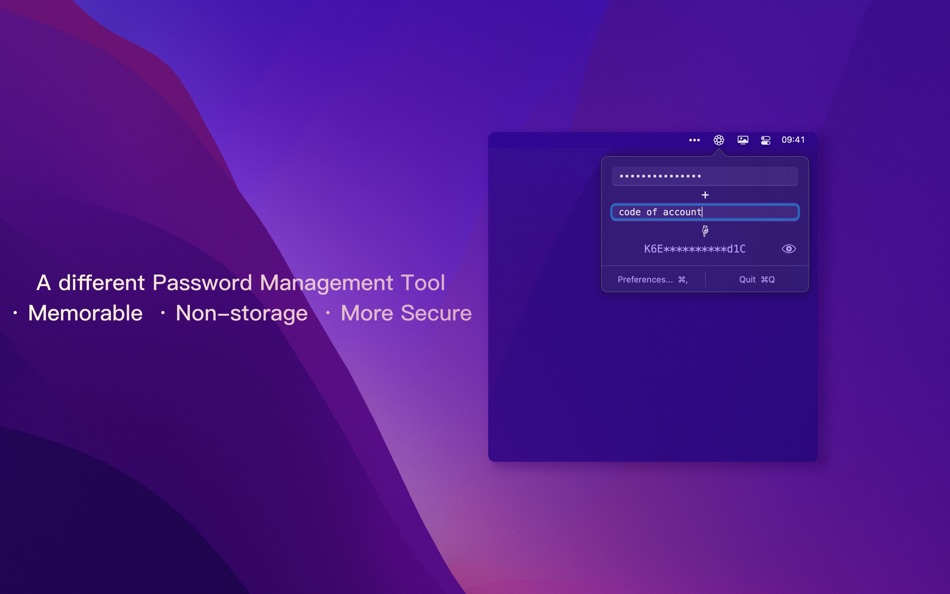
新功能
- 版本: 2.10.0
- 發佈日期:
- - Add the feature of setting the code suffix
- Stability and performance improvements
價錢
- 今天: 免費
- 最小值: 免費
- 最大值: 免費
追蹤票價
開發人員
- 瑜 王
- 平台: iOS 應用程式 (10) macOS 應用程式 (3)
- 清單: 0 + 0
- 點數: 6 + 15 ¡
- 排名: 0
- 評測: 0
- 折扣: 0
- 影片: 0
- RSS: 訂閱
點數
-

- 2,870 Dragon
- +1
排名
0 ☹️
清單
0 ☹️
評測
成為第一個評論 🌟
其他資訊
- 版本: 2.10.0
- 類別 :
macOS 應用程式›公用程式與工具 - OS:
macOS,macOS 11.0 以上版本 - 大小:
668 Kb - 支援的語言 :
Chinese,English - 內容分級:
4+ - Mac App Store 評分:
0 - 發佈日期:
- 發行日期:
聯絡人
- 🌟 分享
- Mac App Store
你可能還喜歡
-
- Password Crypt Extension
- macOS 應用程式: 公用程式與工具 由: Password Crypt ApS
- 免費
- 清單: 0 + 0 排名: 0 評測: 0
- 點數: 0 + 0 版本: 1.0 Online secure password manager that handles your credentials for various needs. Developed for companies/departments as well as private use. Get access everywhere as there is no need to ⥯
-
- Password mini
- macOS 應用程式: 公用程式與工具 由: Kai Luo
- 免費
- 清單: 1 + 1 排名: 0 評測: 0
- 點數: 2 + 0 版本: 1.4 Password mini is an offline password generator, simple and safe to use. ⥯
-
- Password Generator: Secure
- macOS 應用程式: 公用程式與工具 由: Thiem Nguyen
- 免費
- 清單: 0 + 0 排名: 0 評測: 0
- 點數: 0 + 0 版本: 1.0 Password Generator: Secure is an advanced macOS utility offering customizable options for generating randomized or verbal passwords. Users can tailor password length, character types, ... ⥯
-
- Password Manager Authenticator
- macOS 應用程式: 公用程式與工具 由: SAASPASS
- 免費
- 清單: 1 + 0 排名: 0 評測: 0
- 點數: 2 + 0 版本: 3.0.8 SAASPASS Password Manager & Authenticator 2FA code generator comes with autofill & autologin capabilities The Password Manager is built with Security & Usability in mind The browser ... ⥯
-
- Password ZIP Maker
- macOS 應用程式: 公用程式與工具 由: Ruchira Ramesh
- $4.99
- 清單: 0 + 0 排名: 0 評測: 0
- 點數: 0 + 0 版本: 4.2 Create password protected ZIP files using Password ZIP Maker. The application secures your ZIP files by creating them with password protection. Not only this, it can also Unzip the ZIP ⥯
-
- Password Pad Lite for Mac OS X
- macOS 應用程式: 公用程式與工具 由: TJ Soft
- 免費
- 清單: 0 + 0 排名: 0 評測: 0
- 點數: 1 + 0 版本: 1.3 Password Pad Lite allows you to create multiple note files, each encrypted by a different password. The key feature of password pad is its simplicity, which makes it easier to use (no ... ⥯
-
- Password Zipper
- macOS 應用程式: 公用程式與工具 由: 静俐 张
- $2.99
- 清單: 1 + 0 排名: 0 評測: 0
- 點數: 0 + 0 版本: 2.0 Password zipper is an easy to use app to create password protected zip file and extract encrypted zip&rar files. The App also supports 256 bit AES encryption, which provides much ... ⥯
-
- Password Tote for Mac OS X
- macOS 應用程式: 公用程式與工具 由: ControlDev
- 免費
- 清單: 0 + 0 排名: 0 評測: 0
- 點數: 0 + 0 版本: 2.0.6 Password Tote is a multi-platform service that enables you to securely store and retrieve your passwords and other secure details. We take pride in ensuring that each client is a ... ⥯
-
- Password Generator Assistant
- macOS 應用程式: 公用程式與工具 由: 峰 高
- 免費
- 清單: 2 + 0 排名: 0 評測: 0
- 點數: 4 + 0 版本: 1.1.1 This is a tool provided for account management personnel. When allocating accounts for others, account managers can use this tool to quickly generate a complex and non-repeating ... ⥯
-
- Password Manager Extension
- macOS 應用程式: 公用程式與工具 由: F-Secure Corporation
- 免費
- 清單: 1 + 0 排名: 0 評測: 0
- 點數: 1 + 0 版本: 5.0.43 The Safari extension for Password Manager by F-Secure uses encrypted protocol to communicate with the app, retrieving passwords from the password vault and filling in website login ... ⥯
-
- Password Manager - PassKeep
- macOS 應用程式: 公用程式與工具 由: BearMinds
- * 免費
- 清單: 0 + 0 排名: 0 評測: 0
- 點數: 0 + 0 版本: 1.11 PassKeep - Password Manager provides a secure vault to keep all your passwords, addresses, bank card details, private secure notes, and important confidential information - giving you ... ⥯
-
- Password Generator
- macOS 應用程式: 公用程式與工具 由: Unapproved Pty Ltd
- 免費
- 清單: 0 + 0 排名: 0 評測: 0
- 點數: 0 + 0 版本: 1.0 This app does one thing really well! Generates password strings for you straight into the clipboard, its UI has been adjusted to allow for ONE CLICK password creation. How does this ... ⥯
-
- Password Creator.#
- macOS 應用程式: 公用程式與工具 由: Peter Bohl
- 免費
- 清單: 0 + 0 排名: 0 評測: 0
- 點數: 0 + 0 版本: 1.0 The app generates absolutely secure passwords. The generated passwords are generated on the basis of a 256-bit encryption mechanism. Enter an alias for your password and the app will ... ⥯
-
- Password Generator!
- macOS 應用程式: 公用程式與工具 由: Marco Petrucci
- $0.99
- 清單: 0 + 0 排名: 0 評測: 0
- 點數: 0 + 0 版本: 1.0.2 Interesting password generator with a lot of features: Select the set of characters you want to use (Numbers, Lowercase, Uppercase, Symbols, Special Symbols) Exclude confusing ... ⥯