| デベロッパー: | Takahide Noro (15) | ||
| 価格: | * フリー | ||
| ランキング: | 0 | ||
| レビュー: | 0 レビューを書く | ||
| リスト: | 1 + 0 | ||
| ポイント: | 9 + 0 ¡ | ||
| Mac App Store | |||
説明
With Gamepad Mapper, you can effortlessly manage a wide range of mouse actions from the convenience of your gamepad, including cursor movement, click, scroll, drag, and double-click operations.
Additionally, you can perform keyboard inputs and even execute multiple commands simultaneously with its powerful mappings combination feature, allowing you to trigger shortcut keys with just a single button press on your gamepad.
But that's not all! Gamepad Mapper also enables you to control your Mac's playback controls, adjust the volume and brightness levels, and manage system convenience features directly from your gamepad.
Experience a new level of control and efficiency with Gamepad Mapper. Download it now and revolutionize the way you interact with your Mac!
SUPPORTS GAMEPADS
- Xbox Series X Controller
- PS5 Controller
- Nintendo Switch Pro Controller
- Xbox One Controller
- DUALSHOCK 4
- DUALSHOCK 3
- Xbox 360 Controller
- Logitech Controller
- Steel Series Nimbus
etc.
- Adjust the dead zone of axis.
- Supports USB and Bluetooth connections.
FEATURES
Keyboard
- Assign any key
- Repeatedly hit keyboard key
- Function Keys (F1 - F12)
Mouse Actions
- Mouse Cursor
- Mouse Button
- Mouse Scroll
- Mouse Drag
- Mouse Double Click
- Smooth Cursor Movement
- Adjust Cursor Movement and Scroll Speed
Playback Controls
- Play/Pause
- Next
- Previous
- Fast
- Rewind
Sound
- Volume Up
- Volume Down
- Mute
Brightness
- Brightness Up
- Brightness Down
System Conveniences
- Mission Control
- App Exposé
- Show Desktop
- Next Desktop
- Previous Desktop
Other
- Mappings Combination Function
- Supports Light mode and Dark mode
- Auto Enable Configuration: Auto-enable your last active configuration when a gamepad is connected
Add-On
- PS5 Controller Driver
- Nintendo Switch Pro Controller Driver
- Xbox Series X Controller Driver
- Mappings Combination Function
- Function Keys (F1 - F12)
- Playback Controls
- Sound Controls
- Brightness Controls
- System Conveniences
- Auto Enable Configuration
This link is a demo video of this application.
https://youtu.be/7-9fGQbR2AA
This link is a demo video of Xbox Series X Controller Driver.
https://youtu.be/FuK0oCtEOcQ
Subscription
For terms and conditions regarding subscription usage, please refer to the following:
1. Privacy Policy: https://dehixlab.com/appsubscription-privacypolicy/
2. Terms of Service: https://www.apple.com/legal/internet-services/itunes/dev/stdeula/
Discover a whole new world of seamless interaction with your Mac by using Gamepad Mapper.
Transform your gamepad or joystick into the ultimate control center and enhance your overall computing experience.
Don't miss out on this opportunity to simplify and elevate your Mac interactions – get Gamepad Mapper today and enjoy the difference!
We appreciate your support and hope you enjoy using our app!
スクリーンショット
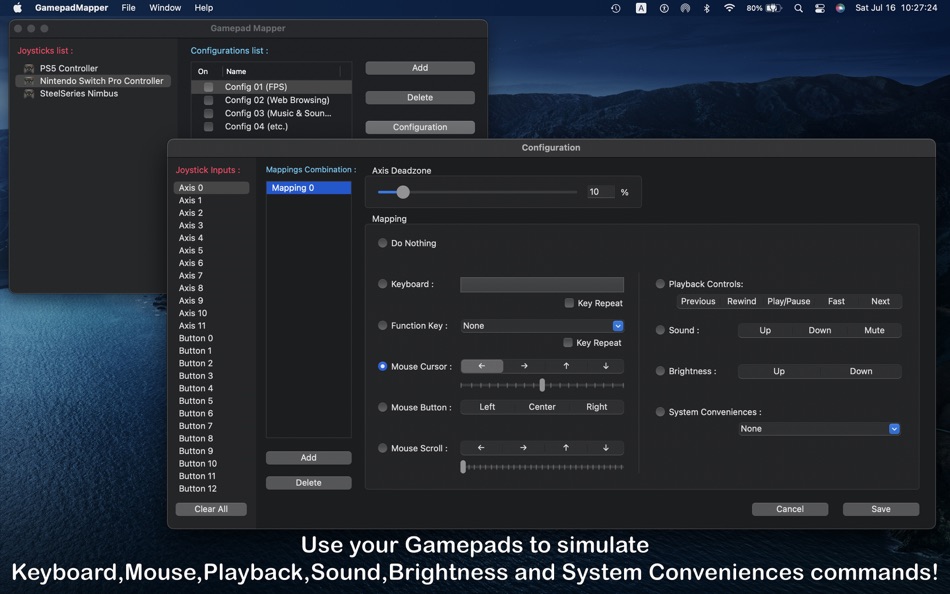









動画
新機能
- バージョン: 1.8
- アップデート:
- - Compatible with the latest macOS.
- Implemented subscriptions: Unlock all features (PS5ControllerDriver, SwitchProControllerDriver, XboxSeriesXControllerDriver, AutoEnableConfiguration, MappingsCombination, FunctionKey, PlaybackControls, Sound, Brightness, System Conveniences) with a monthly All Access Subscription for unlimited use in this application.
We appreciate your support and hope you enjoy using our app!
価格
-
* アプリ内購入あり - 今日: フリー
- 最小値: フリー
- 最大: $8.99
料金のチェック
デベロッパー
ポイント
-

- 1 Anagh Paul
- +1
-

- 544 박영준
- +1
-

- 2,870 Dragon
- +1
-

- 48 Czak
- +1
-

- 44 程立平
- +1
ランキング
0 ☹️
リスト
レビュー
最初のクチコミを書こう 🌟
情報
- 🌟 シェア
- Mac App Store
あなたも好きかも
-
- Mapper for Safari
- macOS アプリ: ユーティリティ 作者: Alex Kitcoff
- $1.99
- リスト: 1 + 2 ランキング: 0 レビュー: 0
- ポイント: 2 + 434 (4.3) バージョン: 4.0.4 Mapper is a Safari extension that instantly opens Google Maps links from the Google search page in Apple Maps. No more copy/pasting addresses or switching apps. Key features: - ... ⥯
-
- GamePad Companion
- macOS アプリ: ユーティリティ 作者: Jessica Wolfe
- $7.99
- リスト: 0 + 0 ランキング: 0 レビュー: 0
- ポイント: 0 + 0 バージョン: 3.3.1 GamePad Companion enables you to configure your gaming device to act as a keyboard or mouse. With GamePad Companion you can use your gaming devices with most games and apps, even if ... ⥯
-
- Joystick Mapper
- macOS アプリ: ユーティリティ 作者: Chibata Creations
- $4.99
- リスト: 0 + 1 ランキング: 0 レビュー: 0
- ポイント: 0 + 0 バージョン: 1.2 Joystick Mapper is an application that allows you to configure your joysticks or gamepads to simulate keyboard keys/mouse movement/mouse click/mouse scroll, so you can control any app ... ⥯
-
- Sunburst Disk Space Mapper
- macOS アプリ: ユーティリティ 作者: Amsterdamsoft LLC
- * フリー
- リスト: 1 + 0 ランキング: 0 レビュー: 0
- ポイント: 6 + 0 バージョン: 1.11 Get a better handle on your computer's drives with AmSo Sunburst Disk Space Mapper! With Sunburst you can scan any folder in seconds and see a Daisywheel or Cascade style view of the ... ⥯
-
- Port Mapper
- macOS アプリ: ユーティリティ 作者: Eduardo Almeida
- $4.99
- リスト: 0 + 0 ランキング: 0 レビュー: 0
- ポイント: 0 + 0 バージョン: 2.0.5 Do you hate port forwarding, or are even not aware of that is? Never could get Minecraft, VNC, Web Server, and others working over the internet? Hated that when you changed places with ⥯
-
- Mirror My Phone
- macOS アプリ: ユーティリティ 作者: Denk Alexandru
- * フリー
- リスト: 1 + 1 ランキング: 0 レビュー: 0
- ポイント: 12 + 0 バージョン: 2.0.6 With Mirror My Phone you can mirror your device, listen to music, play games on big computer screens and record media from your iPhone and iPad. It supports multiple devices in the ... ⥯
-
- NetSpot: WiFi Analyzer
- macOS アプリ: ユーティリティ 作者: Etwok Inc
- * フリー
- リスト: 1 + 2 ランキング: 0 レビュー: 0
- ポイント: 7 + 0 バージョン: 5.1 NetSpot is best known for its versatile toolset in real-time analysis of WiFi networks. Its tools include the Wi-Fi Inspector, great wireless visualizations within WiFi Site Surveys of ⥯
-
- Joystick Doctor
- macOS アプリ: ユーティリティ 作者: Rocky Sand Studio Ltd.
- $0.99
- リスト: 1 + 1 ランキング: 0 レビュー: 0
- ポイント: 0 + 0 バージョン: 1.0.1 Joystick Doctor is the perfect tool to help you play your games with a controller. Easily connect Xbox, Playstation and Wii controllers, joysticks and any kind of gamepad. Highlighted ... ⥯