| Utvikler: | Guy Brooker (4) | ||
| Pris: | $5.99 | ||
| Rangeringer: | 0 | ||
| Anmeldelser: | 0 Skrive en omtale | ||
| Lister: | 0 + 0 | ||
| Poeng: | 0 + 0 ¡ | ||
| Mac App Store | |||
Beskrivelse
Using your iPhone, and a Logitech Harmony Hub, this app allows you to switch between AV activities configured on your Harmony Hub. For instance, switch on your TV and hi-fi, change channel, change volume, etc. Setup HomeKit scenes to switch activities on a simple command to Siri, like Watch TV, or Watch HBO.
This application provides the bridge between Logitech Harmony Hubs with Apple HomeKit.
Set up your activities with the Logitech Harmony app, and Harmony Bridge will reflect those activities as separate inputs on HomeKit TV accessory. Switch inputs on the HomeKit Television to change activities. Using the iPhone control center remote control, you can change channels, change volume, and navigate around the TV interface as you would do with your Harmony remote control.
You need one or more Logitech Harmony Hubs on your home wifi network and the app needs to run day and night on a mac on the same network. Harmony Bridge takes very little processor time or resources, but it does need to be running all the time in the background. Note, that means if your mac is shutdown or goes to sleep, HomeKit will not be able to talk to your device until the Mac is woken again with Harmony Bridge up and running.
The App creator has no affiliation with Logitech, but is just an avid user. The Harmony Hub devices can be found at https://www.logitech.com/en-us/product/harmony-hub
Harmony Bridge will detect all your Hubs configured on the local network and make them available to add to HomeKit. Any "Home control" activities, such as Hue lights, configured on the Harmony Hub will appear as switches in HomeKit.
You can also add switches to power on and off individual devices independently of activities. Currently in HomeKit on iOS 12.2 or later, you can change a devices volume using the volume buttons on the side of the iPhone or iPad when in the Remote screen of control centre and the Harmony Hub device which you added to your HomeKit is selected. It is not currently possible to change a devices volume within the Home app or from iOS Shortcuts.
Open an EventLog (from Help Menu) to see the last 100 events for each Hub to observe what caused a state change.
The app has been tested with the most recent Harmony Hub firmwares from 14.15.206 to 14.15.264.
The Harmony Bridge app requires macOS 10.13 (High Sierra) or later which runs on most macs built since 2012. To control HomeKit Television accessories you need a device running iOS 12.2 or later. Please send feedback if you have any questions.
Logitech, the Logitech logo, and other Logitech marks are registered in Switzerland and other countries.
Skjermbilder

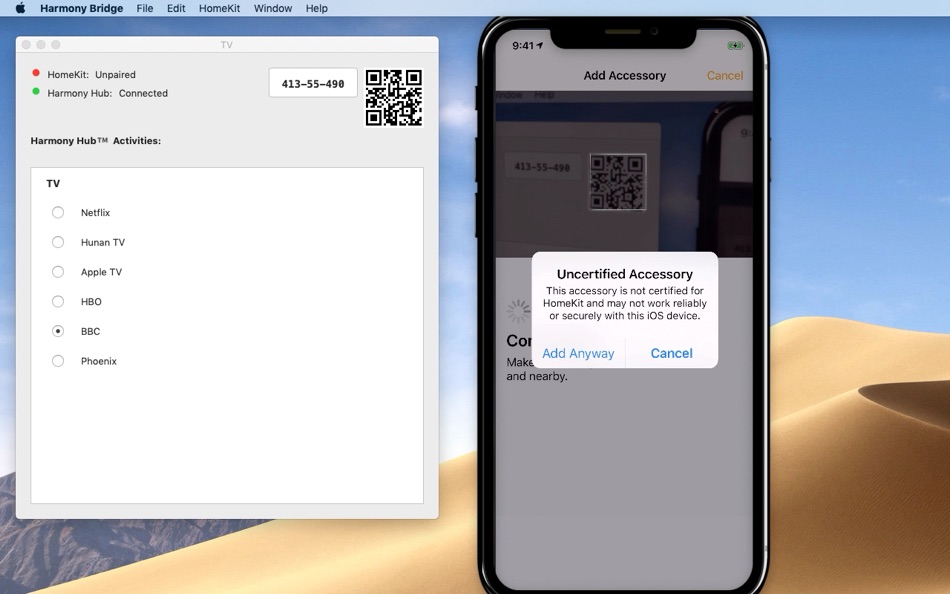


Dette er nytt
- Versjon: 1.0.9
- Oppdatert:
- Compatibility fix for new HomeKit architecture under iOS 16.2
Pris
- I dag: $5.99
- Minimum: $5.99
- Maksimalt: $5.99
Spor priser
Utvikler
- Guy Brooker
- Plattformer: iOS Apper (1) macOS Apper (3)
- Lister: 0 + 0
- Poeng: 0 + 6 ¡
- Rangeringer: 0
- Anmeldelser: 0
- Rabatter: 0
- Videoer: 0
- RSS: Abonner
Poeng
0 ☹️
Rangeringer
0 ☹️
Lister
0 ☹️
Anmeldelser
Bli den første til å vurdere 🌟
Tilleggsinformasjon
- Versjon: 1.0.9
- ID: mobi.brooker.Harmony-Bridge
- Kategori:
macOS Apper›Verktøy - OS:
macOS,macOS 10.13 og nyere - Størrelse:
9 Mb - Språk som støttes:
English - Egnethet:
4+ - Mac App Store Vurdering:
0 - Oppdatert:
- Utgivelsesdato:
Kontakter
- Nettsted:
https://www.brooker.mobi/harmony-bridge/
Du vil kanskje også like
-
- Bridge Control for Homebridge
- macOS Apper: Verktøy Av: Christian Guss
- Gratis
- Lister: 0 + 0 Rangeringer: 0 Anmeldelser: 0
- Poeng: 2 + 21 (4.2) Versjon: 1.1.1 Control your Homebridge instances at the tip of your fingers. Features: Manage multiple homebridge instances Monitor the bridge status Restart the bridge or child-bridges Install, ... ⥯
-
- Airstream Bridge Setup Utility
- macOS Apper: Verktøy Av: KMX Inc.
- Gratis
- Lister: 0 + 0 Rangeringer: 0 Anmeldelser: 0
- Poeng: 0 + 0 Versjon: 1.0 Use the Airstream Bridge Setup Utility to view and configure the settings on your ADJ Airstream DMX Bridge. Connects over USB between your Mac and your bridge. You will have access to ... ⥯
-
- Sky Follower Bridge
- macOS Apper: Verktøy Av: Benjamin Uri Rubin
- Gratis
- Lister: 0 + 0 Rangeringer: 0 Anmeldelser: 0
- Poeng: 0 + 0 Versjon: 2.6.2 Instantly find and follow the same users from your Twitter follows on Bluesky. Originally made by Ryo Kawamata (@kawamataryo.bsky.social), ported and published for Safari by Roscoe ... ⥯
-
- TPL Bridge
- macOS Apper: Verktøy Av: Guy Brooker
- $5.99
- Lister: 0 + 0 Rangeringer: 0 Anmeldelser: 0
- Poeng: 0 + 0 Versjon: 1.0.12 This application bridges TP-Link Kasa smarthome bulbs and outlets with Apple HomeKit. With no configuration required, the App is very simple to use. You need one or more TP-Link ... ⥯
-
- PST Bridge
- macOS Apper: Verktøy Av: Arrow Bit SL
- Gratis
- Lister: 0 + 0 Rangeringer: 0 Anmeldelser: 0
- Poeng: 0 + 0 Versjon: 4.0 You have found the definitive solution for Outlook pst files! Not only you can convert the files to a format that is understood by your Mac. PST Bridge may also open your files and ... ⥯
-
- ToDoToday: Focus
- macOS Apper: Verktøy Av: Stuart Bridge
- * Gratis
- Lister: 0 + 0 Rangeringer: 0 Anmeldelser: 0
- Poeng: 0 + 1 (5.0) Versjon: 1.3 Focus on Today. Achieve More. Feeling overwhelmed by endless to-do lists and bloated productivity apps? ToDoToDay brings simplicity back, helping you stay focused on just one thing: ... ⥯
-
- Corluma
- macOS Apper: Verktøy Av: Timothy Seemann
- Gratis
- Lister: 2 + 0 Rangeringer: 0 Anmeldelser: 0
- Poeng: 14 + 4 (5.0) Versjon: 1.21 Control all the smartlights in your home from one app! Use color wheels, swatches, or palettes to change the color of your lights. You can also use effects and streams to change colors ⥯
-
- AI Translate for Safari
- macOS Apper: Verktøy Av: 泳诗 陈
- $3.99
- Lister: 1 + 1 Rangeringer: 0 Anmeldelser: 0
- Poeng: 9 + 9 (4.6) Versjon: 5.5 Welcome to AI Translation, your all-in-one language translation companion! Whether you are traveling, studying, or working around the world, AI Translation can help you easily bridge ... ⥯
-
- We Love Lights for Philips Hue
- macOS Apper: Verktøy Av: Robert Hahn
- $6.99
- Lister: 1 + 0 Rangeringer: 5 (1) Anmeldelser: 5 (1)
- Poeng: 3 + 0 Versjon: 3.6.3 The app integrates seamlessly into the menu bar, from where you can easily manage and control all your lights and other devices. We Love Lights Studio provides you access to pro ... ⥯
-
- Hue Doctor
- macOS Apper: Verktøy Av: Jan Nutbroek
- Gratis
- Lister: 1 + 0 Rangeringer: 0 Anmeldelser: 0
- Poeng: 1 + 0 Versjon: 1.4 A macOS App to analyse and retrieve useful information from your Philips Signify Hue Bridge. Check out this macOS app that ll help you make the most of your Philips Signify Hue Bridge. ⥯
-
- Hue Log
- macOS Apper: Verktøy Av: Codetouch Ventures Sweden AB
- $17.99
- Lister: 0 + 0 Rangeringer: 0 Anmeldelser: 0
- Poeng: 0 + 0 Versjon: 1.5 Hue Log is an efficient, native macOS application designed to empower you to monitor and analyze your smart lighting system effortlessly. KEY FEATURES Event Logging Hue Log ... ⥯
-
- Harmonica • Access for Huawei
- macOS Apper: Verktøy Av: Denk Alexandru
- * Gratis
- Lister: 0 + 0 Rangeringer: 0 Anmeldelser: 0
- Poeng: 0 + 0 Versjon: 1.1.1 With Harmonica you can connect your Huawei and Harmony OS devices (phones and tablets) to your Mac computer and access files directly from Finder (natively browse files and folders ... ⥯
-
- NX-V PRO
- macOS Apper: Verktøy Av: Philip Bishop
- $29.99
- Lister: 2 + 0 Rangeringer: 0 Anmeldelser: 0
- Poeng: 2 + 0 Versjon: 6.9.64 Try the free version of NX-V first and check your cameras all work as expected. Then use the "Upgrade to Pro" menu item to display a list of Pro features available for each of your ... ⥯
-
- Serial
- macOS Apper: Verktøy Av: Decisive Tactics, Inc.
- $39.99
- Lister: 1 + 1 Rangeringer: 0 Anmeldelser: 0
- Poeng: 0 + 0 Versjon: 1.4.11 Serial makes it easy to connect your Mac to almost anything with a serial port, including routers, switches, PBXs, embedded devices and more. In addition to a full-featured terminal ... ⥯