| Nhà phát triển: | 志远 刘 (2) | ||
| Giá bán: | * Miễn phí | ||
| Xếp hạng: | 0 | ||
| Đánh giá: | 0 Viết đánh giá | ||
| Danh sách: | 0 + 0 | ||
| Điểm: | 0 + 0 ¡ | ||
| Mac App Store | |||
Mô tả
Round corner desktop monthly membership, unlock all the following functions and subsequent new version function updates, including but not limited to
1. Suitable for users with bangs screen and non-bangs screen, hide bangs and hide the menu bar
2. Adjustable desktop small rounded corners suitable for all monitors
3. Shortcut key to sent the window "Set the window size and center in the specified proportion"
4. New functions of subsequent updates
Ảnh chụp màn hình
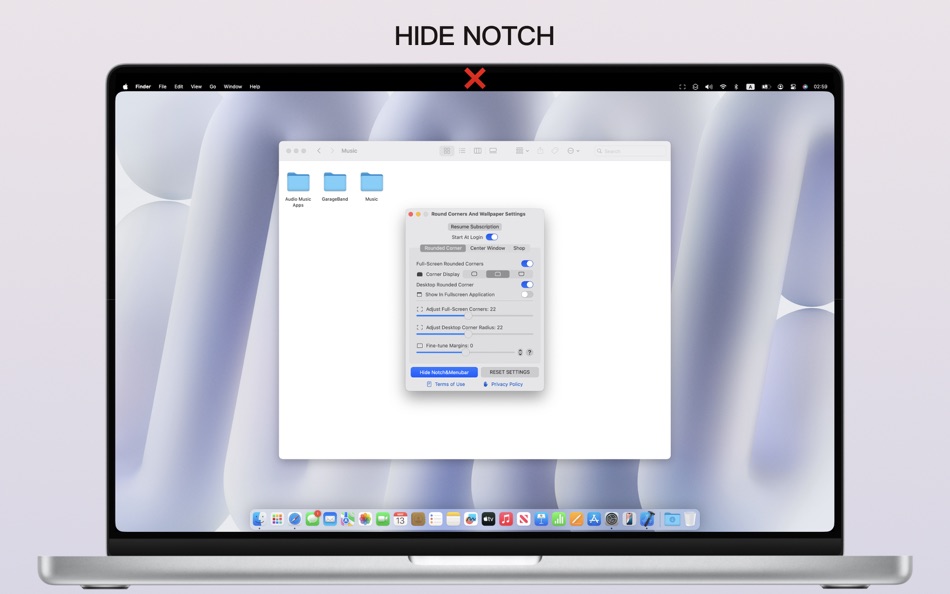
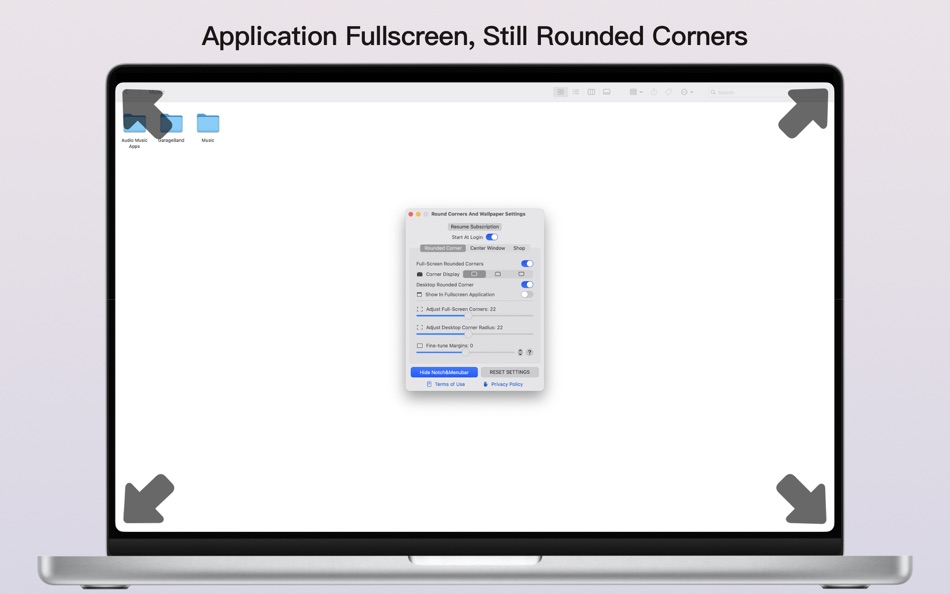
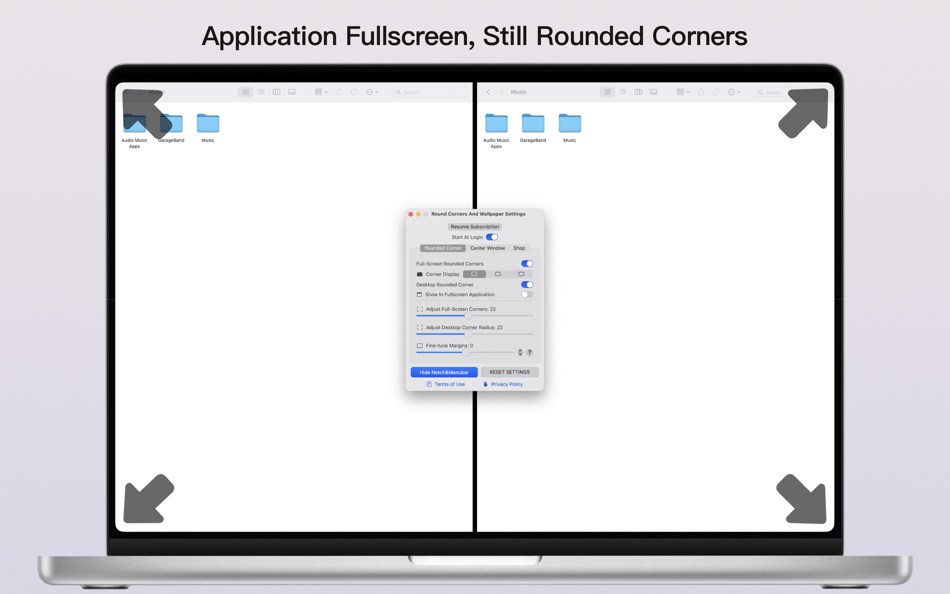
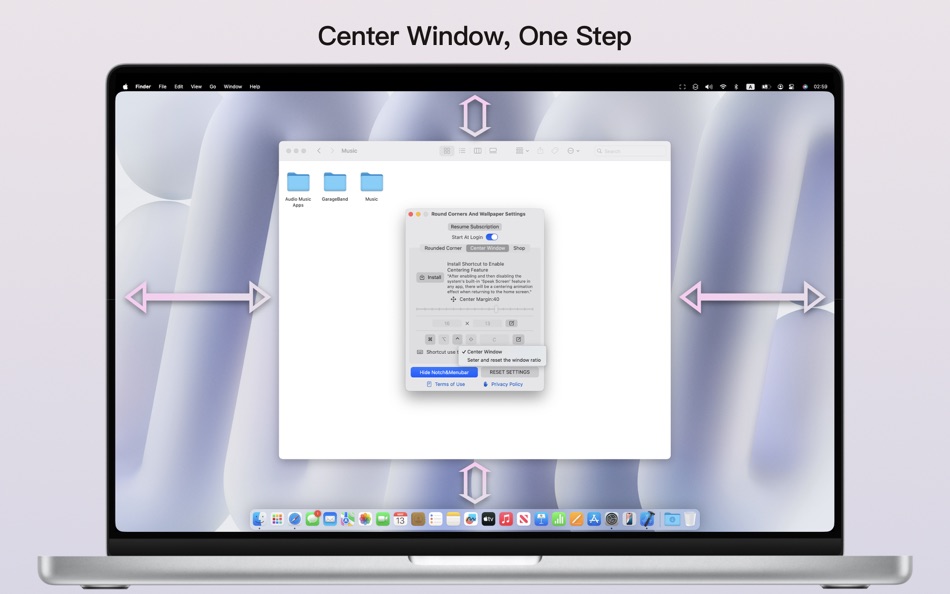
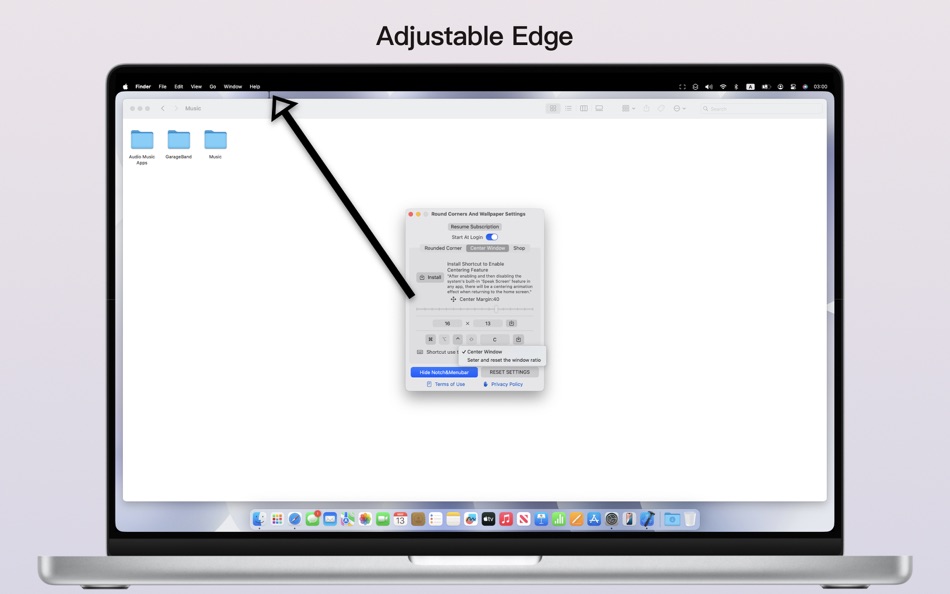
Tính năng mới
- Phiên bản: 1.09
- Cập nhật:
- 1. Fix the problem that the application will have a black screen when starting a system below macOS 13.0
2. Fix the problem of unrealistic Symbos when starting applications on systems below macOS 15.0
3. Repair of some other problems
Giá bán
-
* Trong ứng dụng mua hàng - Hôm nay: Miễn phí
- Tối thiểu: Miễn phí
- Tối đa: Miễn phí
Theo dõi giá
Nhà phát triển
- 志远 刘
- Nền tảng: iOS Ứng dụng (1) macOS Ứng dụng (1)
- Danh sách: 0 + 0
- Điểm: 0 + 0 ¡
- Xếp hạng: 0
- Đánh giá: 0
- Giảm giá: 0
- Video: 0
- RSS: Đăng ký
Điểm
0 ☹️
Xếp hạng
0 ☹️
Danh sách
0 ☹️
Đánh giá
Hãy là người đầu tiên đánh giá 🌟
Thông tin bổ sung
- Phiên bản: 1.09
- Danh mục:
macOS Ứng dụng›Tiện ích - HĐH:
macOS,macOS 12.0 trở lên - Kích thước:
8 Mb - Ngôn ngữ được hỗ trợ:
English - Xếp hạng nội dung:
4+ - Mac App Store Xêp hạng:
0 - Cập nhật:
- Ngày phát hành:
- 🌟 Chia sẻ
- Mac App Store
Bạn cũng có thể thích
-
- Hide Notch - Hide Menu & Notch
- macOS Ứng dụng: Tiện ích Bởi: Chengdu Reinvent Technology Co., Ltd.
- Miễn phí
- Danh sách: 1 + 0 Xếp hạng: 0 Đánh giá: 0
- Điểm: 2 + 0 Phiên bản: 1.1.1 Hide Notch for NEW MBP - Hide Notch & Hide Menu Bar Automatically - Mouse Entered = Show Menu - Mouse Exited = Hide Notch ⥯
-
- Corner Time
- macOS Ứng dụng: Tiện ích Bởi: Antidull
- $1.99
- Danh sách: 0 + 1 Xếp hạng: 0 Đánh giá: 0
- Điểm: 0 + 0 Phiên bản: 1.2.13 Corner Time is designed for those who like using fullscreen mode or keeping the menu bar auto-hidden, but still need quick access to the time. "No more hovering over the menubar just ... ⥯
-
- Hide Desktop Icons.
- macOS Ứng dụng: Tiện ích Bởi: 泳诗 陈
- $1.99
- Danh sách: 1 + 0 Xếp hạng: 0 Đánh giá: 0
- Điểm: 5 + 0 Phiên bản: 3.5 If you like using interesting or attractive images as your desktop wallpapers, but hate them cluttering up your desktop icons, try Hiden desktop icons. This simple utility makes it ... ⥯
-
- Hide Expert VPN
- macOS Ứng dụng: Tiện ích Bởi: 4K-SOFT LTD.
- Miễn phí
- Danh sách: 0 + 0 Xếp hạng: 0 Đánh giá: 0
- Điểm: 0 + 112 (4.8) Phiên bản: 1.5.5 Hide Expert VPN service - is a simple one-click connection to fast VPN servers which guarantees protection from tracking and complete anonymity on the Internet. Why is it necessary: - ... ⥯
-
- Hide Icons
- macOS Ứng dụng: Tiện ích Bởi: Gregory Parker
- Miễn phí
- Danh sách: 0 + 0 Xếp hạng: 0 Đánh giá: 0
- Điểm: 4 + 0 Phiên bản: 2.2.1 Hide your Desktop for privacy, during presentations and while taking screenshots/recording video with a assignable hotkey or a click on the menu! Can also hide or remove the menu. Set ... ⥯
-
- Hide My Notch - Top Notch App!
- macOS Ứng dụng: Tiện ích Bởi: heytopia
- $9.99
- Danh sách: 0 + 0 Xếp hạng: 0 Đánh giá: 0
- Điểm: 3 + 0 Phiên bản: 1.4.2 To Notch...or not to notch. That is the question. Hide My Notch gives you the ability to change your desktop background image and choose one of three notch covering styles to it. Here ... ⥯
-
- Hide Desktop Icon
- macOS Ứng dụng: Tiện ích Bởi: 代莉 陈
- * Miễn phí
- Danh sách: 0 + 0 Xếp hạng: 0 Đánh giá: 0
- Điểm: 0 + 0 Phiên bản: 3.0 Elevate Your macOS Experience with the App Simplify your workspace and take control of your macOS interface with the App! This powerful yet intuitive tool allows you to effortlessly ... ⥯
-
- Notch Island
- macOS Ứng dụng: Tiện ích Bởi: Patric Eckhart
- $0.99
- Danh sách: 0 + 0 Xếp hạng: 0 Đánh giá: 0
- Điểm: 0 + 0 Phiên bản: 1.1 Give your notch a purpose start a song in Apple Music. ** Warning! You need a MacBook with a notch. Even on an Apple computer without a notch, the app will be displayed in a notch-like ⥯
-
- Hide My Screen
- macOS Ứng dụng: Tiện ích Bởi: Blue Speck
- * Miễn phí
- Danh sách: 0 + 0 Xếp hạng: 0 Đánh giá: 0
- Điểm: 0 + 0 Phiên bản: 1.11 Screen Privacy, No Matter Where You Are Introducing Hide My Screen, a cutting-edge solution designed to protect your screen's visibility wherever you are. Ideal for professionals and ... ⥯
-
- Hide Files Pro for Mac OS X
- macOS Ứng dụng: Tiện ích Bởi: Aravindhan Parasuram
- $0.99
- Danh sách: 0 + 0 Xếp hạng: 0 Đánh giá: 0
- Điểm: 0 + 0 Phiên bản: 1.2 Do you want to hide the folders and files from the prying eyes, friends, kids or parents ? Please download Hide My Files. It will hide the files so that others can't able to see. Note: ⥯
-
- Hide Desktop Icons
- macOS Ứng dụng: Tiện ích Bởi: Pawel Szydlowski
- $0.99
- Danh sách: 0 + 0 Xếp hạng: 0 Đánh giá: 0
- Điểm: 0 + 0 Phiên bản: 1.2.0 Hiding your desktop icons, folders and files was never easier. Simply click on top bar icon to hide or unhide your desktop icons. ⥯
-
- Barbee - Hide Menu Bar Items
- macOS Ứng dụng: Tiện ích Bởi: 翔 何
- * Miễn phí
- Danh sách: 4 + 2 Xếp hạng: 0 Đánh giá: 0
- Điểm: 14 + 0 Phiên bản: 4.1.2 Barbee The Ultimate Menu Bar Manager Need a Bartender alternative? Barbee gives you full control over your menu bar! Why Choose Barbee? It s lightweight, powerful, and designed to make ⥯
-
- Dodge a Spy * Flick To Hide
- macOS Ứng dụng: Tiện ích Bởi: Filipe Sa
- Miễn phí
- Danh sách: 2 + 2 Xếp hạng: 0 Đánh giá: 0
- Điểm: 11 + 0 Phiên bản: 1.1 At the flick of a finger, Dodge-a-Spy instantly hides other apps you deem private. As soon as someone approaches, swipe away on the trackpad to hide such app windows. Protect your ... ⥯
-
- LiuHai-Hide Topnotch
- macOS Ứng dụng: Tiện ích Bởi: 宁波上官科技有限公司
- Miễn phí
- Danh sách: 1 + 0 Xếp hạng: 0 Đánh giá: 0
- Điểm: 4 + 0 Phiên bản: 1.2.9 【Perfect concealment of bangs, one click elegant】 【Native support for Apple M chips and Intel chips】 Function introduction: 1. Hide the menu bar of MacBook with bangs 2. Support ... ⥯