| Geliştirici: | Pedro Jose Pereira Vieito (15) | ||
| Fiyat: | * Ücretsiz | ||
| Sıralamalar: | 5 (1) | ||
| Yorumlar: | 0 Yorum Yazın | ||
| Listeler: | 3 + 2 | ||
| Puanlar: | 10 + 0 ¡ | ||
| Mac App Store | |||
Açıklama
HomeControl supports controlling and automating the following HomeKit items:
• Scenes: HomeControl supports triggering and showing the state of each scene and also auto-detects the scene type and choses an appropriate icon for it.
• Devices and Device Groups: HomeControl can control all devices that can be activated and deactivated (like outlets, lightbulbs, switches, thermostats…). You can quickly see their state from the HomeControl menu and change it. HomeControl also supports changing device properties like light brightness and color, thermostat mode and temperature or blinds position.
• Homes: If you have added multiple homes to HomeKit, HomeControl can show a home picker to quickly change your primary home. HomeControl always shows scenes and devices from your current primary home.
HomeControl also includes the concept of Smart Groups to quickly control all the devices of a room from the menu (for example, activate all lightbulbs of a room or deactivate all its devices) and supports showing measurements or detections from sensors available in your HomeKit setup.
All the items can be configured to be hidden on the menu, shown in a submenu, invoked by a global keyboard shortcut, and sorted either automatically or manually.
HomeControl also includes full automation support for all the actions available in the app (triggering scenes, switching a device or device group status, changing the primary home and also changing device properties!) with “x-callback-url”-compatible automation URLs which can be easily invoked from AppleScript, Terminal, custom scripts and other apps.
HomeControl requires an active paid plan to use the following features:
• HomeControl Pro: Run Home Actions and Customize Home Items (Sort, Hide & Move to Submenu).
• HomeControl Ultra: All Pro features + Keyboard Shortcuts, Automation URLs, and Family Sharing.
Notes:
• HomeControl can detect and control the status of all HomeKit devices that can be activated and deactivated: outlets, lightbulbs, switches, thermostats, fans, air purifiers, heaters, dehumidifiers, windows, window coverings, faucets, valves, irrigation systems, doors, garage door openers and locks!
• HomeControl supports reading and showing measurements or detections from the following types of sensors: temperature, humidity, air quality, carbon dioxide, carbon monoxide, contact, smoke, leak, motion, light and occupancy sensors.
• HomeControl supports changing and reading the following device properties: light brightness, light hue, light saturation, light color temperature, thermostat mode (auto, cool, heat or off), thermostat target temperature, heater-cooler mode, cooling threshold temperature, heating threshold temperature, fan rotation speed and door, window, blinds or shades position.
• You can quickly copy the automation URL of any item right-clicking it on the “Customize Items” section of the HomeControl preferences pane. There are also examples for using them from AppleScript and Terminal on the “Automation” section of the preferences pane.
• HomeControl cannot currently control AirPlay devices (like TVs, Apple TVs or HomePods) as they are not exposed through HomeKit to third party apps.
• HomeControl cannot detect the status of scenes that do not include HomeKit actions, like scenes that only control AirPlay devices (like Apple TV or HomePods) or devices that have already been removed.
Terms of Use: https://www.apple.com/legal/internet-services/itunes/dev/stdeula/
Ekran görüntüleri




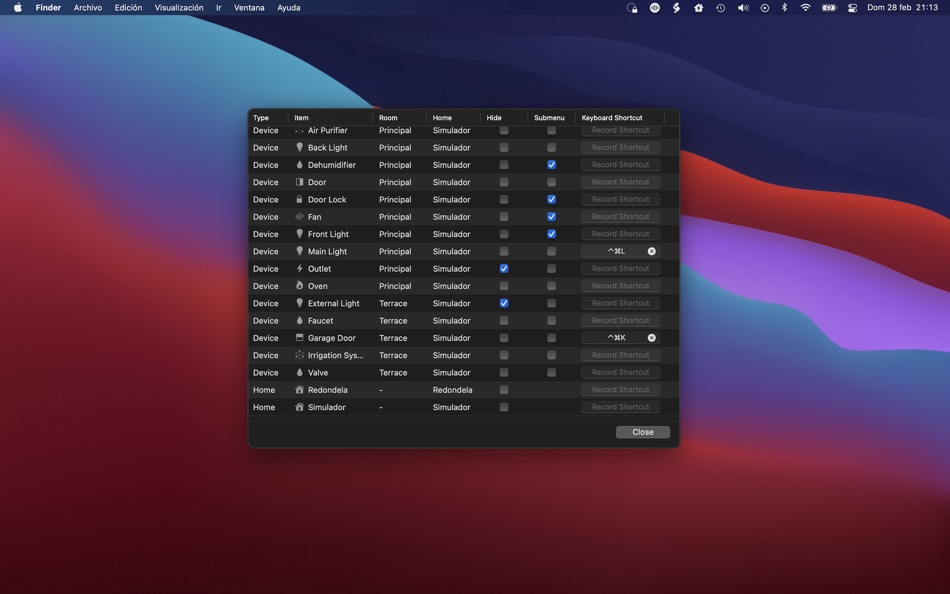

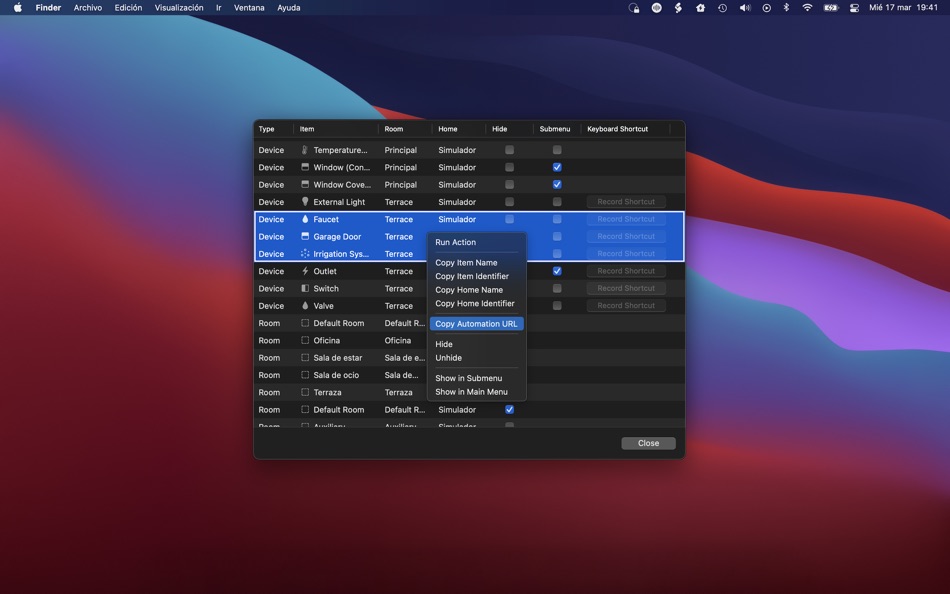
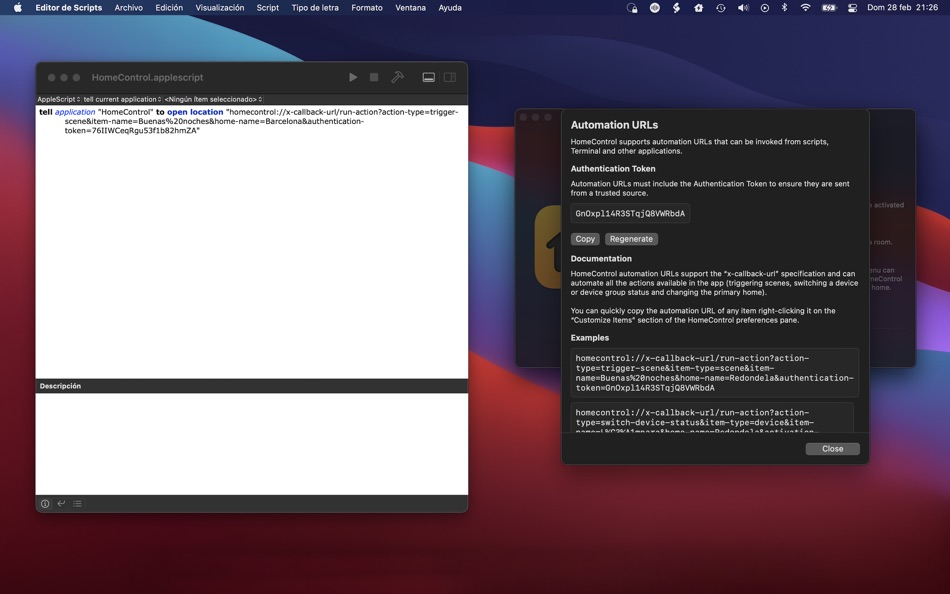
Yenilikler
- Sürüm: 2.13
- Güncellendi:
- • Added support for manually sorting home items in the menu.
• Improved home selection persistency.
Fiyat
-
* Uygulama içi satın almalar - Bugün: Ücretsiz
- En az: Ücretsiz
- Maksimum: $19.99
Fiyatları takip et
Geliştirici
- Pedro Jose Pereira Vieito
- Platformlar: macOS Uygulamalar (15)
- Listeler: 8 + 9
- Puanlar: 28 + 304 ¡
- Sıralamalar: 5 (1)
- Yorumlar: 0
- İndirimler: 0
- Video: 0
- RSS: Abone ol
Puanlar
Sıralamalar
-

- 21 Anders Moldin
- 5
Listeler
Yorumlar
İnceleme yazan ilk kişi siz olun 🌟
Ek Bilgi
- Sürüm: 2.13
- ID: com.pvieito.HomeControl
- Kategori:
macOS Uygulamalar›Kamu hizmetleri - İşletim Sistemleri:
macOS,macOS 12.0 ve sonrası - Boyut:
10 Mb - Desteklenen diller:
English - İçerik Derecelendirmesi:
4+ - Mac App Store Kullanıcı Oyu:
0 - Güncellendi:
- Satışa çıkış tarihi:
Şunları da beğenebilirsiniz
-
- Home Kat Inspector
- macOS Uygulamalar: Kamu hizmetleri Göre: Guy Brooker
- $5.99
- Listeler: 0 + 0 Sıralamalar: 0 Yorumlar: 0
- Puanlar: 0 + 0 Sürüm: 2.0.1 Home Kat Inspector allows you to view every property of any HomeKit device and find devices connected to the local network, including anything discoverable by mDNS/DNS-SD/Bonjour, ... ⥯
-
- Menu Bar Manager
- macOS Uygulamalar: Kamu hizmetleri Göre: 泳诗 陈
- $5.99
- Listeler: 1 + 0 Sıralamalar: 0 Yorumlar: 0
- Puanlar: 14 + 0 Sürüm: 1.7 With Menu Bar Manager, you can customize the display or hiding of your menu bar to help users solve the problem of cluttered menu bar icons. 1. Drag the Menu Bar Manager icon to the ... ⥯
- Yeni
- Menu Drop
- macOS Uygulamalar: Kamu hizmetleri Göre: Sindre Sorhus
- Ücretsiz
- Listeler: 0 + 0 Sıralamalar: 0 Yorumlar: 0
- Puanlar: 1 + 0 Sürüm: 1.0.1 AirDrop files simply by dragging them onto the app's menu bar icon. You can drop files, images, and links. Tip: You can even drag and drop a URL directly from the Safari address bar to ⥯
-
- Control Center for Safari
- macOS Uygulamalar: Kamu hizmetleri Göre: Gaolan Huang
- * Ücretsiz
- Listeler: 0 + 0 Sıralamalar: 0 Yorumlar: 0
- Puanlar: 0 + 0 Sürüm: 1.1 All-in-one toolbox for Safari, designed to match the native macOS look and feel, and gives you instant access to useful features like: - Navigate through the URL hierarchy. - Open the ... ⥯
-
- Menu World Time
- macOS Uygulamalar: Kamu hizmetleri Göre: Steve Foster
- Ücretsiz
- Listeler: 0 + 0 Sıralamalar: 0 Yorumlar: 0
- Puanlar: 1 + 0 Sürüm: 1.12 Get times for cities around the world straight from the menu bar. - Show a clock for each city right in the menu bar - Click the icon in the menu bar to quickly see city times - ... ⥯
-
- Menu Wifi - Signal Monitor
- macOS Uygulamalar: Kamu hizmetleri Göre: Z9Apps LLC
- Ücretsiz
- Listeler: 1 + 0 Sıralamalar: 0 Yorumlar: 0
- Puanlar: 3 + 0 Sürüm: 1.0.4 Menu Wifi is a system menu bar app that provides real-time insights into your Wi-Fi connection, helping you monitor signal strength, troubleshoot issues, and optimize network ... ⥯
-
- Home Temperature Logger
- macOS Uygulamalar: Kamu hizmetleri Göre: Hanno Rein
- Ücretsiz
- Listeler: 0 + 0 Sıralamalar: 0 Yorumlar: 0
- Puanlar: 0 + 0 Sürüm: 1.1 Home Temperature Logger does one simple thing: log the temperature of all your HomeKit devices which measure or let you set temperature values. No configuration needed. The exported ... ⥯
-
- Menu Box
- macOS Uygulamalar: Kamu hizmetleri Göre: Snailed It Development Ltd
- * Ücretsiz
- Listeler: 0 + 0 Sıralamalar: 0 Yorumlar: 0
- Puanlar: 5 + 12 (4.5) Sürüm: 2025.3 Menu Box allows you to create beautiful menus in Shortcuts, further customising your advanced Automations. Menus can be created using emojis, SF Symbols App Icons or your own custom ... ⥯
-
- Menu Mirror
- macOS Uygulamalar: Kamu hizmetleri Göre: Alexander Brunner
- Ücretsiz
- Listeler: 0 + 0 Sıralamalar: 0 Yorumlar: 0
- Puanlar: 1 + 0 Sürüm: 1.0 Menu Mirror lets you quickly toggle the camera from your menu bar ⥯
-
- Menu Calendar
- macOS Uygulamalar: Kamu hizmetleri Göre: Roberto Panetta
- $1.99
- Listeler: 0 + 0 Sıralamalar: 0 Yorumlar: 0
- Puanlar: 0 + 0 Sürüm: 1.5.5 Menu Calendar brings a convenient and easily accessible calendar to your menu bar, no matter which application you are using. With a simple click, you can bring up a small calendar ... ⥯
-
- @home
- macOS Uygulamalar: Kamu hizmetleri Göre: Beat Rupp
- Ücretsiz
- Listeler: 0 + 0 Sıralamalar: 0 Yorumlar: 0
- Puanlar: 0 + 0 Sürüm: 1.3.0 @home is a small status bar utility that keeps your portable Mac unlocked when you are at home, by disabling sleep mode and screensaver. It does this by checking your wireless ... ⥯
-
- Menu Bar Quick Links
- macOS Uygulamalar: Kamu hizmetleri Göre: Florian Schweizer
- Ücretsiz
- Listeler: 3 + 0 Sıralamalar: 0 Yorumlar: 0
- Puanlar: 4 + 0 Sürüm: 1.2 Easily access your most important links right in the menu bar. Add a link via the textfields. Copy links with a single button press or directly open it by right clicking the link's ... ⥯
-
- Home Tab for Safari
- macOS Uygulamalar: Kamu hizmetleri Göre: Stefan Van Damme
- $1.99
- Listeler: 0 + 0 Sıralamalar: 0 Yorumlar: 0
- Puanlar: 0 + 13 (3.5) Sürüm: 1.12.1 Sets your new tab page to a beautiful and inspiring background scene that personally greets you, tailored to the time of day. That will brighten up your day when you open a new page in ⥯
-
- Menu Eclipse 2
- macOS Uygulamalar: Kamu hizmetleri Göre: Mohsan Khan
- Ücretsiz
- Listeler: 1 + 0 Sıralamalar: 0 Yorumlar: 0
- Puanlar: 5 + 0 Sürüm: 2.4.3 Dim, Colorize and Scrub the menu bar. Gain better focus on your work & play, and away from the menu bar. Runs in the background, and does not show up in the Dock. Please visit the ... ⥯