| 開發人員: | Wide Angle Software (5) | ||
| 價錢: | * 免費 | ||
| 排名: | 0 | ||
| 評測: | 0 寫評論 | ||
| 清單: | 0 + 0 | ||
| 點數: | 1 + 0 ¡ | ||
| Mac App Store | |||
描述
Making regular iTunes or Finder backups of your iOS device is advisable, so you can restore this backup to your iPhone in case anything should happen to your device. However, these backups are not human-readable, and you can't get into them without the aid of iBackup Extractor to retrieve your data.
With iBackup Extractor, you can view the content of these backups and copy individual items to your computer, even if you no longer have access to the iOS device used to create this backup.
Recover your raw files, or convert your data to PDF, HTML, CSV or Text format. Your images will be exported in the same quality as they were stored on your iPhone, while your contacts can be imported straight to your contact manager on your computer.
You can use iBackup Extractor to access and browse the otherwise inaccessible contents of your iPhone, iPod Touch or iPad backups.
If you have multiple backups stored on your computer, simply select the backup you need in iBackup Extractor, browse for the items you need, and extract them with a click of a button!
螢幕擷取畫面
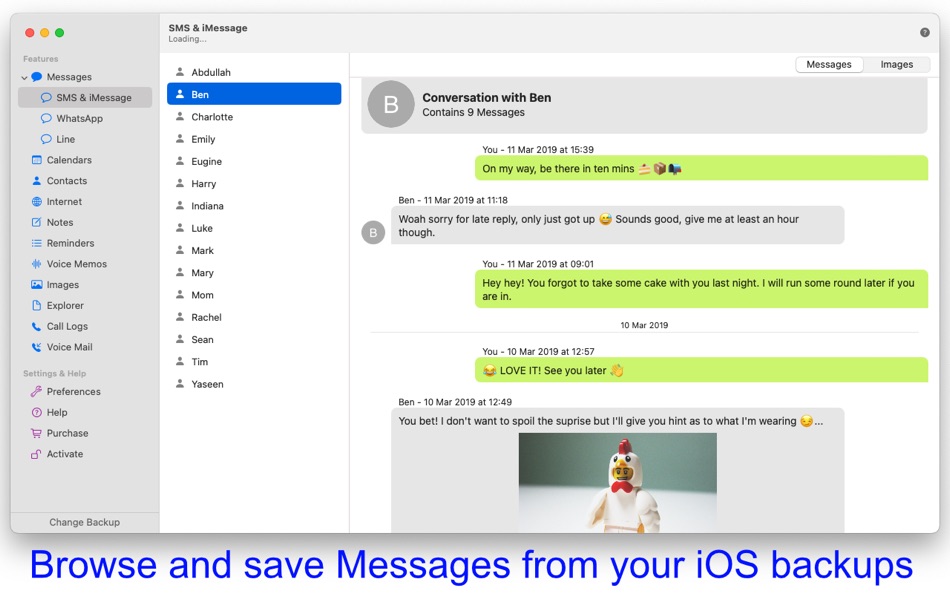






價錢
-
* 應用內購買 - 今天: 免費
- 最小值: 免費
- 最大值: 免費
追蹤票價
開發人員
- Wide Angle Software
- 平台: macOS 應用程式 (4) Windows 應用程式 (1)
- 清單: 0 + 1
- 點數: 1 + 20 ¡
- 排名: 0
- 評測: 0
- 折扣: 0
- 影片: 0
- RSS: 訂閱
點數
-

- 11 Rosalie
- +1
排名
0 ☹️
清單
0 ☹️
評測
成為第一個評論 🌟
其他資訊
- 🌟 分享
- Mac App Store
你可能還喜歡
-
- Extractor - Unarchive Files
- macOS 應用程式: 公用程式與工具 由: FIPLAB Ltd
- 免費
- 清單: 1 + 0 排名: 0 評測: 0
- 點數: 0 + 0 版本: 1.5 Extractor is an indispensable utility app that can be used to unarchive a range of files such as Zip, Rar, Tar, Gzip, 7z and more at lightning speed. KEY FEATURES: Quickly extract a ... ⥯
-
- Backup
- macOS 應用程式: 公用程式與工具 由: Jonathan Clark
- $9.99
- 清單: 0 + 1 排名: 0 評測: 0
- 點數: 0 + 0 版本: 2.4 Backup copies individual files or entire folder structures to a target destination. It duplicates the content of a source folder or file to a target folder. - Manually back up the ... ⥯
-
- Backup Guru LE
- macOS 應用程式: 公用程式與工具 由: FelixDev
- 免費
- 清單: 0 + 0 排名: 0 評測: 0
- 點數: 0 + 0 版本: 1.2 Backup Guru LE provides backup and sync of folders. The App Store version is limited to backup and sync of files which you own (not system files). The website version provides bootable ⥯
-
- Extractor for Safari
- macOS 應用程式: 公用程式與工具 由: 磊 汪
- $2.99
- 清單: 2 + 2 排名: 0 評測: 0
- 點數: 1 + 9 (4.3) 版本: 25.9.11 Extractor supports iOS, iPadOS and macOS, one purchase for all platforms! With this safari extension, you can extract images, email addresses, phone numbers and social media links from ⥯
-
- Backup Disk
- macOS 應用程式: 公用程式與工具 由: Muharrem Ozkan
- 免費
- 清單: 1 + 0 排名: 0 評測: 0
- 點數: 0 + 0 版本: 1.2 Backup Disk is a utility that turns iPhone and iPad into a reliable backup device for your Mac. You can easily back up selected folders on your computer by syncing them with your ... ⥯
-
- Backup Scheduler: Time Editor
- macOS 應用程式: 公用程式與工具 由: Voros Innovation
- $6.99
- 清單: 0 + 0 排名: 0 評測: 0
- 點數: 0 + 0 版本: 1.11.0 Take control of your Mac's backup schedule with Backup Scheduler. This powerful app lets you decide when and how your important data is safeguarded, optimizing system performance and ... ⥯
-
- Backup Message Pro
- macOS 應用程式: 公用程式與工具 由: Emanuele Floris
- $2.99
- 清單: 1 + 0 排名: 0 評測: 0
- 點數: 3 + 0 版本: 1.3 Don t miss our new App in the Mac App Store! "Messages Backup Pro" allows you to easily backup and restore your chats on your Mac or any other Mac. With just one touch you can create a ⥯
-
- Archive Extractor
- macOS 應用程式: 公用程式與工具 由: An Sinh Pham
- * 免費
- 清單: 0 + 0 排名: 0 評測: 0
- 點數: 1 + 1 (5.0) 版本: 1.5 File Extractor does one thing and does it well: extracting files from archives. Supporting formats: .zip, .7z, .gz To extract archives, simply use the "Share" button, the Files app or ... ⥯
-
- RAR File Extractor
- macOS 應用程式: 公用程式與工具 由: Harshad Jadav
- $0.99
- 清單: 0 + 0 排名: 5 (1) 評測: 0
- 點數: 0 + 0 版本: 1.2 [Introduction] Unlock the full potential of your compressed files with RAR File Extractor, the ultimate tool for managing and extracting RAR archives. Whether you re dealing with ... ⥯
-
- Image Extractor for Word Docs
- macOS 應用程式: 公用程式與工具 由: App Tyrant Corp
- $2.99
- 清單: 0 + 0 排名: 0 評測: 0
- 點數: 0 + 0 版本: 1.2.2 Do you have a Microsoft Word Document (.doc or .docx) filled with images you need to extract quickly? Look no further! Image Extractor for Microsoft Word Documents is your ultimate ... ⥯
-
- RAR Extractor : Win Unarchiver
- macOS 應用程式: 公用程式與工具 由: Farhana Farooq
- * 免費
- 清單: 0 + 0 排名: 0 評測: 0
- 點數: 0 + 0 版本: 1.0 RAR Extractor for Mac lets you effortlessly manage your archives extract, compress, encrypt, and decrypt files in seconds. Open any popular format including ZIP, RAR, TAR, GZ, BZ2, ... ⥯
-
- Lossless Audio Extractor
- macOS 應用程式: 公用程式與工具 由: Shu Kyogoku
- $2.99
- 清單: 3 + 0 排名: 0 評測: 0
- 點數: 17 + 2 (5.0) 版本: 1.2.0 Lossless Audio Extractor allows you to easily extract audio from your video files on any Mac, iPad, or iPhone. It does not perform re-encoding, preserving the original audio quality. ... ⥯
-
- MBOX to CSV - Data Extractor
- macOS 應用程式: 公用程式與工具 由: Cleverson
- * 免費
- 清單: 0 + 0 排名: 0 評測: 0
- 點數: 0 + 0 版本: 1.1.0 Transform the way you handle your email archives with MBOX to CSV | Data Extractor, a fast, reliable, and user-friendly tool designed for anyone who needs to quickly extract data from ... ⥯
-
- RAR Extractor Expert
- macOS 應用程式: 公用程式與工具 由: 尧 吴
- 免費
- 清單: 0 + 0 排名: 0 評測: 0
- 點數: 2 + 0 版本: 3.0 RAR Extractor Expert is an easy-to-use, fast compressed file extractor. With RAR Extractor Expert, you only need to double click the archive file to decompress it. RAR Extractor Expert ⥯