| Pengembang: | Kenichi Oguma (6) | ||
| Harga: | Gratis | ||
| Peringkat: | 0 | ||
| Ulasan: | 0 Menulis review | ||
| Daftar: | 1 + 1 | ||
| Poin: | 5 + 0 ¡ | ||
| Mac App Store | |||
Deskripsi
- An app that sets the preview image of a file as the icon of that file
- Just drop a file into the app window and it will start processing immediately
- You can overlay the default icon of the file extension on the icon image at your preferred size and position
■Features
- Selectable image quality
You can specify the resolution when generating a preview image of a file
- Not affected by Finder settings
The generated preview image is set as a custom icon, so the preview image will always be the icon regardless of the setting of "Show icon preview" in Finder's display options
We look forward to receiving your comments and requests.
--> https://forms.gle/TeFx7bYLxz8JUmU1A (Google Form)
Jepretan layar
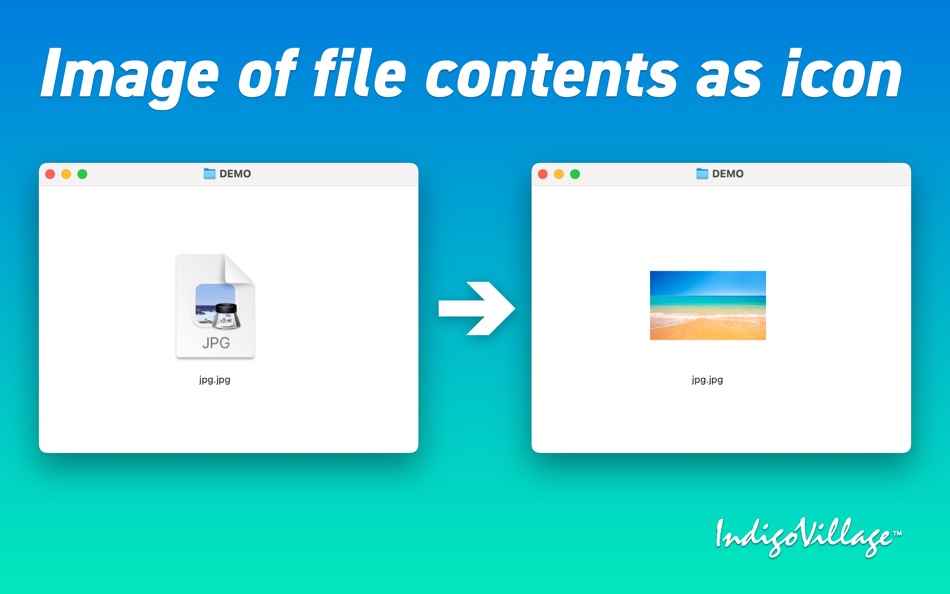


Harga
- Hari ini: Gratis
- Minimal: Gratis
- Maksimum: $2.99
Pantau harga
Pengembang
- Kenichi Oguma
- Platform: iOS Aplikasi (4) macOS Aplikasi (2)
- Daftar: 1 + 1
- Poin: 14 + 0 ¡
- Peringkat: 0
- Ulasan: 0
- Diskon: 0
- Video: 0
- RSS: Berlangganan
Poin
-

- 238 pantype
- +1
-

- 462 Vlad P
- +1
-

- 10,006 Simon Chan
- +1
-

- 1,658 Brain_vv
- +1
-

- 1,089 眰恦(眰恦)
- +1
Peringkat
0 ☹️
Daftar
Ulasan
Jadilah yang pertama mengulas 🌟
Info tambahan
- Versi: 1.1.0
- ID: com.ogumaproducts.ImageIcon
- Kategori:
macOS Aplikasi›Utilitas - OS:
macOS,macOS 12.2 dan yang lebih tinggi - Ukuran:
680 Kb - Bahasa yang didukung:
Chinese,English,Japanese - Rating Konten:
4+ - Mac App Store Peringkat:
0 - Diperbarui:
- Tanggal rilis:
Kontak
- Situs Web:
https://indigovillage.jp/en/
Anda mungkin juga suka
-
- Preview Folders
- macOS Aplikasi: Utilitas Oleh: Sergei Saliukov
- Gratis
- Daftar: 0 + 0 Peringkat: 0 Ulasan: 0
- Poin: 1 + 0 Versi: 26.0 This handy extension lets you preview the contents of any folder How to Use? 1. Open Settings and go to General -> Login Items & Extensions 2. Scroll down to the "Extensions" section ... ⥯
-
- Folder Preview
- macOS Aplikasi: Utilitas Oleh: Anybox LTD
- $2.99
- Daftar: 4 + 3 Peringkat: 0 Ulasan: 0
- Poin: 6 + 0 Versi: 2.3 Folder Preview provides a Quick Look extension to preview contents in Finder. Before started, you will have to enable Quick Look extension in System Settings. Then you can press ... ⥯
-
- iDock-Dock Window Preview
- macOS Aplikasi: Utilitas Oleh: 宁波上官科技有限公司
- Gratis
- Daftar: 0 + 0 Peringkat: 0 Ulasan: 0
- Poin: 13 + 0 Versi: 1.1.5 [The premier application window preview tool for the Dock on Mac] [Efficiently switch and manage application windows to improve the user experience! ] 1. Quickly view windows Move the ... ⥯
-
- EverFont - Font Preview Tool for Developers and Designers
- macOS Aplikasi: Utilitas Oleh: OnDemandWorld
- Gratis
- Daftar: 0 + 0 Peringkat: 0 Ulasan: 0
- Poin: 0 + 0 Versi: 1.0 A font sampling tool for developers and designers, or anyone who just want to check out all the beautiful fonts included in Mac. Just type what you want to see and you will get it in ... ⥯
-
- Folders File Manager
- macOS Aplikasi: Utilitas Oleh: Andriy Konstantynov
- * Gratis
- Daftar: 4 + 2 Peringkat: 0 Ulasan: 0
- Poin: 14 + 0 Versi: 1.28.2 Folders File Manager is designed for users who recently transitioned from a PC as well as for those who have always missed a tree-style file manager on their Mac. Everything in Folders ⥯
-
- Backtrack - Record the Past
- macOS Aplikasi: Utilitas Oleh: Yac Inc.
- * Gratis
- Daftar: 2 + 3 Peringkat: 0 Ulasan: 0
- Poin: 13 + 0 Versi: 2.5.3 Backtrack is a Mac menu bar app that lets you record all those conversations, class lectures, calls, meetings, and brainstorming sessions that you forgot to click the record button ... ⥯
-
- MenubarX - Floating Browser
- macOS Aplikasi: Utilitas Oleh: 自力 黄
- * Gratis
- Daftar: 2 + 2 Peringkat: 0 Ulasan: 0
- Poin: 14 + 0 Versi: 1.7.6 MenubarX is a powerful menu bar browser. You can add any web pages to the menu bar just like Native Apps. It will open up a new world for Web Apps. * Awarded on ProductHunt Daily and ... ⥯
-
- Folder Peek
- macOS Aplikasi: Utilitas Oleh: Sindre Sorhus
- Gratis
- Daftar: 5 + 2 Peringkat: 0 Ulasan: 0
- Poin: 9 + 0 Versi: 1.12.0 Quickly access documents, files, folders, and apps from the menu bar. Think of it as an alternative to Dock folders, just more powerful and customizable. Each folder you add gets its ... ⥯
-
- Colorful Folders-Desktop icon
- macOS Aplikasi: Utilitas Oleh: 建 唐
- * Gratis
- Daftar: 3 + 0 Peringkat: 0 Ulasan: 0
- Poin: 9 + 0 Versi: 3.4.11 Customizable folder colors and icons Colorful Folders allows users to customize the colors and icons of folders, making them stand out and adding aesthetic appeal. You can choose from ... ⥯
-
- Fossils - Clean your drive
- macOS Aplikasi: Utilitas Oleh: Obvious Matter
- Gratis
- Daftar: 1 + 1 Peringkat: 0 Ulasan: 0
- Poin: 7 + 0 Versi: 1.2.1 Fossils helps you clean up old and unused files from your computer. Quickly browse through your old stuff and preview the file s contents. Decide if you want to archive or delete using ⥯
-
- Viper FTP
- macOS Aplikasi: Utilitas Oleh: Grzegorz Staszczyk
- * Gratis
- Daftar: 1 + 0 Peringkat: 5 (1) Ulasan: 0
- Poin: 6 + 0 Versi: 7.0 Viper FTP Powerful, User-Friendly Mac FTP Client Viper FTP is a powerful and user-friendly file manager for macOS that makes managing local and remote files easier than ever. Whether ... ⥯
-
- Commander One: File Manager
- macOS Aplikasi: Utilitas Oleh: Electronic Team, Inc.
- * Gratis
- Daftar: 2 + 2 Peringkat: 0 Ulasan: 0
- Poin: 7 + 0 Versi: 3.17.1 A high level of file management can be reached with the updated version of Commander One v3.0. Commander One is a free file manager created in Swift, has a dual-pane interface that ... ⥯
-
- Text Case
- macOS Aplikasi: Utilitas Oleh: Christopher R Hannah
- Gratis
- Daftar: 1 + 3 Peringkat: 0 Ulasan: 0
- Poin: 7 + 0 Versi: 2023.3 Text Case is a text transformation utility, that can be as powerful as you make it, and accessible throughout iOS. Flows These are customisable combinations of formats, that can be put ⥯
-
- Duplicate File Finder Remover
- macOS Aplikasi: Utilitas Oleh: Nektony LLC
- * Gratis
- Daftar: 0 + 1 Peringkat: 0 Ulasan: 0
- Poin: 6 + 0 Versi: 8.5.1 Get more free disk space by removing unnecessary duplicate files and folders from your Mac. Remove duplicate photos on any mounted disk or folder. Use Duplicate File Finder FREE to ... ⥯