描述
Users can quickly import images into the application by dragging and dropping, clicking or pasting images with Command + V. All imported images will be compressed locally immediately to ensure data privacy and not be uploaded. After compression is completed, users can view the images, compare the effects before and after compression, choose to download a single image, or use ZIP batch package to export all images.
ImageSlim provides a wealth of configurable options. Users can adjust the compression rate, set the output directory, enable/disable third-party compression engines, etc. according to their needs. Without enabling pngquant, the application uses the system's built-in compression capabilities to process images by default to ensure compatibility and processing speed.
This application is completely open source, the source code is hosted on GitHub, and it uses excellent third-party projects such as pngquant and Zip. The picture materials come from Freepik free resources.
ImageSlim is free, ad-free, promises not to upload users' pictures to third-party servers, and does not actively collect user privacy data. In the unsponsored state, the application limits the import of up to 20 pictures at a time, and the size of a single picture does not exceed 5MB. If ImageSlim is helpful to you, you are welcome to sponsor through the application, and the above restrictions will be lifted after sponsorship.
ImageSlim is an image compression tool that focuses on efficiency, privacy and simple experience. It is suitable for developers, designers, content creators and all people who want to reduce the size of pictures.
螢幕擷取畫面
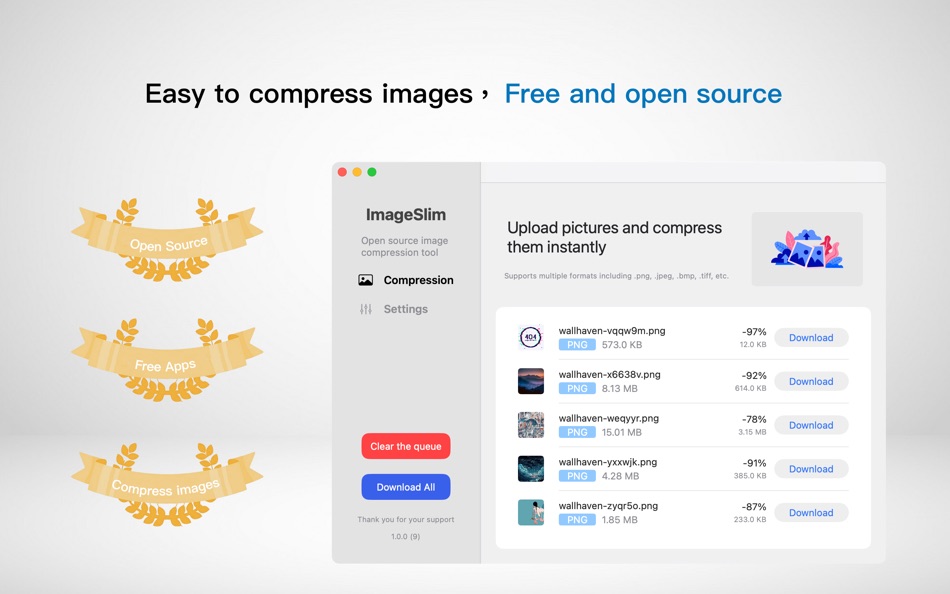
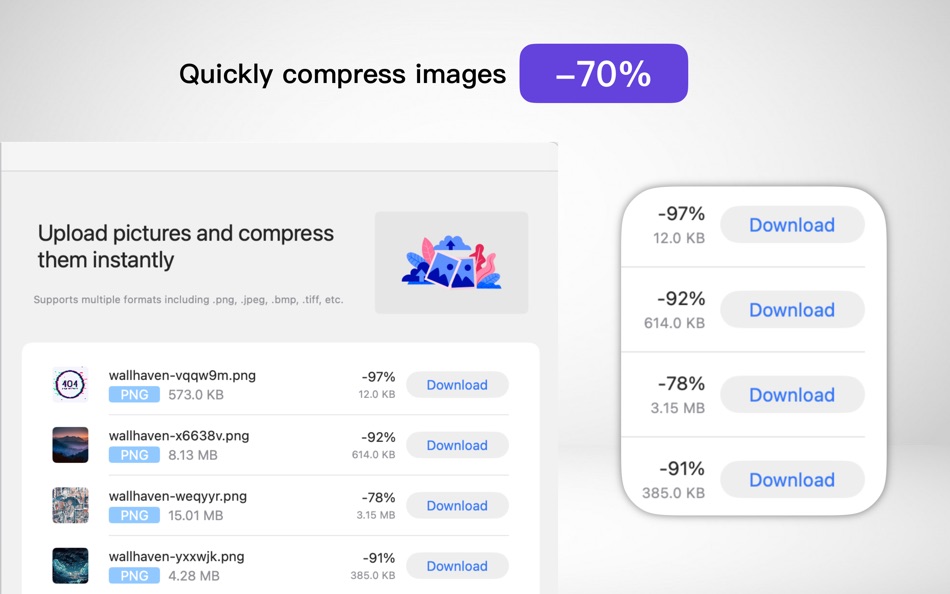
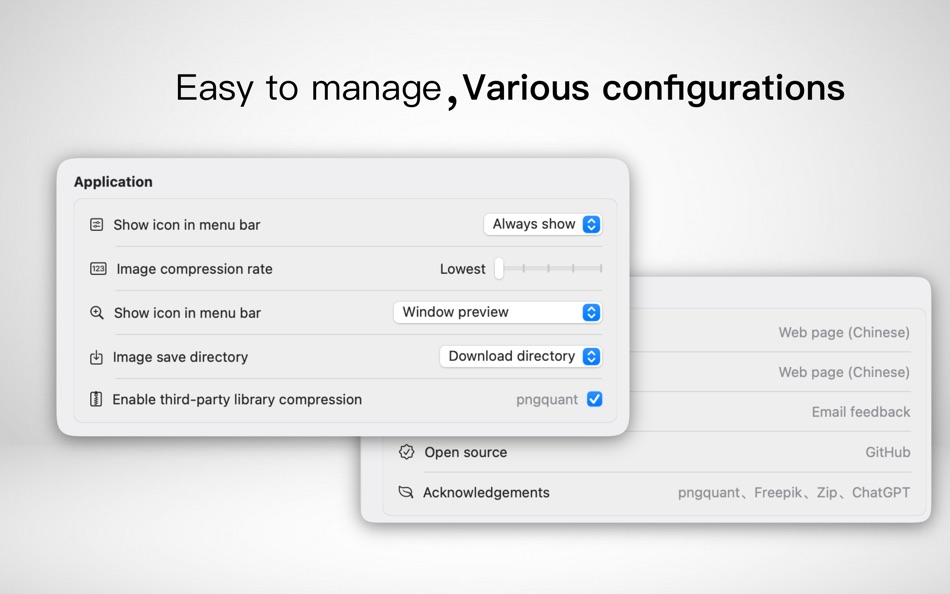
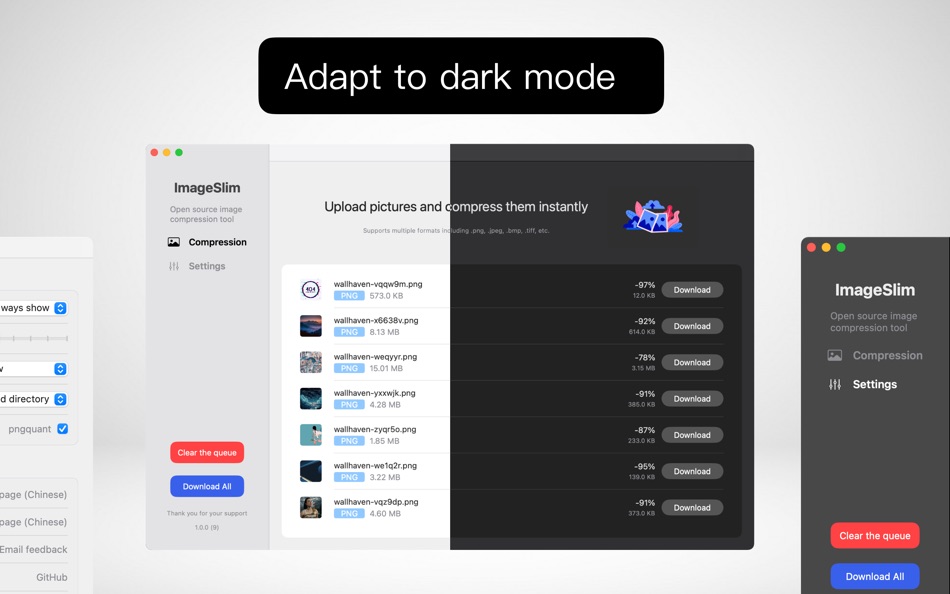
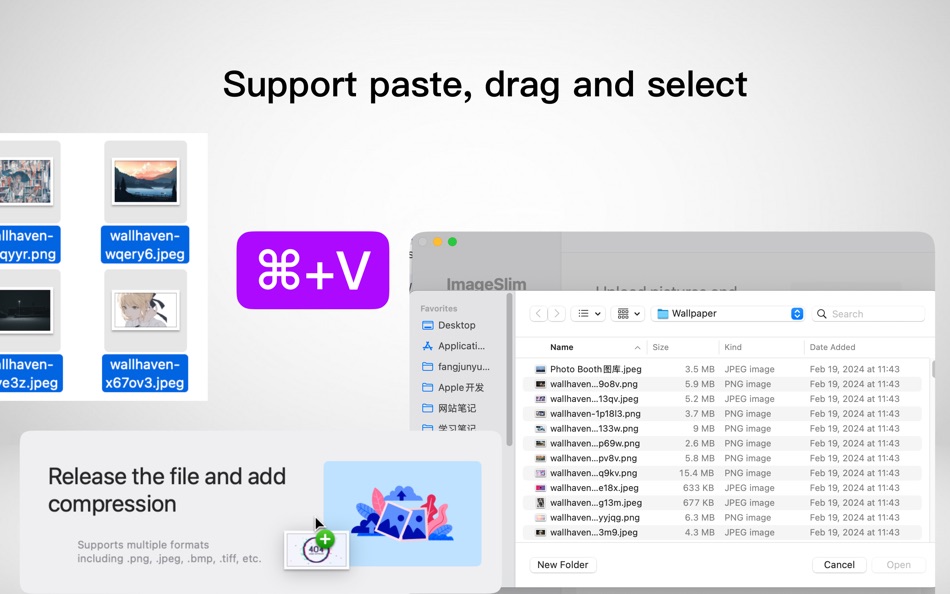
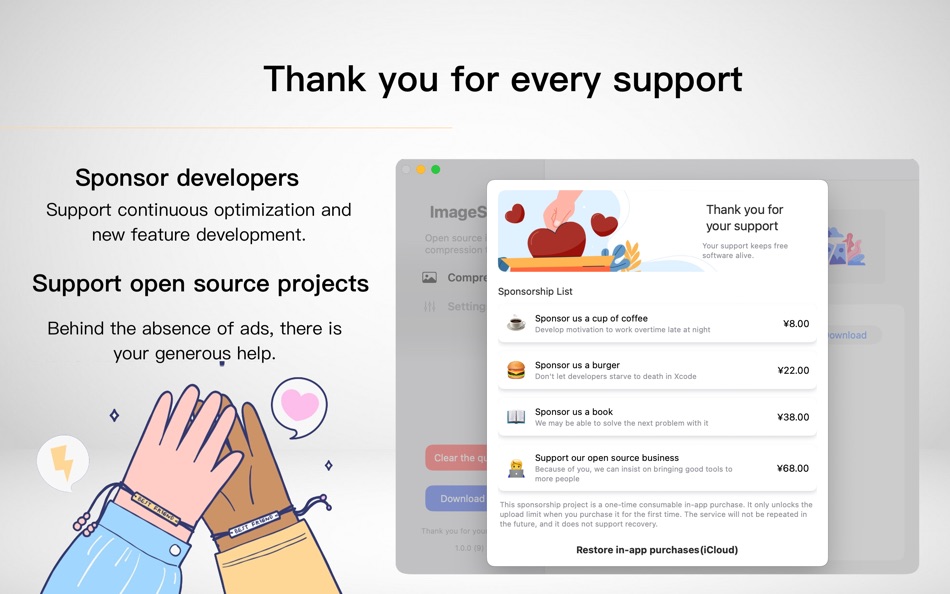
新功能
- 版本: 1.0.1
- 發佈日期:
- ** 1. Important Update: Added support for GIF image compression, integrating the excellent third-party library Gifsicle. This feature can be enabled/disabled in Settings. Once enabled, images are compressed using the color bitrate. A high compression rate can cause color loss, so it's recommended to set the compression rate to medium when compressing GIFs.
2. Due to the addition of Gifsicle, the "Enable Third-Party Library Compression" setting in Settings has been rewritten. If pngquant compression was previously enabled, you'll need to re-enable it after this update; otherwise, no third-party library compression will be enabled by default.
3. Optimized the "Save Location" function for images, allowing you to customize the save path for compressed images.
4. Optimized the Zip file name; the format is now ImageSlim_2025-8-17 In version 22.31.7, the year, month, day, and time have been added to distinguish each downloaded Zip file.
5. The progress bar on the left side of the "Download All" button has been optimized, now with a white background. This fixes the issue where the button would flicker due to inconsistent heights.
6. An issue has been fixed where PNG images could fail to compress. When pngquant compresses images using the optimal algorithm, it will exit with code 99 (the image is optimal and does not require compression), which can be mistakenly interpreted as a compression failure.
7. Added a "Keep original file name" option, which can be enabled/disabled in Settings.
8. Optimized image size display, making the displayed KB and MB sizes closer to the Mac display, reducing image size discrepancies.
9. Optimized image size limits. When compressing images over 5MB for unsponsored users, a locked image will be displayed instead of a compression error message.
10. Optimized the text labels for "Image Preview" and "Save Location" in Settings.
11. Fixed an issue where the image size was displayed as 0.001 when compressing TB images.
12. Removed the 0/10 statistic when uploading images and replaced it with the default "Select up to 20 images, each under 5MB."
13. Added a credit to Gifsicle in the Settings page.
14. Fixed a serious in-app purchase bug.
There may be other minor updates not listed here. This update further improves the compression functionality of the app, making it more user-friendly.
價錢
-
* 應用內購買 - 今天: 免費
- 最小值: 免費
- 最大值: 免費
追蹤票價
開發人員
- 君宇 方
- 平台: iOS 應用程式 (1) iOS 遊戲 (1) macOS 應用程式 (1)
- 清單: 0 + 0
- 點數: 0 + 2 ¡
- 排名: 0
- 評測: 0
- 折扣: 0
- 影片: 0
- RSS: 訂閱
點數
未找到 ☹️
排名
未找到 ☹️
清單
未找到 ☹️
評測
成為第一個評論 🌟
其他資訊
- 版本: 1.0.1
- ID: com.fangjunyu.ImageSlim
- 類別 :
macOS 應用程式›公用程式與工具 - OS:
macOS,macOS 12.4 以上版本 - 大小:
2 Mb - 支援的語言 :
Arabic,Bengali,Bulgarian,Catalan,Chinese,Croatian,Czech,Danish,Dutch,English,Finnish,French,German,Greek,Gujarati,Hebrew,Hindi,Hungarian,Indonesian,Italian,Japanese,Kannada,Kazakh,Korean,Lithuanian,Malay,Malayalam,Marathi,Norwegian,Oriya,Panjabi,Polish,Portuguese,Romanian,Russian,Slovak,Slovenian,Spanish,Swedish,Tamil,Telugu,Thai,Turkish,Ukrainian,Urdu,Vietnamese - 內容分級:
4+ - Mac App Store 評分:
0 - 發佈日期:
- 發行日期:
你可能還喜歡
-
- Image Downloader for Safari
- macOS 應用程式: 公用程式與工具 由: Pierre Stanislas
- $2.99
- 清單: 0 + 0 排名: 0 評測: 0
- 點數: 0 + 1 (1.0) 版本: 1.0 Streamline your image collection process with Image Downloader, a powerful Safari extension that makes saving images from the web fast, simple, and seamless. Whether you're gathering ... ⥯
-
- Image Extractor for Word Docs
- macOS 應用程式: 公用程式與工具 由: App Tyrant Corp
- $2.99
- 清單: 0 + 0 排名: 0 評測: 0
- 點數: 0 + 0 版本: 1.2.2 Do you have a Microsoft Word Document (.doc or .docx) filled with images you need to extract quickly? Look no further! Image Extractor for Microsoft Word Documents is your ultimate ... ⥯
-
- Image Optimizer - Compression
- macOS 應用程式: 公用程式與工具 由: 万林 彭
- 免費
- 清單: 1 + 0 排名: 0 評測: 0
- 點數: 7 + 0 版本: 2.8 Image Optimizer is an image ( PNG, JPG, TIF, GIF, BMP, PSD, HEIC ) lossless compression software. Reduce file size by 75%-98% with lossless compression Convert picture to PNG, TIF, GIF ⥯
-
- Image Converter for PNG, JPEG & GIF for Mac OS X
- macOS 應用程式: 公用程式與工具 由: FIPLAB Ltd
- 免費
- 清單: 1 + 0 排名: 0 評測: 0
- 點數: 1 + 0 版本: 1.0 Image Converter is an indispensable and incredibly easy to use utility app for all your crucial image conversion requirements. KEY FEATURES: Quickly resize images to predetermined ... ⥯
-
- Image Hosting
- macOS 應用程式: 公用程式與工具 由: Dongguan Baiju Network Technology Co., Ltd
- 免費
- 清單: 1 + 0 排名: 0 評測: 0
- 點數: 1 + 1 (2.0) 版本: 1.0.4 Image Hosting is a configuration-free high-speed image upload tool, which can effectively improve your writing efficiency. 1. Support URL, HTML, Markdown, UBB and other link formats 2. ⥯
-
- Image Processor - imageoptim
- macOS 應用程式: 公用程式與工具 由: 凌云 张
- * 免費
- 清單: 0 + 0 排名: 0 評測: 0
- 點數: 2 + 0 版本: 1.5.3 Image Processor is a professional tool for compressing images and converting image formats. Without uploading the network, you can compress PNG, JPG and other pictures losslessly, and ... ⥯
-
- Image Kit
- macOS 應用程式: 公用程式與工具 由: 上海蓝伞科技有限责任公司
- * 免費
- 清單: 0 + 0 排名: 0 評測: 0
- 點數: 2 + 0 版本: 1.1.1 Image Kit is a feature rich image processing toolset that: - support all major image formats: JPEG / PNG / Webp / BMP / HEIC / HEIF / GIF / SVG /... and most types of raw images - ... ⥯
-
- Image Converter
- macOS 應用程式: 公用程式與工具 由: Eduardo Almeida
- $2.99
- 清單: 0 + 0 排名: 0 評測: 0
- 點數: 0 + 0 版本: 4.0.1 Image Converter is the ultimate image type converter for your computer! Convert to and from PNG, JPEG, TIFF, GIF among others! For more advanced users, you can also convert lots of ... ⥯
-
- Image Deblur - Blurred & Shaky
- macOS 應用程式: 公用程式與工具 由: GENOVA Softworks
- $8.99
- 清單: 0 + 0 排名: 0 評測: 0
- 點數: 0 + 0 版本: 1.0.8 Image Deblur is a professional tool that lets you remove the blur from your photos. Thanks to its deconvolution algorithm it is possible to bring out the details you are looking for ... ⥯
-
- Image Text OCR Photo, PDF Scan
- macOS 應用程式: 公用程式與工具 由: Pranoy Chowdhury
- * 免費
- 清單: 1 + 2 排名: 0 評測: 0
- 點數: 4 + 0 版本: 26 All processing is done on the Mac itself and your image/PDF data never leaves your Mac. 100% private. Very simple OCR app. Drag any image/PDF with text into the menu bar icon and it ... ⥯
-
- Image To-Text
- macOS 應用程式: 公用程式與工具 由: Ahmad Sattar
- 免費
- 清單: 0 + 0 排名: 0 評測: 0
- 點數: 1 + 29 (4.5) 版本: 2.2.3 Photo to Text Scanner App enables you to extract text from images. With this app, you can swiftly scan text from any chosen image. Photo to text app scan text quickly identifies and ... ⥯
-
- Image Resizer-Bulk Resize Tool
- macOS 應用程式: 公用程式與工具 由: 俊东 谭
- * 免費
- 清單: 0 + 0 排名: 0 評測: 0
- 點數: 0 + 0 版本: 1.1 ImageResizer - Resize & Convert Images Batch resize images and convert formats instantly. Turn HEIC to JPG with one click. Key Features: * Image Resize - Batch resize multiple images ... ⥯
-
- Image to text-Accurate & Easy
- macOS 應用程式: 公用程式與工具 由: 旭东 刘
- 免費
- 清單: 0 + 0 排名: 0 評測: 0
- 點數: 0 + 0 版本: 4.5 Quickly extract text from pictures Small but powerful, it may be the simplest text extraction application Now that you have the Monterey live text, why do you still need us? Because we ⥯
-
- Image Browser
- macOS 應用程式: 公用程式與工具 由: Robert Novak
- 免費
- 清單: 0 + 0 排名: 0 評測: 0
- 點數: 0 + 0 版本: 0.8.2 The purpose of this program is to provide support for browsing and viewing images on the Apple OS X Operating System. This is currently a Beta release, as there are still several ... ⥯