| Utvikler: | 宁波上官科技有限公司 (25) | ||
| Pris: | Gratis | ||
| Rangeringer: | 0 | ||
| Anmeldelser: | 0 Skrive en omtale | ||
| Lister: | 0 + 0 | ||
| Poeng: | 3 + 0 ¡ | ||
| Mac App Store | |||
Beskrivelse
It can help you translate, OCR recognize and extract any text on your computer screen that does not support copying and editing, as well as translate text, OCR recognize and extract text from images and clipboard.
At any time, you can open the translation window (default Option+M) and open the OCR window (default Control+W) by shortcut keys.
The translation function supports multiple translation platforms and automatically saves history, and also supports exporting history and favorites.
The OCR function supports continuous recognition mode, combining multiple OCR results into one, which is convenient for subsequent processing. It supports exporting OCR recognition results to text files, copying to clipboard and translating to other languages.
Function:
● Translation
● Screenshot translation: capture the area on the screen for translation (default shortcut: Option+L)
●Word selection translation: select the text to be translated, then press the shortcut key to translate (default shortcut key: Option+P)
●Input Translation: Input the text, click Enter to get the translation result (default shortcut key: Option+K)
●Clipboard translation: translate the text in the system clipboard (default shortcut key: Option+J)
●Export history and favorites to Excel table.
●Customizable translation platforms: Baidu Translate, Youtao Translate, Volcano Translate, Google Translate, Bing Translate, DeepL Translate
● OCR
●Screenshot OCR: take screenshot and extract text (default shortcut: Control+D)
●Silent OCR: take a screenshot and copy the recognized text directly to the clipboard (default shortcut key: Control+A)
●Finder OCR: select image files from Finder, recognize and extract text (default shortcut key: Control+I)
●Clipboard OCR: recognize and extract text from clipboard images (default shortcut key: Control+J)
●Customizable OCR platforms: Offline Text Recognition, Baidu OCR, Youdao OCR.
Skjermbilder
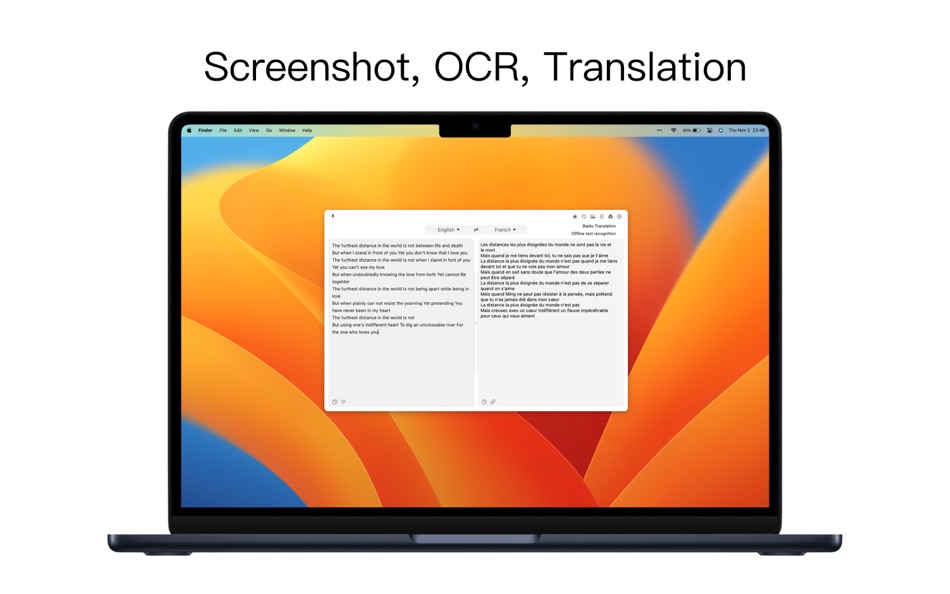

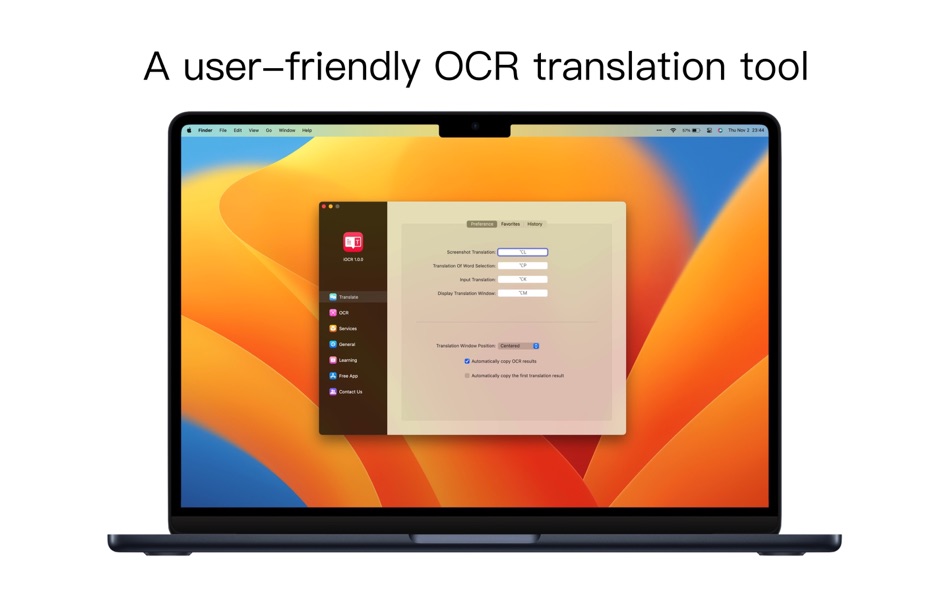
Dette er nytt
- Versjon: 1.1.0
- Oppdatert:
- 1. Fixed the bug that "screen recording permission" could not be authorized (special thanks to the enthusiastic user "公亱" for the feedback in the official website user support column)
Thank you very much for your enthusiastic and positive feedback and suggestions! Welcome to provide valuable opinions on the official website user support page.
You can click the "Support" button on the App Store to communicate with customer service one-on-one to solve your problem.
QQ communication group: 687661905
Pris
- I dag: Gratis
- Minimum: Gratis
- Maksimalt: Gratis
Spor priser
Utvikler
- 宁波上官科技有限公司
- Plattformer: macOS Apper (25)
- Lister: 8 + 2
- Poeng: 78 + 2 ¡
- Rangeringer: 0
- Anmeldelser: 0
- Rabatter: 0
- Videoer: 0
- RSS: Abonner
Rangeringer
Ikke funnet ☹️
Lister
Ikke funnet ☹️
Anmeldelser
Bli den første til å vurdere 🌟
Tilleggsinformasjon
- Versjon: 1.1.0
- ID: cn.better365.iOCR
- Kategori:
macOS Apper›Verktøy - OS:
macOS,macOS 10.14 og nyere - Størrelse:
5 Mb - Språk som støttes:
Arabic,Bulgarian,Chinese,Czech,Danish,Dutch,English,Estonian,Finnish,French,German,Greek,Hungarian,Italian,Japanese,Korean,Lao,Polish,Portuguese,Romanian,Russian,Slovak,Spanish,Swedish,Thai,Vietnamese - Egnethet:
4+ - Mac App Store Vurdering:
0 - Oppdatert:
- Utgivelsesdato:
Kontakter
- Nettsted:
http://www.better365.cn
Du vil kanskje også like
-
- OCR Subtitle
- macOS Apper: Verktøy Av: 韩 明洁
- $1.99
- Lister: 0 + 0 Rangeringer: 0 Anmeldelser: 0
- Poeng: 1 + 0 Versjon: 2.0 OCR Subtitle is a powerful and user-friendly tool that converts embedded subtitles in videos into standard SRT files. It s designed for creators, editors, educators, and YouTubers who ... ⥯
-
- OCR Text Recognition Tool
- macOS Apper: Verktøy Av: 仁超 张
- $8.99
- Lister: 1 + 0 Rangeringer: 0 Anmeldelser: 0
- Poeng: 4 + 0 Versjon: 2.5.3 This is a powerful OCR (Optical Character Recognition) tool designed to support various document input methods and advanced text processing features. Main Features Diverse Document ... ⥯
-
- OCR Tool - Text Recognition
- macOS Apper: Verktøy Av: Moneyplant Technologies
- Gratis
- Lister: 1 + 0 Rangeringer: 0 Anmeldelser: 0
- Poeng: 1 + 0 Versjon: 1.0 Images + PDFs + Grab Screen Area + Capture image from iPhone/ iPad + Settings + OCR + Copy Text to Clipboard + Export with Text File & PDFs OCR Tool performs advanced OCR (Optical ... ⥯
-
- OCR Text Recognition: Textify
- macOS Apper: Verktøy Av: iSolid apps
- * Gratis
- Lister: 0 + 0 Rangeringer: 0 Anmeldelser: 0
- Poeng: 3 + 0 Versjon: 5.7 Text recognition (OCR) with mind-blowing quality finally made easy, super efficient, and confidential (no server, your data stays on your device). Textify analyzes images (or PDFs), ... ⥯
-
- Translation Tooltip
- macOS Apper: Verktøy Av: Code Tech (KR)
- Gratis
- Lister: 0 + 0 Rangeringer: 0 Anmeldelser: 0
- Poeng: 3 + 0 Versjon: 1.3.8 Safari instantly translates the word or sentence at the mouse pointer position and displays it as a tooltip. You can adjust the display timing in combination like a keyboard. ⥯
-
- Subtitle Translation Wizard
- macOS Apper: Verktøy Av: 洪旭 张
- Gratis
- Lister: 0 + 1 Rangeringer: 0 Anmeldelser: 0
- Poeng: 0 + 0 Versjon: 2.7 Subtitle Translation Wizard is a very simple subtitle translation tool. A lot of languages translation are supported by the tool. You can translate subtitle with SubRip file(*.srt) ... ⥯
-
- TextShooter - OCR simplified
- macOS Apper: Verktøy Av: Ozan AYAZ
- $2.99
- Lister: 2 + 1 Rangeringer: 0 Anmeldelser: 0
- Poeng: 9 + 0 Versjon: 1.1 TextShooter is an easy-to-use desktop Mac OCR app that can extract and recognize any non-searchable and non-editable text on your Mac's screen. As an extra feature, it can turn OCR ... ⥯
-
- Image Text OCR Photo, PDF Scan
- macOS Apper: Verktøy Av: Pranoy Chowdhury
- * Gratis
- Lister: 1 + 2 Rangeringer: 0 Anmeldelser: 0
- Poeng: 4 + 0 Versjon: 26 All processing is done on the Mac itself and your image/PDF data never leaves your Mac. 100% private. Very simple OCR app. Drag any image/PDF with text into the menu bar icon and it ... ⥯
-
- iText - OCR & Translator
- macOS Apper: Verktøy Av: 靖森 郑
- * Gratis
- Lister: 1 + 0 Rangeringer: 0 Anmeldelser: 0
- Poeng: 5 + 0 Versjon: 2.1.5 iText could recognize and translate text from any image. It's so easy to select image. - Use iText's built-in tool to capture any screen area. - Drag an image to iText's icon in menu ... ⥯
-
- Text Scanner OCR + Translate
- macOS Apper: Verktøy Av: Thareja Inc.
- Gratis
- Lister: 0 + 0 Rangeringer: 0 Anmeldelser: 0
- Poeng: 1 + 15 (4.3) Versjon: 2.5.0 No need to type in anymore! OCR by Thareja helps you turn your smartphone into an image or document scanner using the OCR technology. Our OCR app cuts down on the amount that needs to ... ⥯
-
- Mr.Scanner - OCR & Translate
- macOS Apper: Verktøy Av: 志勇 吴
- Gratis
- Lister: 0 + 0 Rangeringer: 0 Anmeldelser: 0
- Poeng: 1 + 0 Versjon: 1.6 Mr.Scanner is a fast and intelligent text recognition scanning application. It has the most advanced OCR technology and the most stable network service, giving you the most ... ⥯
-
- Bob - 翻译和 OCR 工具
- macOS Apper: Verktøy Av: 宗苡 何
- * Gratis
- Lister: 0 + 0 Rangeringer: 0 Anmeldelser: 0
- Poeng: 4 + 0 Versjon: 1.18.0 Bob 是一款便捷的翻译和 OCR 工具软件。 翻译功能 - 划词翻译 选中需要翻译的文本 按下划词翻译快捷键 默认 ⌥ + D 即可翻译 - 截图翻译 按下截图翻译快捷键 默认 ⌥ + S 截取需要翻译的区域即可翻译 - 输入翻译 按下输入翻译快捷键 默认 ⌥ + A 输入需要翻译的文本 Enter 键翻译 - PopClip 调用 选中需要翻译的文本之后 点击 ... ⥯
-
- Text Scanner - Fastest OCR
- macOS Apper: Verktøy Av: Nguyen Vu
- Gratis
- Lister: 1 + 0 Rangeringer: 0 Anmeldelser: 0
- Poeng: 1 + 0 Versjon: 1.0 Text Scanner - Fastest OCR is a utility tool on MacOS allow you scan text on screen where can't editable like .pdf, image... or any text on the Desktop Screen. It's can scan all ... ⥯
-
- Navi - Subtitles & Translation
- macOS Apper: Verktøy Av: Good Snooze
- Gratis
- Lister: 0 + 1 Rangeringer: 0 Anmeldelser: 0
- Poeng: 0 + 110 (4.2) Versjon: 2.2 Navi adds subtitles and live translation to your conversations! Talk with the people around you, and see exactly what they're saying overlaid on top of the real world. Connect directly ⥯
