| مطوّر البرامج: | Apple (160) | ||
| السعر: | مجاني | ||
| لتصنيفات: | 0 | ||
| المراجعات: | 0 أكتب مراجعة | ||
| قوائم: | 2 + 1 | ||
| النقاط: | 3 + 0 ¡ | ||
| Mac App Store | |||
الوصف
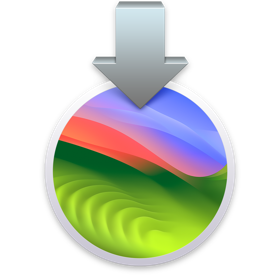
Screen Savers
• Stunning screen savers of locations from around the world seamlessly become your desktop wallpaper when you log-in
Widgets
• Widgets can be placed anywhere on the desktop and adapt to the color of your wallpaper while working in apps
• iPhone widgets can be added to your Mac when your iPhone is nearby or on the same Wi-Fi network
• Interactive widgets let you take actions directly from the widget such as running a shortcut, pausing media, and more
Video Conferencing
• Presenter Overlay keeps you front and center while sharing your screen
• Reactions layer 3D effects like hearts, balloons, confetti, and more around you in video calls
Safari and Passwords
• Profiles keep your browsing separate for topics like work and personal
• Web apps let you use any website like an app, complete with an icon in the Dock for faster access and a simplified toolbar for easier browsing
• Enhanced Private Browsing locks your private browsing windows when you’re not using them, blocks known trackers from loading, and removes tracking that identifies you from URLs
• Password and passkey sharing with trusted contacts
Messages
• Live Stickers sync from iOS and iPadOS to macOS, giving you access to the Live Stickers you create on your iPhone and iPad
• Search filters for people, keywords, and content types like photos or links
• Swipe to reply inline on any iMessage bubble
Gaming
• Game Mode gives games the highest priority on the CPU and GPU, delivering more consistent frame rates and lower latency to wireless controllers
Keyboard
• Improved autocorrect accuracy makes typing even easier by leveraging a more powerful transformer-based language model
• Inline predictive text shows single- and multi-word predictions that you can add by pressing the Space bar
• Improved Dictation experience supports using your voice and keyboard together to enter text
AirPods
• Adaptive Audio is a new listening mode that dynamically blends Active Noise Cancellation and Transparency to tailor the noise control experience based on the conditions of your environment
• Press to mute and unmute your microphone when on a call
• Improved AirPods automatic switching now detects Mac up to 2X faster
Privacy
• Sensitive Content Warnings can be enabled to help prevent users from unexpectedly viewing sensitive images in Messages
• Expanded Communication Safety protections for children now detect videos containing nudity in addition to photos shared through Messages and the Photos picker
Accessibility
• Live Speech lets you type what you want to say and reads it aloud in FaceTime calls or in-person conversations
• Personal Voice helps users at risk of speech loss create a voice that sounds like them in a private and secure way using on-device machine learning
• Made for iPhone compatible hearing devices can be paired and used with Mac
This release includes other features and improvements:
• One-Time verification code AutoFill from Mail helps you quickly sign into sites in Safari
• Inline PDFs and document scans in Notes are presented full-width making them easy to view
• Grocery Lists in Reminders automatically group related items into sections as you add them
• Option to say "Siri" in addition to "Hey Siri" for a more natural way to activate Siri
• High performance mode in Screen Sharing improves responsiveness while remotely accessing a Mac with Apple silicon
Some features may not be available for all regions or on all Apple devices.
لقطات



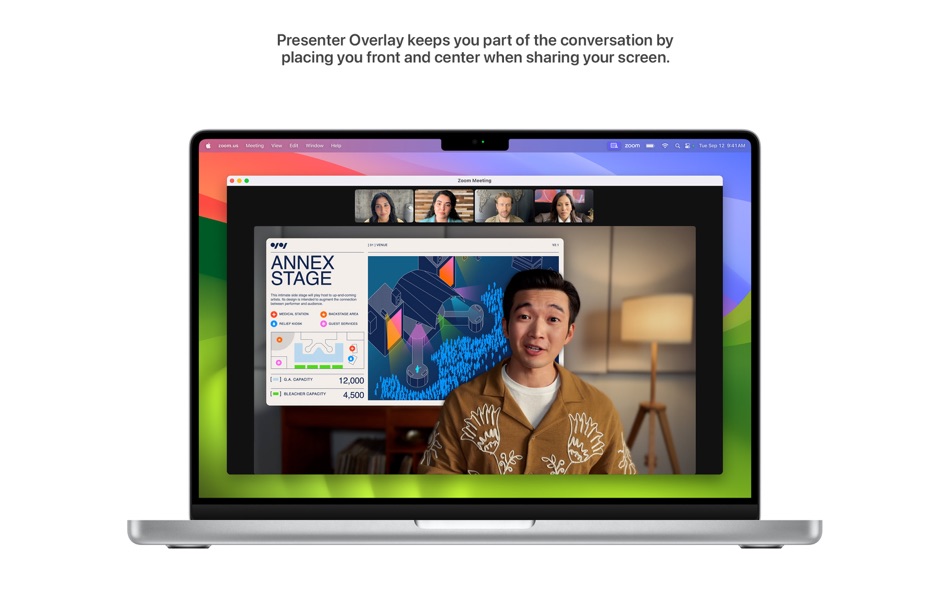





الميزات الجديدة
- الإصدار: 14.7.7
- تم التحديث:
- This update provides important security fixes and is recommended for all users.
السعر
- اليوم: مجاني
- الحد الأدنى: مجاني
- الحد الأقصى: مجاني
تتبّع الأسعار
مطوّر البرامج
- Apple
- المنصات: Android تطبيقات (7) iOS تطبيقات (116) iOS ألعاب (1) macOS تطبيقات (36)
- قوائم: 157 + 84
- النقاط: 326 + 37,162,926 ¡
- لتصنيفات: 4.6 (13)
- المراجعات: 0
- تخفيضات: 0
- أشرطة فيديو: 1
- RSS: اشتراك
النقاط
-

- 9,754 Simon Chan
- +1
-

- 2,584 Dragon
- +1
-

- 438 QenTox
- +1
لتصنيفات
غير معثور عليه ☹️
قوائم
المراجعات
كن الأول لمراجعة هذا المنتج 🌟
معلومات إضافية
- الإصدار: 14.7.7
- ID: com.apple.InstallAssistant.macOSSonoma
- الفئة:
macOS تطبيقات›الأدوات المساعدة - نظام التشغيل:
macOS,macOS 10.13 والأحدث - الحجم:
11 Gb - اللغة المعتمدة:
Arabic,Catalan,Chinese,Croatian,Czech,Danish,Dutch,English,Finnish,French,German,Greek,Hebrew,Hindi,Hungarian,Indonesian,Italian,Japanese,Korean,Malay,Norwegian,Polish,Portuguese,Romanian,Russian,Slovak,Spanish,Swedish,Thai,Turkish,Ukrainian,Vietnamese - تقييم المحتوى:
4+ - Mac App Store تقييم:
0 - تم التحديث:
- تاريخ الإصدار:
جهات الاتصال
- الموقع الإلكتروني:
https://www.apple.com/macos/sonoma
قد يعجبك ايضا
-
- macOS Sonoma Beta
- macOS تطبيقات: الأدوات المساعدة بواسطة: Apple
- مجاني
- قوائم: 0 + 0 لتصنيفات: 0 المراجعات: 0
- النقاط: 4 + 0 الإصدار: 14.6 beta 4 Get an early preview of the next major release of macOS. When you install the macOS beta, you can try out upcoming apps, features, and technologies and let us know what you think. It s ⥯
-
- DuckDuckGo Browser, Search, AI
- macOS تطبيقات: الأدوات المساعدة بواسطة: DuckDuckGo, Inc.
- مجاني
- قوائم: 11 + 3 لتصنيفات: 0 المراجعات: 0
- النقاط: 11 + 2,177,688 (4.9) الإصدار: 7.182.1 At DuckDuckGo, we believe the best way to protect your personal information from hackers, scammers, and privacy-invasive companies is to stop it from being collected at all. That's why ⥯
-
- NordVPN: VPN Fast & Secure
- macOS تطبيقات: الأدوات المساعدة بواسطة: Nordvpn S.A.
- مجاني
- قوائم: 0 + 4 لتصنيفات: 0 المراجعات: 0
- النقاط: 4 + 615,632 (4.7) الإصدار: 8.51.0 Looking for a way to have more privacy online? Here it is! With NordVPN, one tap is all you need to change your IP address, protect your browsing from snoopers, and enjoy the internet ... ⥯
-
- Color Widgets
- macOS تطبيقات: الأدوات المساعدة بواسطة: MM Apps, Inc.
- مجاني
- قوائم: 0 + 2 لتصنيفات: 0 المراجعات: 0
- النقاط: 5 + 482,655 (4.6) الإصدار: 7.0.1 Color Widgets makes adding aesthetic and handy widgets to your Home Screen and Lock Screen easy. Browse thousands of predesigned widgets or, better yet, design your own with the ... ⥯
-
- Free VPN by Free VPN .org™
- macOS تطبيقات: الأدوات المساعدة بواسطة: Free VPN LLC
- مجاني
- قوائم: 0 + 1 لتصنيفات: 0 المراجعات: 0
- النقاط: 2 + 429,990 (4.5) الإصدار: 4.038 Free VPN, #1 - VPN for secure browsing on iPhone, iPad & Mac. Tired of slow connections, privacy risks or can't access your favorite shows and videos. Free VPN by Free VPN.org™ gives ... ⥯
-
- MouseBoost - You'll love it
- macOS تطبيقات: الأدوات المساعدة بواسطة: 惠源 赵
- * مجاني
- قوائم: 2 + 1 لتصنيفات: 0 المراجعات: 0
- النقاط: 8 + 0 الإصدار: 3.8.4 Unlock your Mac's full potential with MouseBoost! Add over 30 powerful tools directly to your right-click menu. Fully customizable for programmers, designers, and power users, it s the ⥯
-
- NTFS Read&Write -iBoysoft NTFS
- macOS تطبيقات: الأدوات المساعدة بواسطة: Chengdu Aibo Tech Co., Ltd.
- * مجاني
- قوائم: 4 + 0 لتصنيفات: 5 (1) المراجعات: 0
- النقاط: 3 + 0 الإصدار: 3.5 A professional NTFS for Mac tool to open NTFS drive in read-write mode, copy and write files fast and effectively. Insert your NTFS drive, it will be automatically mounted without ... ⥯
-
- PeakHour
- macOS تطبيقات: الأدوات المساعدة بواسطة: Edward Lawford
- * مجاني
- قوائم: 0 + 1 لتصنيفات: 0 المراجعات: 0
- النقاط: 2 + 0 الإصدار: 5.2.10 PeakHour: Maximize Your Internet What is PeakHour? Discover PeakHour, a revolutionary tool that transforms your Mac's menu bar into a powerful command center for monitoring Internet ... ⥯
-
- Widgetter - Custom Desktop
- macOS تطبيقات: الأدوات المساعدة بواسطة: Villow
- * مجاني
- قوائم: 2 + 0 لتصنيفات: 0 المراجعات: 0
- النقاط: 3 + 0 الإصدار: 2.3.0 Widgetter is a direct line to upscaling your desktop into a work station perfectly tailored to your needs. Start building a CUSTOMIZED HOME SCREEN to have all the key data points and ... ⥯
-
- EaseUS NTFS Writer
- macOS تطبيقات: الأدوات المساعدة بواسطة: EaseUS Software
- * مجاني
- قوائم: 0 + 0 لتصنيفات: 0 المراجعات: 0
- النقاط: 1 + 0 الإصدار: 3.8.1 EaseUS NTFS Writer is a professional utility that enables users to grant full disk access to read and write, copy, delete, and rename files, and mount, eject, and open NTFS drives, USB ⥯
-
- Privatus - privacy manager
- macOS تطبيقات: الأدوات المساعدة بواسطة: SweetP Productions, Inc.
- $6.99
- قوائم: 0 + 0 لتصنيفات: 0 المراجعات: 0
- النقاط: 0 + 0 الإصدار: 7.1.4 Privatus has been designed from the ground up with simplicity in mind. After a quick initial setup, Privatus will take care of clearing your personal and private browsing tracks ... ⥯
-
- Hand Mirror
- macOS تطبيقات: الأدوات المساعدة بواسطة: Rafael Conde
- * مجاني
- قوائم: 0 + 0 لتصنيفات: 0 المراجعات: 0
- النقاط: 1 + 0 الإصدار: 3.2 "App You Didn't Know You Needed" App Store Hand Mirror is a super simple app that lives in your Menu Bar (little cozy top right corner of your Mac) and gives you a one-click access ... ⥯
-
- Tailscale
- macOS تطبيقات: الأدوات المساعدة بواسطة: Tailscale Inc.
- مجاني
- قوائم: 0 + 0 لتصنيفات: 0 المراجعات: 0
- النقاط: 9 + 0 الإصدار: 1.86.4 Securely connect to anything on the internet with Tailscale. Built on WireGuard®, Tailscale is networking technology that enables you to make finely configurable connections, secured ... ⥯
-
- Speedtest by Ookla
- macOS تطبيقات: الأدوات المساعدة بواسطة: Ookla
- مجاني
- قوائم: 2 + 1 لتصنيفات: 0 المراجعات: 0
- النقاط: 2 + 0 الإصدار: 1.27 Use Speedtest for quick, easy, one-click connection testing accurate everywhere thanks to our global network. Millions of people each day go to Speedtest.net and use our Speedtest ... ⥯