| Nhà phát triển: | Innovate Audio LTD (2) | ||
| Giá bán: | Miễn phí | ||
| Xếp hạng: | 0 | ||
| Đánh giá: | 0 Viết đánh giá | ||
| Danh sách: | 0 + 0 | ||
| Điểm: | 1 + 0 ¡ | ||
| Mac App Store | |||
Mô tả
Create an unlimited number of fully programmable macros to manipulate cues in your QLab workspace. Each macro can be used to either make a 'selection' or perform an 'action' within the QLab workspace.
There are over 130 unique parameters built into macroLab, which can be used to make selections, perform actions or both. Here are some examples of macros which could be created in macroLab:
Selection:
- Select all cues which have audio routed to an output called ‘Subs’
- Select all cues with a name containing ‘Understudy’
- Select all cues which are on an infinite loop
Action:
- Increase Pre Wait by 0.5 seconds
- Decrease master output volume by 1dB
- Increment the value of MIDI byte 2 over all selected MIDI cues
- Create a new MIDI cue in a cue list called ‘LX Cues’, with a defined device ID and cue number
- Copy or paste crosspoints between cues
macroLab has many powerful functions built in, here are some examples:
- Automatically discover all QLab workspaces on the network via Bonjour, and connect with a single click
- Ability to define specific values when the macro is fired. For example, set a macro to create a new MIDI Cue, preset the channel and byte 1, but define byte 2 and the cue name when the macro is fired
- Remotely fire macroLab macros via OSC. If you own a Streamdeck for example, you could use its physical buttons to trigger macros. If you ran TouchOSC on an iPad, that could act as a touch surface for firing macroLab macros
- Save, Open and Share macroLab macros. As well as remembering macro configurations between app launches, macroLab includes the ability to save banks of macros to a file, which means your macros can be shared between users
All features included in macroLab are available completely free! The only limitation is the number of macros which can be accessed at any one time. The free version of the software allows for the use of 4 macros, and there is an In App Purchase which unlocks unlimited macros.
macroLab is fully compatible with QLab version 4 or higher. Most macroLab features work with QLab 3, but compatibility is not guaranteed.
Figure 53® and QLab® are registered trademarks of Figure 53, LLC. Daniel Higgott is not affiliated with with Figure 53, LLC and macroLab has not been reviewed nor is it approved by Figure 53, LLC.
Ảnh chụp màn hình
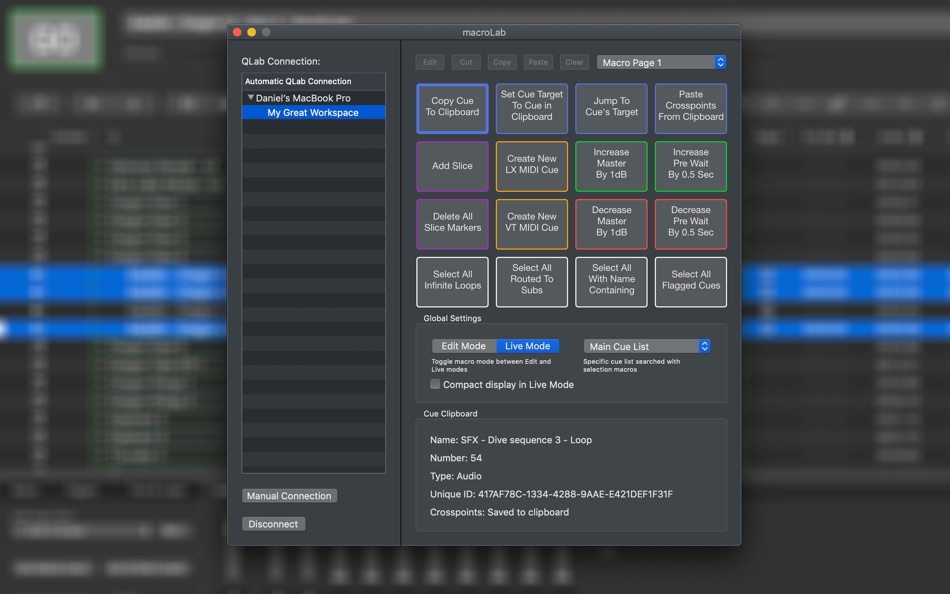
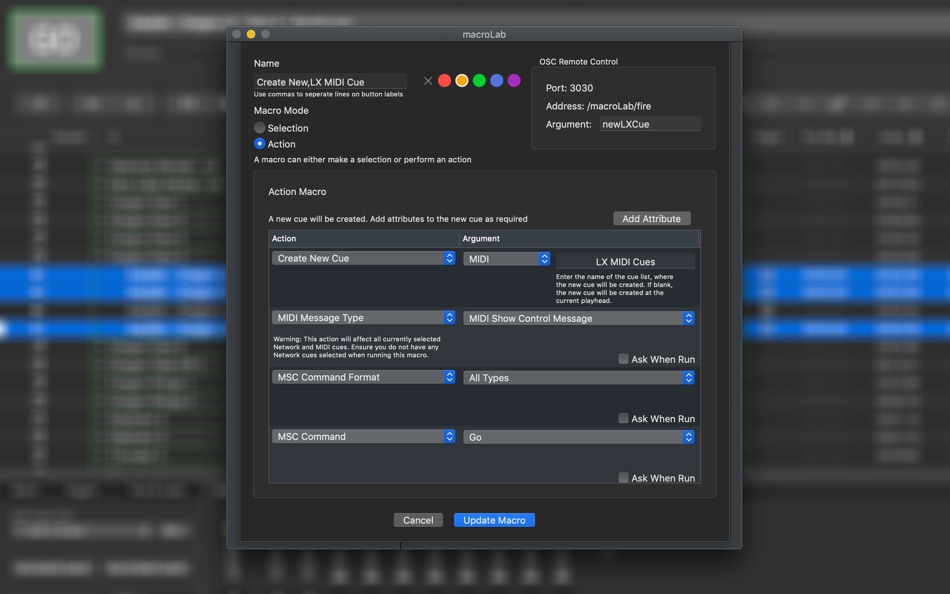
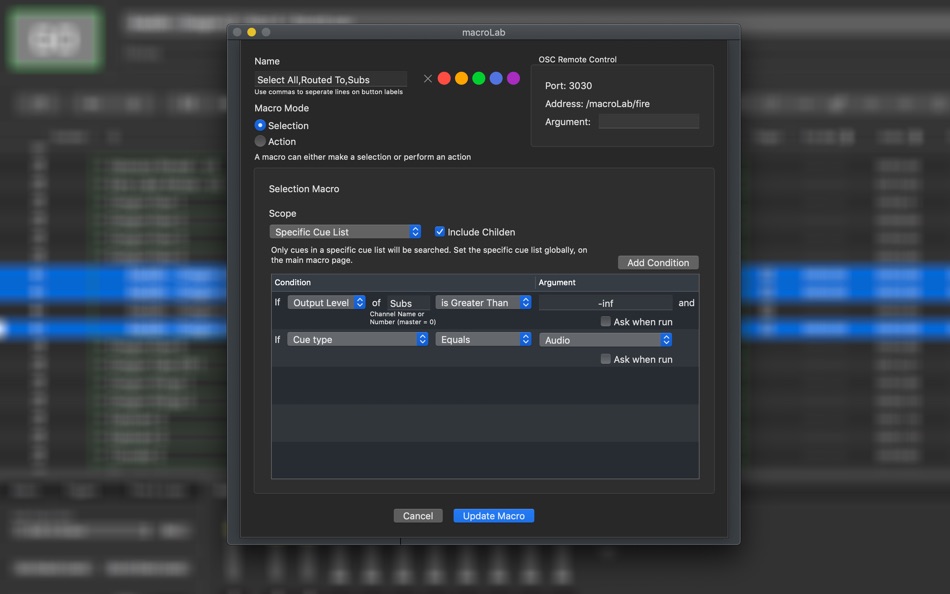
Tính năng mới
- Phiên bản: 2.1.1
- Cập nhật:
- - Adds QLab 5 support
- Fixes a bug that was preventing Selection Macros from selecting multiple cues in QLab 5
Giá bán
- Hôm nay: Miễn phí
- Tối thiểu: Miễn phí
- Tối đa: Miễn phí
Theo dõi giá
Nhà phát triển
- Innovate Audio LTD
- Nền tảng: iOS Ứng dụng (1) macOS Ứng dụng (1)
- Danh sách: 0 + 1
- Điểm: 2 + 31 ¡
- Xếp hạng: 0
- Đánh giá: 0
- Giảm giá: 0
- Video: 0
- RSS: Đăng ký
Điểm
-

- 464 J-Unit
- +1
Xếp hạng
Không tìm thấy ☹️
Danh sách
Không tìm thấy ☹️
Đánh giá
Hãy là người đầu tiên đánh giá 🌟
Thông tin bổ sung
- Phiên bản: 2.1.1
- ID: com.daniel.higgott.macroLab
- Danh mục:
macOS Ứng dụng›Tiện ích - HĐH:
macOS,macOS 11.0 trở lên - Kích thước:
2 Mb - Ngôn ngữ được hỗ trợ:
English - Xếp hạng nội dung:
4+ - Mac App Store Xêp hạng:
0 - Cập nhật:
- Ngày phát hành:
Danh bạ
- Trang web:
https://innovateaudio.co.uk
Bạn cũng có thể thích
-
- Lab Mate — Molarity & Dilution
- macOS Ứng dụng: Tiện ích Bởi: Marcus Griffiths
- $3.99
- Danh sách: 0 + 0 Xếp hạng: 0 Đánh giá: 0
- Điểm: 0 + 5 (5.0) Phiên bản: 2.3.2 Lab Mate is an intuitive molarity & dilution calculator. Universal app with one purchase for iPhone, iPad and macOS! Features: - Four different calculators for Molarity & Dilution - ... ⥯
-
- Auto Macro
- macOS Ứng dụng: Tiện ích Bởi: Dan Hillman
- Miễn phí
- Danh sách: 0 + 0 Xếp hạng: 0 Đánh giá: 0
- Điểm: 1 + 0 Phiên bản: 1.7 Do you perform the same repetitive mouse clicks and/or keyboard taps? Need to keep clicking or pressing keyboard keys in an order of your choosing? Then look no further. Auto Macro can ⥯
-
- Simple Macro
- macOS Ứng dụng: Tiện ích Bởi: Duyo Son
- $4.99
- Danh sách: 0 + 0 Xếp hạng: 0 Đánh giá: 0
- Điểm: 0 + 0 Phiên bản: 1.9.2 한국어 follows English I can help you write and execute your simple macro. You can increase your work efficiency by simply recording mouse and keyboard behavior when you are lazy to do ... ⥯
-
- Computable Lab
- macOS Ứng dụng: Tiện ích Bởi: 嘉欣 胡
- * Miễn phí
- Danh sách: 1 + 0 Xếp hạng: 0 Đánh giá: 0
- Điểm: 2 + 1 (5.0) Phiên bản: 2.11.6 Computable Lab provides symbolic language mathematical operation functions, supports multi-file management, breakpoint debugging, Toolbox. 【Symbolic Mathematics】 The symbolic language ... ⥯
-
- DSee.Lab HDMI
- macOS Ứng dụng: Tiện ích Bởi: Nanjing DSeeLab Digital Technology Co., Ltd.
- Miễn phí
- Danh sách: 0 + 0 Xếp hạng: 0 Đánh giá: 0
- Điểm: 0 + 0 Phiên bản: 1.1.1 本软件是由DSee.Lab公司为HDS及HDU型号设备开发的配置软件 支持单机和联屏两种配置模式 可方便配置设备的亮度、角度、画面位置、设备启停、联屏初始化等功能。 ⥯
-
- 3d Scanner App™
- macOS Ứng dụng: Tiện ích Bởi: AI Photo Editor Lab SRL
- Miễn phí
- Danh sách: 2 + 1 Xếp hạng: 0 Đánh giá: 0
- Điểm: 7 + 14,101 (4.6) Phiên bản: 2.3 Transform your device into a powerful 3D scanner using LIDAR or TrueDepth technology. 3D Scanner app, downloaded by 11+ Million users, effortlessly makes you capture spaces and objects ⥯
-
- One Step Ahead
- macOS Ứng dụng: Tiện ích Bởi: Solid Software Lab
- Miễn phí
- Danh sách: 0 + 0 Xếp hạng: 0 Đánh giá: 0
- Điểm: 1 + 0 Phiên bản: 1.6.0 One Step Ahead application allows you to protect your confidential information in a way that ensures no single event can result in losing access to your data. With a single press of ... ⥯
-
- PanPipe
- macOS Ứng dụng: Tiện ích Bởi: LUAFAN LAB LTD
- * Miễn phí
- Danh sách: 0 + 0 Xếp hạng: 0 Đánh giá: 0
- Điểm: 0 + 0 Phiên bản: 1.1.55 This is not a VPN proxy app, actually it is a powerful network content blocking tool for you. Features: 1) API Simulation/Content Blocking 2) Local DNS resolver 3) Super Port Mapping ... ⥯
-
- Fastxt Desktop
- macOS Ứng dụng: Tiện ích Bởi: Yi Lab LLC
- Miễn phí
- Danh sách: 0 + 0 Xếp hạng: 0 Đánh giá: 0
- Điểm: 0 + 0 Phiên bản: 0.1.0 Fastxt App is a tool to save and sync your text in local SQLite database without going through any centralized service. You can also sync between other devices (desktop or mobile) by ... ⥯
-
- SyferPro VPN: Fast & Secure
- macOS Ứng dụng: Tiện ích Bởi: SYFER LAB SP Z O O
- Miễn phí
- Danh sách: 0 + 0 Xếp hạng: 0 Đánh giá: 0
- Điểm: 0 + 0 Phiên bản: 1.0.2 SyferPro VPN is a fast, secure, and reliable virtual private network designed to protect your privacy online by changing your IP address. With our app you will: Enjoy streaming ... ⥯
-
- Vibbber: Metronome & Drumset
- macOS Ứng dụng: Tiện ích Bởi: 阅 张
- * Miễn phí
- Danh sách: 1 + 0 Xếp hạng: 0 Đánh giá: 0
- Điểm: 18 + 5 (4.8) Phiên bản: 3.4.7 **Unleash Your Musical Soul! Your All-in-One Creative Companion is Here** **【Core Features Breathe Life into Every Note】** **Rhythm Mastermind** Command beats from thunderous 320 BPM ... ⥯
-
- Data tracker Widget :TransData
- macOS Ứng dụng: Tiện ích Bởi: AppYogi Software
- $9.99
- Danh sách: 1 + 0 Xếp hạng: 0 Đánh giá: 0
- Điểm: 12 + 0 Phiên bản: 3.3 Track Internet Usage & Network Activity Right from Your Mac s Menu Bar. TransData is a lightweight and powerful menu bar utility that gives you real-time insight into your Mac s ... ⥯
-
- Particulars
- macOS Ứng dụng: Tiện ích Bởi: Fraser Hess
- Miễn phí
- Danh sách: 0 + 2 Xếp hạng: 0 Đánh giá: 0
- Điểm: 9 + 0 Phiên bản: 65 Particulars displays system information about your Mac. It shows computer name, model name, serial number, SoC/CPU, RAM, GPU, OS version, Server version, current user, uptime, disk ... ⥯
-
- Color Picker PC
- macOS Ứng dụng: Tiện ích Bởi: Xi'an 7kit Technology Co., Ltd.
- Miễn phí
- Danh sách: 3 + 0 Xếp hạng: 0 Đánh giá: 0
- Điểm: 7 + 0 Phiên bản: 5.0 No professional equipment needed! Simply open your Mac to accurately pick colors and generate smart color schemes, effortlessly meeting all your design, painting, and web development ... ⥯
