| 開發人員: | Tomohiko Shimizu (57) | ||
| 價錢: | $1.99 | ||
| 排名: | 0 | ||
| 評測: | 0 寫評論 | ||
| 清單: | 0 + 0 | ||
| 點數: | 2 + 0 ¡ | ||
| Mac App Store | |||
描述
**********************************************************
バージョン3では、iCloudを経由したアーカイブの共有をサポートしたことに伴い、使用するデータベースを再構築しました。そのため、旧バージョンで登録済みのアーカイブは継承できませんので、大変お手軽ですがアーカイブの再登録をお願いいたします。
**********************************************************
[ クリップボードにコピーしたアイテムを履歴として保存 ]
MagicClipでは以下のアイテムをクリップボードの履歴としてリストに保存可能です。
・画像ファイル (jpeg, png, tiff)
・リッチテキストファイル、プレーンテキストファイル
・クリップボードにコピーしたテキストデータと画像データ
・PDFファイル (Adobe PDFに準拠したファイル)
・WebブラウザなどでコピーしたURL形式 (http, https)のリンクテキスト
※ クリップボードにコピーしたリッチテキストデータはプレーンテキストとして保存されます。
[ クリップボードの履歴をアーカイブに保存できます ]
クリップボードの履歴リストからドラッグ&ドロップするだけでアーカイブリストにアイテムを保存できます。アーカイブリストに保存するアイテム数に制限はありません。
[ Finderのサービスメニューに対応しています ]
Finder上のファイルを右クリックで選択することで表示するコンテキストメニューのサービス項目に対応。”MagicClipに追加”項目を実行するだけで、オリジナルのファイルはそのままで、選択したファイルをアーカイブに登録することができます。また、テキスト文書を右クリックで選択できる”テキストをMagicClipに追加”を実行するだけで、テキストのクリップ項目としてアーカイブに登録できます。
[ アーカイブのアイテムをいつでも再利用可能 ]
アーカイブリストに保存したアイテムは、以下のようにいつでも再利用が可能です。
・アーカイブリストに保存した画像ファイル、リッチテキストファイル、プレーンテキストファイル、PDFファイルは、オリジナルのファイル形式でFinderのどこでも再保存できます。
・アーカイブリストに保存したクリップボードにコピーしたテキストデータと画像データは、他のアプリにペーストできます。
・アーカイブリストに保存したURL形式のテキストは、ブックマークとしてデフォルトのWebブラウザで開くことがきます。
[ サポートするアイテムの殆どをプレビュー可能 ]
クリップボードの履歴リストならびにアーカイブリストに保存したアイテムは、ポップアップ型のプレビュー画面でで中身を確認できます。
リッチテキストファイルはプレーンテキスト形式でプレビューします。
[ リスト形式とグリッド形式の表示スタイルを用意 ]
クリップボードの履歴リスト、アーカイブリストともに、リスト形式とグリッド形式の表示をワンクリックで切り替えることができます。グリッド形式では小さなサムネイルでクリップボードの中身を確認できます。
[ アーカイブの一部のアイテムは編集可能 ]
アーカイブリストに保存したアイテムのうち、プレーンテキストやURL形式 (http, https)のリンクテキストは編集可能です。
[ リッチテキストをプレーンテキストに変換するホットキーをサポート ]
クリップボードにコピーしたリッチテキストをプレーンテキストに変換し、プレーンテキストとして他のアプリにペーストするホットキーをサポートしています。
螢幕擷取畫面
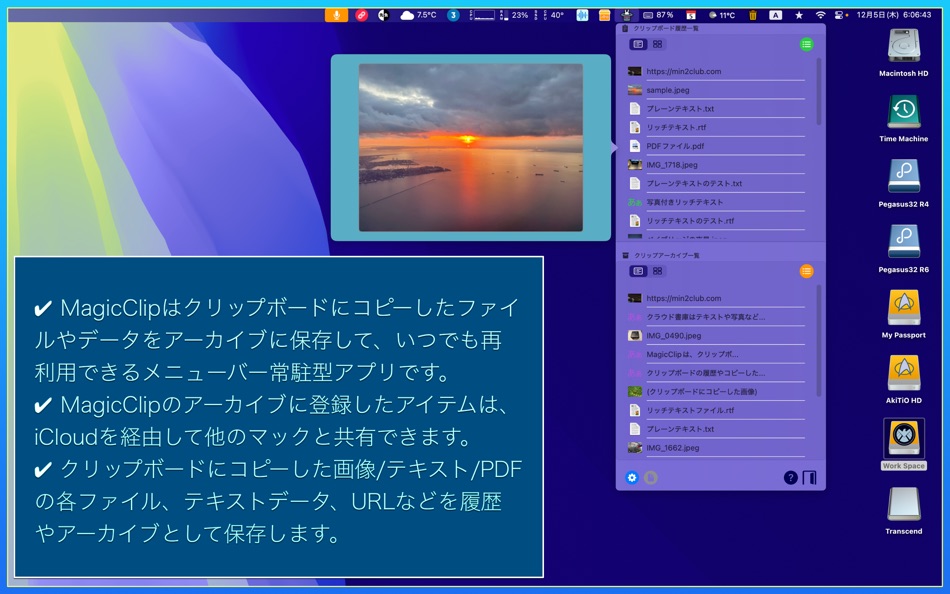
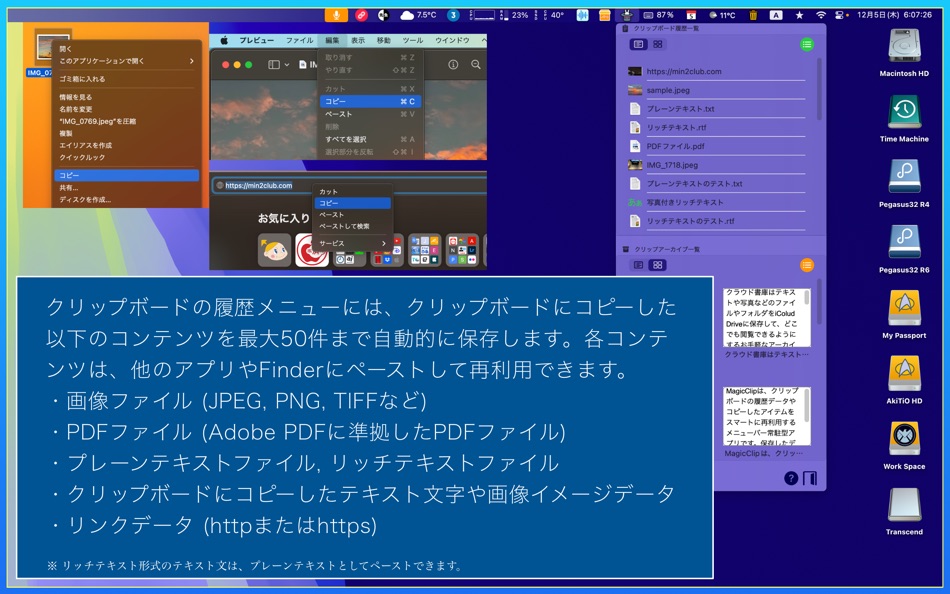
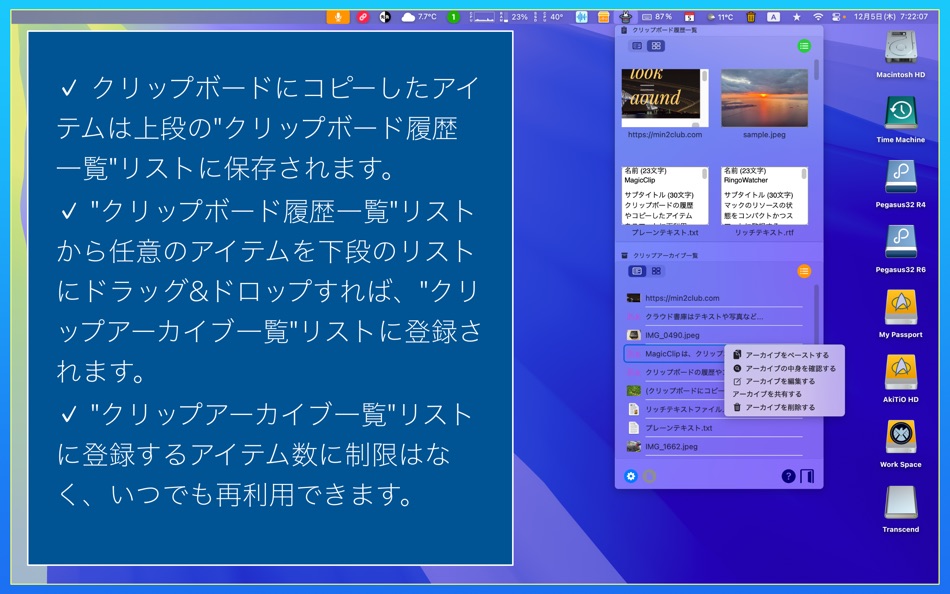
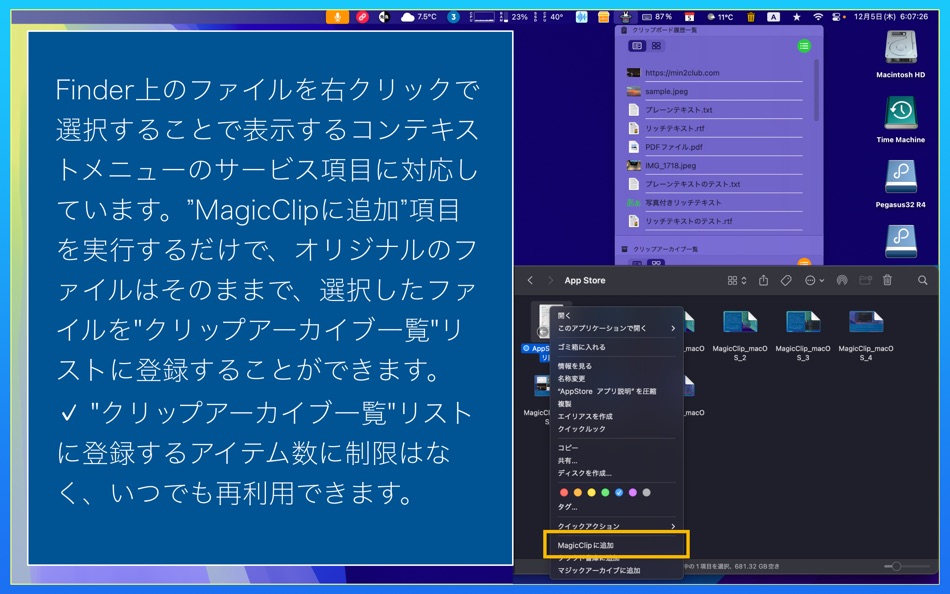
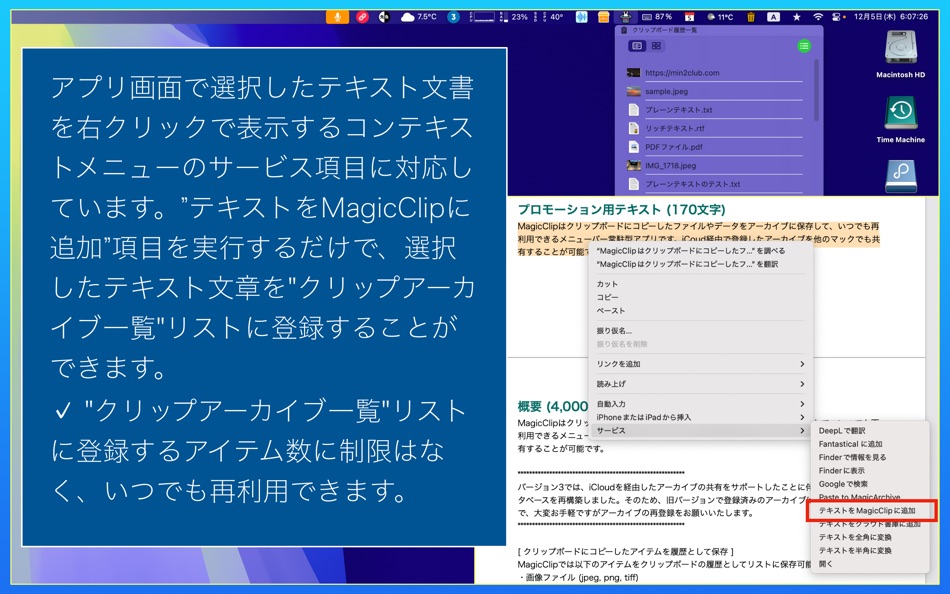
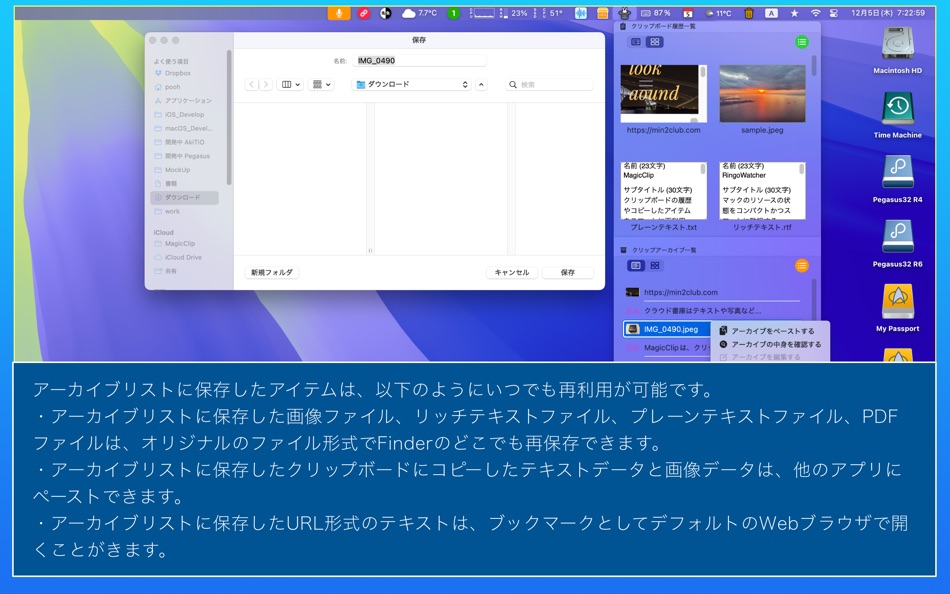
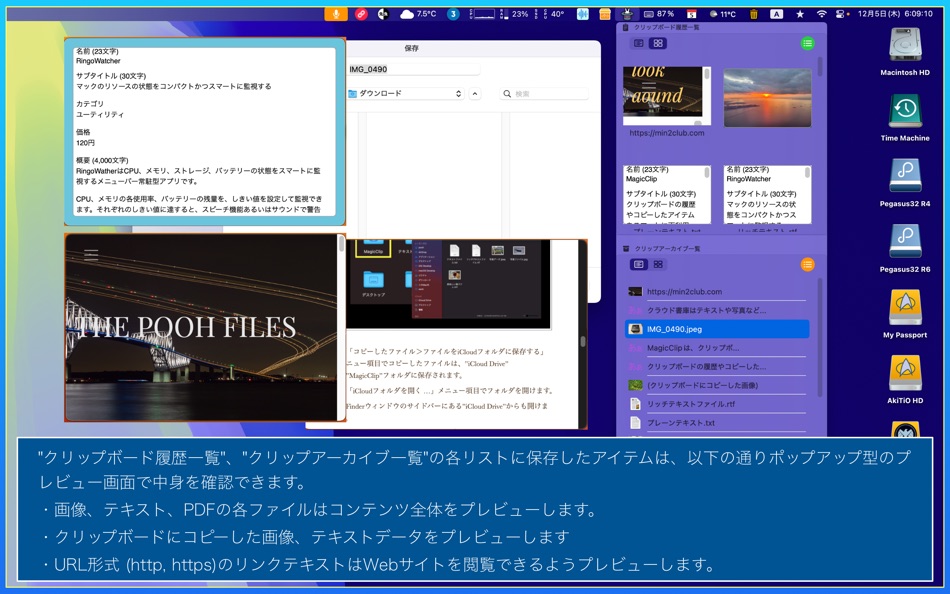
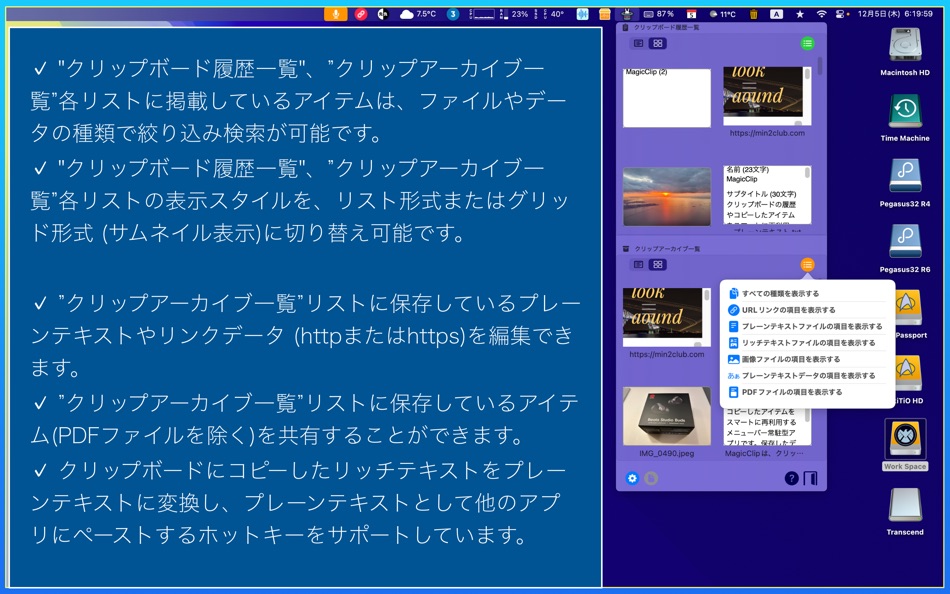
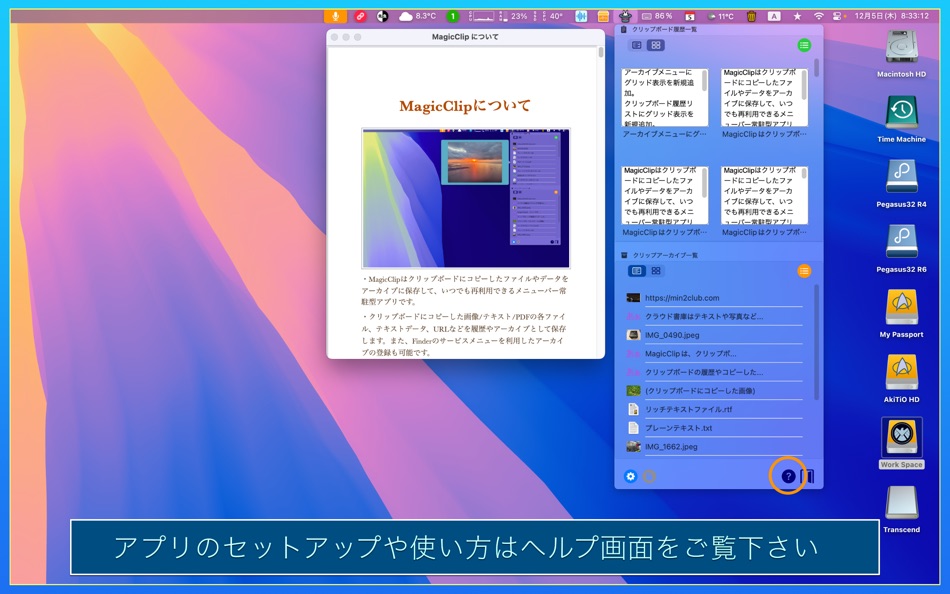
價錢
- 今天: $1.99
- 最小值: $1.99
- 最大值: $1.99
追蹤票價
開發人員
- Tomohiko Shimizu
- 平台: iOS 應用程式 (33) macOS 應用程式 (24)
- 清單: 0 + 2
- 點數: 12 + 2 ¡
- 排名: 0
- 評測: 0
- 折扣: 0
- 影片: 0
- RSS: 訂閱
點數
-

- 561 MichaelTheGeek
- +1
-

- 659 Erin
- +1
排名
0 ☹️
清單
0 ☹️
評測
成為第一個評論 🌟
其他資訊
- 版本: 3.5
- 類別 :
macOS 應用程式›公用程式與工具 - OS:
macOS,macOS 26.0 以上版本 - 大小:
12 Mb - 支援的語言 :
English,Japanese - 內容分級:
4+ - Mac App Store 評分:
0 - 發佈日期:
- 發行日期:
- 🌟 分享
- Mac App Store
你可能還喜歡
-
- Magic Sort List
- macOS 應用程式: 公用程式與工具 由: Complete Magic Apps
- $0.99
- 清單: 0 + 0 排名: 0 評測: 0
- 點數: 1 + 0 版本: 3.8.5 Do You have lists which are unsorted and do not have a spreadsheet ready to sort it ? Don't despair, Magic Sort List is here to the rescue. Magic Sort List comes with our revolutionary ⥯
-
- Clip Log
- macOS 應用程式: 公用程式與工具 由: WARNER WEB DEVELOPMENT LLC
- * 免費
- 清單: 1 + 0 排名: 0 評測: 0
- 點數: 16 + 0 版本: 3.3.82 Clip Log The Clipboard Manager You ve Been Waiting For! Say goodbye to losing important snippets of text and images! Clip Log is the ultimate clipboard manager, combining intelligent ... ⥯
-
- Clip-It Your Clipboard History
- macOS 應用程式: 公用程式與工具 由: Balint Kelen
- 免費
- 清單: 0 + 0 排名: 0 評測: 0
- 點數: 1 + 0 版本: 2.1.0 Clip-it is a local, offline and private clipboard history, where you can take control of your copied data. Boost your productivity with this app that should come pre-installed with ... ⥯
-
- Magic Battery Mini
- macOS 應用程式: 公用程式與工具 由: Sascha Simon
- $0.99
- 清單: 1 + 1 排名: 0 評測: 0
- 點數: 6 + 0 版本: 5.0.0 Magic Battery Mini shows the battery level of supported input devices that are connected via Bluetooth. The following devices are supported (if your device is not listed, please ... ⥯
-
- Clip Conservator
- macOS 應用程式: 公用程式與工具 由: Yannik Bloscheck
- 免費
- 清單: 0 + 0 排名: 0 評測: 0
- 點數: 0 + 0 版本: 1.1.6 Easily access previous text clips from the clipboard via the menu bar and worry less about losing text when copying ⥯
-
- Clip Van Winkle
- macOS 應用程式: 公用程式與工具 由: Vision Runner LLC
- $4.99
- 清單: 0 + 0 排名: 0 評測: 0
- 點數: 0 + 0 版本: 1.0 Featuring 3 applications in one: Clipboard, recent clipboard, temporary note, and a note that's tied to the app. ⥯
-
- Ad blocker - Magic Lasso
- macOS 應用程式: 公用程式與工具 由: Matthew Bickham
- * 免費
- 清單: 0 + 1 排名: 0 評測: 0
- 點數: 6 + 0 版本: 5.0.4 Magic Lasso Adblock is the fastest, most efficient Safari, YouTube and App ad blocker available. 350,000+ users rely on Magic Lasso Adblock to: Block ads and trackers Block ads in ... ⥯
-
- Memory Magic
- macOS 應用程式: 公用程式與工具 由: Vlad Alexa
- $2.99
- 清單: 1 + 0 排名: 0 評測: 0
- 點數: 1 + 0 版本: 1.2 Memory Magic monitors your Mac's memory usage and transparently performs optimizations aimed at freeing/relocating memory. Secondly it features history graphs to help you visualize ... ⥯
-
- Leviathan Magic Organizer
- macOS 應用程式: 公用程式與工具 由: Zozi Apps
- * 免費
- 清單: 0 + 1 排名: 0 評測: 0
- 點數: 1 + 3 (3.3) 版本: 2.1 Leviathan is the cleanest Magic: The Gathering card collection, deck and cube management app. Track your collection & structure it with folders Create decks and cubes (and view your ... ⥯
-
- Togetter Clip!
- macOS 應用程式: 公用程式與工具 由: Togetter Inc.
- 免費
- 清單: 0 + 0 排名: 0 評測: 0
- 點數: 0 + 0 版本: 1.0.26 Safari用の拡張機能 エクステンション です。iOSのSafariに拡張機能を追加することで、誰でも簡単にTwitterのサイト上からツイートをワンクリックで収集して、Togetterやmin.tに取り込むことができます。 ⥯
-
- Confetti Magic
- macOS 應用程式: 公用程式與工具 由: Paul Schwind
- 免費
- 清單: 1 + 1 排名: 0 評測: 0
- 點數: 4 + 0 版本: 1.3 Your way to bring a touch of celebration to your Mac. Enjoy a burst of colorful confetti right on your screen, using a shortcut. You can also allow your cursor to create a trail of ... ⥯
-
- HTML clip to markdown: hmk
- macOS 應用程式: 公用程式與工具 由: Pierre Stanislas
- $1.99
- 清單: 0 + 0 排名: 0 評測: 0
- 點數: 1 + 1 (5.0) 版本: 1.0 hmk is the ultimate Safari extension for anyone who loves Markdown. Whether you're a developer, writer, researcher, or productivity enthusiast, hmk helps you effortlessly capture and ... ⥯
-
- cClip
- macOS 應用程式: 公用程式與工具 由: Clip Apps LLC
- 免費
- 清單: 0 + 0 排名: 0 評測: 0
- 點數: 0 + 8 (5.0) 版本: 1.1.8 cClip is an easy-to-use and seamless text and file transfer agent built with fluidity and security in mind. cClip allows you to share any text or files through a completely encrypted ... ⥯
-
- Transceive
- macOS 應用程式: 公用程式與工具 由: Island Magic Co.
- $19.99
- 清單: 0 + 0 排名: 0 評測: 0
- 點數: 0 + 0 版本: 1.3.0 Transceive allows amateur radio operators to connect to their AllStar node from anywhere in the world. Operators can administer linked nodes, monitor traffic, and transmit audio, all ... ⥯