| Προγραμματιστής: | MochaSoft (67) | ||
| Τιμή: | Δωρεάν | ||
| Κατατάξεις: | 0 | ||
| Κριτικές: | 0 Γράψτε μια κριτική | ||
| Λίστες: | 0 + 0 | ||
| Βαθμοί: | 0 + 0 ¡ | ||
| Mac App Store | |||
Περιγραφή
- Save to clipboard
- Save as a PDF file, image file or share the image with other apps.
- Supports AirDrop
- Draw in different colors
- Draw circles and rectangles
- Mark a text
- Add date and time to the screenshot
- OCR scan an image for text
- The OCR scanner can also detect barcode and QR codes
- Undo/Redo function
- Write a text on the image. Many fonts, colors, and sizes are supported
- Send the image to a printer
- Capture the current screen with a single command.
- Can run in the menu bar for easy access
Compared to the Lite version, the full version does not require a coffee break (45 seconds) after 5 minutes use.
Στιγμιότυπα οθόνης
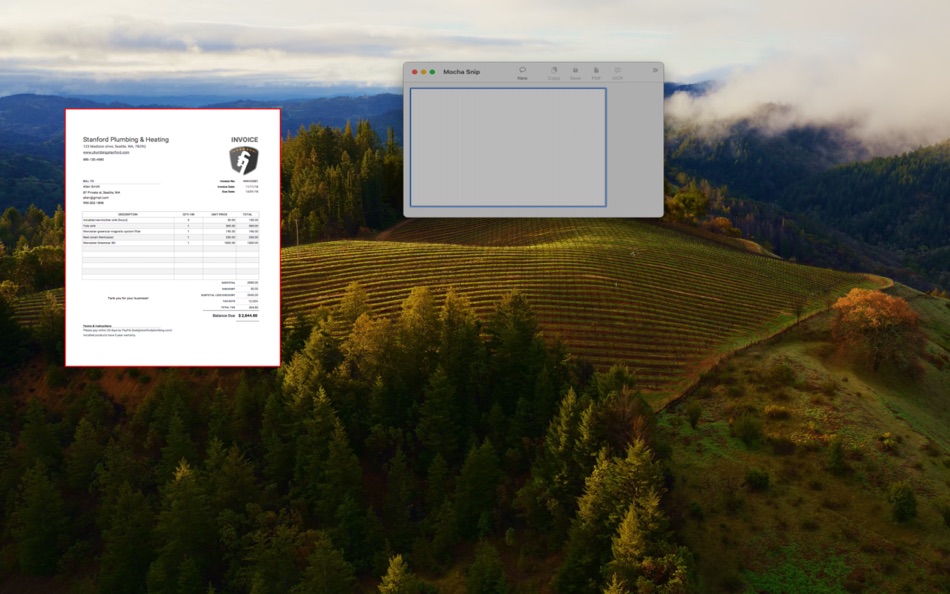

Τι νέο υπάρχει
- Εκδοχή: 1.0
- Ενημερώθηκε:
Τιμή
- Σήμερα: Δωρεάν
- Ελάχιστο: Δωρεάν
- Μέγιστο: Δωρεάν
Παρακολούθηση τιμών
Προγραμματιστής
- MochaSoft
- Πλατφόρμες: Android Εφαρμογές (26) iOS Εφαρμογές (30) macOS Εφαρμογές (11)
- Λίστες: 4 + 4
- Βαθμοί: 12 + 3,447 ¡
- Κατατάξεις: 0
- Κριτικές: 0
- Εκπτώσεις: 0
- Βίντεο: 0
- RSS: Εγγραφή
Βαθμοί
0 ☹️
Κατατάξεις
0 ☹️
Λίστες
0 ☹️
Κριτικές
Γίνε ο πρώτος που θα αξιολογήσει 🌟
Πρόσθετες πληροφορίες
- Εκδοχή: 1.0
- Κατηγορία:
macOS Εφαρμογές›Βοηθητικά προγράμματα - Λειτουργικό σύστημα:
macOS,macOS 11.0 και νεότερες εκδόσεις - Μέγεθος:
2 Mb - Υποστηριζόμενη γλώσσα:
English - Αξιολόγηση περιεχομένου:
4+ - Mac App Store Εκτίμηση:
0 - Ενημερώθηκε:
- Ημερομηνία έκδοσης:
- 🌟 Κοινή χρήση
- Mac App Store
Μπορεί επίσης να σας αρέσει
-
- Mocha Snip
- macOS Εφαρμογές: Βοηθητικά προγράμματα Με: MochaSoft
- $5.99
- Λίστες: 0 + 0 Κατατάξεις: 0 Κριτικές: 0
- Βαθμοί: 0 + 0 Εκδοχή: 1.0 Take a screenshot of an area, and then annotate, save, and share the image. - Save to clipboard - Save as a PDF file, image file or share the image with other apps. - Supports AirDrop ... ⥯
-
- Screen Snip
- macOS Εφαρμογές: Βοηθητικά προγράμματα Με: George Babichev
- Δωρεάν
- Λίστες: 0 + 0 Κατατάξεις: 0 Κριτικές: 0
- Βαθμοί: 1 + 0 Εκδοχή: 1.3.0 - Take screenshots! - With a global hotkey even when the app is in the background. - Multi monitor support. - Retina display ready. - Open Images for editing. - Native "Open With" ... ⥯
-
- Snapshot Screenshot: CLY Snip
- macOS Εφαρμογές: Βοηθητικά προγράμματα Με: 超 程
- $19.99
- Λίστες: 0 + 0 Κατατάξεις: 0 Κριτικές: 0
- Βαθμοί: 0 + 0 Εκδοχή: 1.2 Menu Snap Screenshot: CLY Snip is a simple, lightweight and efficient macOS menu bar tool for quick screen capturing. Whether you need to take a full-screen screenshot, capture a ... ⥯
-
- Snap Screenshot - Snip & Paste
- macOS Εφαρμογές: Βοηθητικά προγράμματα Με: 凌云 张
- * Δωρεάν
- Λίστες: 0 + 0 Κατατάξεις: 0 Κριτικές: 0
- Βαθμοί: 5 + 0 Εκδοχή: 3.1.2 Let Snap Screenshot - Snip & Paste help you improve your work efficiency! This is a simple but powerful screenshot tool that also allows you to paste the screenshot back to the screen! ⥯
-
- Telnet Lite
- macOS Εφαρμογές: Βοηθητικά προγράμματα Με: MochaSoft
- Δωρεάν
- Λίστες: 0 + 0 Κατατάξεις: 0 Κριτικές: 0
- Βαθμοί: 0 + 0 Εκδοχή: 2.1 Mocha Telnet provides access to a Linux/UNIX Telnet Server. You can connect to a Telnet Server and run applications in a VT220 Terminal window. Exactly as you would, if you were ... ⥯
-
- Telnet
- macOS Εφαρμογές: Βοηθητικά προγράμματα Με: MochaSoft
- $29.99
- Λίστες: 0 + 0 Κατατάξεις: 0 Κριτικές: 0
- Βαθμοί: 0 + 0 Εκδοχή: 2.1 Mocha Telnet provides access to a Linux/UNIX Telnet Server. You can connect to a Telnet Server and run applications in a VT220 Terminal window. Exactly as you would, if you were ... ⥯
- Νέα
- Snipit - Snipping Tool
- macOS Εφαρμογές: Βοηθητικά προγράμματα Με: Edusoft Limited
- * Δωρεάν
- Λίστες: 0 + 0 Κατατάξεις: 0 Κριτικές: 0
- Βαθμοί: 0 + 0 Εκδοχή: 2.0 The smarter, faster, and more intuitive way to take screenshots on your device. Snipit is a lightweight yet powerful snipping tool designed to help you capture exactly what you need ... ⥯
-
- Snapshot Pro - Capture & Edit Screenshot
- macOS Εφαρμογές: Βοηθητικά προγράμματα Με: 君 许
- $2.99
- Λίστες: 0 + 0 Κατατάξεις: 0 Κριτικές: 0
- Βαθμοί: 0 + 0 Εκδοχή: 2.0 This app lives on your status bar, please check the right part of the menu bar.When you click the green check mark button,the snapshot will be in clipboard,please press "Command"+"V" ... ⥯