描述
- Save to clipboard
- Save as a PDF file, image file or share the image with other apps.
- Supports AirDrop
- Draw in different colors
- Draw circles and rectangles
- Mark a text
- Add date and time to the screenshot
- OCR scan an image for text
- The OCR scanner can also detect barcode and QR codes
- Undo/Redo function
- Write a text on the image. Many fonts, colors, and sizes are supported
- Send the image to a printer
- Capture the current screen with a single command.
- Can run in the menu bar for easy access
Compared to the Lite version, the full version does not require a coffee break (45 seconds) after 5 minutes use.
螢幕擷取畫面
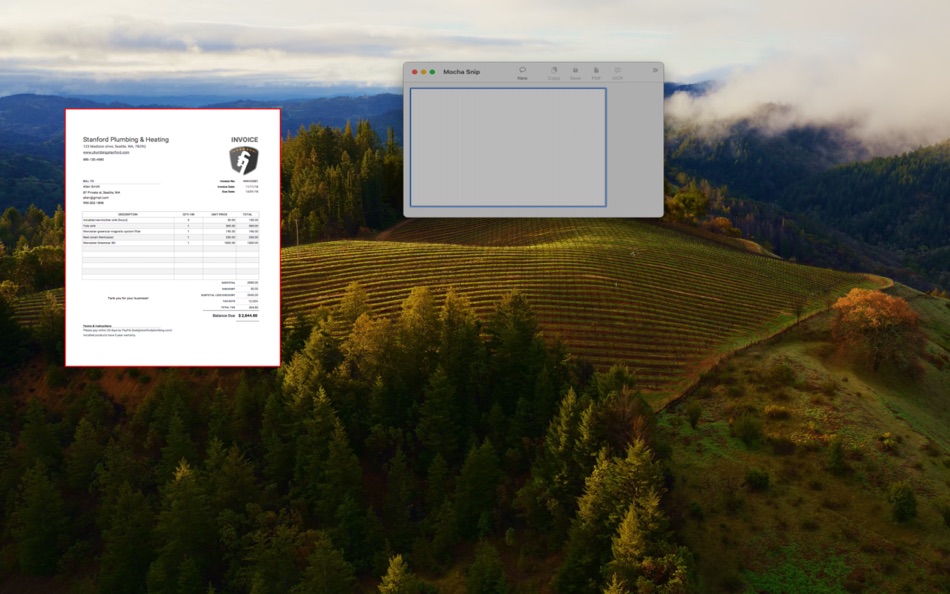

新功能
- 版本: 1.0
- 發佈日期:
價錢
- 今天: 免費
- 最小值: 免費
- 最大值: 免費
追蹤票價
開發人員
- MochaSoft
- 平台: Android 應用程式 (26) iOS 應用程式 (29) macOS 應用程式 (7)
- 清單: 4 + 4
- 點數: 11 + 3,442 ¡
- 排名: 0
- 評測: 0
- 折扣: 0
- 影片: 0
- RSS: 訂閱
點數
0 ☹️
排名
0 ☹️
清單
0 ☹️
評測
成為第一個評論 🌟
其他資訊
- 版本: 1.0
- 類別 :
macOS 應用程式›公用程式與工具 - OS:
macOS,macOS 11.0 以上版本 - 大小:
2 Mb - 支援的語言 :
English - 內容分級:
4+ - Mac App Store 評分:
0 - 發佈日期:
- 發行日期:
- 🌟 分享
- Mac App Store
你可能還喜歡
-
- Screen Snip
- macOS 應用程式: 公用程式與工具 由: George Babichev
- 免費
- 清單: 0 + 0 排名: 0 評測: 0
- 點數: 1 + 0 版本: 1.2.1 - Take screenshots! - With a global hotkey even when the app is in the background. - Multi monitor support. - Retina display ready. - Open Images for editing. - Native "Open With" ... ⥯
-
- Snap Screenshot - Snip & Paste
- macOS 應用程式: 公用程式與工具 由: 凌云 张
- * 免費
- 清單: 0 + 0 排名: 0 評測: 0
- 點數: 5 + 0 版本: 3.1.0 Let Snap Screenshot - Snip & Paste help you improve your work efficiency! This is a simple but powerful screenshot tool that also allows you to paste the screenshot back to the screen! ⥯
-
- Telnet Lite
- macOS 應用程式: 公用程式與工具 由: MochaSoft
- 免費
- 清單: 0 + 0 排名: 0 評測: 0
- 點數: 0 + 0 版本: 2.1 Mocha Telnet provides access to a Linux/UNIX Telnet Server. You can connect to a Telnet Server and run applications in a VT220 Terminal window. Exactly as you would, if you were ... ⥯
-
- Telnet
- macOS 應用程式: 公用程式與工具 由: MochaSoft
- $29.99
- 清單: 0 + 0 排名: 0 評測: 0
- 點數: 0 + 0 版本: 2.1 Mocha Telnet provides access to a Linux/UNIX Telnet Server. You can connect to a Telnet Server and run applications in a VT220 Terminal window. Exactly as you would, if you were ... ⥯