| 開發人員: | Jari Vetoniemi (1) | ||
| 價錢: | $3.99 | ||
| 排名: | 0 | ||
| 評測: | 0 寫評論 | ||
| 清單: | 0 + 1 | ||
| 點數: | 1 + 0 ¡ | ||
| Mac App Store | |||
描述
Are you tired of your mouse wandering off to different monitors while you're working on your multi-screen setup? Say goodbye to distractions and regain full control over your workflow with MouseLock, the ultimate app for restricting the movement of mouse.
With MouseLock, you can effortlessly confine your mouse to a single monitor of your choice. No more accidental mouse movements to neighboring screens or losing track of your cursor in a sea of windows. Whether you're a designer, programmer, or a multitasking enthusiast, this app is a game-changer that will boost your productivity to new heights.
Here's why MouseLock is a must-have tool for anyone seeking seamless control:
1. Effortless Mouse Restriction: With just a few clicks, you can lock your mouse to a specific monitor, preventing it from escaping to other screens. Say goodbye to frustrating accidental clicks and wasted time trying to locate your cursor.
2. Status Bar Convenience: MouseLock runs discreetly in your Mac's status bar, allowing you to access its features with ease. Simply toggle the mouse restriction on or off with a single click, giving you instant control over your mouse movements.
3. Global Keybindings: Customize your mouse lock experience with rebindable global keybindings. Choose your preferred key combinations to enable or disable mouse restriction, providing a seamless and personalized workflow tailored to your needs.
4. Enhance Focus and Productivity: By keeping your mouse contained within a single monitor, MouseLock helps you stay focused on the task at hand. No more distractions caused by unintentional mouse movements, allowing you to work efficiently and meet your deadlines effortlessly.
5. Compatibility and Reliability: MouseLock is optimized for Mac devices, ensuring smooth performance across various macOS versions. Experience a stable and reliable app that seamlessly integrates into your workflow without any hiccups.
Unlock your true potential and take command of your workspace with MouseLock. Say goodbye to mouse-related distractions and hello to a more efficient and streamlined work environment.
Don't let your mouse control you—grab the reins and lock it down with MouseLock!
螢幕擷取畫面
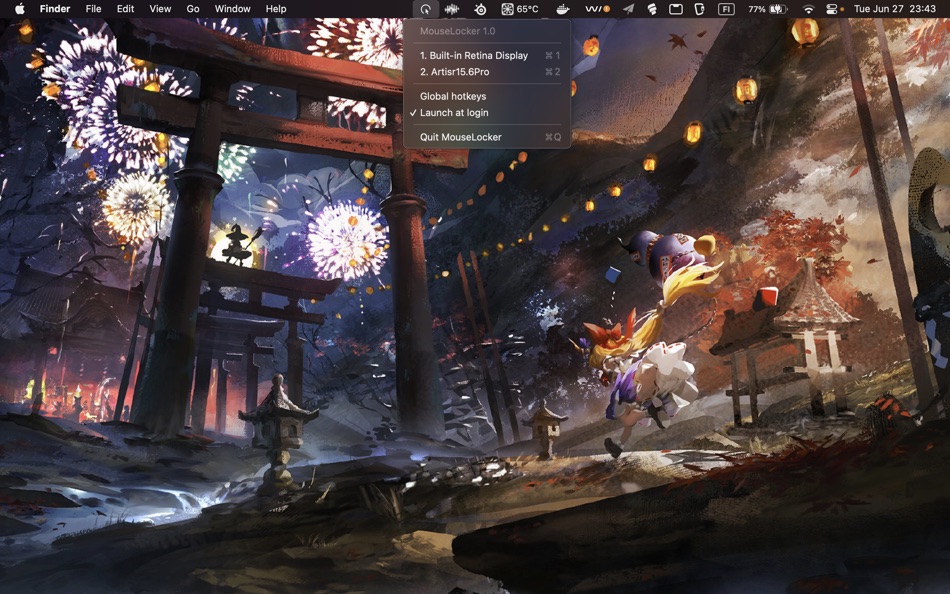
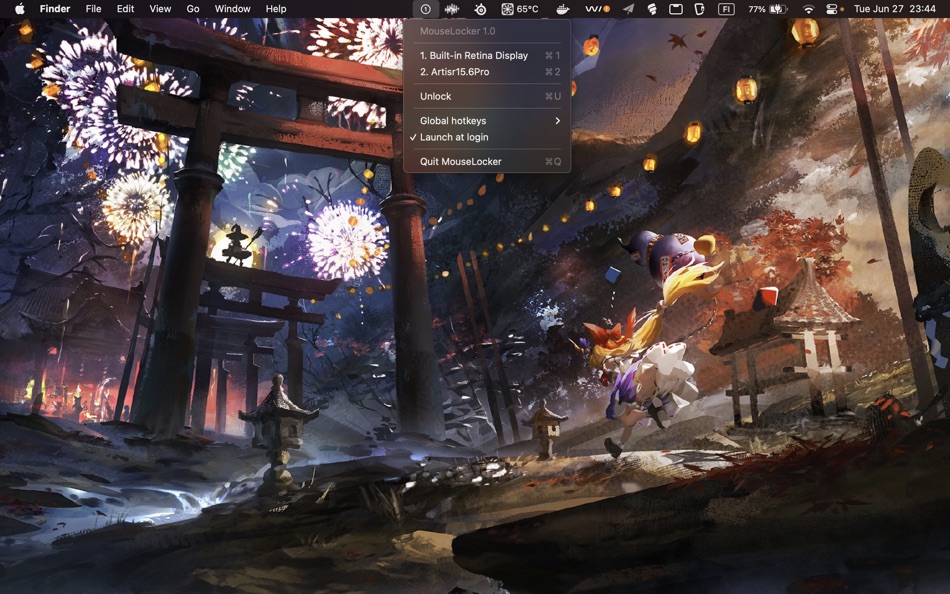
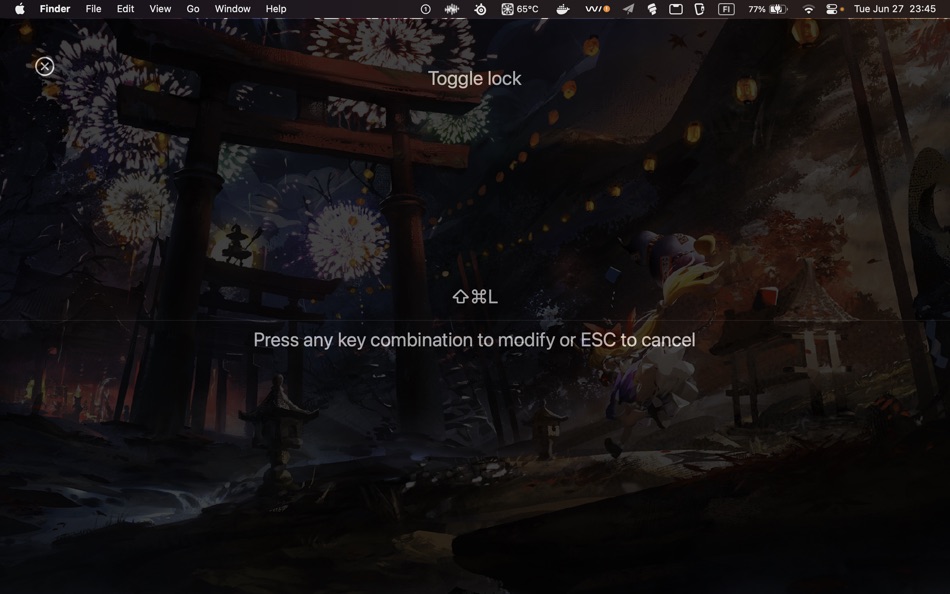
新功能
- 版本: 1.3
- 發佈日期:
- - Fix screen order of the menu bar and hotbinds to match what the locking mechanism internally uses
- Fix focus issues with the keybind dialog
- The keybind dialog now appears on all spaces and has better hints for the macos window manager
- Added new "Hold and release" keybinding. When you hold this key, the locking will temporarily disable until you release, when you release the key it locks to the display where mouse is located during the release. This allows you to temporarily cross the display borders.
價錢
- 今天: $3.99
- 最小值: $3.99
- 最大值: $3.99
追蹤票價
開發人員
- Jari Vetoniemi
- 平台: macOS 應用程式 (1)
- 清單: 0 + 1
- 點數: 1 + 0 ¡
- 排名: 0
- 評測: 0
- 折扣: 0
- 影片: 0
- RSS: 訂閱
點數
-

- 655 Erin
- +1
排名
0 ☹️
清單
0 ☹️
評測
成為第一個評論 🌟
其他資訊
- 版本: 1.3
- 類別 :
macOS 應用程式›公用程式與工具 - OS:
macOS,macOS 13.0 以上版本 - 大小:
1 Mb - 支援的語言 :
English - 內容分級:
4+ - Mac App Store 評分:
0 - 發佈日期:
- 發行日期:
聯絡人
- 🌟 分享
- Mac App Store
你可能還喜歡
-
- Mouse Jiggler – Mouse Mover
- macOS 應用程式: 公用程式與工具 由: Bohdan Bilous
- * 免費
- 清單: 1 + 1 排名: 0 評測: 0
- 點數: 8 + 0 版本: 2.6 Mouse Jiggler - Mouse Mover is a simple utility that generates subtle cursor movements to assist accessibility and interaction needs. It performs smoothly and efficiently without ... ⥯
-
- Mouse Smoothy
- macOS 應用程式: 公用程式與工具 由: Nha Ho
- * 免費
- 清單: 0 + 0 排名: 0 評測: 0
- 點數: 0 + 0 版本: 2.5 Mouse Smoothy makes your mouse scroll like Apple s Magic Mouse smooth, natural, and fluid. Works across all apps, including creative and editor tools Ideal for designers, ... ⥯
-
- Mouse Gestures
- macOS 應用程式: 公用程式與工具 由: George MacKerron
- $1.99
- 清單: 0 + 1 排名: 0 評測: 0
- 點數: 1 + 0 版本: 1.1.1 Mouse Gestures is a tiny macOS menu-bar app. It enables simple mouse gestures for navigation. Mouse Gestures recognises two gestures. Hold the right mouse button and drag leftwards to ... ⥯
-
- Mouse Clicker
- macOS 應用程式: 公用程式與工具 由: 波 冯
- 免費
- 清單: 0 + 0 排名: 0 評測: 0
- 點數: 0 + 0 版本: 3.0.0 Mouse Clicker 是一个简单的自动点击器 支持多种单击 双击 次数 间隔等设置。它可以帮助您自动执行重复的鼠标点击操作 节省时间和精力。无论是游戏还是其他需要频繁点击的场景 Mouse Clicker 都能为您提供便利。 ⥯
-
- Mouse Clicker & Shaker
- macOS 應用程式: 公用程式與工具 由: Wise Tech Labs Private Limited
- $7.99
- 清單: 1 + 0 排名: 0 評測: 0
- 點數: 5 + 0 版本: 2.3 We've all faced this: You're playing a game and you need to click a lot for taking some coins or for another game play. Or you have an app that functions with clicks and you need to do ⥯
-
- Mouse++ & New File Menu
- macOS 應用程式: 公用程式與工具 由: 威 蒋
- * 免費
- 清單: 2 + 1 排名: 0 評測: 0
- 點數: 3 + 0 版本: 3.4 You can directly create new documents and other content on the desktop. It has rich functions to make your right-click menu even more powerful. The deeply rooted interactive design ... ⥯
-
- Mouse Hider
- macOS 應用程式: 公用程式與工具 由: SopoNext
- $0.99
- 清單: 0 + 0 排名: 0 評測: 0
- 點數: 1 + 0 版本: 3.5.1 The unique App for hide the cursor on the Mac App Store, and the best app in absolute! Mouse Hider makes the presence of the mouse cursor on the monitor less intrusive. Thanks to Mouse ⥯
-
- Mouse Click Pro
- macOS 應用程式: 公用程式與工具 由: 春生 熊
- $2.99
- 清單: 0 + 0 排名: 0 評測: 0
- 點數: 3 + 0 版本: 1.0.4 "Auto click and combo functions and features" Top speed up to 80+ clicks per second Support fixed position click Support the definition of left and right mouse buttons Support timer ... ⥯
-
- Mouse Jiggler.
- macOS 應用程式: 公用程式與工具 由: 泳诗 陈
- $0.99
- 清單: 1 + 0 排名: 0 評測: 0
- 點數: 1 + 0 版本: 6.5.5 Tired of your computer locking up after 5 minutes of inactivity? Automatic Mouse Jiggler helps you keep your mouse moving when you're away from your computer, preventing your computer ... ⥯
-
- Mouse skin effects
- macOS 應用程式: 公用程式與工具 由: 济南飞鸟文化传媒有限公司
- 免費
- 清單: 0 + 0 排名: 0 評測: 0
- 點數: 0 + 0 版本: 1.0.2 Unleash your mouse's potential and light up every click with CursorPlus! CursorPlus is a mouse enhancement tool meticulously crafted for macOS users, poised to revolutionize how you ... ⥯
-
- Mouse Acuity
- macOS 應用程式: 公用程式與工具 由: zCage.com Apps LLC
- 免費
- 清單: 0 + 0 排名: 0 評測: 0
- 點數: 1 + 0 版本: 1.0 Which mouse works best for you? Here is a simple mouse tester to allow you to test how well YOU can use a mouse. Allows for comparison of two different mice or two different ... ⥯
-
- Mouse Show
- macOS 應用程式: 公用程式與工具 由: 栋梁 周
- $0.99
- 清單: 0 + 0 排名: 0 評測: 0
- 點數: 0 + 0 版本: 1.0.2 Display your mouse on the desktop, and let your audience or students see your mouse when you are live broadcasting or lecturing. You can replace the mouse or mouse pad. You can adjust ... ⥯
-
- Mouse & Click
- macOS 應用程式: 公用程式與工具 由: Salvatore Boemia
- $0.99
- 清單: 0 + 0 排名: 0 評測: 0
- 點數: 0 + 0 版本: 1.1 With this simple app you will simulate the movement of the mouse, so as to be always active, you are a great worker, never give up !!!! ⥯
-
- NinjaMouse - Your mouse master
- macOS 應用程式: 公用程式與工具 由: 鹏 郭
- $2.99
- 清單: 1 + 1 排名: 5 (1) 評測: 0
- 點數: 12 + 0 版本: 1.2.2 Maximize Your Multi-Monitor Experience with NinjaMouse Do you use multiple monitors with your Mac? NinjaMouse is an essential tool for you. Effortless Mouse Navigation Across Screens ... ⥯