| 開發人員: | Cesare Forelli (10) | ||
| 價錢: | ▼ $0.99 | ||
| 排名: | 0 | ||
| 評測: | 0 寫評論 | ||
| 清單: | 0 + 1 | ||
| 點數: | 0 + 0 ¡ | ||
| Mac App Store | |||
描述
You'll be able to launch apps, services and automations (for instance with third party applications such as Shortcuts, Keyboard Maestro, Drafts, etc.), optionally passing the currently selected text, destination link, current page URL and title as parameters.
MousHero is easy to use, but very powerful:
1. Launch the app and follow the on-screen instructions to enable the MousHero Safari extension;
2. Click on MousHero's icon inside Safari's toolbar to show the customisation interface;
3. Add a name for the custom menu item and the URL you want to execute when you click it;
4. Now, right click anywhere in your Safari page, or select some text and then right-click, and your custom actions will appear in the context menu.
And there's even more convenience at your fingertips:
• Do you want to pass the text that is currently selected in Safari as parameter of the URL? Just type in SELECTION as placeholder in the URL, and MousHero will take care of replacing it while properly percent-encoding the text; do you want to pass the destination link address? LINKTO will do the trick.
• Similarly, use the PAGEURL and PAGETITLE placeholders to pass the address and site title as parameters in your actions... and you can combine multiple placeholders in a single action!
• Do you have multiple automations you want to run from inside Safari? You can have up to 3 custom menu items!
Here's a few URL scheme examples to give you an idea of what you'll be able to achieve with just a right-click inside Safari:
- Run your Shortcuts, optionally passing the selected text as parameter with shortcuts://run-shortcut?name=ShortcutName&input=text&text=SELECTION
- Create a new note in Drafts with the selected text and page address with drafts://x-callback-url/create?text=SELECTION-PAGEURL or skip the note creation and directly execute a Drafts action on the selection with drafts://x-callback-url/runAction?text=SELECTION&action=ActionName
- Add the selected text as task in OmniFocus, with its link as note: omnifocus://x-callback-url/add?name=SELECTION¬e=LINKTO
- Run Keyboard Maestro automations with kmtrigger://macro=MacroName&value=SELECTION
There's no limit to what you can do: if something responds to an HTTP GET call, you can trigger it directly from Safari, unlocking any kind of automation.
Need more examples and some help? MousHero configuration screen in Safari includes a button that will load the documentation with additional examples, and you can always reach out to the developer of MousHero (me, Cesare, hi!) at support@cdf1982.com.
All products names and brands of third party applications and services mentioned in this description (Safari, Shortcuts, Drafts, Keyboard Maestro, OmniFocus) are property of their respective owners and are not affiliated with MousHero.
MousHero does not collect any data and 100% respects your privacy! Find out more at https://cdf1982.com/privacy/moushero_terms_of_service_and_privacy_policy.html
螢幕擷取畫面
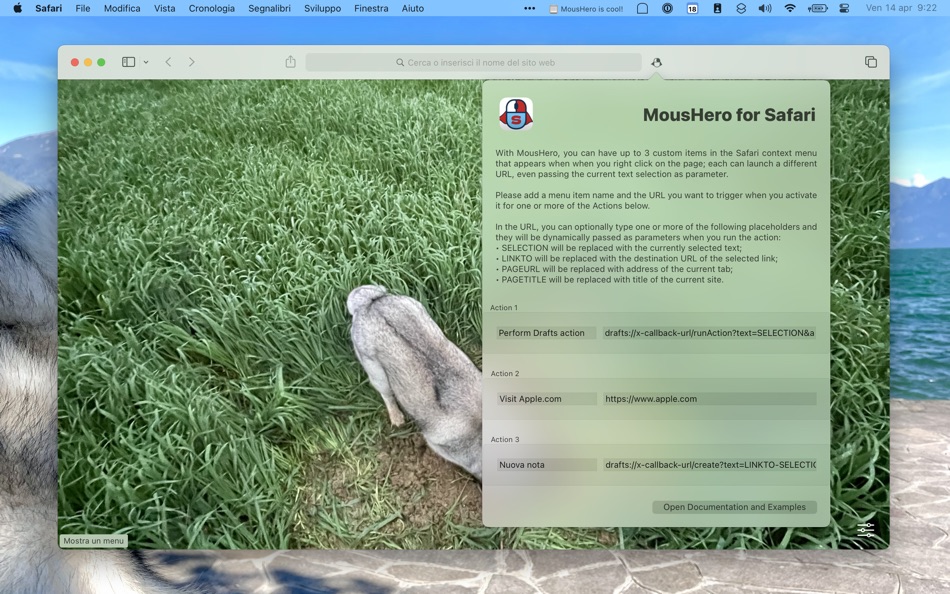
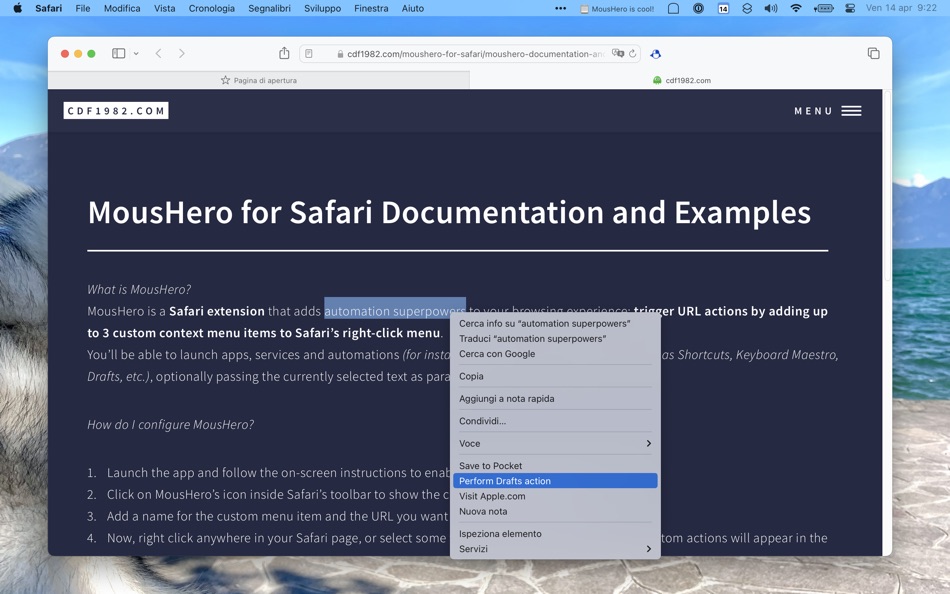
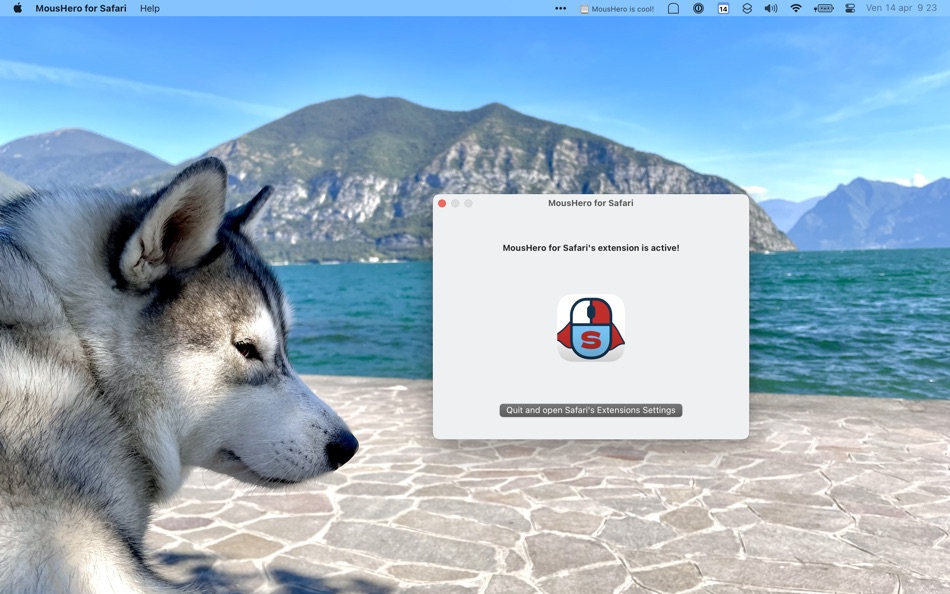
新功能
- 版本: 1.3
- 發佈日期:
- Happy Holidays from MousHero!
This updates addresses a scenario in which MousHero's custom context menu items were not displayed until the icon in Safari's toolbar was clicked at least once.
If you like MousHero, please consider leaving a review, it helps a lot! Ciao from Italy, Cesare
價錢
- 今天: $0.99
$1.99-50% - 最小值: ▼ $0.99
- 最大值: $3.99
追蹤票價
開發人員
- Cesare Forelli
- 平台: iOS 應用程式 (3) macOS 應用程式 (7)
- 清單: 1 + 2
- 點數: 7 + 81 ¡
- 排名: 0
- 評測: 0
- 折扣: 5
- 影片: 0
- RSS: 訂閱
點數
0 ☹️
排名
0 ☹️
清單
0 ☹️
評測
成為第一個評論 🌟
其他資訊
- 版本: 1.3
- 類別 :
macOS 應用程式›公用程式與工具 - OS:
macOS,macOS 11.3 以上版本 - 大小:
399 Kb - 支援的語言 :
English - 內容分級:
4+ - Mac App Store 評分:
0 - 發佈日期:
- 發行日期:
- 🌟 分享
- Mac App Store
你可能還喜歡
-
- One Click Translate for Safari
- macOS 應用程式: 公用程式與工具 由: Dmitry Rodin
- $1.99
- 清單: 1 + 1 排名: 0 評測: 0
- 點數: 5 + 0 版本: 1.1 Safari extension to translate web pages in one click. You can set your preferred translation engine and language in the main app. ⥯
-
- Hover for Safari
- macOS 應用程式: 公用程式與工具 由: Justin Epstein
- 免費
- 清單: 2 + 0 排名: 0 評測: 0
- 點數: 9 + 0 版本: 3.5 Hover for Safari allows you to expand any image, link, or GIF just by hovering over it. With extensive support for popular websites, you'll be able to browse media-heavy content with ... ⥯
-
- AdBlock Pro for Safari
- macOS 應用程式: 公用程式與工具 由: Crypto Inc.
- 免費
- 清單: 4 + 3 排名: 0 評測: 0
- 點數: 31 + 65,156 (4.5) 版本: 12.0.1 Since 2015, AdBlock Pro for Safari has been trusted by millions of users and featured by Apple multiple times. Enhance your browsing experience on iPhone, iPad, Mac, and Vision Pro ... ⥯
-
- uBlacklist for Safari
- macOS 應用程式: 公用程式與工具 由: 红云 张
- 免費
- 清單: 3 + 1 排名: 0 評測: 0
- 點數: 4 + 47 (4.0) 版本: 9.3.0 uBlacklist which is very famous on Chrome and Firefox is now on Safari !! uBlacklist for Safari is a Search Engine filter. Help you improve the quality of your search results. ⥯
-
- Control Center for Safari
- macOS 應用程式: 公用程式與工具 由: Gaolan Huang
- * 免費
- 清單: 0 + 0 排名: 0 評測: 0
- 點數: 0 + 0 版本: 1.1 All-in-one toolbox for Safari, designed to match the native macOS look and feel, and gives you instant access to useful features like: - Navigate through the URL hierarchy. - Open the ... ⥯
-
- Tabs Saver for Safari
- macOS 應用程式: 公用程式與工具 由: Denk Alexandru
- $4.99
- 清單: 2 + 1 排名: 0 評測: 0
- 點數: 2 + 0 版本: 3.7.7 Featured by Apple in 3 stories: Standout Safari Extensions, Super Safari Extensions and Browse Better If you want to save your browsing session for later or you have too many tabs ... ⥯
-
- URL Detector for Safari
- macOS 應用程式: 公用程式與工具 由: Jonas Sannewald
- 免費
- 清單: 1 + 1 排名: 0 評測: 0
- 點數: 1 + 0 版本: 2.0.0 Unfortunately, Safari only detects URLs that start with "http://" or "https://". This is the reason why Safari does not show any options in the context menu for the text "apple.com". ... ⥯
-
- 1Password for Safari
- macOS 應用程式: 公用程式與工具 由: AgileBits Inc.
- 免費
- 清單: 1 + 0 排名: 0 評測: 0
- 點數: 2 + 0 版本: 8.11.20 1Password is the world s most loved password manager, trusted by millions of individuals and over 175,000 businesses to keep their secrets safe. == A browser-first experience == You ... ⥯
-
- Enable Right Click for Safari
- macOS 應用程式: 公用程式與工具 由: Alfredo Grassau
- $2.99
- 清單: 0 + 1 排名: 0 評測: 0
- 點數: 1 + 1 (5.0) 版本: 1.0.31 Discover the ultimate freedom in web browsing with "Enable Right Click for Safari," the essential Safari extension that transforms your Safari experience. Tired of being restricted by ... ⥯
-
- Select Like A Boss For Safari
- macOS 應用程式: 公用程式與工具 由: Space In Box
- 免費
- 清單: 1 + 0 排名: 0 評測: 0
- 點數: 3 + 0 版本: 1.1 Select Like A Boss is extension for Safari browser that allows you select text inside links. - when you want to select link or part of link just select it like a regular text; - when ... ⥯
-
- Super Agent for Safari
- macOS 應用程式: 公用程式與工具 由: Super Agent, Inc
- 免費
- 清單: 0 + 0 排名: 0 評測: 0
- 點數: 1 + 1,662 (4.4) 版本: 3.43 Tired of cookie pop-ups on every website? Super Agent automates cookie consent based on your preferences. Set once, applies everywhere. How it works: Choose your preferences for ... ⥯
-
- Microsoft Rewards for Safari
- macOS 應用程式: 公用程式與工具 由: Microsoft Corporation
- 免費
- 清單: 1 + 0 排名: 0 評測: 0
- 點數: 2 + 0 版本: 1.0.0 Use the Microsoft Rewards extension for Safari to find new ways to earn Microsoft Rewards points every day, easily track your point balance. Get easy access to your rewards and ... ⥯
-
- Aerial View Tab for Safari
- macOS 應用程式: 公用程式與工具 由: Stefan Van Damme
- * 免費
- 清單: 0 + 0 排名: 0 評測: 0
- 點數: 2 + 0 版本: 1.1.2 Replace your blank new tab with a stunning aerial video display. Enhance your day with a personalized dashboard featuring optional weather updates. This Safari extension seamlessly ... ⥯
-
- udm14 for Safari
- macOS 應用程式: 公用程式與工具 由: Andrew Sun
- 免費
- 清單: 1 + 0 排名: 0 評測: 0
- 點數: 0 + 20 (4.0) 版本: 1.1 Like Google search results, but hate Google search UX? udm14 for Safari automatically redirects Google searches to 'web' mode by default to filter out all the cruft. Simply enable the ... ⥯