説明
New File Menu is simply the coolest way to create a new file on the macOS platform, you can right click in any Finder window to create a new file! You can even right click on the desktop to create your files!
Important: New File Menu is implemented as a Finder extension, you need to enable "New File Menu Extension" in "System Preferences » Extensions" to make the context menu appear.
* Features
• Right click in any Finder window to create a new file
• Create new files via the "New File Menu" Finder toolbar button
• Create new files via the "New File Menu" share menu
• Create new files via drag and drop
• Over 30 built-in file templates (please enable the templates you need in the New File Menu Preferences)
• Custom templates are supported, New File Menu is able to create virtually any kind of document
• Various options to configure the app behavior
• Create new files via quick actions in cloud storage folders
* Built-in File Types
• Plain text document
• Rich text document
• MS Office documents (Word, Excel, PowerPoint)
• iWork documents (Pages, Numbers, Keynote)
• OpenOffice / LibreOffice documents (Text, Spreadsheet, Presentation, Drawing)
• Scripts (Shell, Python, Perl, Ruby, etc.)
• Many other kinds of documents
* FAQ
Q: I can't find the context menu to create a new file?
A: Please make sure that you've enabled "New File Menu Extension" in "System Preferences » Extensions", and make sure that you've added the specific location to New File Menu preferences.
If the problem persists, please disable "New File Menu Extension" in "System Preferences » Extensions" and then re-enable it. The last resort is to relaunch Finder or restart your computer.
Q: There is no file templates available, what can I do?
A: Please remove the "~/Library/Group Containers/85P8ZUTQL8.net.langui.NewFileMenu/Templates" folder and relaunch New File Menu, then the folder should be recreated. (Do remember to backup any important data in the folder before removing it.)
Q: Is it possible to add the context menu to mounted volumes?
A: Yes. You need to add the volumes to New File Menu preferences first.
Q: How to hide New File Menu from the Dock?
A: Please simply quit New File Menu, the context menu extension will continue to work.
Q: Is it possible to make the save panel appear faster?
A: Please enable the "Keep the helper app running in the background" option in the New File Menu preferences, so that the app launching process is skipped.
Should you have any further questions, please visit https://langui.net/new-file-menu/ and leave a message.
スクリーンショット
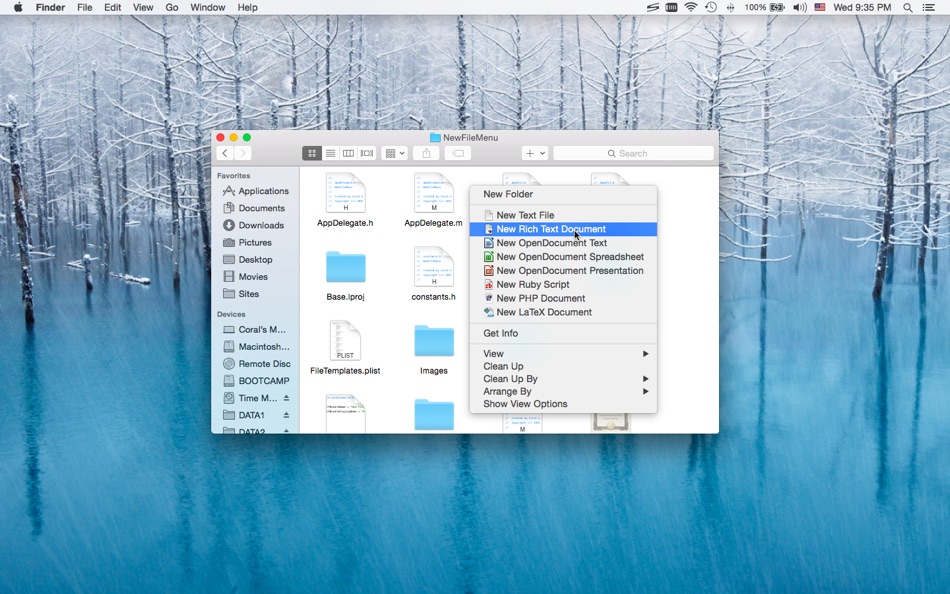



価格
- 今日: $1.99
- 最小値: $1.99
- 最大: $1.99
料金のチェック
デベロッパー
ポイント
0 ☹️
ランキング
0 ☹️
リスト
0 ☹️
レビュー
最初のクチコミを書こう 🌟
情報
- 🌟 シェア
- Mac App Store
あなたも好きかも
-
- File Cabinet Pro
- macOS アプリ: ユーティリティ 作者: App Tyrant Corp
- $29.99
- リスト: 0 + 1 ランキング: 0 レビュー: 0
- ポイント: 4 + 0 バージョン: 8.7 File Cabinet Pro is the file manager for the macOS menu bar. Quickly navigate to files without cluttering your desktop. Open, move, rename, compress, tag, trash, copy and paste files, ... ⥯
-
- File Rename Pro
- macOS アプリ: ユーティリティ 作者: Gavin Matthews
- * $12.99
- リスト: 1 + 0 ランキング: 0 レビュー: 0
- ポイント: 1 + 0 バージョン: 2025.3 File Rename Pro lets you rename a number of files quickly and easily, saving you time and effort. Drag and drop one or more files or folders from Finder onto the app and you're ready ... ⥯
-
- File Transfer Secure Drop
- macOS アプリ: ユーティリティ 作者: Huizhou Kingtog Technology Co., Ltd
- * フリー
- リスト: 0 + 0 ランキング: 0 レビュー: 0
- ポイント: 1 + 10 (4.8) バージョン: 1.0.24 Looking for an ultra-fast and secure way to transfer photos and videos across devices? This powerful cross-device photo & video transfer app is exactly what you need! Whether you want ... ⥯
-
- File Peek
- macOS アプリ: ユーティリティ 作者: Tunabelly Software Inc.
- フリー
- リスト: 2 + 0 ランキング: 0 レビュー: 0
- ポイント: 1 + 0 バージョン: 1.1 Use the built-in hex editor, get MD5, SHA1, SHA256 hashes and Base64 with one click, or change the modified and created dates. The built-in hex editor supports find/replace for easy ... ⥯
-
- File Content Finder
- macOS アプリ: ユーティリティ 作者: GEO SYSTEMS DEV PTY LTD
- $12.99
- リスト: 0 + 0 ランキング: 0 レビュー: 0
- ポイント: 2 + 0 バージョン: 3.0 Highlights: - Searches files by their contents, not just names; - Supports all popular document types (PDF, MS Word, Excel, etc.); - Works in real time without indexing; - Advanced ... ⥯
-
- Menu Bar Manager
- macOS アプリ: ユーティリティ 作者: 泳诗 陈
- $5.99
- リスト: 1 + 0 ランキング: 0 レビュー: 0
- ポイント: 14 + 0 バージョン: 1.7 With Menu Bar Manager, you can customize the display or hiding of your menu bar to help users solve the problem of cluttered menu bar icons. 1. Drag the Menu Bar Manager icon to the ... ⥯
-
- Menu Drop
- macOS アプリ: ユーティリティ 作者: Sindre Sorhus
- フリー
- リスト: 0 + 0 ランキング: 0 レビュー: 0
- ポイント: 2 + 0 バージョン: 1.0.2 AirDrop files simply by dragging them onto the app's menu bar icon. You can drop files, images, and links. Note: The app uses the system AirDrop dialog. It has no control over the ... ⥯
-
- File Zip & Encryptor
- macOS アプリ: ユーティリティ 作者: 成浩 吴
- $4.99
- リスト: 2 + 1 ランキング: 0 レビュー: 0
- ポイント: 4 + 0 バージョン: 1.0.6 If you need convenient encryption for your private files, try FileEncryption. FileEncryption provides you with the following convenient and useful features. - Normal mode: One-click ... ⥯
-
- Menu World Time
- macOS アプリ: ユーティリティ 作者: Steve Foster
- フリー
- リスト: 0 + 0 ランキング: 0 レビュー: 0
- ポイント: 1 + 0 バージョン: 1.12 Get times for cities around the world straight from the menu bar. - Show a clock for each city right in the menu bar - Click the icon in the menu bar to quickly see city times - ... ⥯
-
- File Viewer
- macOS アプリ: ユーティリティ 作者: Sharpened Productions
- フリー
- リスト: 4 + 0 ランキング: 0 レビュー: 0
- ポイント: 6 + 3 (3.7) バージョン: 1.1 File Viewer is an easy-to-use file viewer opens over 100 file types, including PDFs, Office documents, images, videos, audio, and compressed archives. Browse and view files on your ... ⥯
-
- File Xterminator
- macOS アプリ: ユーティリティ 作者: Alessandro Gimenes Ferri
- * フリー
- リスト: 1 + 0 ランキング: 0 レビュー: 0
- ポイント: 2 + 0 バージョン: 4.30 File Xterminator Industry-Standard File Deletion for Ultimate Data Security When it comes to protecting your privacy, File Xterminator ensures that your files are completely and ... ⥯
-
- File Info Professional
- macOS アプリ: ユーティリティ 作者: Rocky Sand Studio Ltd.
- $0.99
- リスト: 1 + 0 ランキング: 0 レビュー: 0
- ポイント: 0 + 0 バージョン: 1.3 File Info Professional shows you advanced information about your files. Quickly access the following information about any file: - Checksums: SHA1, SHA256, MD2, MD5 - HEX Dump: raw ... ⥯
-
- Menu Box
- macOS アプリ: ユーティリティ 作者: Snailed It Development Ltd
- * フリー
- リスト: 0 + 0 ランキング: 0 レビュー: 0
- ポイント: 5 + 12 (4.5) バージョン: 2025.3 Menu Box allows you to create beautiful menus in Shortcuts, further customising your advanced Automations. Menus can be created using emojis, SF Symbols App Icons or your own custom ... ⥯
-
- Menu Wifi - Signal Monitor
- macOS アプリ: ユーティリティ 作者: Z9Apps LLC
- フリー
- リスト: 1 + 0 ランキング: 0 レビュー: 0
- ポイント: 3 + 0 バージョン: 1.0.4 Menu Wifi is a system menu bar app that provides real-time insights into your Wi-Fi connection, helping you monitor signal strength, troubleshoot issues, and optimize network ... ⥯