| Pengembang: | 惠源 赵 (18) | ||
| Harga: | Gratis | ||
| Peringkat: | 0 | ||
| Ulasan: | 0 Menulis review | ||
| Daftar: | 1 + 0 | ||
| Poin: | 6 + 0 ¡ | ||
| Mac App Store | |||
Deskripsi
You can also add any file types and templates you want, and special file types like.gitignore are supported.
Jepretan layar
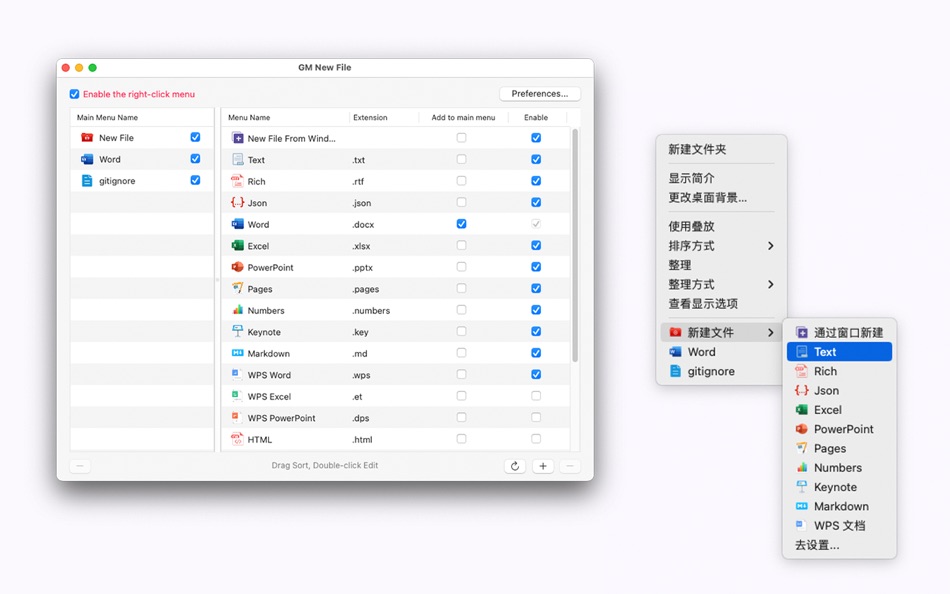
Harga
- Hari ini: Gratis
- Minimal: Gratis
- Maksimum: Gratis
Pantau harga
Pengembang
- 惠源 赵
- Platform: macOS Aplikasi (18)
- Daftar: 7 + 3
- Poin: 47 + 0 ¡
- Peringkat: 0
- Ulasan: 0
- Diskon: 0
- Video: 0
- RSS: Berlangganan
Poin
-

- 10,222 Simon Chan
- +1
-

- 555 expat4i
- +1
-

- 452 J-Unit
- +1
-

- 12 Timothy Fletcher
- +1
-

- 2,842 Dragon
- +1
-

- 12 리프 J
- +1
Peringkat
0 ☹️
Daftar
Ulasan
Jadilah yang pertama mengulas 🌟
Info tambahan
- Versi: 2.2.0
- Kategori:
macOS Aplikasi›Utilitas - OS:
macOS,macOS 10.11 dan yang lebih tinggi - Ukuran:
2 Mb - Bahasa yang didukung:
Chinese,English - Rating Konten:
4+ - Mac App Store Peringkat:
0 - Diperbarui:
- Tanggal rilis:
Kontak
- Situs Web:
https://www.shrekcc.top
- 🌟 Bagikan
- Mac App Store
Anda mungkin juga suka
-
- New File Quick Menu
- macOS Aplikasi: Utilitas Oleh: 经纬 宛
- Gratis
- Daftar: 1 + 0 Peringkat: 0 Ulasan: 0
- Poin: 4 + 0 Versi: 1.2 The best finder extension on Mac App Store. How to use Finder Quick Menu: 1. Start Finder Quick Menu. 2. Open "System Preferences -> Extension" to enable "Finder Quick Menu Extension". ⥯
-
- New File·
- macOS Aplikasi: Utilitas Oleh: YunQu Ltd
- $1.99
- Daftar: 0 + 0 Peringkat: 0 Ulasan: 0
- Poin: 0 + 0 Versi: 6.7.2 New File is a utility designed for macOS that focuses on helping users efficiently manage and handle file system operations. The application provides a simple and intuitive interface ... ⥯
-
- New File Free
- macOS Aplikasi: Utilitas Oleh: 君 许
- Gratis
- Daftar: 1 + 0 Peringkat: 0 Ulasan: 0
- Poin: 1 + 0 Versi: 1.0 New File Free gives you a simple way for create a new file. Right click file/folder and choose "New Text File" or Service--"New Text File" There are some other apps for create new file ⥯
-
- New File Menu
- macOS Aplikasi: Utilitas Oleh: 兰桂 吴
- $1.99
- Daftar: 0 + 1 Peringkat: 0 Ulasan: 0
- Poin: 0 + 0 Versi: 1.8.1 New File Menu allows you to create new files quickly via the Finder context menu. New File Menu is simply the coolest way to create a new file on the macOS platform, you can right ... ⥯
- -40%
- Easy New File
- macOS Aplikasi: Utilitas Oleh: 蓬 刘
- $1.19
$1.99-40% - Daftar: 0 + 0 Peringkat: 0 Ulasan: 0
- Poin: 3 + 0 Versi: 5,8 Easy New File is a finder extension which adds some functions in right click menu in the Finder Feature: 1.Quick new file 2.Copy file path 3.Support all common file extension, such as ... ⥯
-
- Mouse++ & New File Menu
- macOS Aplikasi: Utilitas Oleh: 威 蒋
- * Gratis
- Daftar: 2 + 1 Peringkat: 0 Ulasan: 0
- Poin: 3 + 0 Versi: 3.4 You can directly create new documents and other content on the desktop. It has rich functions to make your right-click menu even more powerful. The deeply rooted interactive design ... ⥯
-
- iMouse - New File Menu
- macOS Aplikasi: Utilitas Oleh: 凌云 张
- * Gratis
- Daftar: 2 + 1 Peringkat: 0 Ulasan: 0
- Poin: 8 + 0 Versi: 3.0.0 Magic Right Mouse is an excellent right-click menu tool with rich right-click functions. A must for Mac installation! Magic Right Mouse allows your MAC to have the right-click function ⥯
-
- File Cabinet Pro
- macOS Aplikasi: Utilitas Oleh: App Tyrant Corp
- $29.99
- Daftar: 0 + 1 Peringkat: 0 Ulasan: 0
- Poin: 4 + 0 Versi: 8.6.4 File Cabinet Pro is the file manager for the macOS menu bar. Quickly navigate to files without cluttering your desktop. Open, move, rename, compress, tag, trash, copy and paste files, ... ⥯
-
- File Rename Pro
- macOS Aplikasi: Utilitas Oleh: Gavin Matthews
- * $12.99
- Daftar: 1 + 0 Peringkat: 0 Ulasan: 0
- Poin: 1 + 0 Versi: 2025.3 File Rename Pro lets you rename a number of files quickly and easily, saving you time and effort. Drag and drop one or more files or folders from Finder onto the app and you're ready ... ⥯
-
- Quick Show Desktop - Hide All Windows In A Click
- macOS Aplikasi: Utilitas Oleh: Hong Wee Teo
- $0.99
- Daftar: 0 + 0 Peringkat: 0 Ulasan: 0
- Poin: 1 + 0 Versi: 1.0.0 Quick Show Desktop is a simple utility to hide all your running windows and shows your desktop. To show your desktop, user can 1: click on the app icon on the dock 2: use the drop down ⥯
-
- Quick Translate Pro for Mac OS X
- macOS Aplikasi: Utilitas Oleh: Bastian Roessler
- $1.99
- Daftar: 0 + 0 Peringkat: 0 Ulasan: 0
- Poin: 0 + 0 Versi: 2.0.0 Quick Translate Pro is an intuitive and easy to use translation tool for quick translations into 80 languages. Thereby Quick Translate lives in your Mac's menu bar, so it is never more ⥯
-
- File Transfer Secure Drop
- macOS Aplikasi: Utilitas Oleh: Huizhou Kingtog Technology Co., Ltd
- * Gratis
- Daftar: 0 + 0 Peringkat: 0 Ulasan: 0
- Poin: 1 + 10 (4.8) Versi: 1.0.24 Looking for an ultra-fast and secure way to transfer photos and videos across devices? This powerful cross-device photo & video transfer app is exactly what you need! Whether you want ... ⥯
-
- Quick Mouse Pro
- macOS Aplikasi: Utilitas Oleh: 璐 肖
- $1.99
- Daftar: 0 + 0 Peringkat: 0 Ulasan: 0
- Poin: 0 + 0 Versi: 1.0 The super right-click is a powerful right-click menu tool on the Mac. It has rich functions to make your right-click menu even more powerful. Features: Right click to create a new file ⥯
-
- File Grouper
- macOS Aplikasi: Utilitas Oleh: 甲斌 孙
- $0.99
- Daftar: 0 + 0 Peringkat: 0 Ulasan: 0
- Poin: 1 + 0 Versi: 1.0 This file grouping application can help you manage and organize your files more easily. With it, you can quickly group files by file type, creation date, or modification date. This ... ⥯
