| Nhà phát triển: | Apple (160) | ||
| Giá bán: | Miễn phí | ||
| Xếp hạng: | 0 | ||
| Đánh giá: | 0 Viết đánh giá | ||
| Danh sách: | 1 + 0 | ||
| Điểm: | 0 + 0 ¡ | ||
| Mac App Store | |||
Mô tả
Make the most of your screen with Split View.
• Focus on two apps at once – neatly arranged side by side — in full screen without distractions.
Take control of your desktop with Mission Control.
• View all your open windows in a single layer with no overlap, so you can instantly find that window you’re looking for.
• Create a new desktop space easily by dragging a window to the top of your screen.
Smarter search in Spotlight.
• Search for weather, stocks, sports, web video, and transit information right in Spotlight.
• Use your own words to search for files on your Mac, like “Documents I edited yesterday.”
• Resize the Spotlight window and move it anywhere on the screen.
Handy improvements in Mail.
• Use your trackpad to manage your inbox with a swipe, just like on iPhone. Swipe right to mark as read or unread, or swipe left to delete.
• Mail automatically suggests contacts and events from your messages to help you keep your Contacts and Calendar organized.
• An improved full-screen view lets you switch between your inbox and your draft email messages.
A simple and powerful all-new Notes app.
• Format your notes with titles, paragraph headings, bullets, numbers, and checklists.
• Save rich content like photos, videos, documents, PDFs, web links, and map locations.
• Easily search and browse the content from all your notes in the Attachments Browser.
• Add content to a note directly from other OS X apps using the Share menu.
• Create notes on your Mac and they’ll automatically sync to your iOS devices using iCloud.
New ways to organize and enhance your images in Photos.
• Photos automatically organizes your library and helps you edit like a pro with simple and powerful editing tools.
• Access your library on all your devices with iCloud Photo Library.
• Add or edit location data, and batch change titles, descriptions, and keywords.
• Sort your albums and the photos in them by date, title, and more.
• Use third-party editing extensions to take your photo editing to the next level.
Better surfing in Safari.
• Keep your favorite websites open, up to date, and easily accessible with Pinned Sites.
• Choose a font and theme for Reader, including Sepia and Night themes.
• Mute web page audio from the Smart Search field.
Maps, now with Transit view.
• See transit lines and stations for select cities, including subway, train, bus, and ferry routes.
• Plan your trip based on when you want to leave or arrive.
• Research your trip on your Mac and share it to your iPhone or iPad for use on the go.
New fonts.
• Designed for Retina displays, beautiful system font San Francisco is crisp, clear and space efficient.
• PingFang (苹方), the new Chinese system font, is designed for crisp readability in both Simplified and Traditional Chinese.
• Hiragana Sans, the Japanese system font, now features additional weights.
• Four new Japanese fonts let you add a personal touch to documents and presentations.
Improved input methods for Chinese and Japanese.
• Type Chinese more quickly with an improved character prediction engine and a smarter candidate window.
• Write multiple Chinese characters using the trackpad and the new, roomier Trackpad window.
• Live conversion automatically transforms Hiragana into written Japanese as you type.
Faster graphics with Metal.
• Enjoy faster, more efficient system-level graphics rendering.
• Experience a richer, more immersive gaming experience.
• Create content more quickly with accelerated high-performance apps.
Snappier performance for everyday tasks.
• Launch apps and switch between them more quickly.
Ảnh chụp màn hình

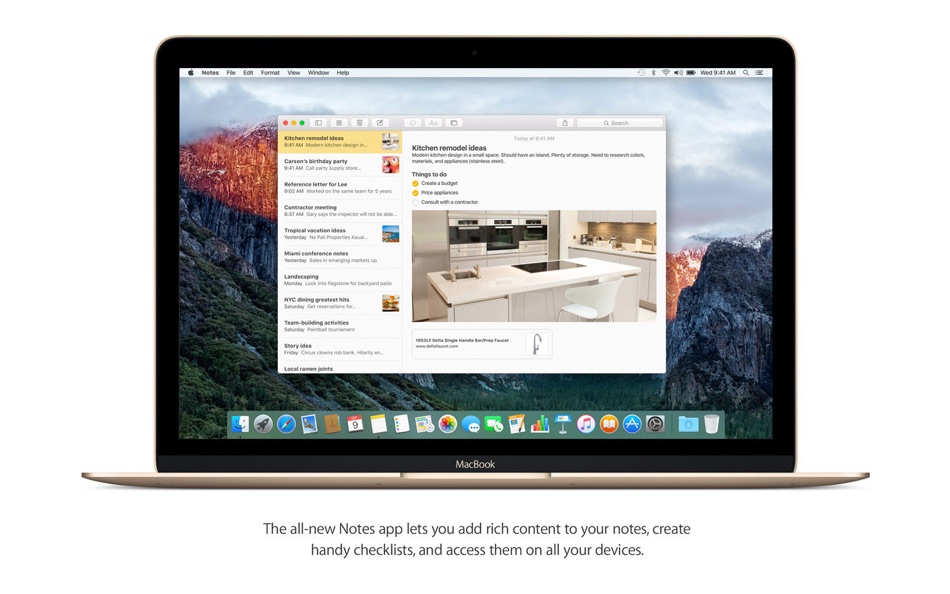

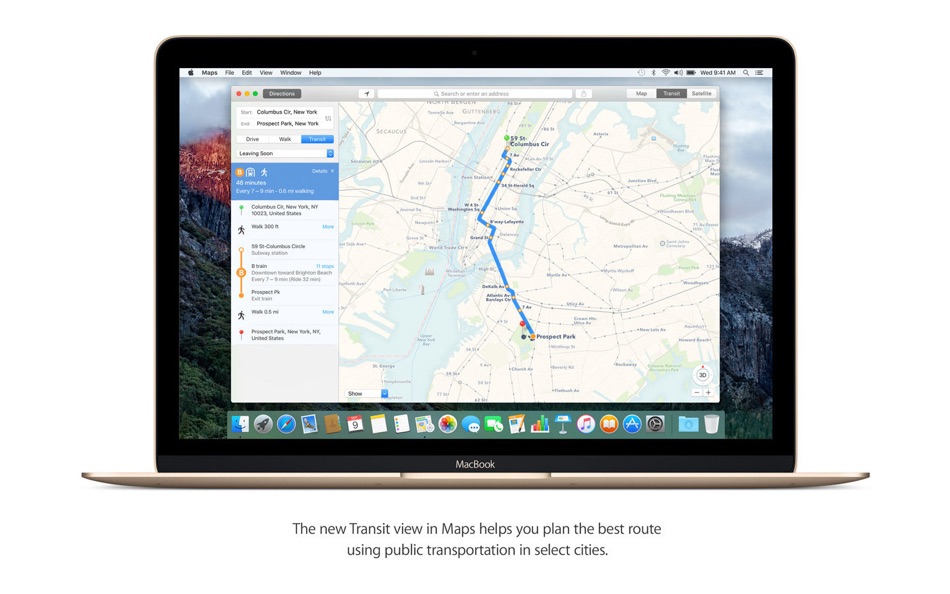
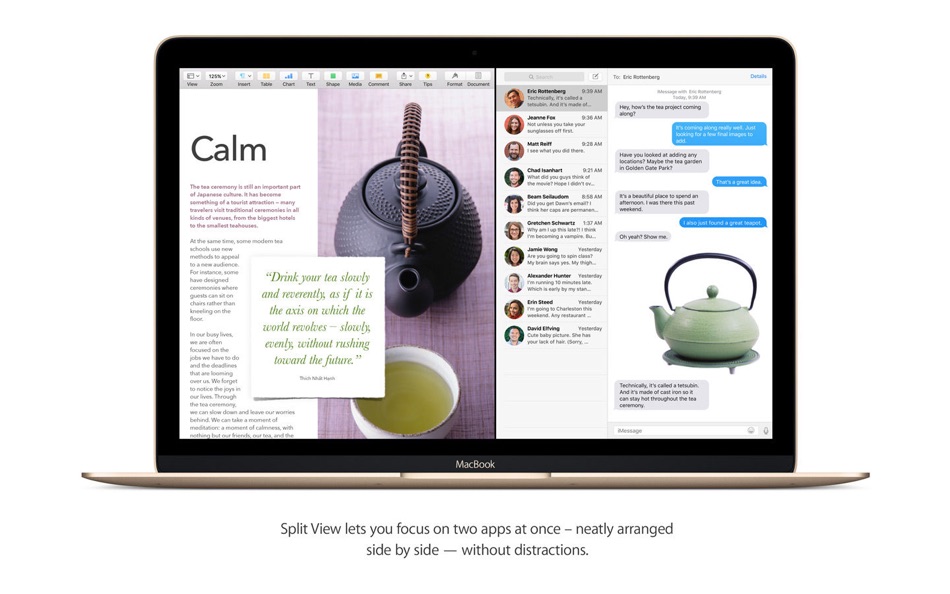
Tính năng mới
- Phiên bản: 10.11.6
- Cập nhật:
- The OS X El Capitan 10.11.6 update improves the stability, compatibility, and security of your Mac.
Giá bán
- Hôm nay: Miễn phí
- Tối thiểu: Miễn phí
- Tối đa: Miễn phí
Theo dõi giá
Nhà phát triển
- Apple
- Nền tảng: Android Ứng dụng (7) iOS Ứng dụng (116) iOS Trò chơi (1) macOS Ứng dụng (36)
- Danh sách: 157 + 84
- Điểm: 337 + 38,807,215 ¡
- Xếp hạng: 4.6 (13)
- Đánh giá: 0
- Giảm giá: 0
- Video: 1
- RSS: Đăng ký
Điểm
0 ☹️
Xếp hạng
0 ☹️
Danh sách
Đánh giá
Hãy là người đầu tiên đánh giá 🌟
Thông tin bổ sung
- Phiên bản: 10.11.6
- ID: com.apple.InstallAssistant.ElCapitan2
- Danh mục:
macOS Ứng dụng›Tiện ích - HĐH:
macOS,macOS 10.6.8 trở lên - Kích thước:
6 Gb - Ngôn ngữ được hỗ trợ:
Arabic,Catalan,Chinese,Croatian,Czech,Danish,Dutch,English,Finnish,French,German,Greek,Hebrew,Hungarian,Indonesian,Italian,Japanese,Korean,Malay,Norwegian,Polish,Portuguese,Romanian,Russian,Slovak,Spanish,Swedish,Thai,Turkish,Ukrainian,Vietnamese - Xếp hạng nội dung:
4+ - Mac App Store Xêp hạng:
0 - Cập nhật:
- Ngày phát hành:
Bạn cũng có thể thích
-
- OS Teleprompter
- macOS Ứng dụng: Tiện ích Bởi: 垠锋 吴
- Miễn phí
- Danh sách: 0 + 0 Xếp hạng: 0 Đánh giá: 0
- Điểm: 0 + 5 (4.8) Phiên bản: 3.2.0 Introduction [AI Prompt] Where you read, the script will be follow displayed. [Widget Mode] Floating on the desktop, it can be used with other app. [Camera Mode] Read the script when ... ⥯
-
- OS Clean Up
- macOS Ứng dụng: Tiện ích Bởi: IFL Software
- * Miễn phí
- Danh sách: 0 + 0 Xếp hạng: 0 Đánh giá: 0
- Điểm: 5 + 0 Phiên bản: 2025.3 Your Mac applications can store junk files in different places. Mac Clean Up helps you keep your Mac clean. Mac Clean Up deletes various cache files, junk, temp files. You can save a ... ⥯
-
- BIG Red Button for Mac OS X
- macOS Ứng dụng: Tiện ích Bởi: Kitestack Software
- Miễn phí
- Danh sách: 1 + 0 Xếp hạng: 0 Đánh giá: 0
- Điểm: 1 + 0 Phiên bản: 1.0 Customizable "hot corner" application launcher. The BIG Red Button works very much like the Mac OS X built-in "hot corners". The big difference is that the red button lets you launch ... ⥯
-
- Read CHM for Mac OS X
- macOS Ứng dụng: Tiện ích Bởi: RootRise Technologies Pvt. Ltd.
- Miễn phí
- Danh sách: 1 + 0 Xếp hạng: 0 Đánh giá: 0
- Điểm: 1 + 0 Phiên bản: 1.6 Read CHM is ultimate CHM (Compiled HTML Help) file reader. Its FREE!!! Get it now and spread the word, Its fantastic CHM reader application. READER FEATURE: Simple and intuitive tab ... ⥯
-
- SystemPal for Mac OS X
- macOS Ứng dụng: Tiện ích Bởi: Pop-Hub Limited
- $2.99
- Danh sách: 0 + 0 Xếp hạng: 0 Đánh giá: 0
- Điểm: 1 + 0 Phiên bản: 5.2 Shows memory/CPU usage status, CPU temperature and fan speed, network status and disk reading/writing status on status bar. SystemPal is becoming an ALL-IN-ONE app. It also provides a ... ⥯
-
- YemuZip for Mac OS X
- macOS Ứng dụng: Tiện ích Bởi: Yellow Mug Software
- $4.99
- Danh sách: 1 + 0 Xếp hạng: 0 Đánh giá: 0
- Điểm: 0 + 0 Phiên bản: 2.4.8 Why YemuZip (short version): Make PC-friendly zip without " MACOSX" etc Zip directly to email (super convenient!) Drag-and-drop interface Longer Description: YemuZip is an easy-to-use ... ⥯
-
- QaLL for Mac OS X
- macOS Ứng dụng: Tiện ích Bởi: sekn
- Miễn phí
- Danh sách: 0 + 0 Xếp hạng: 0 Đánh giá: 0
- Điểm: 1 + 0 Phiên bản: 2.1.0 QaLL terminates running applications. And also can relaunch every apps which are terminated by QaLL with 1 button. Of course you can specify apps you don't want to terminate. Mac OS X ... ⥯
-
- iScheduleTimeMachine - The Time Machine Scheduler for Mac OS X
- macOS Ứng dụng: Tiện ích Bởi: Bastian Roessler
- $1.99
- Danh sách: 0 + 0 Xếp hạng: 0 Đánh giá: 0
- Điểm: 1 + 0 Phiên bản: 1.5 >>> SALE! For a short time only 50% off! Get iScheduleTimeMachine for $1.99 down from $3.99 <<< iScheduleTimeMachine is the perfect Tool to customize when you want Time Machine to ... ⥯
-
- EdgeCase for Mac OS X
- macOS Ứng dụng: Tiện ích Bởi: Peter Kamb
- $14.99
- Danh sách: 0 + 0 Xếp hạng: 0 Đánh giá: 0
- Điểm: 0 + 0 Phiên bản: 1.2.1 EdgeCase improves your multiple monitor productivity by restricting your mouse cursor to a single screen. The app prevents you from ever accidentally losing your cursor into a ... ⥯
-
- Duplicate File Finder for Mac OS X
- macOS Ứng dụng: Tiện ích Bởi: iBoostUp Pty Ltd
- $2.99
- Danh sách: 0 + 0 Xếp hạng: 0 Đánh giá: 0
- Điểm: 0 + 0 Phiên bản: 1.0 Duplicate File Finder helps you regain disk space and reduce clutter by searching for files with identical content, irrespective of location or filename. Duplicate File Finder gives ... ⥯
-
- Contacts Manager for Mac OS X
- macOS Ứng dụng: Tiện ích Bởi: Enolsoft Co., Ltd.
- $3.99
- Danh sách: 0 + 0 Xếp hạng: 0 Đánh giá: 0
- Điểm: 0 + 0 Phiên bản: 2.1.0 Special Sale for a Limited Time!! Reg Price: $19.99 "You Have a Clean Address Book with Contacts Manager" - techulator.com Contacts Manager is a professional app to manage your ... ⥯
-
- Password Tote for Mac OS X
- macOS Ứng dụng: Tiện ích Bởi: ControlDev
- Miễn phí
- Danh sách: 0 + 0 Xếp hạng: 0 Đánh giá: 0
- Điểm: 0 + 0 Phiên bản: 2.0.6 Password Tote is a multi-platform service that enables you to securely store and retrieve your passwords and other secure details. We take pride in ensuring that each client is a ... ⥯
-
- PocketPacket for Mac OS X
- macOS Ứng dụng: Tiện ích Bởi: Koomasi
- $4.99
- Danh sách: 0 + 0 Xếp hạng: 0 Đánh giá: 0
- Điểm: 0 + 0 Phiên bản: 1.4.2 PocketPacket started as an APRS client for iPhone/iPod Touch/iPad devices, but is also available for the Mac desktop or laptop. The "Automatic Position Reporting System" is a packet ... ⥯
-
- Folders Factory for Mac OS X
- macOS Ứng dụng: Tiện ích Bởi: George Lyakhov
- $2.99
- Danh sách: 3 + 0 Xếp hạng: 0 Đánh giá: 0
- Điểm: 0 + 0 Phiên bản: 1.8 Are you fed up with common boring blue folders? With Folders Factory, you can easily change their colour, add pictures, include text, assign textures or even make them look like ... ⥯
