| デベロッパー: | Matusalem Marques (3) | ||
| 価格: | $3.99 | ||
| ランキング: | 0 | ||
| レビュー: | 0 レビューを書く | ||
| リスト: | 0 + 0 | ||
| ポイント: | 0 + 0 ¡ | ||
| Mac App Store | |||
説明
Metadata helps your computer find documents for you, both in your system and online.
Metadata is used by your system to keep track of your files. However, most scanned PDF documents and lots of documents you can find online are missing this valuable information or include incorrect data.
With PDF Metadata Editor you can include proper author, subject, title and keywords information on your documents and give your computer a boost in finding things for you.
You can also selectively apply new metadata to your files in batches, using the new batch editor.
Known issues:
* PDF Metadata Editor currently does not handle password-protected PDF files. To edit metadata in a password-protected file, please use a different application to make an unprotected copy of your document first.
* Creation date, modification date and PDF producer software may be automatically updated by the system when saving your files.
The PDF file used in the screenshot can be freely downloaded from Project Gutenberg at http://www.gutenberg.org/ebooks/28233 . Project Gutenberg offers 54,372 free ebooks to download.
スクリーンショット
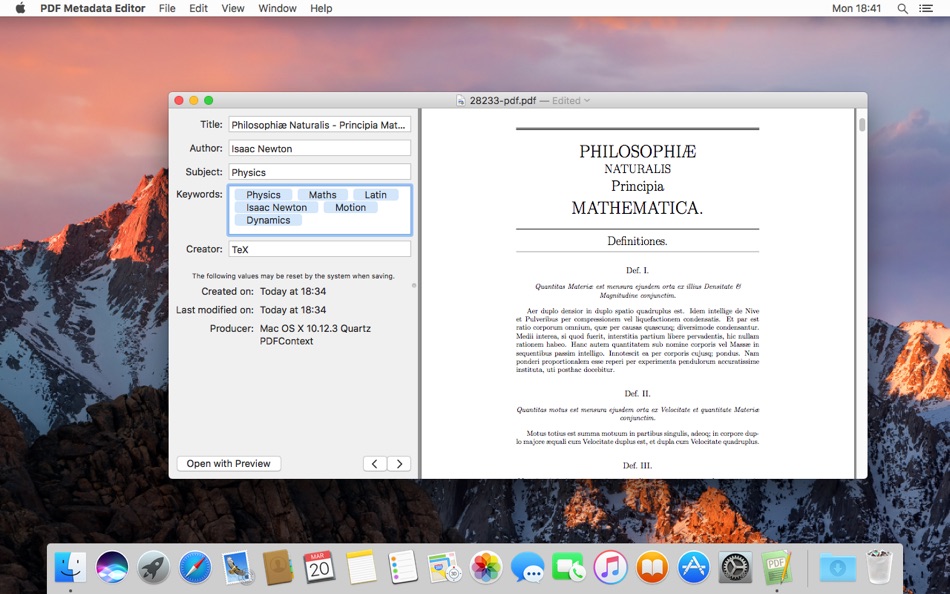

新機能
- バージョン: 1.11
- アップデート:
- Now supports macOS 10.13 and above. Support for newer versions was also improved.
価格
- 今日: $3.99
- 最小値: $3.99
- 最大: $4.99
料金のチェック
デベロッパー
- Matusalem Marques
- プラットフォーム: iOS アプリ (1) macOS アプリ (2)
- リスト: 0 + 0
- ポイント: 0 + 0 ¡
- ランキング: 0
- レビュー: 0
- 割引: 0
- 動画: 0
- RSS: 購読する
ポイント
0 ☹️
ランキング
0 ☹️
リスト
0 ☹️
レビュー
最初のクチコミを書こう 🌟
情報
- バージョン: 1.11
- カテゴリ:
macOS アプリ›ユーティリティ - オペレーティング システム:
macOS,macOS 10.13 以上 - サイズ:
4 Mb - サポートされる言語:
English,Portuguese - コンテンツのレーティング:
4+ - Mac App Store 評価:
0 - アップデート:
- リリース日:
- 🌟 シェア
- Mac App Store
あなたも好きかも
-
- PDF Pro Editor
- macOS アプリ: ユーティリティ 作者: Alex Gameli Heyman
- フリー
- リスト: 0 + 0 ランキング: 0 レビュー: 0
- ポイント: 3 + 0 バージョン: 1.0.2 Introducing our powerful PDF Editor app that lets you edit, annotate, and manage your PDF documents on-the-go! With a user-friendly interface and a wide range of features, our app is ... ⥯
-
- PDF Reader Pro: Convert & Edit
- macOS アプリ: ユーティリティ 作者: PDF Technologies, Inc.
- * フリー
- リスト: 0 + 0 ランキング: 0 レビュー: 0
- ポイント: 2 + 0 バージョン: 5.2.1 PDF Reader Pro, available on Mac, iPad, and iPhone, will fulfill all your document needs across all platforms. Building on solid features such as AI tool, comment, text and image edit, ⥯
-
- PDF Split-Page Number Split
- macOS アプリ: ユーティリティ 作者: 崴 杨
- * フリー
- リスト: 0 + 0 ランキング: 0 レビュー: 0
- ポイント: 0 + 0 バージョン: 1.1.5 "PDF Split" can split PDF files in batches. Support splitting all pages of PDF files and save all pages separately. Support page number input, you can input a certain page or ... ⥯
-
- PDF Professional-Annotate,Sign
- macOS アプリ: ユーティリティ 作者: Build to Connect, Inc.
- フリー
- リスト: 1 + 0 ランキング: 0 レビュー: 0
- ポイント: 4 + 0 バージョン: 2.10.0 PDF Professional is a feature-rich PDF Ultimate Solution for reading, annotating, form filling, editing, signing, and converting PDFs on your Mac, iPhone and iPad. PDF Professional ... ⥯
-
- PDF Protector
- macOS アプリ: ユーティリティ 作者: Daniel Witt
- $9.99
- リスト: 0 + 2 ランキング: 1 (1) レビュー: 0
- ポイント: 0 + 0 バージョン: 1.6 PDF Protector is an easy-to-use tool to encrypt or decrypt your PDF documents. Set a password and let PDF Protector encrypt your documents to hinder others from opening it. You can ... ⥯
-
- PDF Compressor
- macOS アプリ: ユーティリティ 作者: HurryApp LTD
- フリー
- リスト: 0 + 0 ランキング: 0 レビュー: 0
- ポイント: 1 + 52 (4.2) バージョン: 1.9.3 Introducing the ultimate tool for compressing your PDF documents. With this app, you can easily compress, merge and share your PDF files from anywhere, anytime. ⥯
-
- PDF Converter: Reader & Editor
- macOS アプリ: ユーティリティ 作者: Maham Naeem
- * フリー
- リスト: 0 + 0 ランキング: 0 レビュー: 0
- ポイント: 0 + 0 バージョン: 1.8 All-in-One PDF Converter, Reader Easily convert your documents and images with our powerful PDF Converter, Reader app! Supporting a wide range of formats, this app enables seamless ... ⥯
-
- PDF±
- macOS アプリ: ユーティリティ 作者: Ruizheng Liu
- $14.99
- リスト: 0 + 0 ランキング: 0 レビュー: 0
- ポイント: 0 + 0 バージョン: 6.0 SUMMARY 1. PDF± never change your original PDF document. 2. Batch merge multiple PDF files with drag & drop support. 3. Flexible ways to split PDF files: Split to multiple single page ... ⥯
-
- PDF to Image Converter Expert
- macOS アプリ: ユーティリティ 作者: 路 张
- フリー
- リスト: 1 + 0 ランキング: 0 レビュー: 0
- ポイント: 1 + 0 バージョン: 3.1.0 PDF to Image Converter Expert is a program that is developed for converting PDF to image.The program can convert PDF to JPEG, GIF, PNG, BMP, TIFF. It also supports extract images from ... ⥯
-
- PDF Form Filler
- macOS アプリ: ユーティリティ 作者: 科 姚
- $3.99
- リスト: 0 + 0 ランキング: 0 レビュー: 0
- ポイント: 0 + 0 バージョン: 3.3 PDF Form Filler is an easy app where you can fill out PDF forms effortlessly. Your PDF is not an interactive PDF form? Don't worry. With PDF Form Filler, you can easily fill out forms ... ⥯
-
- PDF Merge+Split
- macOS アプリ: ユーティリティ 作者: 群群 刘
- $1.99
- リスト: 0 + 0 ランキング: 0 レビュー: 0
- ポイント: 0 + 0 バージョン: 1.1.0 PDF Merge+Split: the best tool to merge multiple PDF files into one PDF, split a PDF to multiple PDF files, reorder the pages of a PDF, keep or remove the specified pages of a PDF. KEY ⥯
-
- PDF Content Search
- macOS アプリ: ユーティリティ 作者: Juergen Koller Software GmbH
- * フリー
- リスト: 0 + 0 ランキング: 0 レビュー: 0
- ポイント: 1 + 0 バージョン: 1.12 PDF Content Search: Streamline Your Document Management Effortlessly! Introducing "PDF Content Search," your ultimate solution for searching and managing documents. Our app enables you ⥯
-
- PDF Editor for Mac OS X
- macOS アプリ: ユーティリティ 作者: xin jin
- $2.99
- リスト: 0 + 0 ランキング: 0 レビュー: 0
- ポイント: 1 + 0 バージョン: 1.4 PDF Editor allows you to overlay text and images on PDF documents so you can edit them on the fly, fill out your forms and send them off again. All within the time it takes to warm up ... ⥯
-
- PDF Suite
- macOS アプリ: ユーティリティ 作者: 方成 印
- $2.99
- リスト: 0 + 0 ランキング: 0 レビュー: 0
- ポイント: 0 + 0 バージョン: 2.4 PDF Suite provides a set of utility functions for better working with PDF files. PDF Suite is a comprehensive editor that is strong on easy-of-use and meeting your different needs. It ... ⥯