描述
PDF to Image Converter Expert is a program that is developed for converting PDF to image.The program can convert PDF to JPEG, GIF, PNG, BMP, TIFF. It also supports extract images from pdf document.You can also control the size of the created images. With the features, you may create small size to reduce storage space. You may also convert PDF to Text file by it.
************************************************************
Now support running on M1 and M2 Macs.
************************************************************
Key Features:
**Convert PDF to various image formats
PDF to Image Converter Expert can convert a PDF to images of various formats. It supports output image formats of TIFF, JPEG, GIF, PNG, BMP.
**PDF Images Extract
PDF to Image Converter Expert can extract raster pdf images from single or multiple PDF files.
**Convert password protected PDF to image
You may specify the password of PDF when converting a PDF to image by PDF to Image Converter Expert. The program supports both open password and permission password of PDF. Given one of the correct PDF password, the program will be able to convert encrypted PDF to image.
**Custom image size
Besides converting PDF pages to images, PDF to Image Converter Expert can also control the size, resolution and color depth of the created images. With the features, you may create small size images to reduce storage space.
**Specify page range to convert selected PDF pages.
**Convert PDF to Text file (.txt).
**Preview PDF files before conversion.
**Convert any particular page range flexibly.
螢幕擷取畫面


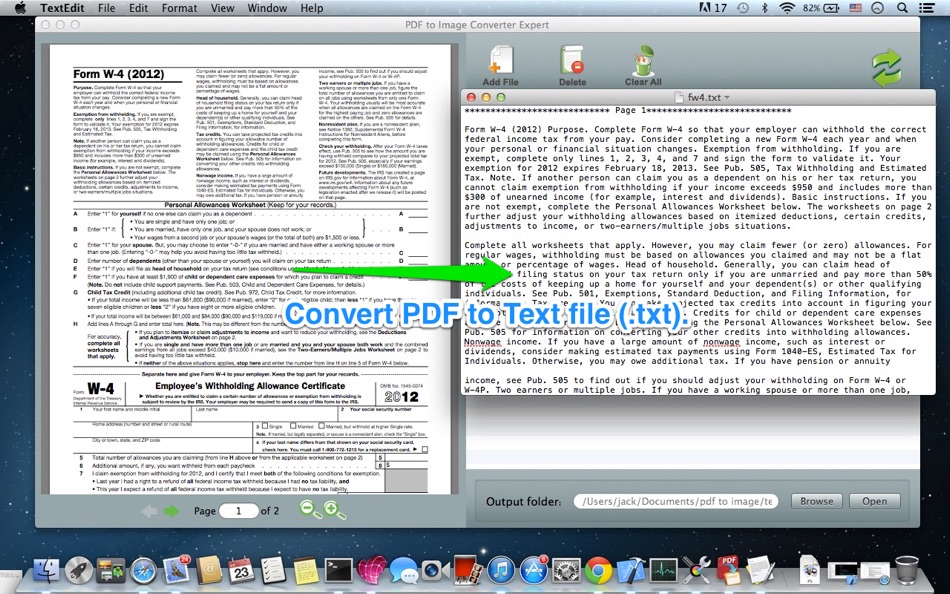

新功能
- 版本: 3.1.0
- 發佈日期:
- Optimized conversion speed.
Support convert PDF to Word/PowerPoint/Pages/Keynote in-App Purchase.
價錢
- 今天: 免費
- 最小值: 免費
- 最大值: 免費
追蹤票價
點數
-

- 10,246 Simon Chan
- +1
排名
0 ☹️
清單
評測
成為第一個評論 🌟
其他資訊
- 版本: 3.1.0
- 類別 :
macOS 應用程式›公用程式與工具 - OS:
macOS,macOS 10.14 以上版本 - 大小:
11 Mb - 支援的語言 :
English - 內容分級:
4+ - Mac App Store 評分:
0 - 發佈日期:
- 發行日期:
聯絡人
- 🌟 分享
- Mac App Store
你可能還喜歡
-
- PDF to PPT Expert
- macOS 應用程式: 公用程式與工具 由: 路 张
- $7.99
- 清單: 1 + 0 排名: 0 評測: 0
- 點數: 10 + 0 版本: 3.5.0 Creating PDF from PowerPoint document is really easy. But it's quite a hassle if you want to convert PDF file back to PowerPoint Presentation. With this unique PDF assistant, Users can ⥯
-
- Image Converter
- macOS 應用程式: 公用程式與工具 由: Eduardo Almeida
- $2.99
- 清單: 0 + 0 排名: 0 評測: 0
- 點數: 0 + 0 版本: 4.0.4 Image Converter is the ultimate image type converter for your computer! Convert to and from PNG, JPEG, TIFF, GIF among others! For more advanced users, you can also convert lots of ... ⥯
-
- Image Converter for PNG, JPEG & GIF for Mac OS X
- macOS 應用程式: 公用程式與工具 由: FIPLAB Ltd
- 免費
- 清單: 1 + 0 排名: 0 評測: 0
- 點數: 1 + 0 版本: 1.0 Image Converter is an indispensable and incredibly easy to use utility app for all your crucial image conversion requirements. KEY FEATURES: Quickly resize images to predetermined ... ⥯
-
- PDF Reader Pro: Convert & Edit
- macOS 應用程式: 公用程式與工具 由: PDF Technologies, Inc.
- * 免費
- 清單: 0 + 0 排名: 0 評測: 0
- 點數: 2 + 0 版本: 5.2.1 PDF Reader Pro, available on Mac, iPad, and iPhone, will fulfill all your document needs across all platforms. Building on solid features such as AI tool, comment, text and image edit, ⥯
-
- The Image Converter
- macOS 應用程式: 公用程式與工具 由: Float Tech, LLC
- 免費
- 清單: 0 + 0 排名: 0 評測: 0
- 點數: 0 + 0 版本: 12.8.0 Quickly convert your photos to nearly any image format! 1. Select your input file 2. Choose your output format ( SVG, JPG, PNG, GIF etc. ) 3. Convert! It will only take a few seconds. ... ⥯
-
- Smart Disk Image Converter
- macOS 應用程式: 公用程式與工具 由: 瑞英 段
- $9.99
- 清單: 0 + 0 排名: 0 評測: 0
- 點數: 0 + 0 版本: 6.0.0 Smart Disk Image Converter is an easy-to-operate disk image conversion tool that supports the following conversion functions: # DMG Disk Image Convert DMG to different compression ... ⥯
-
- XustoISO - CD DVD image converter
- macOS 應用程式: 公用程式與工具 由: Jose Antonio Jimenez Campos
- $4.99
- 清單: 0 + 0 排名: 0 評測: 0
- 點數: 0 + 0 版本: 1.6 This is the simplest CD/DVD image converter. Using this great App, you can convert your CD/DVD images to a more reliable format like ISO, DMG or WAV (Audio tracks - Only traditional ... ⥯
-
- PandaGo Image Converter
- macOS 應用程式: 公用程式與工具 由: 文龙 夏
- * 免費
- 清單: 1 + 0 排名: 0 評測: 0
- 點數: 5 + 1 (5.0) 版本: 3.0.5 ## Features AVIF to JPG AVIF to PNG AVIF to WebP BMP to JPG BMP to PNG BMP to WebP HEIC to JPG HEIC to PNG HEIC to WebP GIF to JPG GIF to PNG JPG to AVIF JPG to JXL JPG to PNG JPG to ... ⥯
-
- EML to PDF - Mail Converter
- macOS 應用程式: 公用程式與工具 由: Cleverson
- * 免費
- 清單: 0 + 0 排名: 0 評測: 0
- 點數: 0 + 0 版本: 1.3.1 Easily convert your EML emails into polished, shareable PDFs. Whether you re organizing important communications, preparing evidence for legal or financial matters, or just want a neat ⥯
-
- Image2WebP - Image Converter
- macOS 應用程式: 公用程式與工具 由: 书培 王
- * 免費
- 清單: 0 + 0 排名: 0 評測: 0
- 點數: 0 + 0 版本: 1.5.4 Convert images to WebP format quickly and securely with Image2WebP. Image2WebP app supports converting jpg, png, gif, heic, bmp, tiff, heif, psd and raw image format images to WebP, ... ⥯
-
- PDF Split-Page Number Split
- macOS 應用程式: 公用程式與工具 由: 崴 杨
- * 免費
- 清單: 0 + 0 排名: 0 評測: 0
- 點數: 0 + 0 版本: 1.1.5 "PDF Split" can split PDF files in batches. Support splitting all pages of PDF files and save all pages separately. Support page number input, you can input a certain page or ... ⥯
-
- PDF Professional-Annotate,Sign
- macOS 應用程式: 公用程式與工具 由: Build to Connect, Inc.
- 免費
- 清單: 1 + 0 排名: 0 評測: 0
- 點數: 4 + 0 版本: 2.10.0 PDF Professional is a feature-rich PDF Ultimate Solution for reading, annotating, form filling, editing, signing, and converting PDFs on your Mac, iPhone and iPad. PDF Professional ... ⥯
-
- Converter
- macOS 應用程式: 公用程式與工具 由: Nic Kolbe
- $4.99
- 清單: 1 + 0 排名: 0 評測: 0
- 點數: 14 + 2 (5.0) 版本: 1.5 Converter The Ultimate Measurement & Conversion Tool Converter is your ultimate measurement and conversion tool, designed to educate and empower. With over 14,000 conversion ... ⥯
-
- PDF Protector
- macOS 應用程式: 公用程式與工具 由: Daniel Witt
- $9.99
- 清單: 0 + 2 排名: 1 (1) 評測: 0
- 點數: 0 + 0 版本: 1.6 PDF Protector is an easy-to-use tool to encrypt or decrypt your PDF documents. Set a password and let PDF Protector encrypt your documents to hinder others from opening it. You can ... ⥯