| 開發人員: | Edward Lawford (2) | ||
| 價錢: | $19.99 | ||
| 排名: | 1 (1) | ||
| 評測: | 0 寫評論 | ||
| 清單: | 0 + 1 | ||
| 點數: | 0 + 0 ¡ | ||
| Mac App Store | |||
描述
ABOUT PEAKHOUR 4
PeakHour 4 is a beautiful, network bandwidth and network quality visualiser that lives in your Mac OS menu bar and provides instant and historical views of throughput and quality for your Internet, WiFi and other compatible devices.
** IMPORTANT **
PeakHour 4 lets you visualise network traffic for compatible routers and network devices. We strongly recommend that you visit our web site for information about compatibility. Click the 'Digitician Web Site' link to the right or visit peakhourapp.com for more information >>
MONITOR YOUR NETWORK
PeakHour 4 is perfect for monitoring your compatible network devices*: Internet, WiFi, NAS, servers and more. PeakHour 4 gives you a real-time visual view of how much bandwidth your devices are using. PeakHour 4 can also analyze the quality of your connection, showing ISP and Internet congestion in real-time. Data is collected over time and can be analysed in the powerful History view, which lets you see previous collected data for any time period at adjustable levels of detail.
TRACK YOUR USAGE
PeakHour 4 can also track individual total usage and can also track your Internet usage if you're on a capped or limited monthly allowance. PeakHour 4 can send email alerts or system notifications as you reach certain usage thresholds.
NEW IN PEAKHOUR 4
◆ PeakHour Remote: Access PeakHour from anywhere. From any device, point a (modern) browser at the Mac running PeakHour to see a real-time view of your targets and usage. Add to your phone or tablet's home screen for a fast, web-based app available at the tap of a button.
◆ All new First Time Setup: PeakHour 4 includes a brand new, simplified setup wizard to make it easier to get the most out of it. By default, First Time Setup will try to find your UPnP devices, enable SNMP and monitor your local Mac and set up monitoring of your Internet connection.
◆ Connection Quality: You can add now a new type of monitor: Connection Quality. This type of monitoring works by regularly pinging a target on the Internet (either the other side of your Internet conneciton or a specific host on the Internet - i.e. netflix.com). By default, First Time Setup will add a Connection Quality monitor for your Internet connection.
◆ Monitor This Mac: Easily monitor network interfaces on the Mac that PeakHour is installed on (note: requires a small, free add-on to enable).
◆ Monitoring other Macs on your network has also never been easier. PeakHour Enabler now uses iCloud to sync your Mac's information to PeakHour; adding them now takes just a few clicks.
◆ Dark Mode: PeakHour now has a cool new look if Dark Mode is enabled in System Preferences. It can also be enabled under Preferences > Display.
◆ The main PeakHour window is now resizable horizontally, allowing you to increase the horizontal width to see more of the real-time, scrollable graph.
Targets can now be manually enabled and disabled.
◆ PeakHour can now track daily usage quotas, as well as monthly.
◆ Improved SNMPv3 support.
◆ Full macOS Mohave support.
◆ Much of PeakHour is now written in Swift, resulting in better performance and stability.
◆ Lots of other enhancements and fixes.
USES
◆ Monitor your Internet usage.
◆ Monitor the speed and quality of your Internet connection.
◆ Help determine the optimum placement of your Wireless Access Point for maximum performance or troubleshoot slow WiFi.
◆ Track how much Internet data you're using to make sure you don't go over your monthly allowance.
◆ Help troubleshoot Internet performance problems and slowdowns.
◆ Check your ISP is providing the speed and quality you're paying for.
◆ Monitor the performance of your network and connected devices: NAS, servers and other network devices.
螢幕擷取畫面

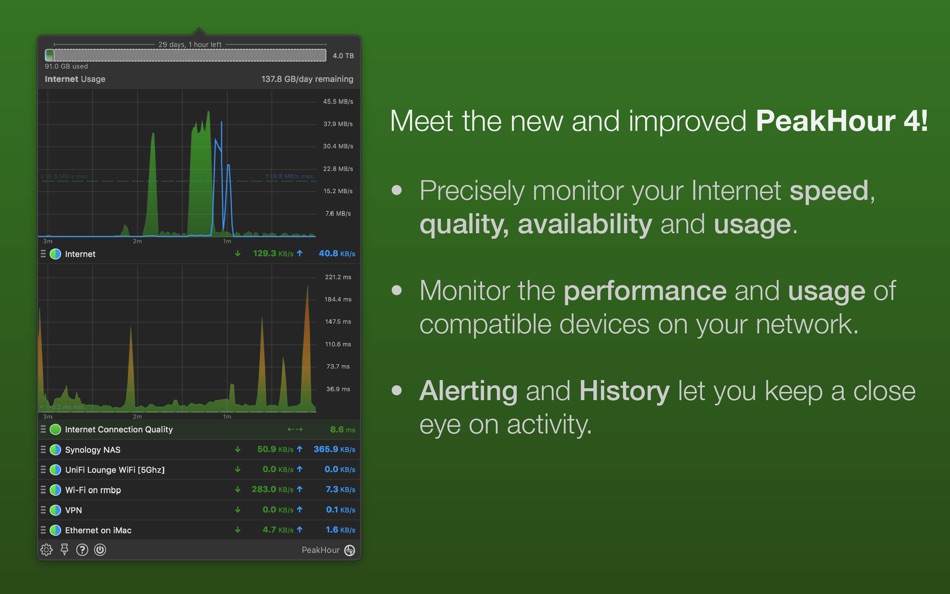
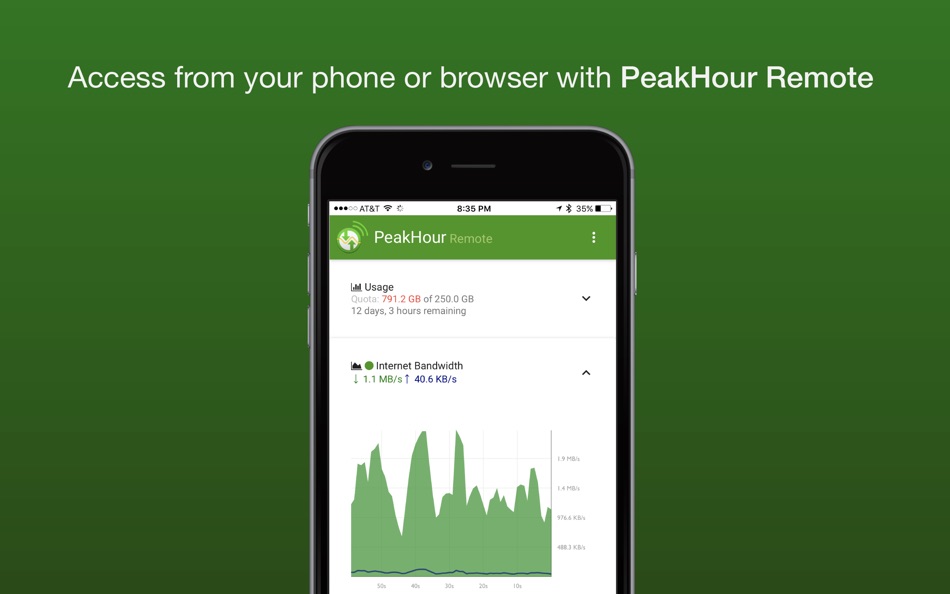
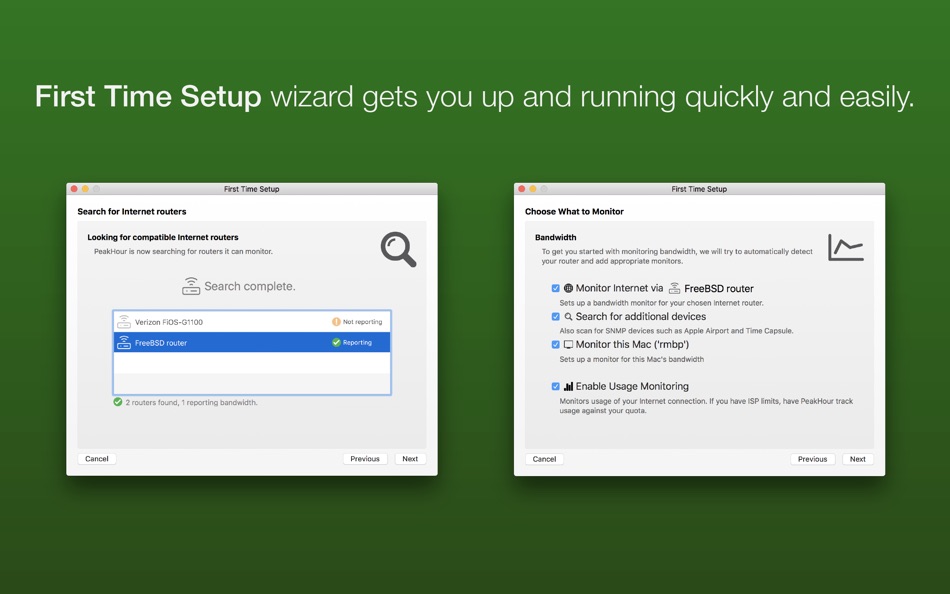
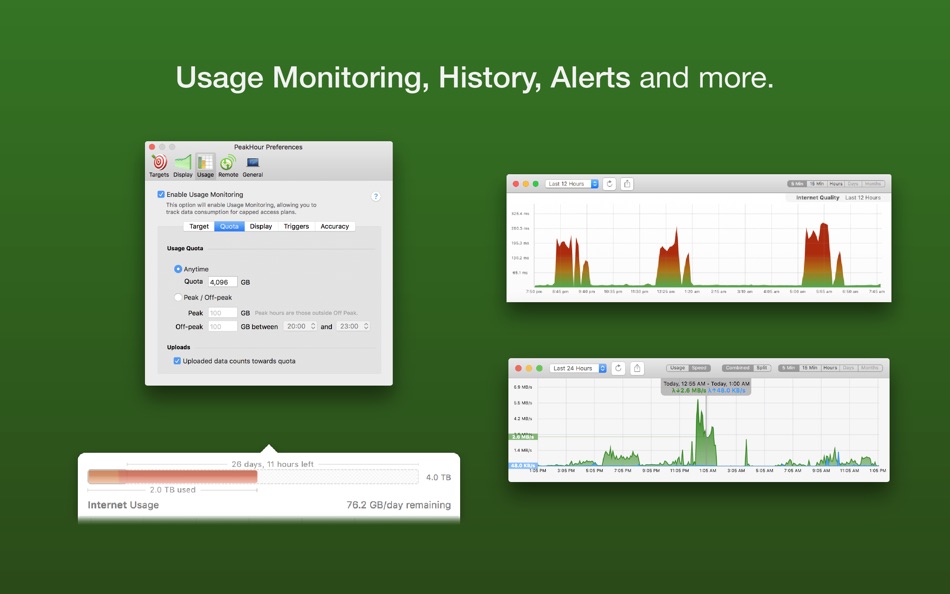
新功能
- 版本: 4.1.18
- 發佈日期:
- ** INTRODUCING PEAKHOUR 5 **
All-new Internet dashboard for keeping an eye on your important connections, flexible layout, local interface monitoring, high precision multi-host latency engine, iCloud settings sync and lots, lots more!
Search for 'PeakHour' in the Mac Appstore or visit our web site to learn more.
4.1.18 changes
Updates: Metadata updates
4.1.17 changes
Fixed: Launch at Login checkbox working correctly.
Added: A little fanfare announcing PeakHour 5!
4.1.16 changes
New: Help links now point to the new PeakHour support site help.peakhourapp.com.
Fixed: Crash with excessive (>1PB) Usage Monitor values.
4.1.15 changes
Fixed: Crash on macOS Sonoma 14.1 when a Connection Quality monitor is configured.
Fixed: Menu bar rendering on macOS Sonoma
4.1.14 changes
Fixed: Some SNMP devices returning 'unknown reponse'.
Fixed: Better support for SNMP devices that only update 64-bit counters, such as Palo Alto Networks Firewalls.
Fixed: Miscellaneous bugs
Fixed: Preferences (gear) icon is Retina again!
價錢
- 今天: $19.99
- 最小值: $4.99
- 最大值: $19.99
追蹤票價
開發人員
- Edward Lawford
- 平台: macOS 應用程式 (2)
- 清單: 0 + 1
- 點數: 2 + 0 ¡
- 排名: 1 (1)
- 評測: 0
- 折扣: 0
- 影片: 0
- RSS: 訂閱
點數
0 ☹️
排名
-

- 107 YH
- 1
清單
0 ☹️
評測
成為第一個評論 🌟
其他資訊
- 版本: 4.1.18
- 類別 :
macOS 應用程式›公用程式與工具 - OS:
macOS,macOS 10.13 以上版本 - 大小:
18 Mb - 支援的語言 :
English - 內容分級:
4+ - Mac App Store 評分:
0 - 發佈日期:
- 發行日期:
聯絡人
- 🌟 分享
- Mac App Store
你可能還喜歡
-
- Quote of the Hour
- macOS 應用程式: 公用程式與工具 由: Peter Wallroth
- 免費
- 清單: 0 + 0 排名: 0 評測: 0
- 點數: 0 + 0 版本: 1.2 A status bar app that pulls in fresh inspirational quotes. Receive a new quote every 15, 30, or 60 minutes in your menu bar. ⥯
-
- Flip Clock - digital widgets
- macOS 應用程式: 公用程式與工具 由: 翠玲 施
- * 免費
- 清單: 0 + 0 排名: 0 評測: 0
- 點數: 5 + 63,289 (4.6) 版本: 6.16 Flip Clock is a classic desktop digital clock. The desktop clock widget supports displaying seconds and a calendar. Clock can be displayed on lock screen and standby screen. - Show ... ⥯
-
- Amphetamine
- macOS 應用程式: 公用程式與工具 由: William Gustafson
- 免費
- 清單: 4 + 3 排名: 0 評測: 0
- 點數: 6 + 0 版本: 5.3.2 Welcome to Amphetamine, the most awesome keep-awake app ever created for macOS. Amphetamine can keep your Mac, and optionally its display(s), awake through a super simple on/off ... ⥯
-
- Electric PRO
- macOS 應用程式: 公用程式與工具 由: Nic Kolbe
- 免費
- 清單: 0 + 2 排名: 0 評測: 0
- 點數: 13 + 5 (4.2) 版本: 2.4 The ultimate converter for electrical units, providing quick and accurate conversions. Effortlessly convert between Ampere, Volt, Watt, Ohm, Siemens, Joule, and Second. Gain insights ... ⥯
-
- EaseUS CleanGenius
- macOS 應用程式: 公用程式與工具 由: EaseUS Software
- $4.99
- 清單: 1 + 2 排名: 0 評測: 0
- 點數: 12 + 0 版本: 5.1.0 EaseUS CleanGenius is a fast and secure Mac disk cleaner & optimizer tool. It cleans up your Mac disk, removing all Trashes like system logs, caches or clutters in simple steps. With ... ⥯
-
- Timely - menu bar app
- macOS 應用程式: 公用程式與工具 由: Rivolu LLC
- $0.99
- 清單: 0 + 1 排名: 0 評測: 0
- 點數: 10 + 0 版本: 2.3 The essential productivity timer, timezone tracker, and reminder app all in one app. Accessible right from the menu bar. 1) Productivity Timer Built-in countdown timer with ... ⥯
-
- Disk Xray
- macOS 應用程式: 公用程式與工具 由: Grzegorz Staszczyk
- * 免費
- 清單: 1 + 0 排名: 5 (1) 評測: 0
- 點數: 5 + 0 版本: 5.3 Disk Xray The Ultimate Mac Cleanup and Optimization Tool Speed up your Mac and reclaim valuable storage with Disk Xray, the all-in-one utility designed to keep your system clean, ... ⥯
-
- It's About Time!
- macOS 應用程式: 公用程式與工具 由: Eddy Street Productions, LLC
- $1.99
- 清單: 0 + 2 排名: 0 評測: 0
- 點數: 9 + 25 (4.2) 版本: 3.6 "It's About Time!" is a simple clock with a simple purpose: ~ Show the time of the day as calmly, clearly, and subtly as possible to enable deep, sound sleep. And also: ~ Use it as a ... ⥯
-
- Browser Note
- macOS 應用程式: 公用程式與工具 由: Dodo Apps
- $1.99
- 清單: 1 + 4 排名: 0 評測: 0
- 點數: 3 + 4 (5.0) 版本: 1.2 Browser Note lets you add reminders and notes to webpages. Whether you're trying to break the habit of social media or remind yourself to order less from your local takeaway, Browser ... ⥯
-
- NAK T-100 Audio Analyzer
- macOS 應用程式: 公用程式與工具 由: Chen Wang
- $24.99
- 清單: 1 + 0 排名: 0 評測: 0
- 點數: 2 + 0 版本: 3.7.1 NAK T-100 is a lightweight and all-inclusive audio analyzer for inspecting analog audio devices on computer. It is capable of performing 7+ conventional audio measurements in a single ... ⥯
-
- Better Trash
- macOS 應用程式: 公用程式與工具 由: 栋 陈
- $6.99
- 清單: 0 + 1 排名: 0 評測: 0
- 點數: 10 + 0 版本: 1.8.0 Better Trash is a trash tool app on macOS, it's designed to help you solve problems that Trash can't be emptied, clean up the trash automatically, view the original location of the ... ⥯
-
- Unit Converter · 14-in-1
- macOS 應用程式: 公用程式與工具 由: Xi'an 7kit Technology Co., Ltd.
- $0.99
- 清單: 0 + 1 排名: 0 評測: 0
- 點數: 7 + 0 版本: 26 Unit Converter is a powerful tool for fast and accurate conversions between various units. It handles both everyday and professional units with ease. Using advanced algorithms, it ... ⥯
-
- Studiora
- macOS 應用程式: 公用程式與工具 由: 宇航 吴
- * 免費
- 清單: 0 + 0 排名: 0 評測: 0
- 點數: 10 + 0 版本: 3.0 Studiora - AI-Powered Focus & Flow Transform your productivity with Studiora, the ultimate focus companion featuring advanced AI models including Apple Intelligence for optimal smart ... ⥯
-
- Hanami Live Wallpaper
- macOS 應用程式: 公用程式與工具 由: 豪 文
- * 免費
- 清單: 1 + 0 排名: 0 評測: 0
- 點數: 6 + 0 版本: 26.6 Hanami Live Wallpaper offers over 5,000+ 4K wallpapers. If you're searching for Wallpaper Engine for your Mac, this app is exactly what you need! More features: "Smart Control" ... ⥯