| デベロッパー: | .com Solutions Inc. (5) | ||
| 価格: | $9.99 | ||
| ランキング: | 0 | ||
| レビュー: | 0 レビューを書く | ||
| リスト: | 0 + 0 | ||
| ポイント: | 0 + 0 ¡ | ||
| Mac App Store | |||
説明

This app can work with as many printers as you may own, this feature can be helpful if you have a print shop full of printers.
This app is designed to be scheduled to run at regular timed intervals by the Calendar app or 3rd party scheduling apps like the Scheduler for Macintosh or Task Till Dawn.
===== Usage Instructions =====
1) Launch the Printer Maintainer App.
A countdown timer will start counting down the number of seconds until the test print will be sent to the printer(s) in the list. Click anywhere in the window to stop the timer.
2) Click the Print Delay menu to specify the number of seconds you want the app to delay before printing occurs.
3) Click the Add Printer button, select a printer.
4) Click the Print button to send the test print to the printer(s) in the list.
5) Use your favorite scheduling software to schedule Printer Maintainer to run at scheduled intervals (try for once a week to get started.).
6) Click the Quit button.
If you re-launch Printer Maintainer app after it has been configured, it will countdown the selected number of seconds, print the test page and then it will quit.
===== Advanced Configuration =====
There are sample lines of print commands at the bottom of the Default Text field, as shown here:
From Computer: %the hostname%
Date/Time: %the long date%, %the long time%
These commands bracketed between percent sign symbols are LiveCode scripting commands. You may customize these commands for your own needs by using any LiveCode scripting commands compatible with running within a sandboxed environment.
The LiveCode IDE dictionary provides a wealth of command ideas.
===== LiveCode Stack Source Code Included =====
Have you ever wanted to build your own professional looking software for yourself, your company or for sale?
The File menu includes the Save LiveCode Stack... menu item. This menu item saves the entire source code of the application to disk.
Things you can learn from the source code include:
• Opening/saving app preferences to the correct location on macOS.
• Using JSON files to store preferences.
• Restoring the application window position - even if the original monitor has been disconnected.
• Building a graphical app which calls command line utilities on macOS.
• Using custom properties to store binary data.
• Saving and restoring printer and page setup info before printing.
• Setting up an event based countdown timer within an app.
• Compare sandboxing limitations working with printer icons. See the last screenshot in the photos to see that the actual icons for the printers are displayed in the list of printers. In a sandboxed environment, it isn't possible to run the sips command to create a PNG from the printer driver ICNS file. If you re-build the stack using LiveCode to run on your own computer, you can remove this limitation.
• Includes: .com Solutions Inc. developed Button Bar widget.
===== What is LiveCode =====
LiveCode is a graphical, cross-platform development environment which makes it easy to develop simple or complex cross-platform apps. It's english like scripting language is based upon Apple's HyperCard HyperTalk language and is perfectly suited for small development teams where productivity is important. For more info about LiveCode please visit LiveCode.com.
スクリーンショット
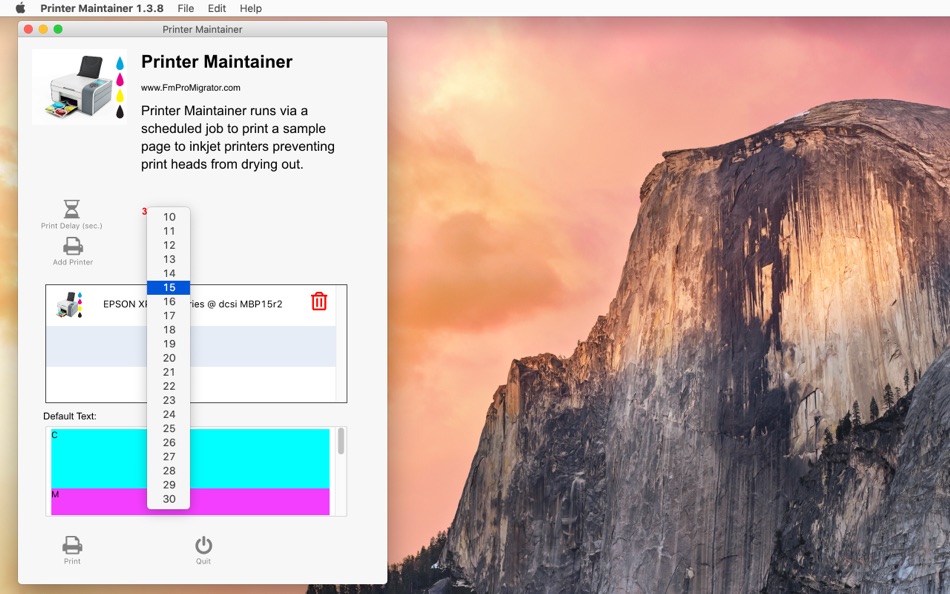




価格
- 今日: $9.99
- 最小値: $9.99
- 最大: $9.99
料金のチェック
デベロッパー
- .com Solutions Inc.
- プラットフォーム: macOS アプリ (4) Windows アプリ (1)
- リスト: 0 + 0
- ポイント: 1 + 0 ¡
- ランキング: 0
- レビュー: 0
- 割引: 0
- 動画: 0
- RSS: 購読する
ポイント
0 ☹️
ランキング
0 ☹️
リスト
0 ☹️
レビュー
最初のクチコミを書こう 🌟
情報
- バージョン: 1.4.1
- ID: com.printermaintainer.fmpromigrator.com
- カテゴリ:
macOS アプリ›ユーティリティ - オペレーティング システム:
macOS,macOS 10.13.6 以上 - サイズ:
19 Mb - サポートされる言語:
Chinese,Danish,Dutch,English,Finnish,French,German,Italian,Japanese,Korean,Norwegian,Spanish,Swedish - コンテンツのレーティング:
4+ - Mac App Store 評価:
0 - アップデート:
- リリース日:
あなたも好きかも
-
- Printer Friendly for Safari
- macOS アプリ: ユーティリティ 作者: Denk Alexandru
- $1.99
- リスト: 0 + 1 ランキング: 0 レビュー: 0
- ポイント: 1 + 2 (3.0) バージョン: 1.3.3 Available on all your devices, on iOS, iPad and macOS Printer Friendly for Safari is a wonderful extension, just a press away, ready to use every time you change the content of a ... ⥯
-
- Print to PDF - Printer app
- macOS アプリ: ユーティリティ 作者: Flyingbee Software Co., Ltd.
- * フリー
- リスト: 0 + 0 ランキング: 0 レビュー: 0
- ポイント: 2 + 0 バージョン: 5.8.5 This app runs as a little wireless virtual printer on the network, so you can add it to our mac in system preferences and print any document directly to pdf. How to Add a printer to ... ⥯
-
- GS autoID Printer Utility-desk
- macOS アプリ: ユーティリティ 作者: YoctoTech
- フリー
- リスト: 0 + 0 ランキング: 0 レビュー: 0
- ポイント: 2 + 0 バージョン: 1.1.4 GS autoID Printer Utility-desk 專為 Gainscha 標籤印表機搭配使用而設計。 透過無線網路 / 藍牙方式連線印表機 即可對印表機進行設定。 主要功能 印表機狀態讀取 列印設置-標籤紙類型、標籤高度、標籤寬度、列印速度、列印熱度等 系統設定-兼容 TSPL, EPL, ZPL, DPL (依印表機機型而定) 無線網路/藍牙連線設定 ... ⥯
-
- Web Printer Pro
- macOS アプリ: ユーティリティ 作者: 春生 熊
- フリー
- リスト: 0 + 0 ランキング: 0 レビュー: 0
- ポイント: 1 + 0 バージョン: 1.0.0 『Functions and Features』 Support Http direct call, built-in api documentation and examples Support cross-domain Support printing URL, printing pictures, printing HTML Support printing ... ⥯
-
- 4Barcode: for Barcode Printer
- macOS アプリ: ユーティリティ 作者: Shenzhen Weida Technology Co., Ltd.
- フリー
- リスト: 0 + 0 ランキング: 0 レビュー: 0
- ポイント: 0 + 0 バージョン: 0.7.0 4Barcode is a printing software developed specifically for designing ticket labels in various industries. 4Barcode includes multiple commonly used templates as well as new templates ... ⥯
-
- GPLabel
- macOS アプリ: ユーティリティ 作者: Zhuhai Haosheng Label Printer Co.,ltd.
- フリー
- リスト: 0 + 0 ランキング: 0 レビュー: 0
- ポイント: 0 + 0 バージョン: 1.0 GPLabel is an application for Mac desktop printing, which can connect to the printer using USB, Bluetooth and Wi-Fi. For more information, please visit Gainscha official website ... ⥯
-
- Label Maker - Print Master Pro
- macOS アプリ: ユーティリティ 作者: Starkode Limited Company
- * フリー
- リスト: 0 + 0 ランキング: 0 レビュー: 0
- ポイント: 0 + 1 (5.0) バージョン: 26.06 Design, preview, and print professional labels using Zebra-compatible printers with ZPL support. Whether you're managing inventory, shipping, or retail labeling, this app gives you ... ⥯
-
- UP Studio
- macOS アプリ: ユーティリティ 作者: Beijing Tiertime Technology Co., Ltd.
- フリー
- リスト: 0 + 0 ランキング: 0 レビュー: 0
- ポイント: 1 + 0 バージョン: 2.7.8 UP Studio is from Beijing Tiertime Technology Co., Ltd. It integrates several functions like model showing, model editor,model generator and model printing. Model Showing: UP Studio ... ⥯
-
- CreatCloud
- macOS アプリ: ユーティリティ 作者: Henan Creatbot Technology Limited
- フリー
- リスト: 0 + 0 ランキング: 0 レビュー: 0
- ポイント: 1 + 1 (5.0) バージョン: 3.0.0 CreatCloud is a companion APP for CreatBot 3D printer. Use a login-free method to scan and add printers in the local area network, or create an account and bind a specified printer. ... ⥯
-
- Create Booklet 2
- macOS アプリ: ユーティリティ 作者: Vogelbusch & Co
- $19.99
- リスト: 0 + 0 ランキング: 0 レビュー: 0
- ポイント: 0 + 0 バージョン: 1.4.7 Create Booklet has been the most used Mac booklet solution for the last 10 years. Now it has become even better: It's insanely easy to use yet packed with features. Want to create a ... ⥯
-
- ThermalPrinterTool
- macOS アプリ: ユーティリティ 作者: Zhuhai Zywell Technology Co., LTD
- フリー
- リスト: 0 + 0 ランキング: 0 レビュー: 0
- ポイント: 0 + 0 バージョン: 1.1.1 You can connect the printer via USB or WiFi.You can upgrade the printer's firmware, test the printer's cutter, cash drawer, code page; set the printer's nvlogo, WiFi information, IP ... ⥯
-
- PDF Professional-Annotate,Sign
- macOS アプリ: ユーティリティ 作者: Build to Connect, Inc.
- フリー
- リスト: 1 + 0 ランキング: 0 レビュー: 0
- ポイント: 4 + 0 バージョン: 2.10.0 PDF Professional is a feature-rich PDF Ultimate Solution for reading, annotating, form filling, editing, signing, and converting PDFs on your Mac, iPhone and iPad. PDF Professional ... ⥯
-
- Epson Label Editor Lite
- macOS アプリ: ユーティリティ 作者: Seiko Epson Corporation
- フリー
- リスト: 0 + 0 ランキング: 0 レビュー: 0
- ポイント: 0 + 0 バージョン: 1.40 [Notice] Need to install the printer driver to use Epson Label Editor Lite. Please visit the support page of your local Epson website and download the driver. [Description] Epson Label ⥯
-
- JVElaser
- macOS アプリ: ユーティリティ 作者: Yegor Kurbachev
- フリー
- リスト: 0 + 0 ランキング: 0 レビュー: 0
- ポイント: 0 + 0 バージョン: 2.1 A must have for everyone with a 3D Printer! Visit us at https://www.jvesoft.com/laser/ to learn how to see how you can add CNC / Laser Engraving capabilities to your 3D Printer! This ... ⥯