| Προγραμματιστής: | Fong Yee Long (3) | ||
| Τιμή: | * Δωρεάν | ||
| Κατατάξεις: | 0 | ||
| Κριτικές: | 0 Γράψτε μια κριτική | ||
| Λίστες: | 0 + 0 | ||
| Βαθμοί: | 2 + 0 ¡ | ||
| Mac App Store | |||
Περιγραφή
While Apple Notes has Quick Note, every word I jot down there is automatically saved into Apple Notes. This ends up piling a lot of junk notes that I have to manually clean up at the end of the day. I often find myself jotting down quick, temporary things - like a phone number, a serial number, or a quick calculation. These are scrap notes that I don’t really care to keep permanently inside Apple Notes.
That’s the purpose of this app.
It’s plain text only - no frills. It launches quickly (I suggest setting a global hotkey to ⌃ Space).
You can also perform quick calculations by typing an equation followed by ==.
(This is powered by SoulverCore, so you can do things like unit conversions, currency conversions, and even time zone calculations. See the screenshots for examples.)
Features:
• Quickly show and hide the Scrap Note window using a global shortcut
• Plain text only. Paste from Word/Excel and it will be converted to plain text
• Perform calculations and conversions
• URL scheme support, so Popclip users can send text to Scrap Note
• Unlimited pages; navigate between pages using keyboard shortcuts
• Four background color options
• Save into Apple Notes
• Save into Apple Reminders; each line becomes a separate reminder
• For Power Users, there are additional 5 slots to save notes into other apps like CotEditor, Things, Files (as long as they support Shortcuts)
• Keyboard shortcuts support and customizable toolbar
• One button press to insert the current date and time - for the diary junkies out there :)
• One button press to copy all text into clipboard
Oh, and it’s free to use. Enjoy! (The In-App Purchase you see are for Tip Jars purposes only)
Keyboard shortcuts:
⌘ N create new page
⌘ E clear the current page
⌘ D delete page
⌘ - smaller font
⌘ = bigger font
⌘ 1,2,3..9,0 jump directly to the page number
(Click on the Page x of x at the bottom bar and type the page number to jump to)
Navigations are customizable:
⌘ ← previous page
⌘ → next page
⌘ ↑ jump to the first page
⌘ ↓ jump to the last page
[The two saves below is executed with Apple Shortcut. The shortcuts are included in Settings]
⌘ S save into Apple Notes
⌘ R save into Apple Reminders
(Power Users have 5 additional slots to saves into other apps)
⌘ , open settings (or click the menu Scrap Note > Settings...)
Στιγμιότυπα οθόνης
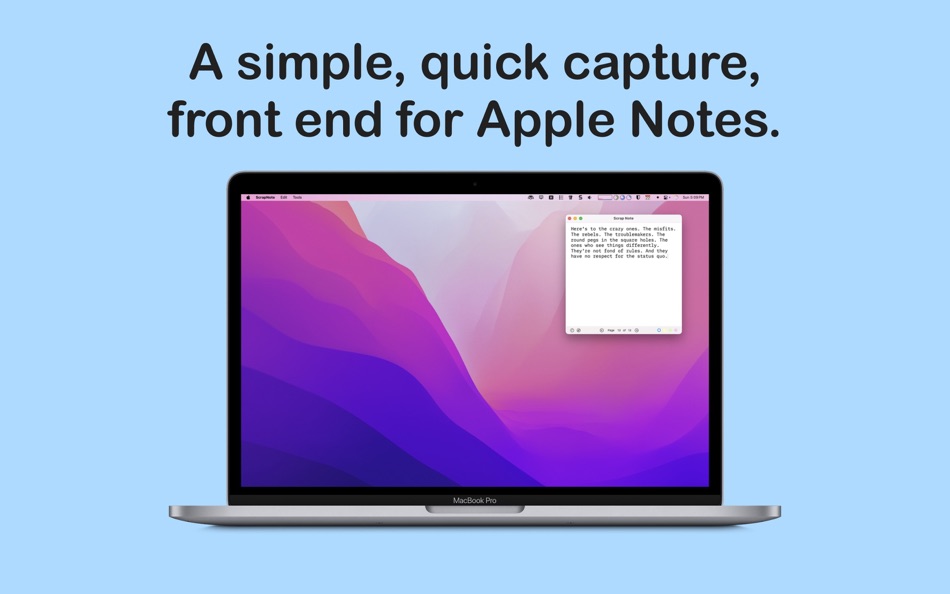
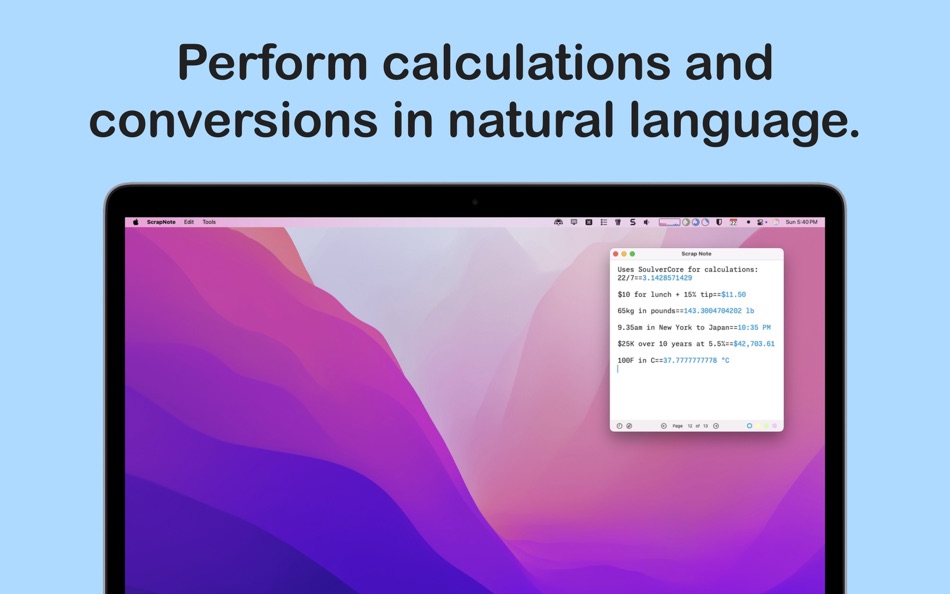
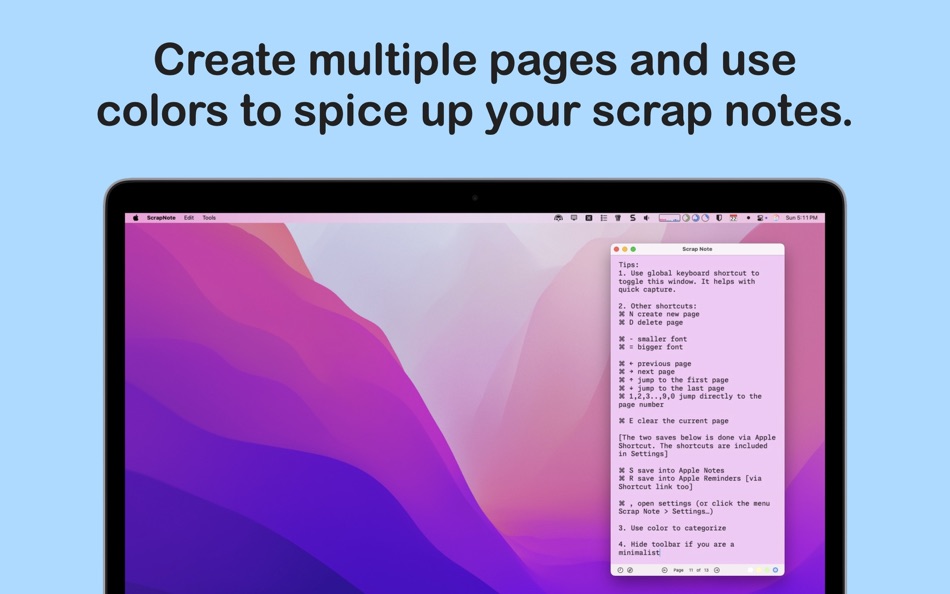
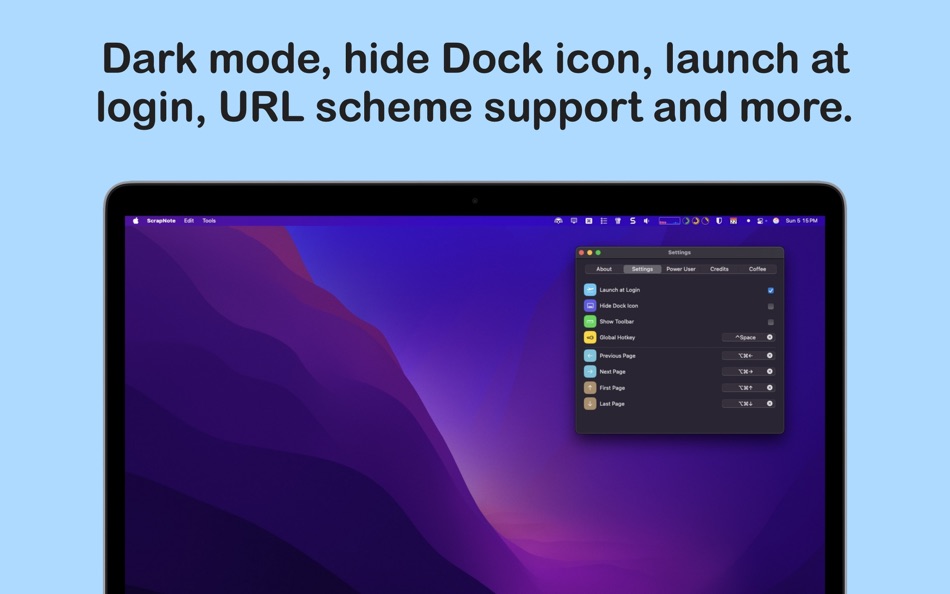
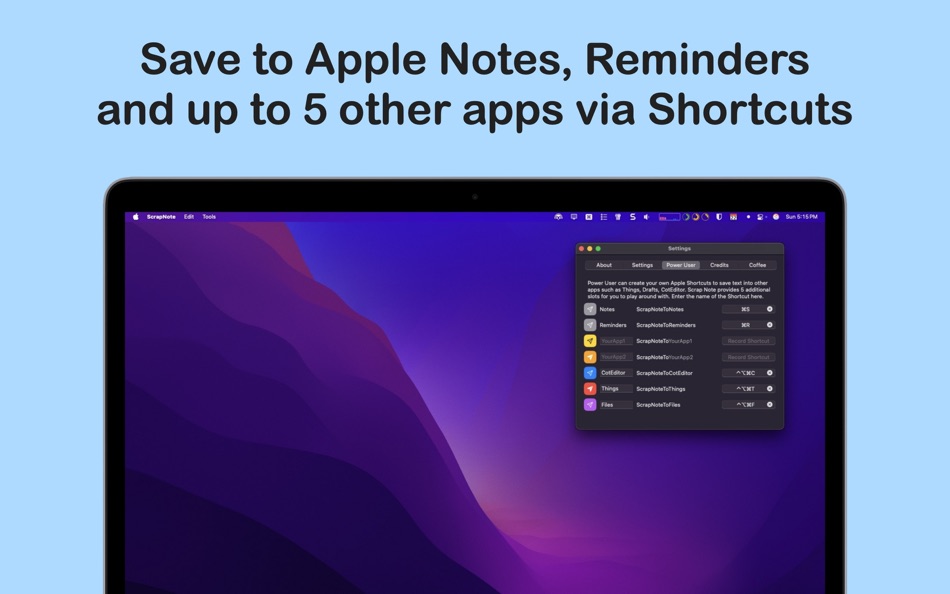
Τι νέο υπάρχει
- Εκδοχή: 1.9
- Ενημερώθηκε:
- V1.9:
[Fixed] Apparently, I need to upload a screenshot for each In-App Purchase, before it can be considered for App Store submission!
V1.8:
[New] New Settings Dialogue Box
[New] 5 additional custom Shortcuts for Power Users
[New] Added a "Select All Text and Copy To Clipboard" button
[New] Implemented a Tip Jar. Thank you for your support
[Fixed] When app is launched, it should show the last opened page
V1.7:
[New] Additional keyboard navigations:
⌘ ↑ jump to the first page
⌘ ↓ jump to the last page
⌘ 1,2,3..9,0 jump directly to the page number
(Click on the Page x of x at the bottom bar and type the page number to jump to)
V1.6:
[New] Hide Dock icon! You know you want this! (and in case you didn't notice, previous V1.5 already have Auto launch the app when the computer restarts.
[New] If you copy from Word or Excel and paste into Scrap Note, it will remove formatting and paste as plain text.
[New] Right click on the menu bar icon to get a menu with Settings and Quit.
[Fixed] Pasting from Word and Excel will not crash the app anymore.
Τιμή
-
* Αγορές εντός εφαρμογής - Σήμερα: Δωρεάν
- Ελάχιστο: Δωρεάν
- Μέγιστο: Δωρεάν
Παρακολούθηση τιμών
Προγραμματιστής
- Fong Yee Long
- Πλατφόρμες: iOS Εφαρμογές (1) macOS Εφαρμογές (2)
- Λίστες: 0 + 0
- Βαθμοί: 2 + 2 ¡
- Κατατάξεις: 0
- Κριτικές: 0
- Εκπτώσεις: 0
- Βίντεο: 0
- RSS: Εγγραφή
Κατατάξεις
Δεν βρέθηκε ☹️
Λίστες
Δεν βρέθηκε ☹️
Κριτικές
Γίνε ο πρώτος που θα αξιολογήσει 🌟
Πρόσθετες πληροφορίες
- Εκδοχή: 1.9
- ID: me.ringgit.ScrapNote
- Κατηγορία:
macOS Εφαρμογές›Βοηθητικά προγράμματα - Λειτουργικό σύστημα:
macOS,macOS 13.5 και νεότερες εκδόσεις - Μέγεθος:
3 Mb - Υποστηριζόμενη γλώσσα:
English - Αξιολόγηση περιεχομένου:
4+ - Mac App Store Εκτίμηση:
0 - Ενημερώθηκε:
- Ημερομηνία έκδοσης:
Επαφές
- Ιστοσελίδα:
https://www.ringgit.me/p/quick-scrap-note.html
Μπορεί επίσης να σας αρέσει
-
- Quick Reminder Note
- macOS Εφαρμογές: Βοηθητικά προγράμματα Με: Hong Wee Teo
- $1.99
- Λίστες: 0 + 0 Κατατάξεις: 0 Κριτικές: 0
- Βαθμοί: 0 + 0 Εκδοχή: 1.1 Quick Reminder Note is a simple sticky note app that sits on your menubar. Please note, this is a menubar app, so it will appear on your menubar. You will not see it on your dock. ... ⥯
-
- Quick Translate Pro for Mac OS X
- macOS Εφαρμογές: Βοηθητικά προγράμματα Με: Bastian Roessler
- $1.99
- Λίστες: 0 + 0 Κατατάξεις: 0 Κριτικές: 0
- Βαθμοί: 0 + 0 Εκδοχή: 2.0.0 Quick Translate Pro is an intuitive and easy to use translation tool for quick translations into 80 languages. Thereby Quick Translate lives in your Mac's menu bar, so it is never more ⥯
-
- Quick Renamer
- macOS Εφαρμογές: Βοηθητικά προγράμματα Με: 云皓 段
- $0.99
- Λίστες: 0 + 0 Κατατάξεις: 0 Κριτικές: 0
- Βαθμοί: 0 + 0 Εκδοχή: 1.0 Use Quick Renamer to batch rename files, free your hands and save time. You no longer need to do boring and monotonous manual operations, just select the folder or drag it to the Quick ⥯
-
- Note Calculator - Text Editor
- macOS Εφαρμογές: Βοηθητικά προγράμματα Με: woojooin
- $0.99
- Λίστες: 0 + 0 Κατατάξεις: 0 Κριτικές: 0
- Βαθμοί: 10 + 5 (5.0) Εκδοχή: 2.3 Note Calculator is a text-based calculator. Sometimes, performing calculations involving multiple equations can be challenging with a basic calculator, right? Using an app like Excel ... ⥯
-
- Note Now2
- macOS Εφαρμογές: Βοηθητικά προγράμματα Με: 振强 劳
- Δωρεάν
- Λίστες: 0 + 0 Κατατάξεις: 0 Κριτικές: 0
- Βαθμοί: 1 + 0 Εκδοχή: 1.0.1 Note Now is especially designed for lightweight note-taking. [Quick to add and edit] Add and edit note in the app [Quick to access] stay on the status bar , one-click to open [Quick to ⥯
-
- Quick Launch Switcher
- macOS Εφαρμογές: Βοηθητικά προγράμματα Με: 泳诗 陈
- $7.99
- Λίστες: 1 + 0 Κατατάξεις: 0 Κριτικές: 0
- Βαθμοί: 5 + 0 Εκδοχή: 6.5.3 "Quick Launch Switcher" is a productivity tool designed for macOS, aiming to provide a fast and intuitive way to launch and switch applications. It uses a unique radial menu interface, ⥯
-
- Quick Camera
- macOS Εφαρμογές: Βοηθητικά προγράμματα Με: Simon Guest
- Δωρεάν
- Λίστες: 0 + 0 Κατατάξεις: 0 Κριτικές: 0
- Βαθμοί: 2 + 0 Εκδοχή: 1.5 Quick Camera is a utility to display the output from any supported USB web cameras. Quick Camera can be used for video conferences or presentations where you need to show an external ... ⥯
-
- Quick Info - One click info
- macOS Εφαρμογές: Βοηθητικά προγράμματα Με: Kauntey Suryawanshi
- * Δωρεάν
- Λίστες: 0 + 0 Κατατάξεις: 0 Κριτικές: 0
- Βαθμοί: 2 + 0 Εκδοχή: 2.1.2 Quick Info will help you search your info with a spotlight like search view. Features - Launch with shortcut - Store records in folder - Preview record - Copy records to clipboard ... ⥯
-
- Quick Click - mouse clicker
- macOS Εφαρμογές: Βοηθητικά προγράμματα Με: Sai Praneeth
- $2.99
- Λίστες: 0 + 0 Κατατάξεις: 0 Κριτικές: 0
- Βαθμοί: 1 + 0 Εκδοχή: 1.4 Quick click has 2 modes of operation. ** Time based ** Repeated clicks (as slowly as once every 60 seconds to as rapidly as 10 times a second!) that keep sending mouse clicks ... ⥯
-
- Quick QR Generator
- macOS Εφαρμογές: Βοηθητικά προγράμματα Με: Takahide Noro
- $2.99
- Λίστες: 0 + 0 Κατατάξεις: 0 Κριτικές: 0
- Βαθμοί: 0 + 0 Εκδοχή: 1.0 Quick QR Generator is an app that allows you to swiftly generate your own QR codes. Simply launch the app and input your URL or text to instantly create a QR code. You also have the ... ⥯
-
- Quick Hash
- macOS Εφαρμογές: Βοηθητικά προγράμματα Με: xin jin
- $0.99
- Λίστες: 0 + 0 Κατατάξεις: 0 Κριτικές: 0
- Βαθμοί: 0 + 0 Εκδοχή: 1.0 Quick Hash is a files' hash calculator. Key Features: - MD5, SHA1, SHA256 and CRC32 - Hash code Check -Supports multiple files How to use: - Click the "Open File" button and choose the ⥯
-
- Quick Calc: Menubar Calculator
- macOS Εφαρμογές: Βοηθητικά προγράμματα Με: INSTITUTE OF INTEGRATED KNOWLEDGE, INC.
- $0.99
- Λίστες: 0 + 0 Κατατάξεις: 0 Κριτικές: 0
- Βαθμοί: 0 + 0 Εκδοχή: 2.2 Quick Calc is a calculator that lives on the Mac OS menu bar. Access the calculator with the click of a button, and perform simple calculations with ease. ⥯
-
- Quick Draw
- macOS Εφαρμογές: Βοηθητικά προγράμματα Με: Mergeable Pty Ltd
- $1.99
- Λίστες: 0 + 0 Κατατάξεις: 0 Κριτικές: 0
- Βαθμοί: 1 + 0 Εκδοχή: 1.4.1 Do you need a quick, easy and unobtrusive way to highlight content while screencasting? Rather than circling your mouse around wildly, try Quick Draw! Do you need to redact something ... ⥯
-
- Note Lookup! - Learn To Read Music for Mac OS X
- macOS Εφαρμογές: Βοηθητικά προγράμματα Με: Visions Encoded Inc.
- $0.99
- Λίστες: 0 + 0 Κατατάξεις: 0 Κριτικές: 0
- Βαθμοί: 0 + 0 Εκδοχή: 1.1.6 Find that note, easily! Want to know the letter name of a note? Find out where that note is on the piano keyboard? Find out what a piano note looks like displayed on the music staff? ... ⥯
