| Concepteur: | Tomohiko Shimizu (57) | ||
| Prix: | $2.99 | ||
| Classements: | 0 | ||
| Avis: | 0 Rédiger un avis | ||
| Listes: | 0 + 0 | ||
| Points: | 1 + 0 ¡ | ||
| Mac App Store | |||
Description
[ 利用頻度が高いWebページを履歴メニューに保存 ]
利用頻度が高いWebページ (WebサイトのURLとタイトル)をホットキーを使ってQuickLinksの履歴リストに保存します。履歴リストに保存したWebページは、Safariで個々に閲覧可能です。QuickLinksのメニューを開くことなく、ホットキー操作で閲覧中のWebページを履歴リストに保存できます。
[ グループに登録したWebページを一括展開 ]
カテゴリーや目的別にグループを作成し、履歴リストに保存したWebページをグループに登録します。メニューからグループを選択すると、グループに登録した複数のWebページをSafariのタブ画面に一度に展開できます。
[ 利用頻度が高い複数のフォルダをグループに保存 ]
利用頻度が高い複数のフォルダを、カテゴリーや目的別にグループを保存します。メニューからグループを選択すると、グループに登録した複数のフォルダをFinder上に一度に表示ことができます。また、グループ内のフォルダにカスタムアイコンを設定することが可能です。
[ 利用頻度が高い複数のファイルをグループに保存 ]
利用頻度が高い複数のファイルを、カテゴリーや目的別にグループを保存します。メニューからグループを選択すると、グループに登録した複数のファイルをFinder上に一度に表示することができます。なお、指定したファイルはアプリで開くのではなく、Finderにファイルを表示するスタイルになります。
[ 利用頻度が高い複数のアプリをグループに保存 ]
利用頻度が高い複数のアプリを、カテゴリーや目的別にグループを保存します。メニューからグループを選択すると、グループに登録した複数のアプリを一度に起動することができます。
[ お気に入りのグループアーカイブをホットキーで一発展開 ]
登録したグループのうち、最も閲覧頻度の高いグループをお気に入りのグループアーカイブに登録すれば、ホットキー操作だけで複数のWebページをSafariのタブ画面に一度に展開したり、デスクトップ上で複数のフォルダ一度に開くことができます。
[ 履歴リストに保存したWebページはサムネール付 ]
履歴リストに保存したWebページは、Webサイトのサムネール付なのでコンテキストを探しやすいです。
[ グループ毎にカラーフォルダを設定可能]
グループを登録する際、好みのフォルダアイコンを設定できます。フォルダアイコンは5色用意しています。
Captures d'écran
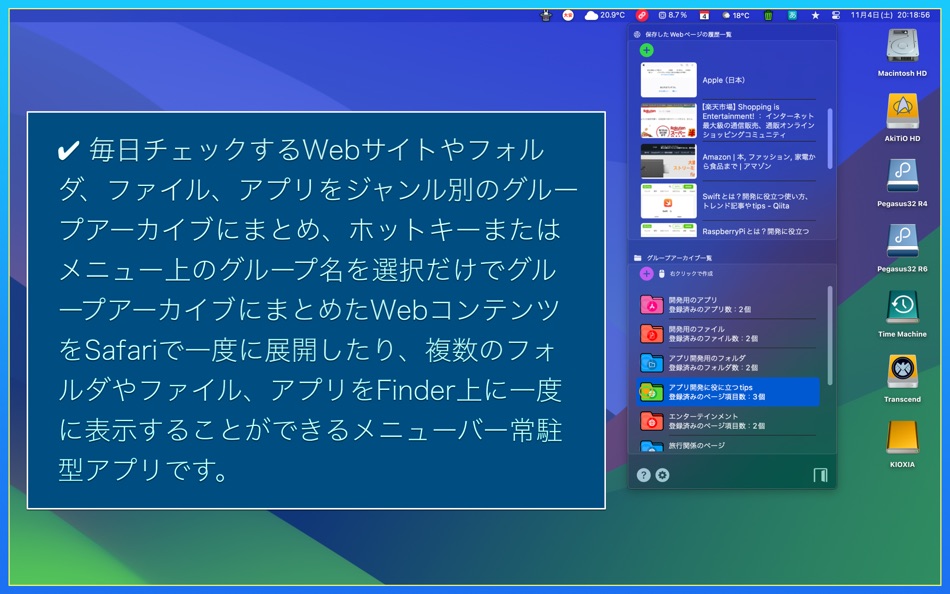
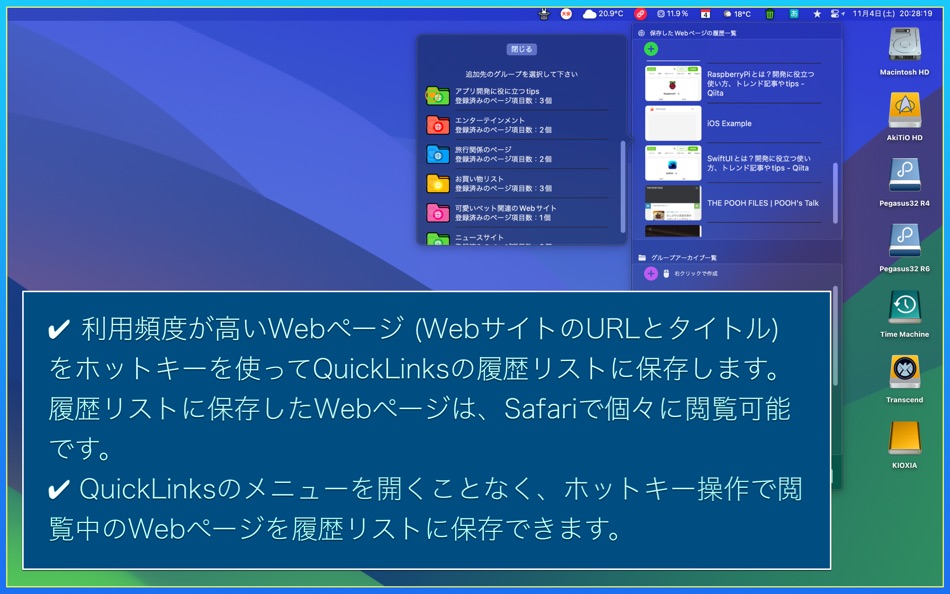
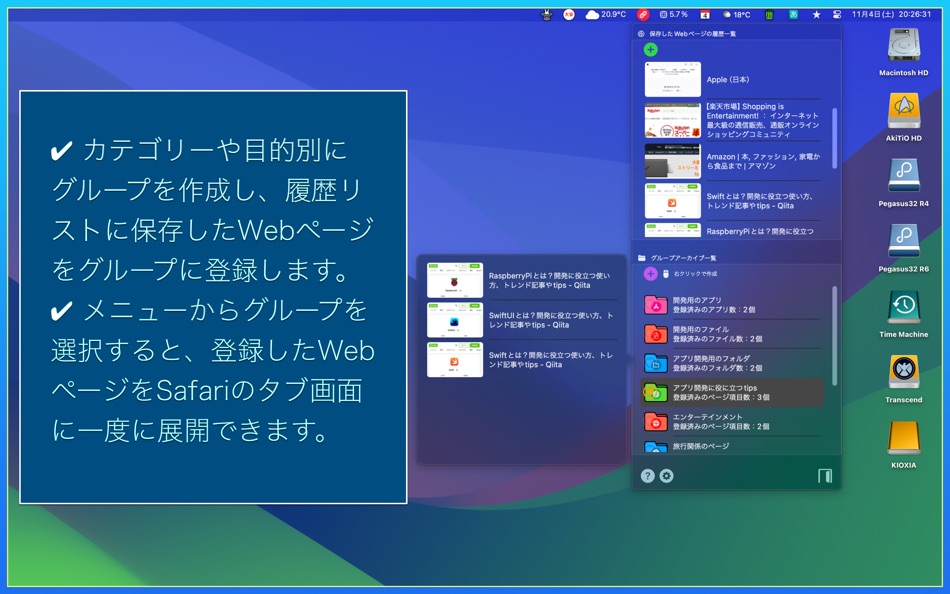
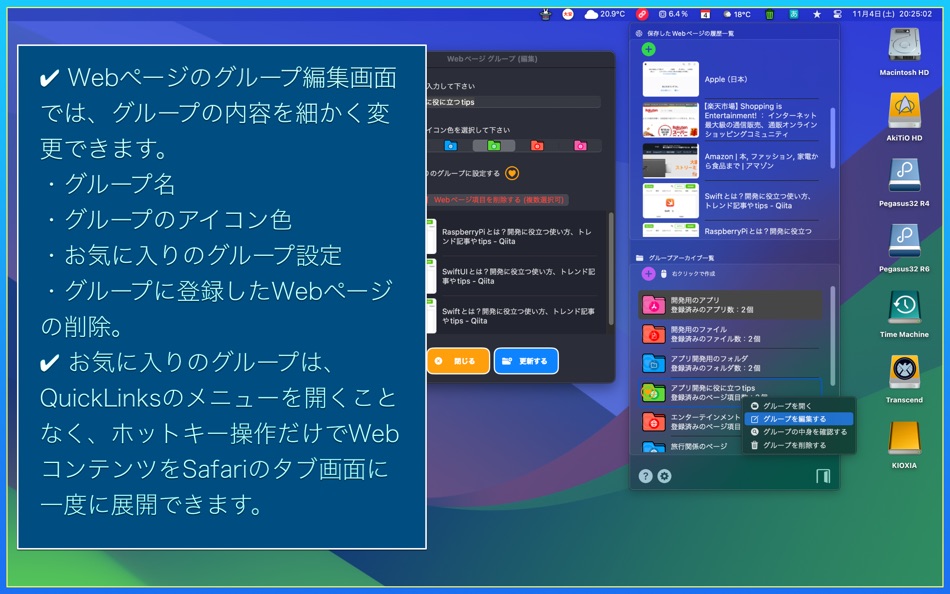
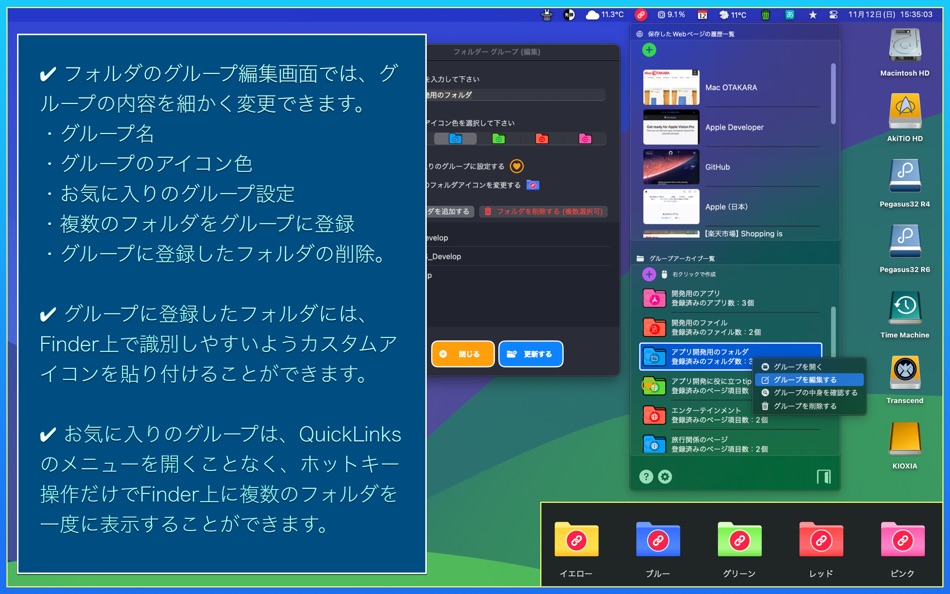
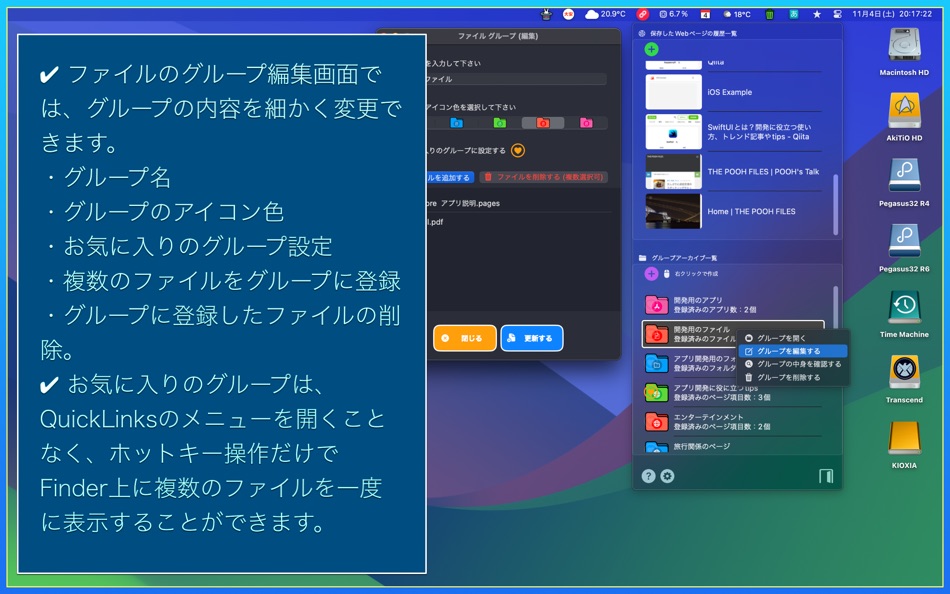
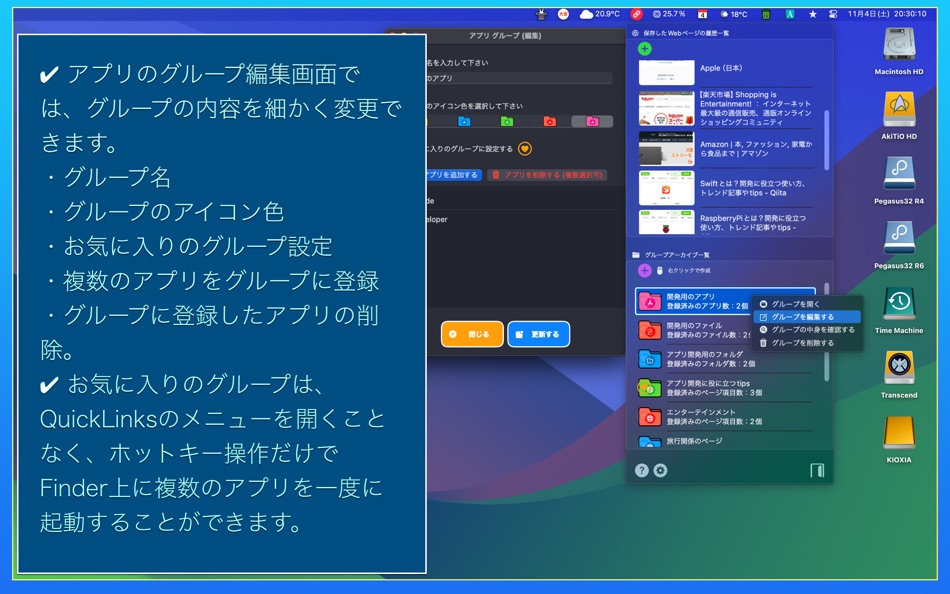
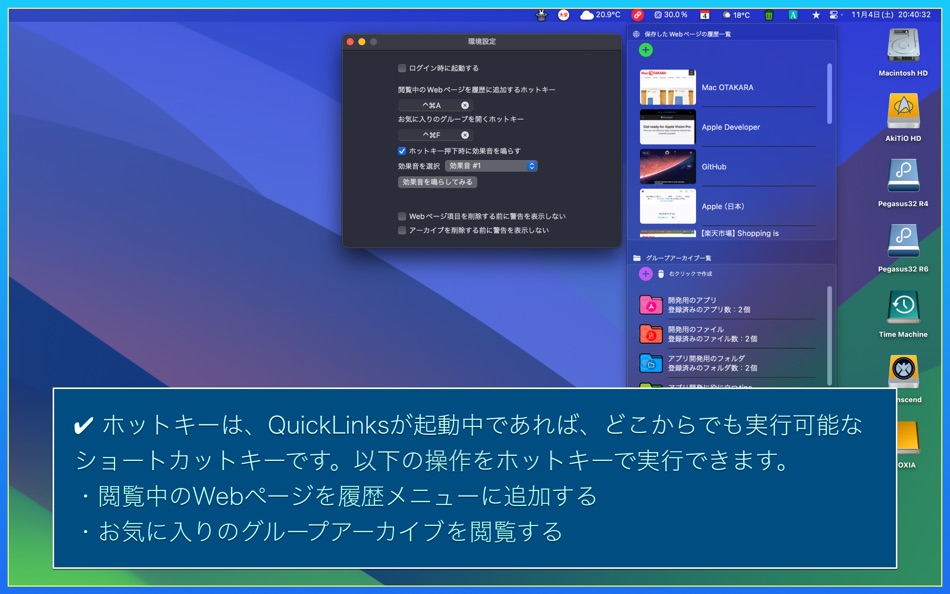
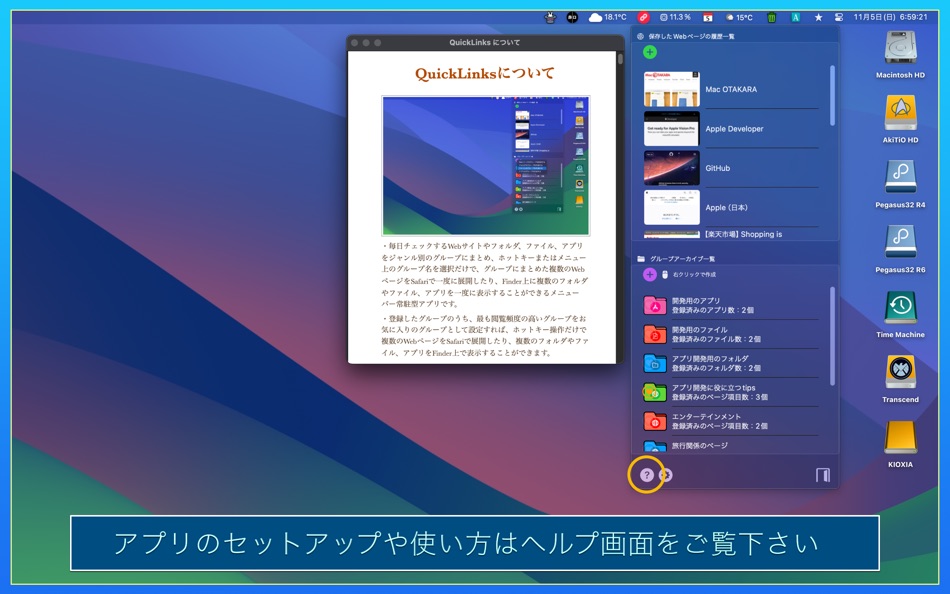
Nouveautés
- Version: 3.2
- Mis à jour:
- macOS TahoeのLiquid Glassに準拠したデザインとアイコンに対応。
macOS Tahoeで非互換になった箇所を修正。
その他細かな改良、バグフィックスを実施。
Prix
- Aujourd’hui: $2.99
- Minimum: $0.99
- Maximum: $2.99
Suivre l'évolution des prix
Concepteur
- Tomohiko Shimizu
- Plateformes: iOS Applications (33) macOS Applications (24)
- Listes: 0 + 2
- Points: 12 + 2 ¡
- Classements: 0
- Avis: 0
- Remises: 0
- Vidéos: 0
- RSS: S'abonner
Points
-

- 561 MichaelTheGeek
- +1
Classements
0 ☹️
Listes
0 ☹️
Avis
Soyez le premier à donner votre avis 🌟
Informations supplémentaires
- Version: 3.2
- Catégorie:
macOS Applications›Utilitaires - Systèmes d'exploitation:
macOS,macOS 26.0 ou version ultérieure - Taille:
20 Mb - Langues prises en charge:
English,Japanese - Classification du contenu:
4+ - Mac App Store Note:
0 - Mis à jour:
- Date de sortie:
- 🌟 Partager
- Mac App Store
Découvrez également
-
- Menu Bar Quick Links
- macOS Applications: Utilitaires De: Florian Schweizer
- Gratuit
- Listes: 3 + 0 Classements: 0 Avis: 0
- Points: 4 + 0 Version: 1.2 Easily access your most important links right in the menu bar. Add a link via the textfields. Copy links with a single button press or directly open it by right clicking the link's ... ⥯
-
- Links
- macOS Applications: Utilitaires De: Mark Noble
- $2.99
- Listes: 0 + 0 Classements: 0 Avis: 0
- Points: 0 + 0 Version: 2.0.1 Links is a URL/bookmark storage/access application. Links consists of a large window with blocks containing bookmarks/URLs. Each block holds one URL (with the site's icon if it has ... ⥯
-
- Quick Translate Pro for Mac OS X
- macOS Applications: Utilitaires De: Bastian Roessler
- $1.99
- Listes: 0 + 0 Classements: 0 Avis: 0
- Points: 0 + 0 Version: 2.0.0 Quick Translate Pro is an intuitive and easy to use translation tool for quick translations into 80 languages. Thereby Quick Translate lives in your Mac's menu bar, so it is never more ⥯
-
- Quick Stopwatch
- macOS Applications: Utilitaires De: Hong Wee Teo
- $0.99
- Listes: 0 + 0 Classements: 0 Avis: 0
- Points: 0 + 0 Version: 1.0.1 Quick Stopwatch is a beautifully designed stopwatch that's easy to setup and use. #features include: - eye catching stopwatch with multiple colors - able to run multiple stopwatches at ⥯
-
- Quick Launch Switcher
- macOS Applications: Utilitaires De: 泳诗 陈
- $7.99
- Listes: 1 + 0 Classements: 0 Avis: 0
- Points: 11 + 0 Version: 6.5.3 "Quick Launch Switcher" is a productivity tool designed for macOS, aiming to provide a fast and intuitive way to launch and switch applications. It uses a unique radial menu interface, ⥯
-
- Quick Camera
- macOS Applications: Utilitaires De: Simon Guest
- Gratuit
- Listes: 0 + 0 Classements: 0 Avis: 0
- Points: 2 + 0 Version: 1.5 Quick Camera is a utility to display the output from any supported USB web cameras. Quick Camera can be used for video conferences or presentations where you need to show an external ... ⥯
-
- Quick Info - One click info
- macOS Applications: Utilitaires De: Kauntey Suryawanshi
- * Gratuit
- Listes: 0 + 0 Classements: 0 Avis: 0
- Points: 2 + 0 Version: 2.1.2 Quick Info will help you search your info with a spotlight like search view. Features - Launch with shortcut - Store records in folder - Preview record - Copy records to clipboard ... ⥯
-
- Quick Click - mouse clicker
- macOS Applications: Utilitaires De: Sai Praneeth
- $2.99
- Listes: 0 + 0 Classements: 0 Avis: 0
- Points: 1 + 0 Version: 1.4 Quick click has 2 modes of operation. ** Time based ** Repeated clicks (as slowly as once every 60 seconds to as rapidly as 10 times a second!) that keep sending mouse clicks ... ⥯
-
- Quick QR Generator
- macOS Applications: Utilitaires De: Takahide Noro
- $2.99
- Listes: 0 + 0 Classements: 0 Avis: 0
- Points: 0 + 0 Version: 1.0 Quick QR Generator is an app that allows you to swiftly generate your own QR codes. Simply launch the app and input your URL or text to instantly create a QR code. You also have the ... ⥯
-
- Quick Hash
- macOS Applications: Utilitaires De: xin jin
- $0.99
- Listes: 0 + 0 Classements: 0 Avis: 0
- Points: 0 + 0 Version: 1.0 Quick Hash is a files' hash calculator. Key Features: - MD5, SHA1, SHA256 and CRC32 - Hash code Check -Supports multiple files How to use: - Click the "Open File" button and choose the ⥯
-
- Quick Scrap Note
- macOS Applications: Utilitaires De: Fong Yee Long
- * Gratuit
- Listes: 0 + 0 Classements: 0 Avis: 0
- Points: 2 + 0 Version: 1.10 I use Apple Notes as my main note-taking app. While Apple Notes has Quick Note, every word I jot down there is automatically saved into Apple Notes. This ends up piling a lot of junk ... ⥯
-
- Quick Draw
- macOS Applications: Utilitaires De: Mergeable Pty Ltd
- $1.99
- Listes: 0 + 0 Classements: 0 Avis: 0
- Points: 1 + 0 Version: 1.4.1 Do you need a quick, easy and unobtrusive way to highlight content while screencasting? Rather than circling your mouse around wildly, try Quick Draw! Do you need to redact something ... ⥯
-
- Quick Key Assistant
- macOS Applications: Utilitaires De: Takumi Muraishi
- Gratuit
- Listes: 0 + 0 Classements: 0 Avis: 0
- Points: 0 + 0 Version: 1.0.1 Remember the shortcuts that come in handy on a daily basis! Quick Key Assistant makes it easy to check keyboard shortcuts. ⥯
-
- Quick Menu Calendar
- macOS Applications: Utilitaires De: Michael Ellis
- Gratuit
- Listes: 0 + 0 Classements: 0 Avis: 0
- Points: 1 + 0 Version: 1.3 A colorful, simple, customizable, menu bar calendar utility. You can choose the shape, color, size, and information displayed from the settings menu. Simply open the calendar view from ⥯