| 開發人員: | Furnace Creek Software LLC (23) | ||
| 價錢: | $4.99 | ||
| 排名: | 0 | ||
| 評測: | 0 寫評論 | ||
| 清單: | 0 + 0 | ||
| 點數: | 2 + 0 ¡ | ||
| Mac App Store | |||
描述
USE CASES
Say you're working on a website and want to take screenshots that look their best on both Retina and non-Retina Macs.
RetinaCapture makes this easy by simultaneously taking a 1x and 2x resolution screenshot and saving both to a single directory. You can then use both with a HTML/CSS image set. The 1x, 72 PPI screenshot is redrawn by macOS at the lower resolution, rather than scaled, so everything looks crisp.
Do you just want to share a single, non-Retina (1x) resolution image from your Retina Mac? RetinaCapture makes taking one a snap -- no more oversized screenshots.
FEATURES
RetinaCapture is a fully-featured native app designed just for the Mac. Streamline your workflow with the following features:
- Capture a window, the entire screen or a selected region of the screen
- Take screenshots at 1x or 2x (Retina) resolutions, or both simultaneously
- Save captures in the PNG, JPEG or TIFF file formats, or copy them to the clipboard
- Automate screen captures using built-in Shortcuts actions
- Toggle between @2x and _2x naming schemes
- Toggle window shadows off and on
- Run RetinaCapture as a menu bar app
螢幕擷取畫面

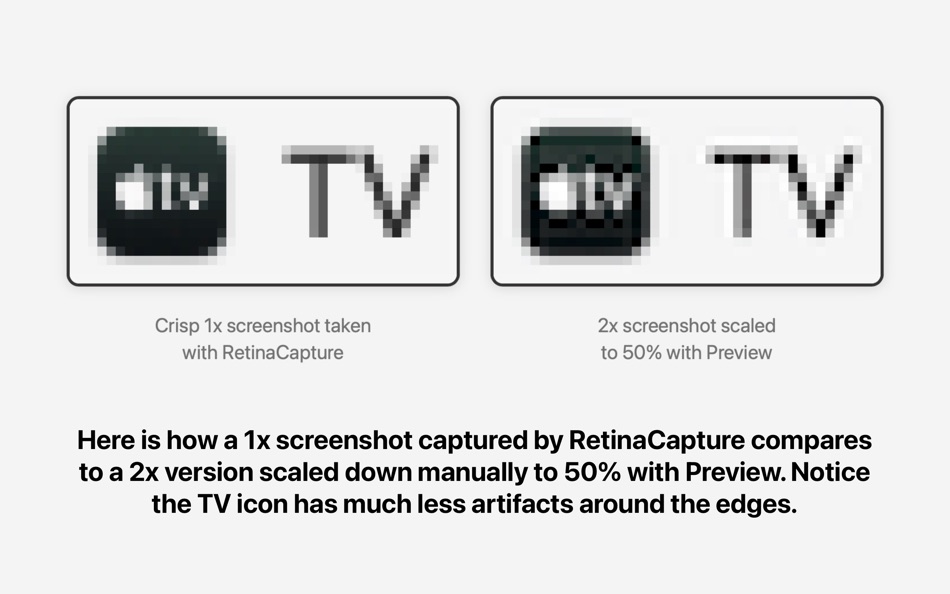

新功能
- 版本: 1.5.1
- 發佈日期:
- - Added a setting to change the default naming format for saved screenshots
- Bug fixes
價錢
- 今天: $4.99
- 最小值: 免費
- 最大值: $4.99
追蹤票價
開發人員
- Furnace Creek Software LLC
- 平台: iOS 應用程式 (12) macOS 應用程式 (11)
- 清單: 11 + 5
- 點數: 79 + 169 ¡
- 排名: 0
- 評測: 0
- 折扣: 0
- 影片: 0
- RSS: 訂閱
點數
-

- 566 MichaelTheGeek
- +1
-

- 2,746 Dragon
- +1
排名
0 ☹️
清單
0 ☹️
評測
成為第一個評論 🌟
其他資訊
- 版本: 1.5.1
- ID: com.FurnaceCreek.RetinaCapture
- 類別 :
macOS 應用程式›公用程式與工具 - OS:
macOS,macOS 12.0 以上版本 - 大小:
1 Mb - 支援的語言 :
English - 內容分級:
4+ - Mac App Store 評分:
0 - 發佈日期:
- 發行日期:
聯絡人
你可能還喜歡
-
- Capture Passthru
- macOS 應用程式: 公用程式與工具 由: Eric Veenendaal
- $0.99
- 清單: 0 + 0 排名: 0 評測: 0
- 點數: 1 + 0 版本: 1.13 The application is designed to pass through the video and audio captured by an external capture card at as high a resolution as possible with as low latency as possible. The video ... ⥯
-
- Capture Counter - 简单快速地查看相机快门数
- macOS 應用程式: 公用程式與工具 由: 尧 陆
- $3.99
- 清單: 0 + 0 排名: 0 評測: 0
- 點數: 0 + 0 版本: 2.1.2 - This tool supports checking the shutter count of Sony, Nikon, Fuji, Pentax cameras (models with mechanical shutters that are released before June 21, 2023) - Take a photo in RAW ... ⥯
-
- Teampaper: Screen capture tool
- macOS 應用程式: 公用程式與工具 由: Stanislav Yakusevich
- 免費
- 清單: 1 + 0 排名: 0 評測: 0
- 點數: 3 + 0 版本: 3.3.1 Capture your screen with a video or screenshot, upload it to the cloud, and share a direct link with anyone at any time! Review your projects, design, or someone else's work. Check ... ⥯
-
- Dipper - Audio Capture
- macOS 應用程式: 公用程式與工具 由: Existential Audio
- * 免費
- 清單: 0 + 1 排名: 0 評測: 0
- 點數: 6 + 0 版本: 1.12 Introducing Dipper, the ultimate audio capture companion for your Mac. With its powerful capabilities, Dipper revolutionizes the way you effortlessly capture and manipulate audio from ... ⥯
-
- Floomby Screen Capture Tool
- macOS 應用程式: 公用程式與工具 由: Aleksei Levin
- * 免費
- 清單: 0 + 0 排名: 0 評測: 0
- 點數: 4 + 0 版本: 1.19.9 Floomby: Effortless Video and Screenshot Capture: Floomby is your go-to application for seamless video recording and screenshot management, designed for both work and entertainment. ... ⥯
-
- Snapshot Pro - Capture & Edit Screenshot
- macOS 應用程式: 公用程式與工具 由: 君 许
- $2.99
- 清單: 0 + 0 排名: 0 評測: 0
- 點數: 0 + 0 版本: 2.0 This app lives on your status bar, please check the right part of the menu bar.When you click the green check mark button,the snapshot will be in clipboard,please press "Command"+"V" ... ⥯
-
- HDMI Monitor - Video Capture
- macOS 應用程式: 公用程式與工具 由: European Apps Solutions
- 免費
- 清單: 0 + 0 排名: 0 評測: 0
- 點數: 1 + 111 (3.2) 版本: 1.8.9 Is it not always possible to have a TV screen or monitor with you: when traveling, studying, visiting friends, etc.? You don t have a monitor, but you need to connect a game console, ... ⥯
-
- QR Capture
- macOS 應用程式: 公用程式與工具 由: Marek Hrušovský
- * 免費
- 清單: 0 + 0 排名: 0 評測: 0
- 點數: 2 + 0 版本: 2.6.10 The most simple & easy QR Reader. Capture QR codes like you would do on a phone. Perfect for computer beginners. Works with iPhone & webcams (EpocCam...) and it natively runs on the ... ⥯
-
- Kopa Capture
- macOS 應用程式: 公用程式與工具 由: GuangZhou Ostec Electronic Technology Co., Ltd.
- 免費
- 清單: 0 + 0 排名: 0 評測: 0
- 點數: 0 + 0 版本: 1.1 This application is for wire and wireless microscope made by Ostec Corporation,It can capture stills, video, perform detailed measurement, and annotate your still images with this ... ⥯
-
- FlashBuild: 3D Object Capture
- macOS 應用程式: 公用程式與工具 由: CyberWisp LLC
- 免費
- 清單: 0 + 0 排名: 0 評測: 0
- 點數: 0 + 0 版本: 1.1.0 Generate 3D Models (.usdz and .obj files) from images using FlashBuild! Simply select your photo's source and add your 3D model job to the queue. This app uses the Object Capture API ... ⥯
-
- ishare - screen capture
- macOS 應用程式: 公用程式與工具 由: ADRIAN FERNANDEZ CASTRO
- $8.99
- 清單: 0 + 0 排名: 0 評測: 0
- 點數: 0 + 0 版本: 4.2.6 The definitive screen capture utility for macOS, designed with simplicity and efficiency in mind. ⥯
-
- 3D Object Capture
- macOS 應用程式: 公用程式與工具 由: 株式会社Smartソフト
- 免費
- 清單: 0 + 0 排名: 0 評測: 0
- 點數: 3 + 49 (4.5) 版本: 15.0 Get high definition 3D models by following AR instructions. Generated locally on your device. And share it as a file, via messages, or to Sketchfab with a few taps! **You will need a ... ⥯
-
- Shadowrocket
- macOS 應用程式: 公用程式與工具 由: Shadow Launch Technology Limited
- $2.99
- 清單: 28 + 19 排名: 0 評測: 0
- 點數: 20 + 10,813 (4.5) 版本: 2.2.72 Rule based proxy utility client for iPhone/iPad. - Capture all HTTP/HTTPS/TCP traffic from any applications on your device, and redirect to the proxy server. - Record and display HTTP, ⥯
-
- Just Press Record
- macOS 應用程式: 公用程式與工具 由: Open Planet Software
- $4.99
- 清單: 9 + 13 排名: 0 評測: 0
- 點數: 7 + 1,464 (4.2) 版本: 50.3 Just Press Record is the ultimate audio recorder bringing one tap recording, transcription and iCloud syncing to all your devices. You can edit your audio and transcriptions right ... ⥯