| 開發人員: | Frederik Mrozek (1) | ||
| 價錢: | $3.99 | ||
| 排名: | 0 | ||
| 評測: | 0 寫評論 | ||
| 清單: | 0 + 0 | ||
| 點數: | 0 + 0 ¡ | ||
| Mac App Store | |||
描述
The beautiful user interface and the interactive views make planning your observations a pleasant experience...
SatGazer obtains the orbit data from TLEs (Two Line Elements), that you can easily download from the web via the app.
Features:
- Displaying satellites on a map with multiple styles
- Displaying ground track and footprints
- Interactive map with sun and day-night-terminator
- Info and image for satellites that are in the SatNOGS api
- Radar view of the sky with rise, maximum and set times
- Visualisation of predictions as curves over horizon and as a table with interactive elements
- Timetable with clickable blocks for more information about the particular flyover
- Table with live positions of selected satellites
- TLE browser and downloader with the option to add TLEs manually
- Slider for adjusting a time offset
螢幕擷取畫面
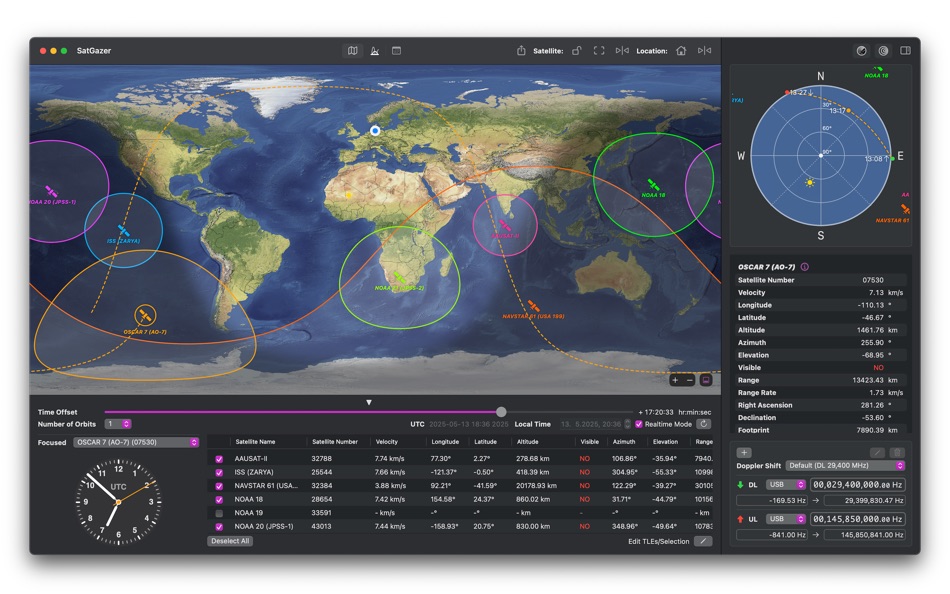
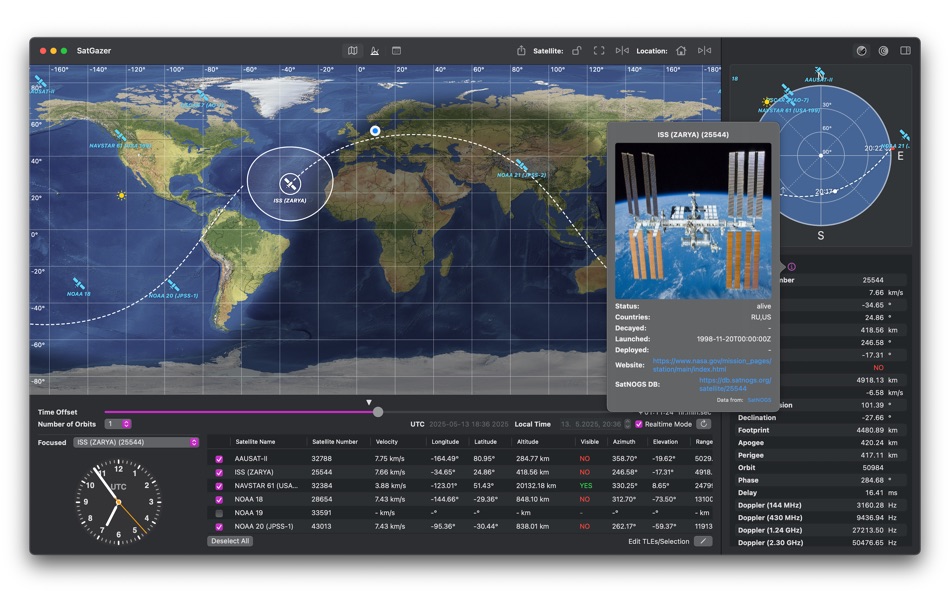
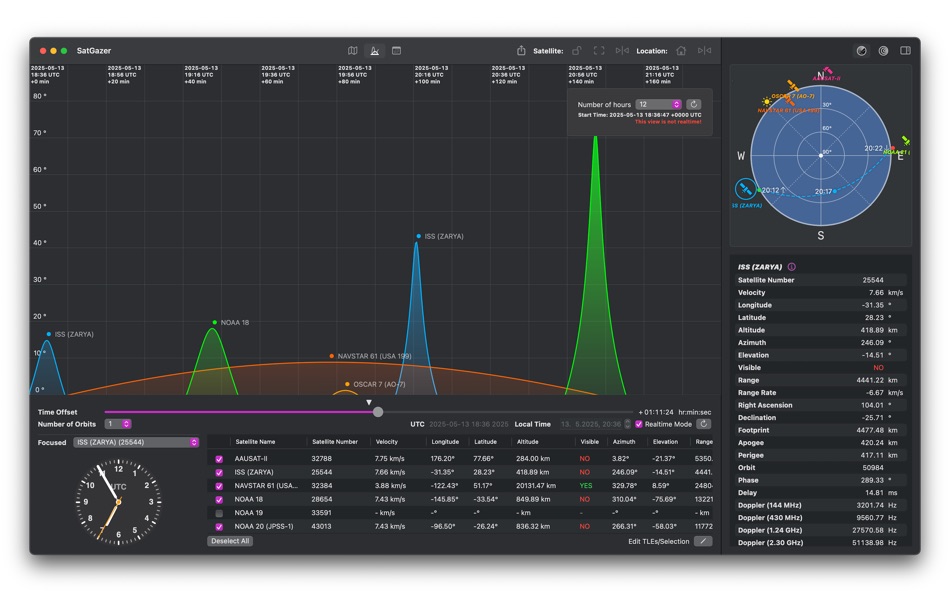
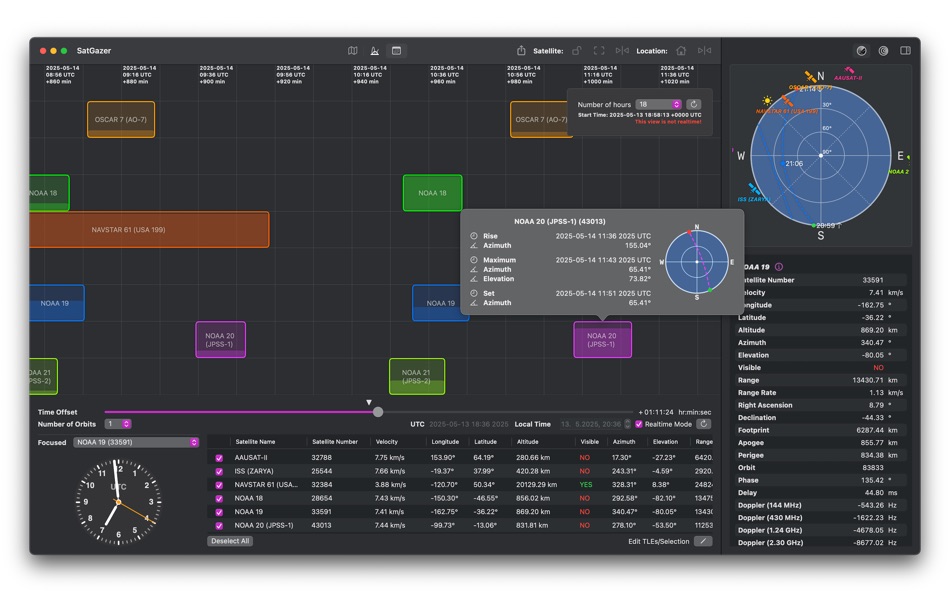
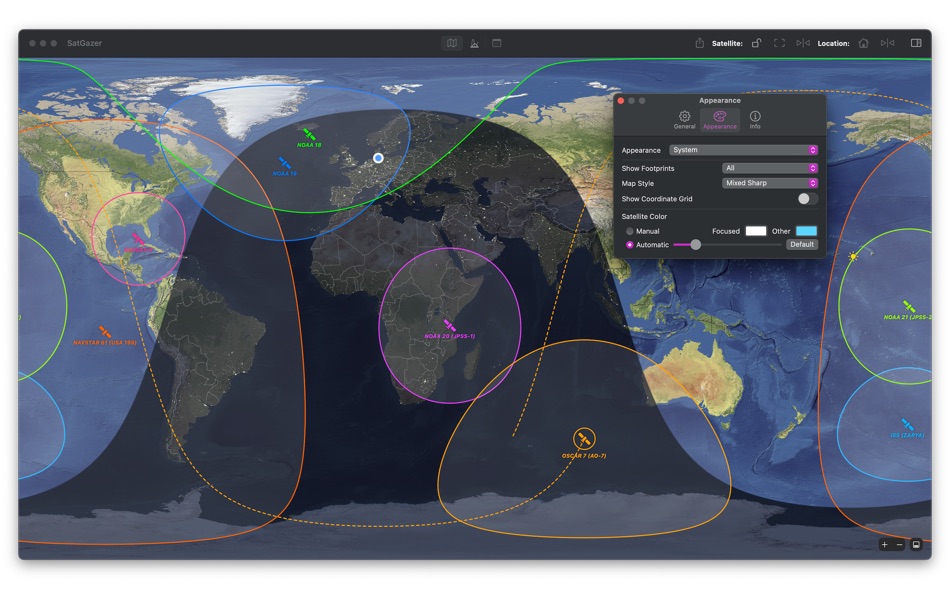
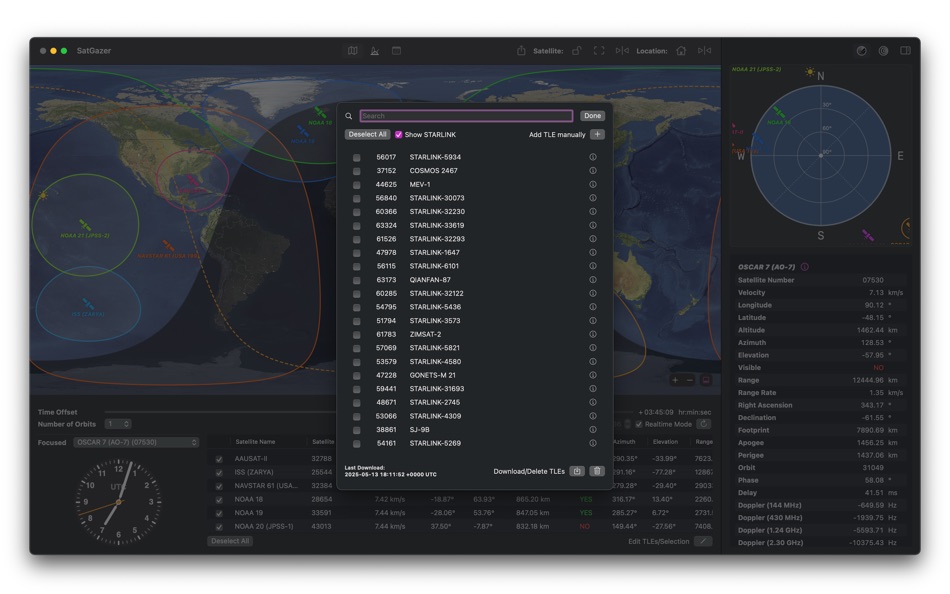
新功能
- 版本: 2.7
- 發佈日期:
- Made the TLE parser more tolerant to files that also contain non-TLE lines of text. This allows for use of a larger variety of TLE sources.
價錢
- 今天: $3.99
- 最小值: $1.99
- 最大值: $3.99
追蹤票價
開發人員
- Frederik Mrozek
- 平台: macOS 應用程式 (1)
- 清單: 0 + 0
- 點數: 0 + 0 ¡
- 排名: 0
- 評測: 0
- 折扣: 0
- 影片: 0
- RSS: 訂閱
點數
0 ☹️
排名
0 ☹️
清單
0 ☹️
評測
成為第一個評論 🌟
其他資訊
- 版本: 2.7
- 類別 :
macOS 應用程式›公用程式與工具 - OS:
macOS,macOS 12.0 以上版本 - 大小:
58 Mb - 支援的語言 :
English - 內容分級:
4+ - Mac App Store 評分:
0 - 發佈日期:
- 發行日期:
聯絡人
- 個人網站:
https://dl6fm.com
- 🌟 分享
- Mac App Store
你可能還喜歡
-
- Owly - Prevent Display Sleep
- macOS 應用程式: 公用程式與工具 由: FIPLAB Ltd
- 免費
- 清單: 1 + 0 排名: 0 評測: 0
- 點數: 1 + 0 版本: 2.4 Say hello to Owly, a cute little fellow who lives in your Mac s menu bar and does its best to prevent your Mac from automatically sleeping. What this means is that Owly ensures your ... ⥯
-
- Piece
- macOS 應用程式: 公用程式與工具 由: 灿海 陈
- 免費
- 清單: 0 + 1 排名: 0 評測: 0
- 點數: 1 + 0 版本: 3.2.1 Piece is a floating note-taking app for your fleeting thoughts. - Show/hide Piece by pressing #shift-opt-s or clicking menubar icon - Write down your random #thoughts to catch your ... ⥯
-
- CAD Viewer 3D
- macOS 應用程式: 公用程式與工具 由: Afanche Technologies, Inc.
- $34.99
- 清單: 0 + 0 排名: 0 評測: 0
- 點數: 0 + 0 版本: 4.2 This is a great 3D CAD data file viewer. It supports the most popular 3D CAD formats including STEP(.stp or .step), STL, Parasolid(.x_t or .x_b), ACIS(sat or sab), JT, IGES(.igs or ... ⥯
-
- 图纸王 - 3D模型看图&CAD图纸查看
- macOS 應用程式: 公用程式與工具 由: FindTop Technology Co., Ltd.
- * 免費
- 清單: 0 + 0 排名: 0 評測: 0
- 點數: 0 + 2 (3.0) 版本: 2.13.0 图纸王 全方位3D&2D CAD图纸协作与沟通平台 《图纸王》APP是一款为制造业从业人员打造的强大便携CAD图纸管理软件 可在便携移动设备上稳定、快速地展示和协作3D模型和2D图纸办公。它提供全流程可视化在线图纸互动协同办公能力 满足基于图纸的从营销、设计、工艺、采购、生产、品质、交付到售后的全流程沟通管理需求。 主要功能亮点 支持主流软件 ... ⥯