| Προγραμματιστής: | Takuto Nakamura (22) | ||
| Τιμή: | Δωρεάν | ||
| Κατατάξεις: | 0 | ||
| Κριτικές: | 0 Γράψτε μια κριτική | ||
| Λίστες: | 0 + 1 | ||
| Βαθμοί: | 5 + 0 ¡ | ||
| Mac App Store | |||
Περιγραφή
You can toggle its state (show/hide) by long pressing the modifier key or pressing the left & right side modifier keys (command, shift, option, control) simultaneously.
Let's use ScreenNote when you hold a workshop or perform a presentation.
Note: The developer may end support for older macOS without notice.
Στιγμιότυπα οθόνης
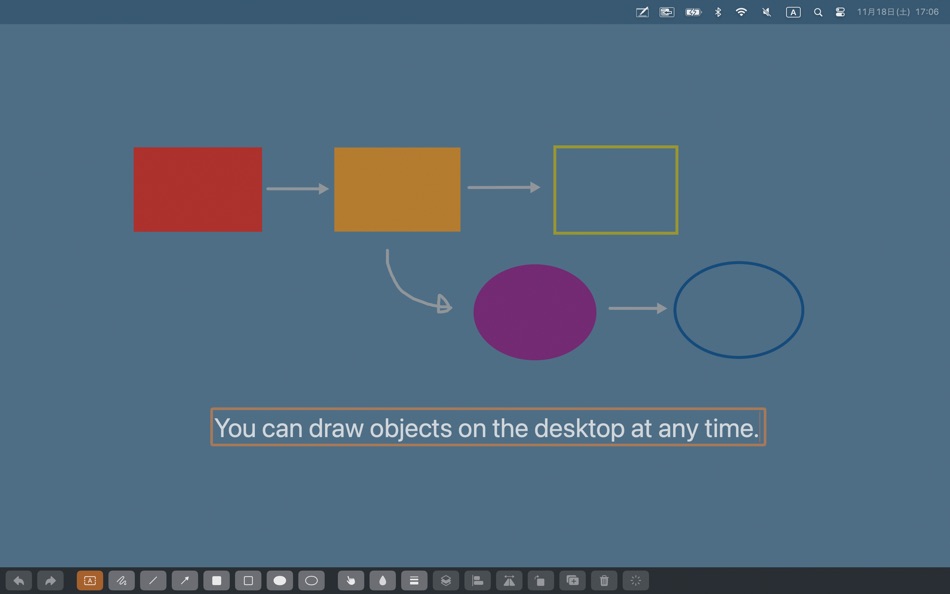
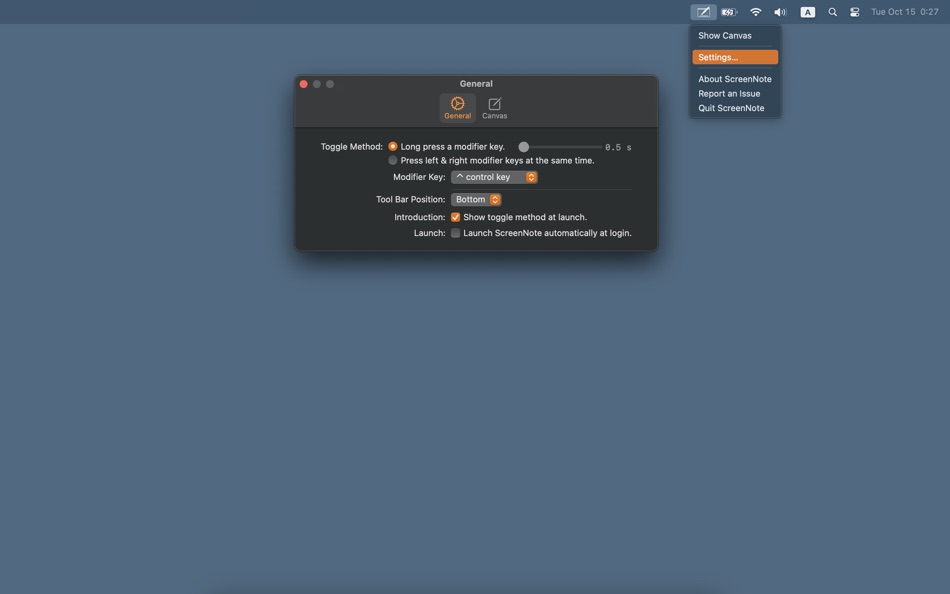
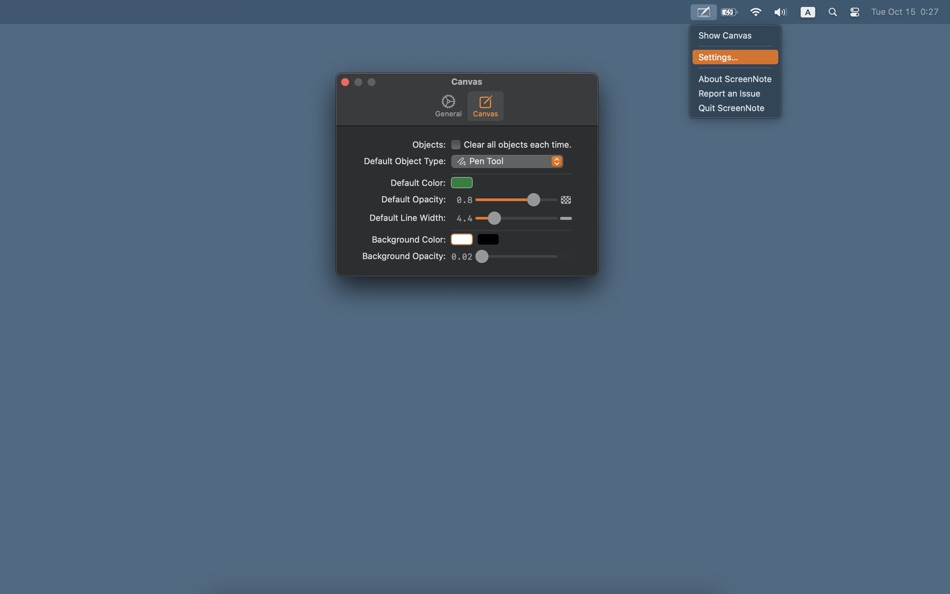
Τι νέο υπάρχει
- Εκδοχή: 4.4
- Ενημερώθηκε:
- Modifications
- When specifying long press of modifier key as the toggle method, you can now specify the seconds to hold down.
- You can now set the default tool.
- Fixed a bug that caused the settings screen to appear when launching the app on macOS Sequoia.
Τιμή
- Σήμερα: Δωρεάν
- Ελάχιστο: Δωρεάν
- Μέγιστο: $4.99
Παρακολούθηση τιμών
Προγραμματιστής
- Takuto Nakamura
- Πλατφόρμες: iOS Εφαρμογές (8) macOS Εφαρμογές (14)
- Λίστες: 1 + 7
- Βαθμοί: 46 + 8 ¡
- Κατατάξεις: 0
- Κριτικές: 0
- Εκπτώσεις: 0
- Βίντεο: 0
- RSS: Εγγραφή
Βαθμοί
-

- 541 MichaelTheGeek
- +1
-

- 10,876 Simon Chan
- +1
-

- 885 Net
- +1
-

- 1 pooki
- +1
-

- 4,395 mohb
- +1
Κατατάξεις
0 ☹️
Λίστες
0 ☹️
- ScreenNote
Κριτικές
Γίνε ο πρώτος που θα αξιολογήσει 🌟
Πρόσθετες πληροφορίες
- Εκδοχή: 4.4
- Κατηγορία:
macOS Εφαρμογές›Βοηθητικά προγράμματα - Λειτουργικό σύστημα:
macOS,macOS 13.0 και νεότερες εκδόσεις - Μέγεθος:
1 Mb - Υποστηριζόμενη γλώσσα:
English,Japanese - Αξιολόγηση περιεχομένου:
4+ - Mac App Store Εκτίμηση:
0 - Ενημερώθηκε:
- Ημερομηνία έκδοσης:
- 🌟 Κοινή χρήση
- Mac App Store
Μπορεί επίσης να σας αρέσει
-
- Screen Guard
- macOS Εφαρμογές: Βοηθητικά προγράμματα Με: Life Changing AI LLC
- Δωρεάν
- Λίστες: 0 + 0 Κατατάξεις: 0 Κριτικές: 0
- Βαθμοί: 0 + 0 Εκδοχή: 1.2 Screen Guard keeps your private windows out of sight the moment you start screen mirroring or connect an external monitor or unlock your Mac so you can focus on your presentation ... ⥯
-
- Screen Grabber
- macOS Εφαρμογές: Βοηθητικά προγράμματα Με: Cornelius Rautenbach
- Δωρεάν
- Λίστες: 0 + 0 Κατατάξεις: 0 Κριτικές: 0
- Βαθμοί: 0 + 0 Εκδοχή: 1.1.3 Screen Grabber is a powerful yet simple screenshot tool for macOS that lets you capture, annotate, and save screenshots with ease. FEATURES: - Quick capture with customizable keyboard ... ⥯
-
- Screen Shader for Safari
- macOS Εφαρμογές: Βοηθητικά προγράμματα Με: Alfredo Grassau
- $2.99
- Λίστες: 0 + 0 Κατατάξεις: 0 Κριτικές: 0
- Βαθμοί: 0 + 3 (4.0) Εκδοχή: 1.0.7 Screen Shader for Safari applies a color tint to any website, making it easier to read, especially at night. Here s what our safari extension offers: Features: · Color tint overlay: ... ⥯
-
- Screen Expander
- macOS Εφαρμογές: Βοηθητικά προγράμματα Με: Vitalii Vashchenko
- $6.99
- Λίστες: 0 + 0 Κατατάξεις: 0 Κριτικές: 0
- Βαθμοί: 0 + 0 Εκδοχή: 1.3.2 Let the display of your MacBook to automatically adjust to the apps you're using. Screen Expander is not a resolution switcher even though it can be used as one. It was designed as a ... ⥯
-
- Screen Replay - 屏幕回放
- macOS Εφαρμογές: Βοηθητικά προγράμματα Με: 冰心 李
- $0.99
- Λίστες: 0 + 0 Κατατάξεις: 0 Κριτικές: 0
- Βαθμοί: 0 + 0 Εκδοχή: 1.0.8 Always On, Always Ready Screen Replay is a revolutionary app that transforms your screen into a powerful memory tool. With a single click, you can rewind and instantly replay the last ... ⥯
-
- Screen Curtain
- macOS Εφαρμογές: Βοηθητικά προγράμματα Με: Alexandr Dimerets
- $2.99
- Λίστες: 0 + 0 Κατατάξεις: 0 Κριτικές: 0
- Βαθμοί: 0 + 0 Εκδοχή: 1.3.1 This small and non-intrusive application helps you "hide" all your icons from the desktop instantly and, of course, you can have them back at any time! Screen Curtain is highly ... ⥯
-
- Screen Annotation+
- macOS Εφαρμογές: Βοηθητικά προγράμματα Με: 金玲 李
- $0.99
- Λίστες: 0 + 1 Κατατάξεις: 0 Κριτικές: 0
- Βαθμοί: 8 + 0 Εκδοχή: 3.0.2 Screen Annotation+ is a lightweight but powerful screen annotation tool, especially suitable for users who need to frequently perform screen annotation and demonstration. It has the ... ⥯
-
- Note Calculator - Text Editor
- macOS Εφαρμογές: Βοηθητικά προγράμματα Με: woojooin
- $0.99
- Λίστες: 0 + 0 Κατατάξεις: 0 Κριτικές: 0
- Βαθμοί: 10 + 4 (5.0) Εκδοχή: 2.4 Note Calculator is a text-based calculator. Sometimes, performing calculations involving multiple equations can be challenging with a basic calculator, right? Using an app like Excel ... ⥯
-
- Screen Record Lite - Recorder
- macOS Εφαρμογές: Βοηθητικά προγράμματα Με: 仕涛 张
- Δωρεάν
- Λίστες: 0 + 0 Κατατάξεις: 0 Κριτικές: 0
- Βαθμοί: 0 + 0 Εκδοχή: 3.4.5 Screen Record Lite is a professional screen record software, what you see is what you get. It is easy to record your screen, which capture system audio, record audio from built-in such ⥯
-
- Screen Snapshot
- macOS Εφαρμογές: Βοηθητικά προγράμματα Με: SEASOFT LTD.
- * Δωρεάν
- Λίστες: 0 + 0 Κατατάξεις: 0 Κριτικές: 0
- Βαθμοί: 0 + 0 Εκδοχή: 5.5.0 Screen Snapshot is an easy-to-use and powerful snipping tool. Simple and intuitive user interface makes your work easier and efficient. With built-in editor feature, you can easy to ... ⥯
-
- Screen Mirror
- macOS Εφαρμογές: Βοηθητικά προγράμματα Με: 代莉 陈
- $4.99
- Λίστες: 2 + 1 Κατατάξεις: 0 Κριτικές: 0
- Βαθμοί: 0 + 0 Εκδοχή: 4.0 Screen Mirror is the simplest and easiest way to capture, edit and share your iDevice's screen with friends. Screen Mirror is the most powerful app for mirroring and display your ... ⥯
-
- Screen Brush Ultra
- macOS Εφαρμογές: Βοηθητικά προγράμματα Με: 君 许
- * Δωρεάν
- Λίστες: 0 + 1 Κατατάξεις: 0 Κριτικές: 0
- Βαθμοί: 2 + 0 Εκδοχή: 7.1 Screen Brush Ultra is a useful utility which allows you to draw and write directly on your desktop above all of your running application windows. It is a tool which designed for ... ⥯
-
- Screen Recorder - App Recorder
- macOS Εφαρμογές: Βοηθητικά προγράμματα Με: 裕涛 兰
- Δωρεάν
- Λίστες: 0 + 1 Κατατάξεις: 0 Κριτικές: 0
- Βαθμοί: 2 + 0 Εκδοχή: 1.0.10 Screen Recorder is a powerful Mac screen recording software that allows you to record any on-screen activity in high definition. Features: - Record system sound - Record screen - ... ⥯
-
- Screen Recorder - RecordX
- macOS Εφαρμογές: Βοηθητικά προγράμματα Με: 哲 魏
- Δωρεάν
- Λίστες: 0 + 0 Κατατάξεις: 0 Κριτικές: 0
- Βαθμοί: 2 + 423 (4.5) Εκδοχή: 3.5 Screen Recorder - RecordX is a powerful professional recording application, including high-definition screen recording up to 4K resolution 60 frames, camera recording & voice ... ⥯