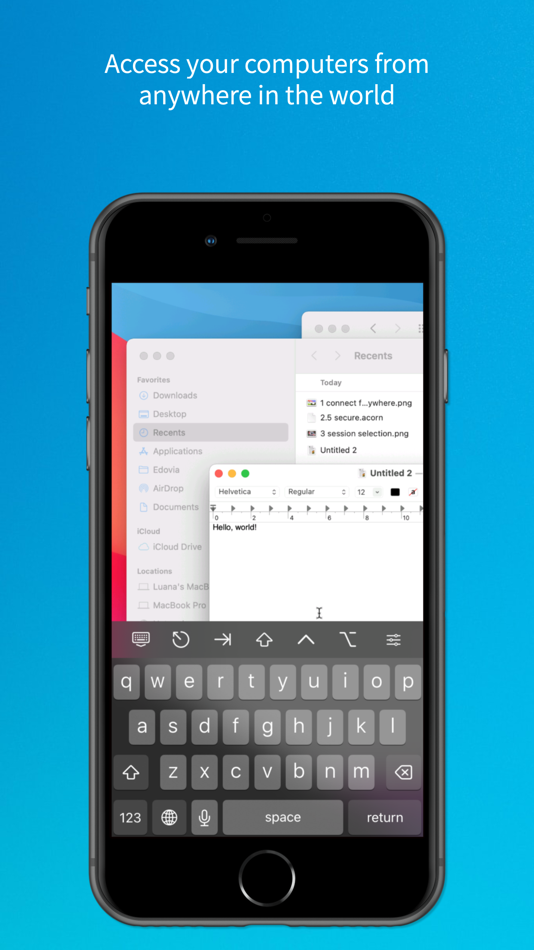| デベロッパー: | Edovia Inc. (3) | ||
| 価格: | * フリー | ||
| ランキング: | 0 | ||
| レビュー: | 0 レビューを書く | ||
| リスト: | 1 + 1 | ||
| ポイント: | 2 + 110 ¡ | ||
| ポイント + 1 | |||
説明
Easily control your Mac, Windows PC, Linux PC, or Raspberry Pi from anywhere, whether you're in your living room, a local coffee shop, or even on the other side of the world. Screens is the versatile remote desktop solution you can rely on for its speed, security, and reliability, offering seamless control over your devices.
With Screens, your computer is always within reach, offering the ultimate remote control experience. Here's what makes Screens your ideal choice:
Connect from anywhere:
Install Screens Connect on your Mac or Windows PC to gain access from anywhere in the world. Now, your computer is conveniently within reach regardless of your location. Screens can also connect to any computer using Tailscale.
Curtain Mode:
Safeguard your privacy with this feature, which masks the display of the remote Mac you connect to. Keep your work discreet, whether you're in a shared workspace or anywhere else.
Secure Connections:
Screens ensures secure connections to your computer. Just enable Remote Login on your Mac, or configure your Windows PC, Linux PC or Raspberry Pi to support SSH connections, and you're ready to roll. Screens also supports SSH keys for added security.
Effortless Mac Login:
Screens automates your Mac user password entry for quick, hassle-free logins. Connect with ease and save time.
Display Selection:
Easily choose the display for Macs with multiple screens or opt to show them all. Screens remembers your preference for future sessions.
Clipboard Sharing:
Seamlessly exchange rich text, URLs, images, and more between local and remote clipboards. Keep your content synchronized without a hassle.
Session Selection:
When someone is logged into a remote Mac, Screens offers you the choice to share their screen or initiate a new session, giving you control.
Shortcuts Toolbar:
Access your favorite shortcuts at your convenience with our scrollable toolbar, boosting your productivity.
External Input Devices Support:
Connect your device to a Magic Keyboard or a compatible external keyboard and pointing device for a natural, seamless remote computer control experience.
Easy to use:
Manage your computer effortlessly with familiar controls, ensuring a consistent experience on your iOS device, Mac and Vision Pro.
Assist Friends and Family:
With our free Screens Assist utility (Mac), you can assist your loved ones by troubleshooting issues, performing app updates, and more. Tech support has never been more accessible.
Other Features:
• Adaptive and Full display quality
• Control or simply observe the remote computer
• iCloud Synchronization
• Full URL Schemes Support
• Secure Content with Touch ID and Face ID
• And So Much More!
Special Requirements:
• A VNC Server, such as UltraVNC or TightVNC, is required for Windows PC connections.
• Windows and Linux PCs, as well as Raspberry Pi, support text and URL sharing.
• Screens does not support sound transmission due to the limitations of the VNC protocol.
• Screens Connect requires macOS 10.11 El Capitan or later for Mac, Windows 7 SP1 or later for PCs. A free Screens ID is needed.
• Screens does not support connections from your PC.
Screens is your trusted remote control companion, ensuring that your computer is accessible, secure, and under your command, no matter where you are. Control your world with Screens.
* Privacy Policy: https://screens.app/privacy
* Terms of Use: https://screens.app/terms
新機能
- バージョン: 5.2.3
- アップデート:
- - Experience improved performance with our new rendering engine.
- Easily declutter your interface by hiding unused sections.
- Organize library items based on connection count for better organization.
- The Spotlight shortcut now automatically brings up the virtual keyboard.
- Configure Screens to use ⌘-\ on your hardware keyboard for seamless app switching, bypassing iOS limitations with ⌘-Tab.
- Optimize your experience with specific codecs for PC connections.
- Customize image compression quality for each connection to suit your needs.
- Create and delete your Screens ID directly from the app instead of going on our website.
- Enjoy stability and performance enhancements.
価格
-
*アプリ内購入あり - 今日: フリー
- 最小値: フリー
- 最大: フリー
料金のチェック
デベロッパー
ランキング
見つかりませんでした ☹️
リスト
- (6) Must Have

- 875 Net
- 6
レビュー
最初のクチコミを書こう!
情報
連絡先
- ウェブサイト:
https://screens.app
あなたも好きかも
-
- Desktop Lens
- macOS アプリ: ユーティリティ 作者: Pavel Kosykh
- $1.99
- リスト: 1 + 0 ランキング: 0 レビュー: 0
- ポイント: 10 + 0 バージョン: 5.0.0 You need zoom? We got some! Desktop Lens is a simple application to work with small fonts and hi-res images. Features: Scalable zoom; Smooting; Always on Top; Change Colorscheme; ...
-
- Remote Trackpad: Virtual Tool
- macOS アプリ: ユーティリティ 作者: Helperix, LLC
- * フリー
- リスト: 0 + 0 ランキング: 0 レビュー: 0
- ポイント: 0 + 29 バージョン: 1.5.2 Remote Trackpad is the best solution to make your iPhone two in one - keyboard and trackpad for your Mac. It is not always convenient to bring trackpad, keyboard and mouse with you, ...
-
- Universal Remote – Roomie
- macOS アプリ: ユーティリティ 作者: Roomie Remote, Inc
- * フリー
- リスト: 0 + 0 ランキング: 0 レビュー: 0
- ポイント: 2 + 714 バージョン: 8.7.1 Audio/Video Control and Home Automation seamlessly merged into a Universal Remote for your entire home. Control TVs, A/V receivers, set top boxes, lights, thermostats, and more from an
-
- Remote, Mouse & Keyboard
- macOS アプリ: ユーティリティ 作者: Evgeny Cherpak
- * フリー
- リスト: 0 + 1 ランキング: 0 レビュー: 0
- ポイント: 8 + 8,694 バージョン: 2024.12 App offers remote control for Mac or PC, with a mouse, keyboard, and media controls. Great if you connect your computer to the TV or projector, to control from a sofa or bed. In 2013, ...
-
- Desktop Calculator
- macOS アプリ: ユーティリティ 作者: 自力 黄
- * フリー
- リスト: 0 + 0 ランキング: 0 レビュー: 0
- ポイント: 0 + 118 バージョン: 1.1.3 A powerful calculator that allows you to calculate on home screen without opening the app, tailor-made for iOS 17 interactive widgets! Highly customizable to suit your DIY personality,
-
- Shortcut Remote Control
- macOS アプリ: ユーティリティ 作者: riedel.wtf apps S.L.
- $0.99
- リスト: 3 + 3 ランキング: 0 レビュー: 0
- ポイント: 6 + 6 バージョン: 1.0.2 If you've already purchased the Mac companion app, the iOS app is free to download. The iOS app and Mac app are bundled together as one price. With Shortcuts Remote you can connect ...
-
- AdGuard Home Remote
- macOS アプリ: ユーティリティ 作者: RocketScience IT
- * フリー
- リスト: 0 + 0 ランキング: 0 レビュー: 0
- ポイント: 1 + 169 バージョン: 4.4.1 AdGuard Home Remote makes managing your AdGuard Home quick and easy. Quickly enable/disable blocking features, as well as view statistics such as top clients and top domains. Manage ...
-
- Remmo: Remote Mouse & Keyboard
- macOS アプリ: ユーティリティ 作者: AchtB RB d.o.o.
- フリー
- リスト: 0 + 0 ランキング: 0 レビュー: 0
- ポイント: 0 + 581 バージョン: 1.7.1 Looking for a remote control for your computer? Look no further! Remmo is an app that turns your iPhone or iPad into a remote control for your computer. Whether you have a MacBook Pro,
-
- Hyperion Remote
- macOS アプリ: ユーティリティ 作者: Andreas Ganske
- フリー
- リスト: 0 + 0 ランキング: 0 レビュー: 0
- ポイント: 1 + 79 バージョン: 2.18.0 Control your lights connected to Hyperion with your iPhone and Apple Watch. Set colors and beautiful light effects easily with Hyperion Remote. Works with every light that is ...
-
- Computer Mouse: Remote Control
- macOS アプリ: ユーティリティ 作者: Умное Потребление
- フリー
- リスト: 0 + 0 ランキング: 0 レビュー: 0
- ポイント: 0 + 153 バージョン: 1.1.4 Convenient tool that transforms your phone into a wireless mouse, keyboard and Mac controller. Always at hand You no longer have to worry if it turns out that your mouse is broken or ...
-
- Roam: A Better Remote for Roku
- macOS アプリ: ユーティリティ 作者: Scott Driggers
- フリー
- リスト: 0 + 0 ランキング: 0 レビュー: 0
- ポイント: 0 + 9 バージョン: 1.30 Roam is a free app with no ads! - Runs on Mac, iPhone, iPad, Apple Watch, VisionOS and (soon) Apple TV! - Smart platform integration with keyboard shortcuts on Mac and keyboard/volume ...
- -100%
- CoverDesk for external Monitor
- macOS アプリ: ユーティリティ 作者: AppYogi Software
- ▼ * フリー
$9.99-100% - リスト: 1 + 0 ランキング: 0 レビュー: 0
- ポイント: 16 + 0 バージョン: 1.7 Want your Desktop on steroids? Make your Mac ready for presentation? Want to be more focus on the working window? Want to tidy up your Desktop files without losing its positions? Then ...
-
- Screen Mirroring: LetsView
- macOS アプリ: ユーティリティ 作者: Wangxu Technology Co., Ltd
- フリー
- リスト: 1 + 0 ランキング: 0 レビュー: 0
- ポイント: 1 + 336 バージョン: 1.5.5 Looking for high-quality and free screen mirroring app? Look no further than LetsView! Easily mirror or cast your phone, tablet, or computer screen to your TV, PC, or Mac. With ...