| مطوّر البرامج: | 龙 金 (14) | ||
| السعر: | مجاني | ||
| لتصنيفات: | 0 | ||
| المراجعات: | 0 أكتب مراجعة | ||
| قوائم: | 1 + 0 | ||
| النقاط: | 4 + 0 ¡ | ||
| Mac App Store | |||
الوصف
Advantages: Easy to set up; After the mouse jumps, the position of the mouse on the target screen is proportional to the position of the mouse on the original screen, providing a more coherent and natural cross screen experience.
## Usage
Set the mask key for shortcut keys on the main interface (default is the command key), and the shortcut keys for each screen switching are "mask key + number key". For example, if the mask key is set to the command key, the shortcut for switching to the main screen (the first screen) is command + 1, the second screen is command + 2, and so on. After the switching, the mouse will automatically be placed in the same position as the original screen on the target screen. You can click on the "Mark Screens" button on the main interface to view the shortcut keys for each screen.
لقطات
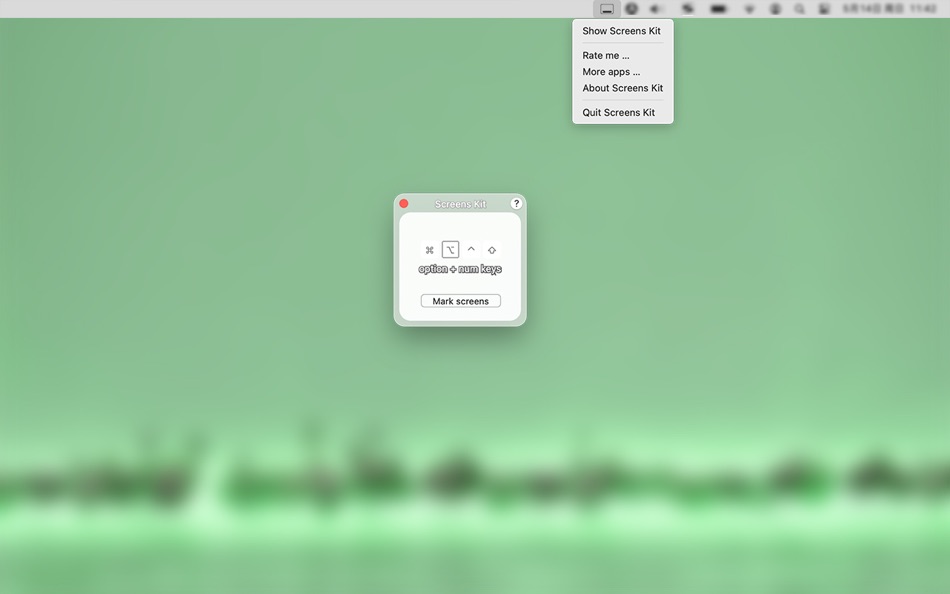
السعر
- اليوم: مجاني
- الحد الأدنى: مجاني
- الحد الأقصى: مجاني
تتبّع الأسعار
مطوّر البرامج
- 龙 金
- المنصات: iOS تطبيقات (2) macOS تطبيقات (12)
- قوائم: 3 + 0
- النقاط: 12 + 3 ¡
- لتصنيفات: 0
- المراجعات: 0
- تخفيضات: 0
- أشرطة فيديو: 0
- RSS: اشتراك
النقاط
-

- 9,751 Simon Chan
- +1
-

- 2,586 Dragon
- +1
-

- 12 리프 J
- +1
-

- 676 IMO FUCASHI
- +1
لتصنيفات
غير معثور عليه ☹️
قوائم
المراجعات
كن الأول لمراجعة هذا المنتج 🌟
معلومات إضافية
- الإصدار: 1.3
- ID: com.oeapp.ScreenKit
- الفئة:
macOS تطبيقات›الأدوات المساعدة - نظام التشغيل:
macOS,macOS 10.13 والأحدث - الحجم:
7 Mb - اللغة المعتمدة:
Chinese,English - تقييم المحتوى:
4+ - Mac App Store تقييم:
0 - تم التحديث:
- تاريخ الإصدار:
قد يعجبك ايضا
-
- Screens for Organizations
- macOS تطبيقات: الأدوات المساعدة بواسطة: Edovia Inc.
- $159.99
- قوائم: 0 + 0 لتصنيفات: 0 المراجعات: 0
- النقاط: 0 + 1 (5.0) الإصدار: 5.6.11 Screens for Organizations: Remote Computer Control for Schools and Businesses Control your Mac, Windows PC, Linux PC, or Raspberry Pi effortlessly from any location be it a classroom, ... ⥯
-
- Image Kit
- macOS تطبيقات: الأدوات المساعدة بواسطة: 上海蓝伞科技有限责任公司
- * مجاني
- قوائم: 0 + 0 لتصنيفات: 0 المراجعات: 0
- النقاط: 2 + 0 الإصدار: 1.1.1 Image Kit is a feature rich image processing toolset that: - support all major image formats: JPEG / PNG / Webp / BMP / HEIC / HEIF / GIF / SVG /... and most types of raw images - ... ⥯
-
- Client Kit Desktop
- macOS تطبيقات: الأدوات المساعدة بواسطة: Internet Initiative Japan, Inc.
- مجاني
- قوائم: 0 + 0 لتصنيفات: 0 المراجعات: 0
- النقاط: 0 + 0 الإصدار: 1.0 Client Kit is a network tools to use in conjunction with VPN. This tool provides two factor authentication when you connect VPN. Client Authentication - The client authentication is a ... ⥯
-
- Black Screens
- macOS تطبيقات: الأدوات المساعدة بواسطة: Roberto Piccirilli
- $0.99
- قوائم: 0 + 0 لتصنيفات: 0 المراجعات: 0
- النقاط: 1 + 0 الإصدار: 1.0 Useful app when you have multiple monitors and want to watch a video without having to turn off the others to reduce the light nuisance or just to protect your privacy quickly with a ... ⥯
-
- MultiTimer: Multiple timers
- macOS تطبيقات: الأدوات المساعدة بواسطة: Sergey Astakhov
- مجاني
- قوائم: 0 + 2 لتصنيفات: 0 المراجعات: 0
- النقاط: 1 + 14,718 (4.7) الإصدار: 7.3.3 MultiTimer Unlock New Productivity and Time Management Opportunities! **NO ADS** Whether it s daily tasks, cooking, studying, or workouts, MultiTimer offers customizable timers for any ⥯
-
- TimeWave - Timer Chains
- macOS تطبيقات: الأدوات المساعدة بواسطة: Muhammed Sahil Arayakandy
- مجاني
- قوائم: 3 + 2 لتصنيفات: 0 المراجعات: 0
- النقاط: 16 + 21 (4.5) الإصدار: 4.7.5 "This isn t just another timer app. This is your favorite timer app s favorite timer app. " - Cody Lee, iDownloadBlog. "What I like most about TimeWave, though, is its clean, ... ⥯
-
- iBar-Menubar icon control tool
- macOS تطبيقات: الأدوات المساعدة بواسطة: 宁波上官科技有限公司
- * مجاني
- قوائم: 4 + 1 لتصنيفات: 0 المراجعات: 0
- النقاط: 14 + 0 الإصدار: 1.4.6 【Native support for Apple M series and Intel chips】 Powerful menu bar management tool Hide and display menu bar icons Perfectly solve the problem of menu bar icons blocking on notch ... ⥯
-
- NinjaMouse - Your mouse master
- macOS تطبيقات: الأدوات المساعدة بواسطة: 鹏 郭
- $2.99
- قوائم: 1 + 1 لتصنيفات: 5 (1) المراجعات: 0
- النقاط: 12 + 0 الإصدار: 1.2.1 Maximize Your Multi-Monitor Experience with NinjaMouse Do you use multiple monitors with your Mac? NinjaMouse is an essential tool for you. Effortless Mouse Navigation Across Screens ... ⥯
-
- Apple Remote Desktop
- macOS تطبيقات: الأدوات المساعدة بواسطة: Apple
- $79.99
- قوائم: 7 + 3 لتصنيفات: 0 المراجعات: 0
- النقاط: 1 + 0 الإصدار: 3.9.9 Apple Remote Desktop is the best way to manage the Mac computers on your network. Distribute software, provide real-time online help to end-users, create detailed software and hardware ⥯
-
- Mirror My Phone
- macOS تطبيقات: الأدوات المساعدة بواسطة: Denk Alexandru
- * مجاني
- قوائم: 1 + 1 لتصنيفات: 0 المراجعات: 0
- النقاط: 12 + 0 الإصدار: 2.0.5 With Mirror My Phone you can mirror your device, listen to music, play games on big computer screens and record media from your iPhone and iPad. It supports multiple devices in the ... ⥯
-
- Monitor Control : CoverDesk
- macOS تطبيقات: الأدوات المساعدة بواسطة: AppYogi Software
- * $9.99
- قوائم: 1 + 0 لتصنيفات: 0 المراجعات: 0
- النقاط: 16 + 0 الإصدار: 1.8 Want your Desktop on steroids? Make your Mac ready for presentation? Want to be more focus on the working window? Want to tidy up your Desktop files without losing its positions? Then ... ⥯
-
- ApowerMirror- Screen Mirroring
- macOS تطبيقات: الأدوات المساعدة بواسطة: Apowersoft Limited
- مجاني
- قوائم: 1 + 0 لتصنيفات: 5 (1) المراجعات: 0
- النقاط: 3 + 2,030 (2.8) الإصدار: 1.5.7 ApowerMirror is a screen mirroring app that can be used to cast phone to computer or Smart TV (TV box) with audio. It allows you to mirror&control phone from another phone freely, and ... ⥯
-
- Dynamic Wallpaper Engine
- macOS تطبيقات: الأدوات المساعدة بواسطة: 豪 文
- * $4.99
- قوائم: 1 + 3 لتصنيفات: 0 المراجعات: 0
- النقاط: 5 + 0 الإصدار: 23.5 ** Winter Sale at 30% Off! ** Dynamic Wallpaper Engine is the most popular live wallpaper app on Mac. Dynamic Wallpaper Engine redefines your desktop & screensaver experience by ... ⥯
-
- Soro - For Sonos
- macOS تطبيقات: الأدوات المساعدة بواسطة: Laszlo Gergely
- $7.99
- قوائم: 2 + 2 لتصنيفات: 0 المراجعات: 0
- النقاط: 3 + 103 (4.1) الإصدار: 4.0.0 *Soro 4.0 adds Apple Music, Bandcamp and Sonos Music Library integration and chat-based web search to learn more about what's playing on your speakers* Soro also adds Control Center ... ⥯